¶ Release notes JOIN version 2023.5
On this page you will find all actions that are included in version 2023.5. This is a so-called major release in which new functionalities have also been included for the various modules (Case & Document, Integrations and JOIN Customer Contact) and released on 31 May 2023.
Support for (the previous major release) version 2022.12 will expire after September 1, 2023. If you have not updated your JOIN Environment since the previous major release (2022.12), you will find the intermediate minor updates in the wiki. We recommend that you also read these. Actions included in minor version 2023.3 are automatically part of version 2023.5
Do you want us to update your environment to this version? Please contact our support team JOIN Support
Did you know that we can install this update for you on your On-premise environment and/or support you in testing? See on this page for all possibilities.
If you want to know until when we support older versions of JOIN Case & Document, please look here: click here for the SLA
¶ Planning update cloud environments
If you use the Decos Private Cloud (Azure VM or Azure Kubernetes) you will find the planning for the installation in your acceptance and production environment here.
¶ Standard documentation
¶ Installation Guide
The installation guide can be found here:
JOIN Case & Document: JOIN Case and Document Upgrade Guide
JOIN Customer Contact: Upgrade manual JOIN Customer Contact (upgrade manual JOIN Customer Contact)
JOIN Integrations: Upgrade Guide JOIN Integrations (koppelingen en JIA) (Upgrade manual JOIN Integrations)
we advise you to run the Search bulk indexer after the update of JOIN Case & Document in connection with action 205709. For more information about the bulk indexer: [Click here for more information.] (/en/FAQs/bulkindexer-turning)
¶ System Requirements
.NET: JOIN Case & Document (& integrations!) requires version 4.8 of .NET
Search: JOIN Case & Document requires the installation of Elastic Search. We support Elastic supported versions up to version 7.17.1
please note: version 8 of Elastic is not yet supported in combination with JOIN Case & Document
Databases: We support SQL Server and Oracle databases (Azure Cloud is SQL Server only). MySQL is not supported.
Server: From version 2023.5 we support JOIN in combination with Windows Server 2022. Our cloud environments have now been updated to this version. We recommend that you combine the JOIN 2023.5 update with Windows Server 2022. Our technical consultants can guide you through this.
¶ Whitepaper
The JOIN Whitepaper can be found here:
[Whitepaper JOIN] (https://wiki.decos.com/en/whitepaper)
¶ Case types integration
The documentation for the integration layer between JOIN Case & Document and JOIN Case Types has been updated to version 2023.5. The most current version can be found here:
[Integration layer JOIN Case Types] (https://decos.freshdesk.com/a/solutions/articles/17000099724?lang=nl)
¶ JOIN Case & Document
¶ Download link 2023.5
JOIN Case & Document 2023.5 EXE
JOIN Case & Document 2023.5 MSI
Azure KS: 2023.5.631.32584
JOIN Client 32 bit 2023.5 EXE
JOIN Client 32 bit 2023.5 MSI
JOIN Client 64 bit 2023.5 EXE
JOIN Client 64 bit 2023.5 MSI
Client versie: 2023.5.631.32207
¶ Hotfix 2023.5
We strongly recommend that you install the latest hotfix or have it installed. If you are using Azure KS, Decos will install the hotfix. In this case, a hotfix automatically contains the actions that were included in the preceding hotfixes. For non-Azure KS environments, this depends on the components that are included in the hotfix.
- hotfix 875 for action below ON PREMISE ONLY actions definitively included in version 2023.7
213265 [Freshdesk - 73644] : [Search] when Elastic Search is installed with a “single node” then the search indexer service does not start (on prem only!)
¶ Highlights JOIN Case & Document
¶ Reporting API
New in version 2023.5 is a so-called BI or Reporting API. This API replaces all other functions that make it possible to share data from JOIN for reporting purposes (such as PowerBI or Cognos).
How does it work? Once you have purchased the “Reports API” module, you can start building your reporting queries in the “overviews” section in JOIN Admin. When the query needs to be read via the reportsAPI, check the option “make available in Reports API”.
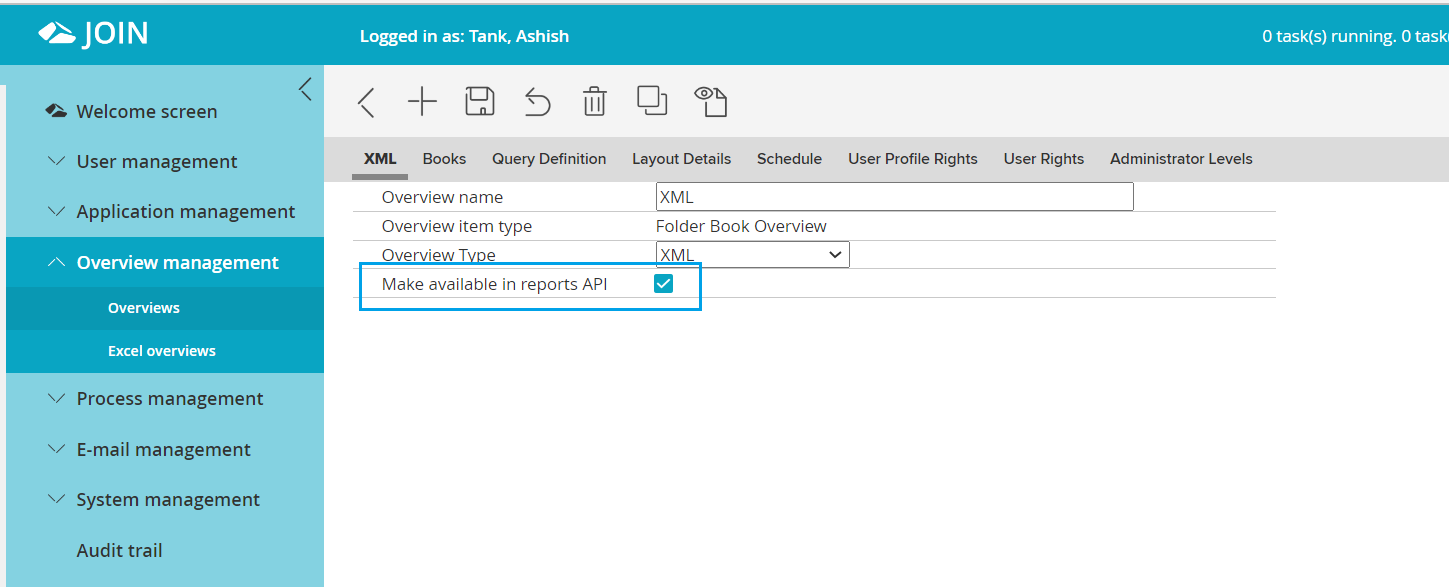
The reports API is part of the JOIN RestAPI. So you don’t need to do any additional configuration or open additional ports. The Swagger menu allows you to easily access all the options of the API and test them.
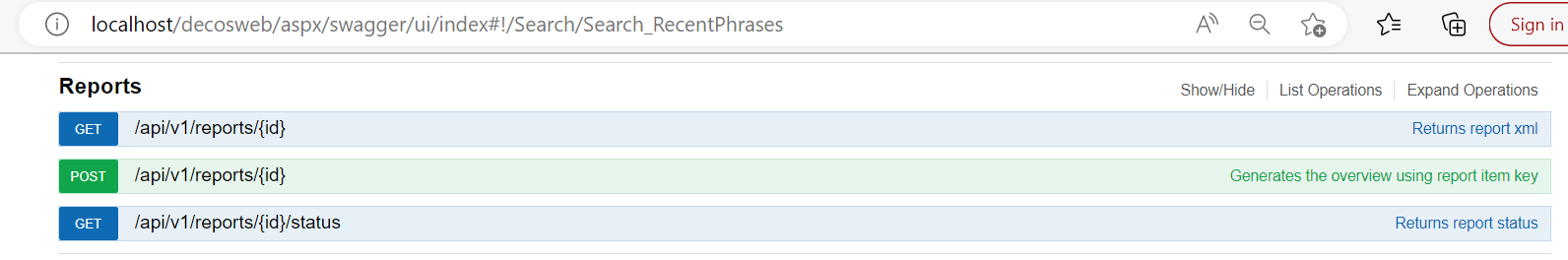
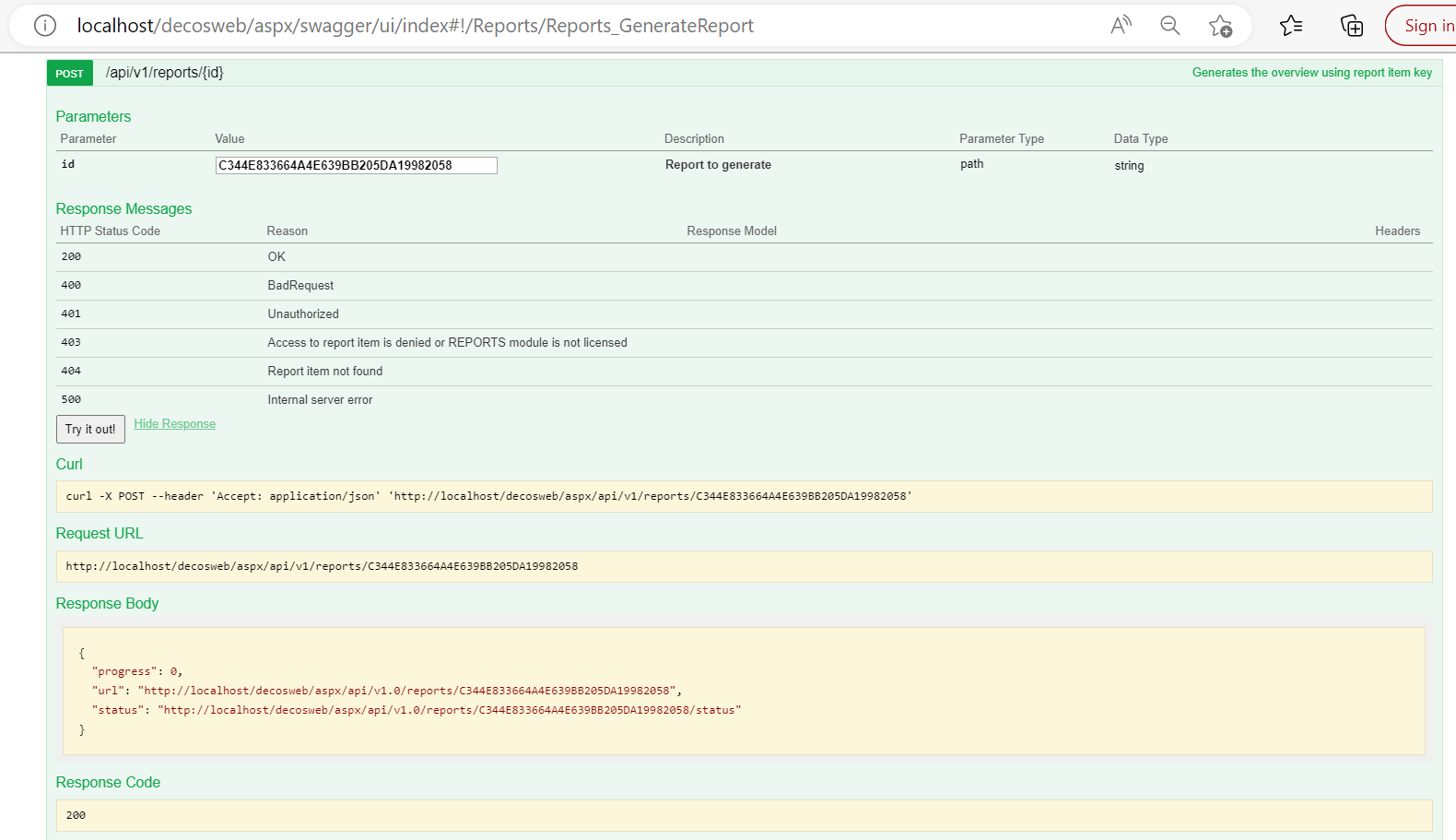
In addition to the ease of use of the new Reports API and the security because we use the JOIN Rest API, the ReportsAPI is designed in such a way that it does not adversely affect the performance of JOIN Case & Document. We do this by retrieving the reporting data not from the production database, but from the backup database. The backup database is normally only used as a failover database (i.e. when there would be a problem with the production database). The data is identical to the production database, but querying the API will in no way affect the performance of the production environment. This has the great advantage that the ReportsAPI can also be used during production hours (during the day!).
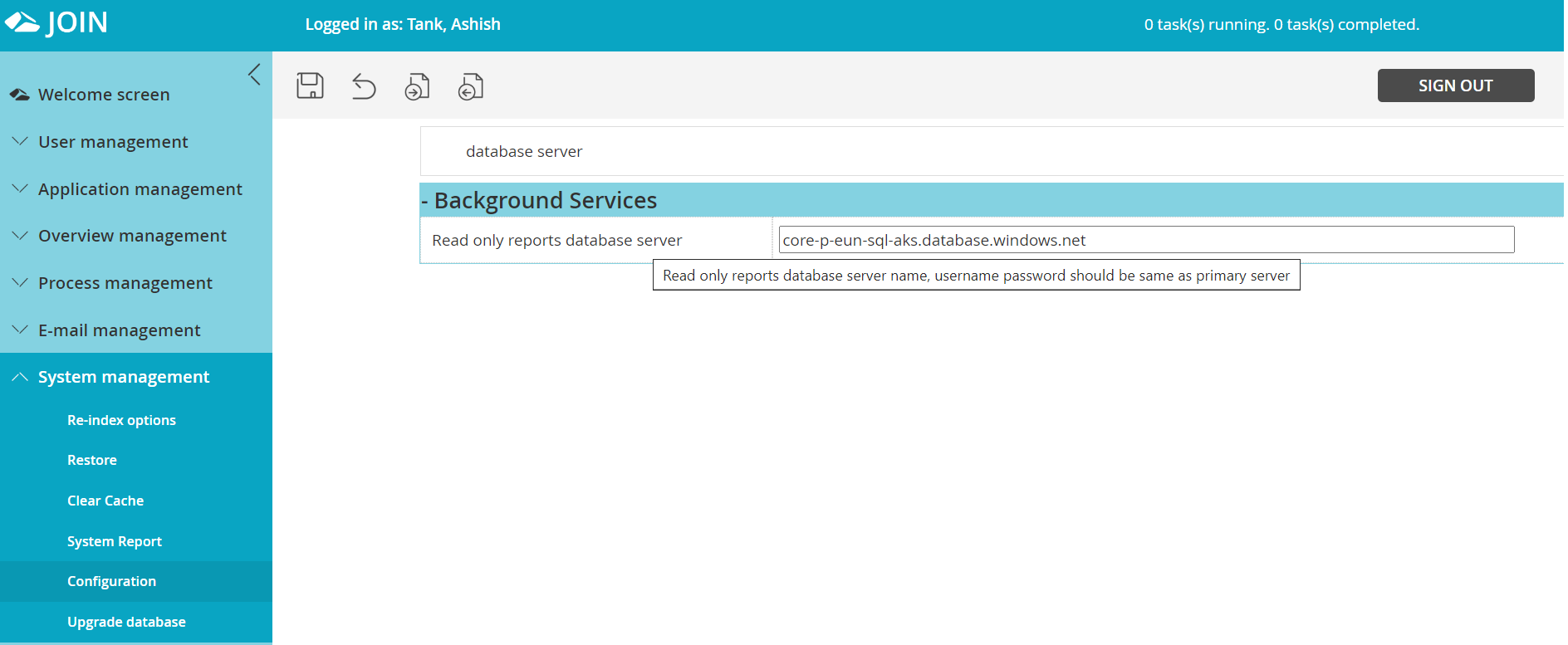
See also this page
¶ StartTLS and Mail from JOIN
Since a number of versions, JOIN Zaak & Document has supported mailing over an (extra) secure port by means of StartTLS in combination with SMTP. Until now, this function was only available in combination with the module “secure mailing” (link with, for example, Zivver).
From version 2023.5 it is possible to have the standard mail function function based on this secure method see also this link
How it works? Very simple: in the mailbox configuration in JOIN Admin you activate the checkmark “secure mailbox”. Of course, you must ensure that the correct SMTP port is available.
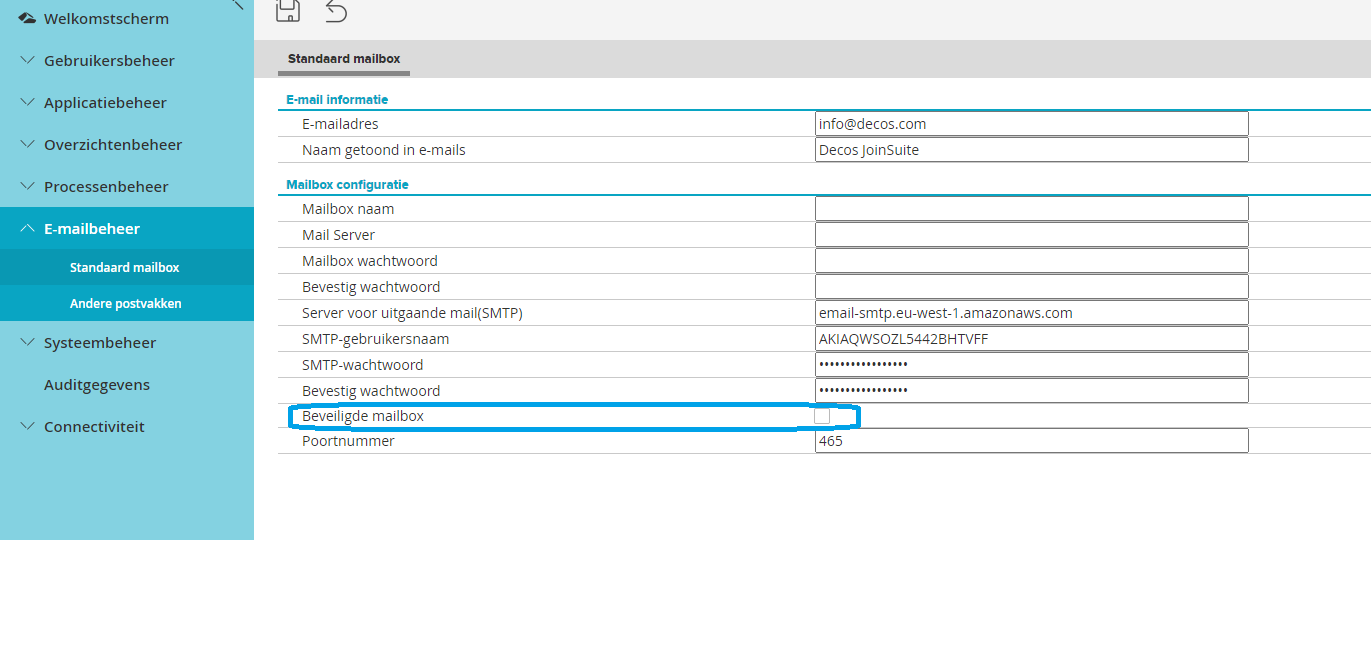
¶ Flexible features (advance notice)
At the moment we are still working an important and large expansion in JOIN, the so-called “flexible functions”. With this module you can add additional functions to JOIN as you wish, for example a specific function to call another application. But the flexible functions can also be used as a replacement for the so-called custom buttons (to JOIN Aagenda or for digital signing with the Data integrator)
Flexible features give you the full functionality of a feature:
- you control how the flexible function is called
- you decide in which books the flexible function can be used
- you decide whether the flexible function can be used in the work stock
- you determine by means of privileges which users can use the flexible function
- and much more!
We expect to release the flexible features soon and make them available as an “add-on” build on top of version 2023.5. You will receive a mailing about this.
¶ Progress drag & drop
In JOIN Case & Document it is possible to drag files to the “drag & drop” window. A simple and accessible way to transfer your files from, for example, explorer to JOIN Case & Document.
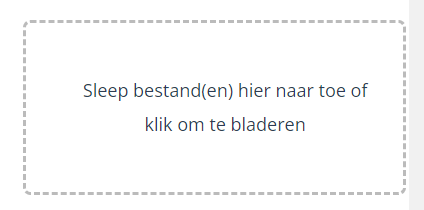
Of course, it can also happen that these are a lot of files or very large files. It is then not clear when the files are transferred to JOIN. Switching screens or closing JOIN in the meantime may lead to the unsuccessful upload of files.
To prevent this and to give insight into the progress, we now show a progress bar (sometimes it is really only visible for a fraction of a second)
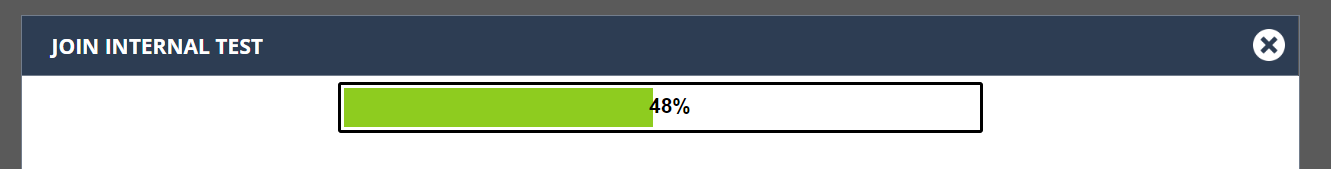
¶ Elastic/JOIN Search improvements (#205709)
Despite previous improvements, we still noticed problems with a non-complete search index among customers. Frequently reported problems were:
- not everything in visible in the work stock
- registrations are not visible or contain outdated data
In version 2023.5 there is an additional improvement that should prevent the search index from lagging behind the database. This improvement consists of a background service that continuously checks whether the database and search index are still identical to each other. The comparison takes place on a so-called timestamp in both database and search index. So if a registration is not included in the search index, it will always be processed retroactively.
To activate the new feature after the update to version 2023.5, it is necessary to rebuild the search index once. [Click here for more information.] (/en/FAQs/bulkindexer-turning) The background task “Reindex missing itemss Search” is visible in the “background processes status” section in JOIN Admin.
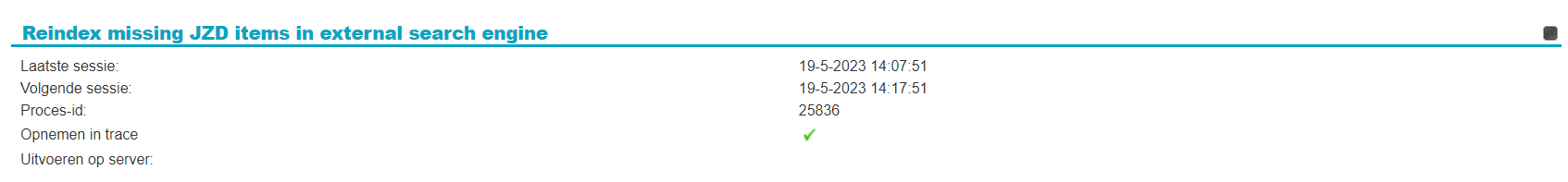
¶ Windows Server 2022
Windows Server 2022 is the latest server version that Windows has recently released. We have now updated all our Azure Kubernetes Cloud servers to this version and we also offer full support from version 2023.5 for our On Premise (local) installations.
Both in stability and performance, Windows Server 2022 represents an improvement over older versions. We therefore recommend that you update your servers to this new version. We do not impose any additional requirements on the server configuration.
We do advise you to call in the support of a Decos consultant when updating to a new version of the server.
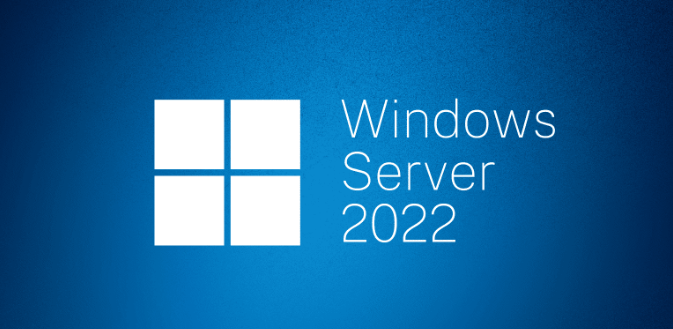
¶ JIA Bulk Actions
Already available in beta since the minor release 2023.3, and finally available in 2023.5. From now on it is also possible to reoffer messages in bulk in JIA. That saves the administrator a lot of work.
With this function you can select the messages in the leftmost column (after making a selection) and press the “reprocess” button. The messages are then relisted in the background.
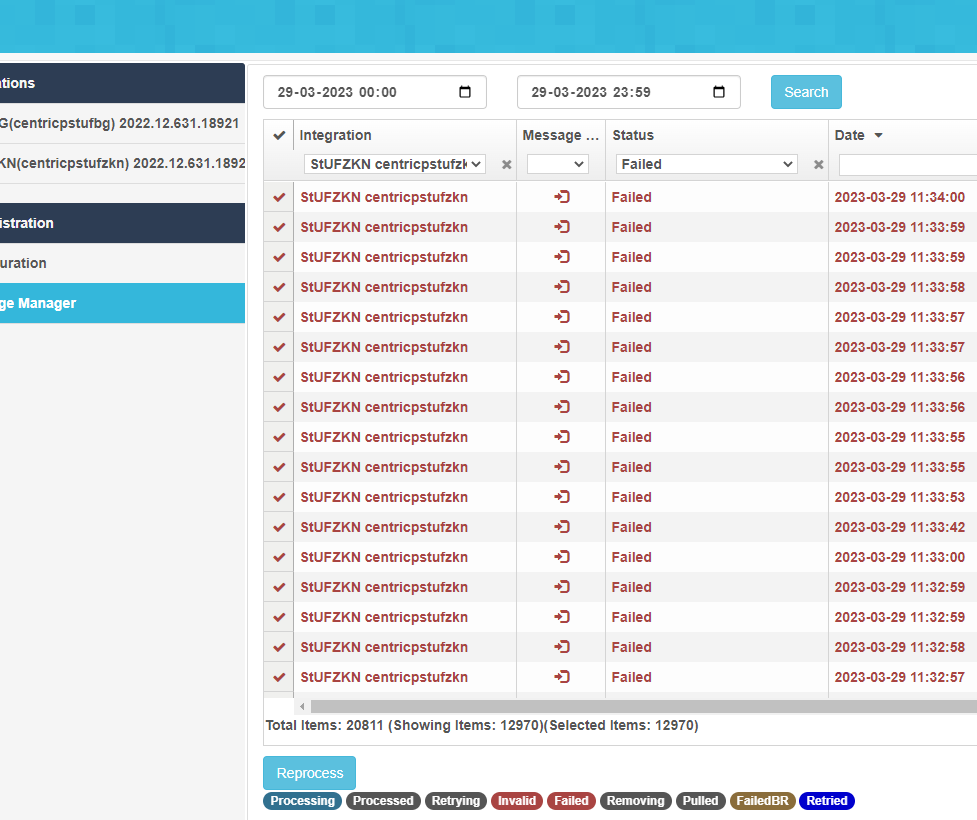
¶ Case type item profiles
As you have already read in our mailings, from version 2023.5 it is no longer possible to change the name of the standard profiles created by JOIN Case types (business item profile, document profiles). We do this to prevent errors from occurring and it gives you as an administrator a little more clarity about what can and cannot be changed.
If you want to know exactly what you can adjust in JOIN Admin after publication of a case type, please browse through this document. This document explains the full integration between the ZTC (zaaktypen.nl) and the Case System (JOIN Case & Document).
¶ Improved audit functions (since 2023.3)
Recently, we have received several reports from customers that the application crashes when large audit reports are run. Not only does a large audit report (many audit types and a large date range) lead to pressure on the memory usage of the application, the browser cannot handle generating such a large page.
To prevent these important reports from being unprinted, we have made the following adjustments:
- “underwater” we have implemented a number of performance optimizations in the queries we do in the database during the generation of the audit report.
- The data is no longer loaded in a browser window, but in Excel. You must therefore have Excel on the workstation (where you run the reporting).
click on the leftmost icon to generate the report
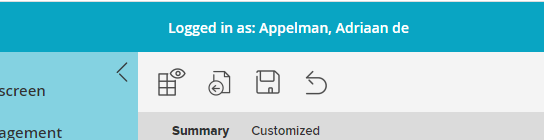
The report then opens in Excel
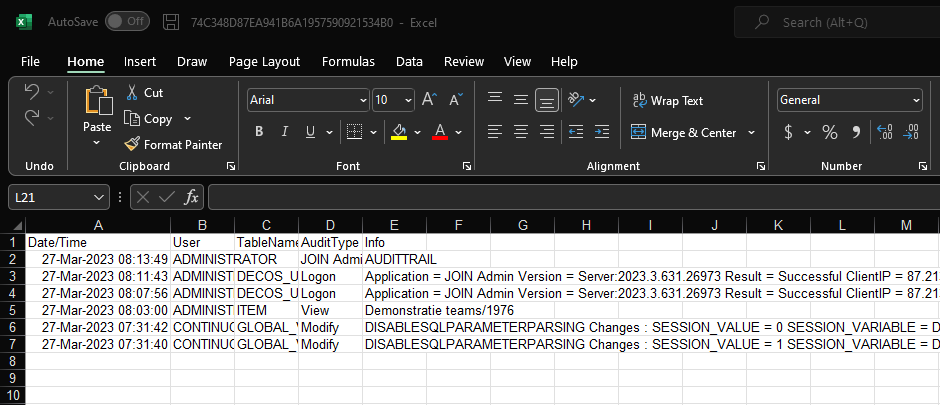
¶ Forwarding in work inventory (to role only)
We have received requests from multiple customers to limit the forwarding of work inventory activities to the user role. In the current way of working, there is too great a risk that actions disappear from sight because users are only in the work stock (task box) of their team and do not look into their own task bin.
To improve this, we are introducing a new feature that limits this forwarding behavior.
On the JOIN Admin configuration page, a new setting has been added to the “workflow settings” section called “do not allow to forward action from userrole to user” 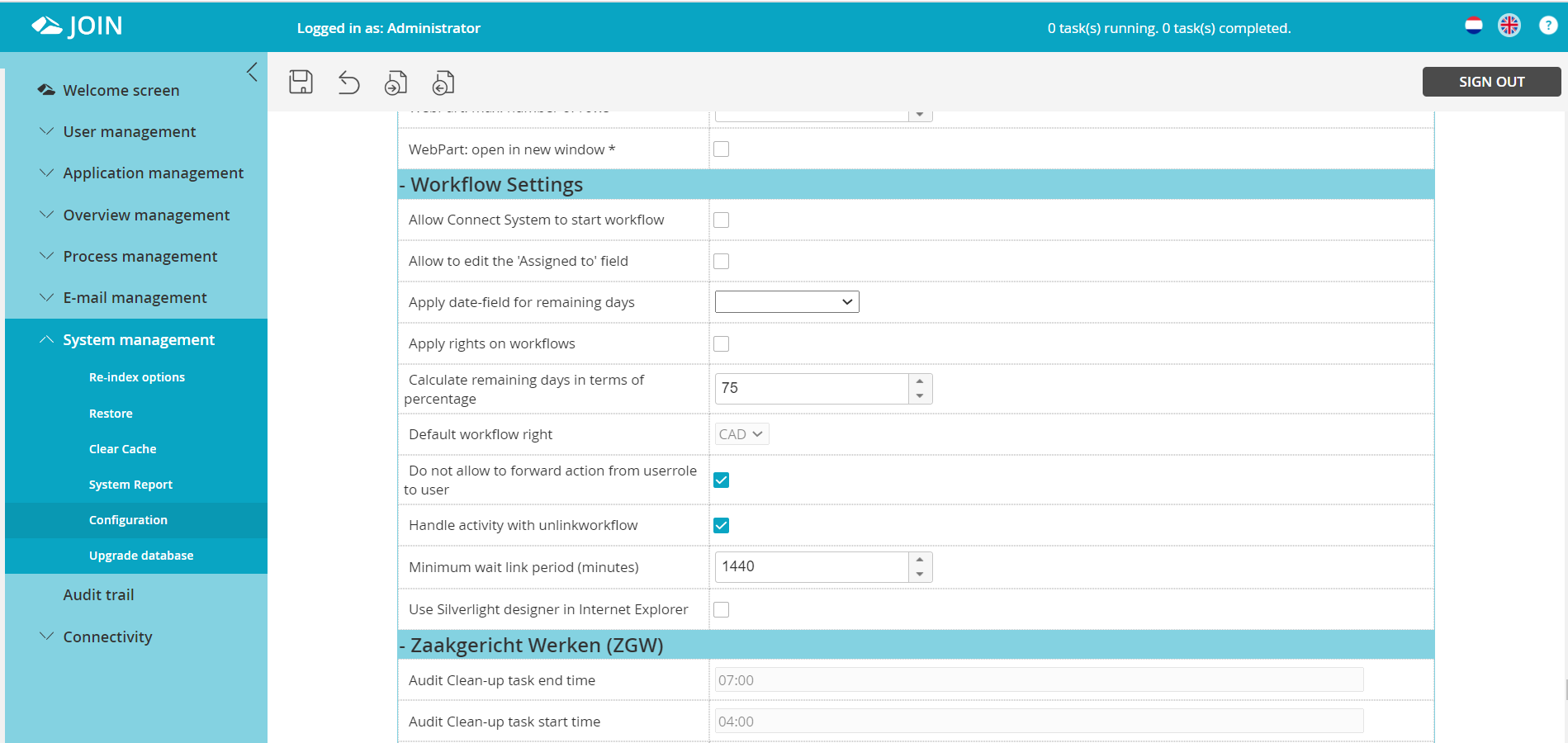
When this setting is activated, it is no longer possible to forward an activity from a role (team/group) to an individual practitioner. However, it is of course still possible to forward an action from an individual practitioner to another individual practitioner (for example with a proposal).
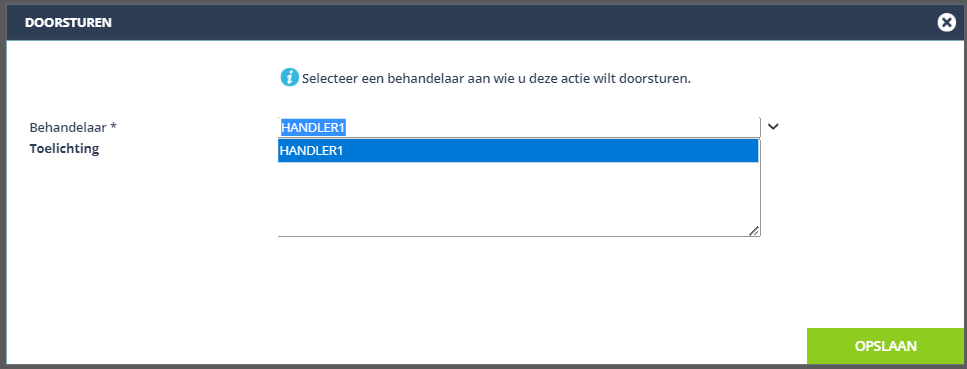
¶ Do not release tracking number
We regularly receive tickets from customers who report duplicate tracking numbers. Inconvenient, of course, if the numbers are issued for e.g. service. The cause of the duplicate numbers is the following:
- a registration is created, which is given the fictitious serial number 4
- this registration will be deleted
- a new registration is created immediately. Because sequence number 4 has been released again, the new registration will receive this serial number
- then the deleted registration is restored. What remains are 2 registrations with sequence number 4.
We will change this behavior from now on. A sequence number can never be released because the last number in the sequence is deleted.
This action does not require any functional adjustment.
¶ Actions JOIN Case & Document
The full list of actions included in the release can be found below. When an action is described in more detail, click the link to go to the function’s details page.
| ID | Ticket | Description | Definition |
|---|---|---|---|
| 181683 | 59183 | [Freshdesk - 59183] : Date in template is displayed with ENG notation | [Freshdesk - 59183] : Datum in sjabloon wordt in het engels weergegeven |
| 190235 | 63872 | [Freshdesk - 63872] : Add Checksum, Algorithm and filesize to scans | [Freshdesk - 63872] : Checksum, Algorithm, and File Size Are Not Populated on Scans |
| 198005 | 64385 | [Freshdesk - 64385] : [JOIN Now] Opening file shows windows even if there is only one file | [Freshdesk - 64385] : [JOIN Now] the open files window is displayed, even if only 1 file is linked |
| 201162 | 67314 | [Freshdesk - 67314] : [dataintegrator][Connect] fileupload fails in XMLtoJOIN connector | [Freshdesk - 67314] : [dataintegrator][connect] bestandsupload mislukt in de XMLtoJOIN connector |
| 204132 | [DataIndex service] Unable to stop or pause DataIndex service | [Dataindex Service] het is niet mogelijk om de data index service te stoppen of te pauzeren | |
| 205630 | 70170 | [Freshdesk - 70170] : [workflow] computeraction “merge file” does not merge the template | [Freshdesk - 70170] : [workflow] The computer action “merge file” does not merge a template into a file |
| 206315 | 69629 | [Freshdesk - 69629] : [AADSYNC] AAD synchronization no longer works unless the “UPN domains” setting is filled | [Freshdesk - 69629] : [AADSYNC] AAD Sync will not work as long as the UPN domain is not populated |
| 206919 | 69434 | [Freshdesk - 69434] : Users facing issue while printing multiple files , getting 0KB files | [Freshdesk - 69434] : bij het bulkprinten van bestanden krijgen gebruikers soms 0kB DDC bestanden |
| 207033 | 70286 | [Freshdesk - 70286] : JOIN NOW client changes URL to incorrect URL containing “localhost” | JOIN NOW client modifies paths in the registry after startup. (in our test/acceptance environment) |
| 207697 | 70307 | [Freshdesk - 70307] : when copying scan with option “copy files” the scan is not physically copied | [Freshdesk - 70307] : When scans are copied with “copy attachments” function, no physical copy is created |
| 208312 | 68096 | [Freshdesk - 68096] : [Decisionmaking] All users are not receiving mail while submitting proposal by linking an approval route | [Freshdesk - 68096] : [Decision Making] users do not receive mail when an approval route is associated |
| 208413 | 71296 | [Freshdesk - 71296] : Scan PDF is not opened first time when creation is slow | [Freshdesk - 71296] : Scans are sometimes generated without pages and then show a message that the PDF is not valid |
| 208656 | 71371 | [Freshdesk - 71371] : When Elastic is enabled, table value validation warning is given when linking address | [Freshdesk - 71371] : Incorrect validation error “incorrect table value” is shown when linking an address |
| 209955 | 72096 | [Freshdesk - 72096] : [ZTC Sync] ZTC Sync is updating default profile if not found in mapping xml but found by name | [Freshdesk - 72096] : [Zaaktypen] standaardprofielen worden ten onrechte teruggezet naar standaard |
| 210184 | 70460 | [Freshdesk - 70460] : [JOIN File control] JOIN File control incomplete logging and no upload attempt after incorrect server version detection | [Freshdesk - 70460] : [JOIN File control] fouten bij het uploaden van een nieuwe versie van een bestand naar JOIN |
| 210379 | [JZD]“Handle activity with unlinkworkflow” setting is not working with Oracle-DB | [JZD]“Handle activity with unlinkworkflow” setting does not work correctly in Oracle environments | |
| 210542 | 71966 | [Freshdesk - 71966] : [JZD] Audit history not displayed in portal | [Freshdesk - 71966] : [JZD] Audit history cannot be displayed in JZD |
| 210865 | [JZD] [Scanning] Unlink scan batch is not working properly | [JZD] [Scanning] error when unmounting a scan batch in bulk scan screen | |
| 211304 | [JZD] [Files] File registration is removed when updating the file fails internally | [JZD] Word document is unlinked when it is updated by a user | |
| 212120 | [Signing service] [Validsign] The Send button is not shown when the menu bar is hidden in the ValidSign editor | [Signing service] [Validsign] Send knop wordt niet getoond in de designer modus in Validsign wanneer deze wordt aangeroepen vanuit JOIN ZD | |
| 211881 | 72957 | Stand-alone tool to create DecisionMaking PDF, reduce memory consumption for PDF creation | |
| 210219 | [Signing service] Hide the menu bar in the ValidSign designer | [Signing service] [Validsign] verberg de menubar in de Validsign Designer wanneer deze wordt aangeroepen vanuit JOIN ZD | |
| 210301 | 70460 | [Freshdesk - 70460] : [DDC] Improvements in JOIN File Control Word document handling | [Freshdesk - 70460] : [DDC] Improvements in JOIN File control to prevent or better handle upload errors |
| 208427 | 69198 | [Freshdesk - 69198] : [JOIN client] Additional logging in DDC client to investigate network connection problems preventing successful upload | [Freshdesk - 69198] : [JOIN client] Add additional logging to the client to discover any connection issues when uploading items |
| 207133 | [pending tasks] introduce option not to forward actions from role to user | [Work Inventory] Introduce a feature that can prevent activities from being routed from a role to a user | |
| 205709 | [Search] Ensure items are indexed even when index requests fail to reach the search server | [Search] introduce a function that resends unsuccessful indexing actions to the search index | |
| 205400 | [TEAMS] Empty folder read document does not sync | [TEAMS] if a file does not contain a document, it will not be synchronized with JOIN ZD | |
| 203179 | 68820 | [Freshdesk - 68820] : Optionally disable the option to unlink files from documents | [Freshdesk - 68820] : optionally do not allow to unmount files (except scans) from documents |
| 203583 | [TEAMS] Sync team’s member and owner name with join and remove unwanted file path from BLOB storage. | [TEAMS] synchroniseer eigenaar en deelnemers van een team met gekoppelde velden in JOIN Zaak & Document | |
| 199419 | [Mail] support StartTLS for regular mail in JOIN Case & Document | [Mail] add support for StartTLS to always be able to email securely | |
| 198925 | [Reports] [Business intelligence] introduce Reports Api for Business Intelligence | [Reports] [Business intelligence] introduce a reportAPI to easily unlock JOIN to BI applications such as PowerBI and Cognos | |
| 199200 | 67394 | [Freshdesk - 67394] : It takes too long before ValidSign Designer is ready to open for signing | [Freshdesk - 67394]: It takes too long for the Validsign Designer to open to sign a file |
| 197053 | [JZD ADMIN] Restrict the user to update the default itemprofile name (from zaaktypen) | [JZD ADMIN] Do not allow the administrator to rename the business item profile to avoid synchronization errors | |
| 182164 | [RestAPI] allow API to checkout and checkin | [RestAPI] make it possible to do check-in and check-out actions via the RestAPI of JZD | |
| 189518 | [JZD] Do not release the sequence of a deleted item | [JZD] do not allow a sequence number in the same book to be used 2x | |
| 181985 | [Portal] show progress bar when using drag & drop upload box | [JZD] introduce a progress bar to track the upload of a file via the dragbox (drag & drop) | |
| 203672 | [JOIN Client] Ensure that .da files are updated when the DDCInternal project is built | [JOIN Client] Integrate DecosCompressAssembly.exe in JZD build tools and ensure that DDCInternal resources are updated automatically. | |
| 202857 | Use googleapis.com in content-security-policy, remove other .googleapis.com (JZD) | Wijziging in gebruik googleapis.com tbv security | |
| 211506 | 71233 | [Freshdesk - 71233] : Opening old versions does not work when Directly open Office files (WebDAV) is used | [Freshdesk - 71233] : Old versions of files cannot be opened when using webdav instead of the JOIN Client |
| 198232 | 66682 | [Freshdesk - 66682] : [Secure Mail] When using the “Send securely” setting, the maximum file size setting may be ignored | [Freshdesk - 66682] : [SecureMail] When using the setting “send secure” ignore the setting “max email size” |
¶ JOIN Integraties (Integrations)
¶ Download link 2023.5
JOIN Integraties - StUF BG
Azure KS:: 2023.5.631.31050
JOIN Integraties - Admin (JIA)
Azure KS: 2023.5.631.31257
JOIN Integraties - StUF ZKN
Azure KS:: 2023.5.31491
JOIN Integraties - StUF DCR
Azure KS:: 2023.5.631.31429
JOIN Integraties - Berichtenbox
Azure KS:: 2023.5.631.31259
JOIN Integraties - StUFLVO
Azure KS:: 2023.5.631.31258
Other components (such as StUF-DCR) have not been modified in this version. Please check previous release notes to see if you still need to update them.
¶ Hotfix 2023.5
We strongly recommend that you install the latest hotfix or have it installed. If you are using Azure KS, Decos will install the hotfix. In this case, a hotfix automatically contains the actions that were included in the preceding hotfixes. For non-Azure KS environments, this depends on the components that are included in the hotfix.
A hotfix is not yet available
¶ Actions Integrations
The 2023.5 release includes improvements such as:
- for Azure KS customers it is now possible to view logs themselves via the JIA
- from now on, a better distinction is made between types of messages that do not succeed in JIA (configuration, wrong message types or instability)
The full list of actions included in the release can be found below. When an action is described in more detail, click the link to go to the function’s details page.
| ID | Ticket | Description | Definition |
|---|---|---|---|
| 196612 | 65403 | [Freshdesk - 65403] : Add file xmime.contenttype in the SendNotification message | [Freshdesk - 65403] : voeg bestand xmime.contenttype toe aan het SendNotification bericht |
| 199013 | 67555 | [Freshdesk - 67555] : The ZakLv01 message to JOIN. A BSN is in the ZakLv01 but only the last 9 digits need to be used. | [Freshdesk - 67555] : [StUFZKN] In a ZakLv01, only the last 9 numbers from a BSN request should be used |
| 205489 | [Connect] Improve - Resolve Sql exception in connect | [Connect] SQL error message when creating a new case via StUFZKN | |
| 205525 | [Connect] Enable profiling in connect | [Connect] Voeg extra logging (profiling) toe in JOIN Connect om issues efficienter te kunnen onderzoeken | |
| 205527 | [Connect] Improve - Resolve Identifier is empty exception | [Connect] “Identifier is empty” foutmelding bij call “GeeflijstZaakdocumenten_Lv01” | |
| 205572 | [Connect] Collection identifier does not exist for the system error regularly displayed in Connect | [Connect] regelmatig is de foutmelding “collection identifier does not exist for the system” te zien in de logging van Connect | |
| 206352 | [Connect] resolve out of memory exceptions in JOIN Connect | [Connect] verhelp out-of-memory fouten in JOIN Connect | |
| 206997 | [Connect] Improve Connect Filter implementation to support filtering on DecosUniqueId and ExternalId in GetLinkedEntitiesWithFilter, log large result sets in GetLinkedEntities | [Connect] performance improvements when using filters in JOIN Connect | |
| 207178 | [STUFZKN] [Connect] Improve performance while fetching cases linked to citizen | [STUFZKN] [Connect] performance improvements when requesting items and documents using JOIN Connect | |
| 207179 | [STUFBG] [Connect] Improve perfomance while fetching case/casedocument from connect | [STUFBG] [Connect] performance verbeteringen bij het opvragen van zaken en documenten dmv JOIN Connect | |
| 209348 | [Connect] Incorrect response on file retrieval via connect | [Connect] incorrect response when retrieving a file via Connect | |
| 180359 | [JIA] Support bulk reprocessing messages | [JIA] Make it possible to reprocess multiple messages at the same time |
¶ JOIN Customer contact
¶ Download link 2023.5 (new frontend)
JOIN Klantcontact 2023.5 websetup
JOIN Klantcontact 2023.5 install
There are some manual actions needed for an on premise update. These actions can be found here
Do you still want to use the old frontend (old Angular version)? You can download it here.
¶ Hotfix 2023.5
We strongly recommend that you install the latest hotfix or have it installed. If you are using Azure KS, Decos will install the hotfix. In this case, a hotfix automatically contains the actions that were included in the preceding hotfixes. For non-Azure KS environments, this depends on the components that are included in the hotfix.
A hotfix is not yet available
¶ Actions 2023.5
The 2023.5 release includes important improvements such as:
- [Security] New frontend of JOIN Customer Contact
We have worked for a long time to replace the frontend of JOIN Customer Contact. This was an old version of Angular, the framework used in our application. This has now been updated and is ready to be tested. With this technical change we have made a number of visual adjustments:
– New look and feel
– Improvements to filtering in the list view of tickets/tasks etc.
[Read more] (/en/jkc/angular-update) to see what exactly has changed.
We strongly recommend installing version 2023.5 with the new frontend. If you encounter any blocking problems on your test environment, please let us know via the support channel.
-
Improve recovery time for AKS environments
Recently we have had a number of failures in the AKS environments. It sometimes took a little longer to get JOIN Customer Contact up and running again. We have made a number of changes for this purpose, whereby JOIN Customer Contact can be used faster again. -
Merging contacts and organizations
Some customers create contact persons and organizations in the JOIN Customer Contact database. Now we have already made a number of improvements that make it easier to see if a contact person / organization has been created. If it does happen that duplicate contacts or organizations have been created, we now offer the possibility to create them together add. Read more
The full list of actions included in the release can be found below. When an action is described in more detail, click the link to go to the function’s details page.
| ID | Ticket | Description | Description |
|---|---|---|---|
| 205731 | [[Security] New frontend JOIN Customer contact with latest version of Angular] (/en/jkc/angular-update) | [Security] New frontend JOIN Customer contact with latest version Angular | |
| 171327 | Improve recovery time for AKS environments after downtime | Improve recovery speed for AKS environments after downtime | |
| 206649 | Adjustment for the Mitel telephony link with the latest OIG server | Update MITEL DLL to compatible to new OIG server | |
| 205915 | [Add ‘Search previous notifications’ for the Fixi link] (/en/jkc/search-in-old-fixi-notifications) | Add button ‘Search in older issues’ in Fixi integration | |
| 204146 | Search of people in Aruba (no BSN number) | Searching of persons in Aruba (no BSN number) | |
| 197931 | 66356 | [Whatsapp] Use of CM.com templates after 24 hours no response | [WhatsApp] Use CM.com templates when no reply for 24 hours |
| 206223 | 70483 | [Whatsapp] Unable to link WhatsApp to manually created people | [Whatsapp] Not possible to link Whatsapp conversation on manually created contact persons |
| 176538 | 49348 | [Merging contacts and organizations] (/en/jkc/merge-organizations-and-contacts) | Merging contactpersons and organizations |
| 203116 | 64646 | Improvements in showing Tasks numbers | Improvements in showing the count of Tasks |
| 205920 | 69339 | Numbers of Tasks are incorrect | Count of Tasks are not matching |
| 192443 | 64827 | Updating customer demand numbers incorrectly | Count of Tickets are not updated correct |
| 163122 | 36491 | [Email] Archiving mail does not yield contact history / statistics | [Email] Archiving emails doesn’t create contact history |
| 163118 | 36491 | [Email] Attachment don’t have a preview | [Email] Attachments in emails doesn’t have a preview |
| 163123 | 36491 | [Email] Linking an e-mail address to forwarded e-mail is cumbersome. | [Email] Link email address at forwarded emails is really hard |
| 163119 | 36491 | [Email] No spell check in emails in JKC | [Email] No spelling check on emails |
| 163121 | 36491 | [Email] The email is not searched for phone numbers. | [Email] Phone numbers are not tracked in content of emails |
| 163120 | 36491 | [Email] Work process requires mail not to be handled immediately | [Email] Work proces requires that email will not be handled immediately |
| 168772 | 45502 | [Theme page] Images in theme pages appear reduced | [Theme page] Pictures in theme pages are displayed smaller |
| 161767 | 45760 | [Theme page] Theme page title does not change after saving | [Theme page] Title of theme page isn’t saved after editing |
| 162658 | 46055 | Adjust Sorting Tags under Relationships in Suggestions | Adjust sorting Tags at Relations in Suggestions |
| 175006 | 48437 | Error message JKC after creating a contact registration | Error message in JOIN Customer contact after creating contact history |
| 169125 | 49160 | Tasks on (0) after starting JOIN Customer Contact | Task count on (0) after launching JOIN Customer contact |
| 199405 | 63345 | Too many irrelevant results when searching people (when specifying by first name) | Non relevant results at searching persons (when specify on first name) |
| 197807 | 64968 | Add CSN field to raw data file | Added extra field from Contact Session Note in raw data |
| 198754 | 66873 | Birth date of a person staggered by 1 day when saving | Date of birth is changed with 1 day after saving |
| 200630 | 67766 | Can’t archive email | Not possible to archive emails |
| 209282 | 69431 | Data in monthly reporting is incorrect. | Data in montly reports isn’t correct |
| 204060 | 69601 | [Chat] Multiple users in one chat window in JOIN Customer Contact | [Chat] Multiple users in one chat window in JOIN Customer contact |
| 204973 | 70022 | KCC employees can’t see related tickets | KCC can’t see all related tickets |
| 209020 | 70752 | Automatic reports are not sent | Automatic reports are not send |
| 207807 | 71066 | Screen remains blank, customer question data is not visible in JOIN Customer Contact | Screen remains empty, ticket data are not visible |
| 207809 | 71070 | Filters are not immediately displayed when starting JOIN Customer Contact | Filters are not visible after launching JOIN Customer contact |
| 209086 | 71592 | The selection in department does not seem to be working well. | Selection on department doesn’t work correctly |
| 210084 | 72180 | Task mailboxes are not displayed alphabetically in reporting | Task mailboxes are not displayed on alphabetic order at reports |
| 210087 | 72189 | Order months is not (always) chronological in Task Mailbox export | Sequence months are not always shown in chronologic order in Task Mailbox export |