¶ Adjustments - Angular update
Before you update the environment with the new Angular build, it’s neccecary to manual make adjustments to the settings below.
This is needed because the location we stored messages is adjusted with the Angular build.
¶ Employee picture cache path
Change the following path in Cloudadmin:
Application settings > General settings > Employee picture cache path
This path needs to be changed to:
JOINKLANTCONTACT\Web\Decos.Kcs.Web\assets\images\employee
Do not adjust the disk drive (for instance C:). Is the path like this for the update:
D:\JOINKLANTCONTACT\EmployeePictureCacheadjust this to:D:\JOINKLANTCONTACT\Web\Decos.Kcs.Web\assets\images\employee
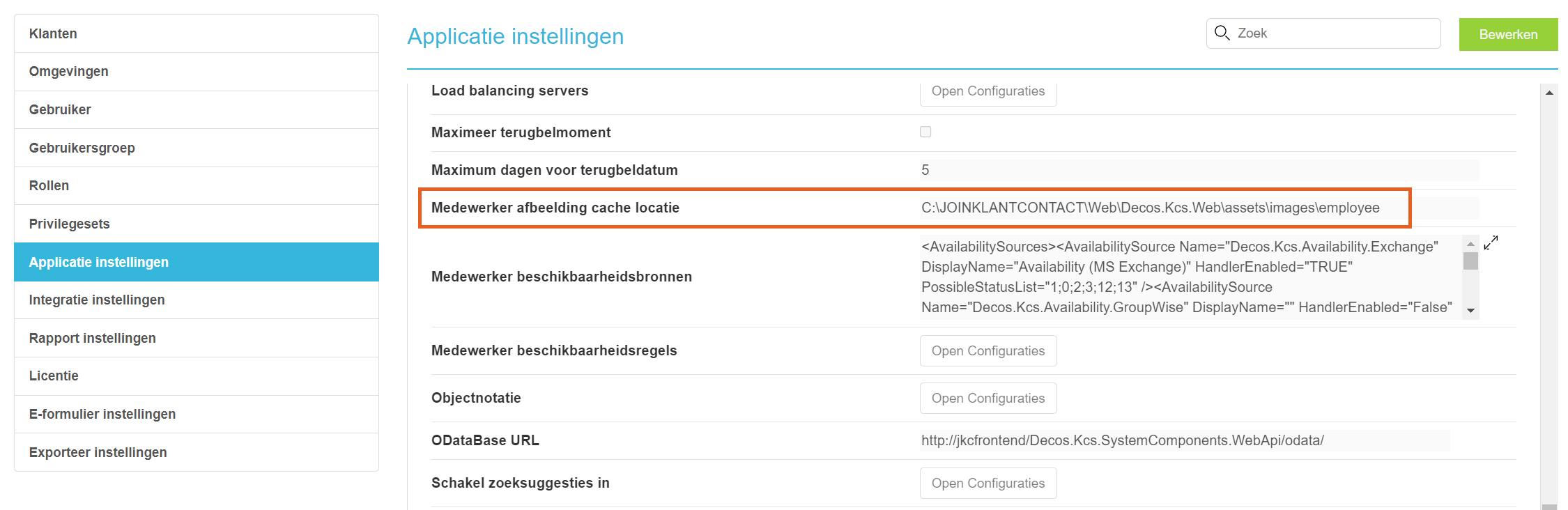
¶ Themepages
Only relevant if the Themepage module is used.
The pictures that are being used in the themepages will also be stored in a different location after the Angular update.
Make a Support ticket so we can help you make this adjustment.