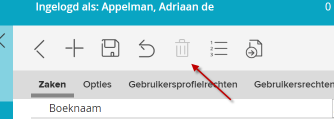¶ Release notes Case and Document version 6.24
JOIN Case & Document version 6.24 was released on December 19, 2018.
¶ Introduction
¶ List of actions in release
Below is the list of all actions (bug fixes, enhancements and new functionality) released in version 6.24. Not all functionality is immediately available (see descriptions) or is linked to a (paid) license (such as JOIN Decision-making).
¶ This list was last updated on December 19, 2018.
| Number | ticket | Description |
|---|---|---|
| 94566 | Retry acquiring Singleton for Event Forwarder if it fails the first time | |
| 94564 | 14630 | When retrieving files from a case document with GetLinkedFiles, the ParentEntityType is incorrectly initialized |
| 94315 | Restart the Connect Event Forwarders if they have stopped unexpectedly | |
| 92303 | [RestAPI] Merge active and assigned tasks into the default task list | |
| 93163 | [RestAPI] get the correct text from the case type to display in the handle button of a case action | |
| 93490 | Authenticate as JOIN against EDI endpoints using an HMAC | |
| 92842 | [RestPI] Various improvements / modifications for uploading files via the API | |
| 91074 | 13199 | Sequence number for books is not displayed in the list of books |
| 93753 | 14788 | Improve the processing of scan pages in TIFF format |
| 94104 | 14974 | Tools based on the JOIN SDK can no longer send messages to the background service |
| 65611 | Allow to use IT_SEQUENCE as identifier, even if this field is not in the item profile | |
| 88376 | 12495 | The explanation for a manual decision is also displayed for the next decision |
| 92859 | Use a Shared Access Signature to connect to the Connect Relay service bus | |
| 93843 | 14922 | [Decision-making] After reversing a decision, an empty screen is displayed when following the link ‘Go to decision’. |
| 93932 | 14986 | When the DDC link for a file is used again without closing the file, DDC logs the exception “file is being used by another process”. Sometimes changes to the file are also lost. |
| 93437 | 14763 | The file viewer does not show a preview for some PowerPoint |
| 93828 | 14527 | File events do not contain the ExternalId field |
| 93456 | 14295 | The workflows list in JOIN Admin incorrectly shows “objects not displayed because you don’t have access” |
| 93203 | [API] Wait and postpone options from action dropdown are available at the same time | |
| 93756 | [Geo] [Security] The WFS endpoint may only offer map layers for which the associated Connect system is authorized | |
| 93295 | Hide assign option in wait / postpone container from list and detail view | |
| 93594 | 14527 | When a document with file is deleted, the delete event is not sent for the file to listeners |
| 92866 | [Case Types] Use a Shared Access Signature to connect to the ZTC Sync Publication Service Bus | |
| 92419 | 12256 | A follow-up case is started even though the case type relationship to the main case has already been deleted in JOIN Case types |
| 89833 | 13174 | [File Viewer] Slow performance of the built-in file viewer for PDF files on a network share |
| 93110 | 14615 | [Email service] Emails will not be sent if the database was down when the email service was started |
| 93055 | 14589 | Custom buttons are not visible in hierarchical subbooks when added to a specific item profile |
| 93288 | [Search] Improve the performance of the Search Bulkindexer for zaaktypen.nl environments | |
| 93215 | The Hindi language button shows the Hindi translation of “English” in the tooltip | |
| 92309 | [RestAPI] make it possible to access user data via the APIs | |
| 89869 | 13016 | [Workflow] Rights to a workflow are reset when a new version of the workflow is saved |
| 92308 | [RestAPI] Make it possible to filter on the identifier field in the API | |
| 90410 | 13358 | The JOIN Wordlist editor crashes on startup (word list editor is a server application) |
| 93107 | [Decision Making] Add a primary key to the “Authority” table | |
| 88318 | 12514 | The popup for creating a contact from the address shows an i-frame error |
| 91718 | 13743 | [JOIN Admin] Books cannot be deleted in JOIN Admin |
| 88366 | 12682 | [JOIN Admin] It is not possible to filter on user profiles in the user list |
| 92512 | 10776 | [JOIN Now] A PowerPoint presentation is not saved on the first save attempt via JOIN Now |
| 92689 | 14076 | Forwarded actions incorrectly remain in the open BOM of the user role |
| 92686 | 14389 | Show username in brackets in drop-down lists (tables) when the system contains multiple users with the same first and last name |
| 90662 | 9200 | Show an error if the server is not reachable at startup |
| 92332 | Make it possible to re-index the Decos JOIN Index Service files based on time and / or extension | |
| 89607 | 13074 | [Excel overviews] The date format used in an overview is not taken over in the Excel output of that overview / slashes in text fields are also missing |
| 89653 | [Decision-making] Correct the feedback text in the e-mail that is sent when asking for advice on the proposal | |
| 90842 | 13512 | JOIN can no longer use LDAP lookup to create an Oracle database connection |
| 86735 | [Decision-making] send a notification message to the originator (by email) when an advisory action is handled | |
| 82762 | [Testing] Write unit test scenarios for the import in the DecosXml class | |
| 91831 | 12919 | [Search] No search result is shown in JOIN Search when the search term contains slashes (as with Z / 18/010133) |
| 91827 | 12316 | RESULT MARKET macro in HTML mail doesn’t work anymore |
| 91823 | 13264 | [Search] Sometimes registrations with the wrong authorization are indexed in Elastic |
| 90886 | [Connect] Add a Connect System for JOIN Mobile if it is not already present | |
| 91816 | [Config editor] Enable to search for settings in the JOIN configuration editor | |
| 91344 | 13366 | [Decision-making] After the decision-maker has suspended the proposal, the “monitor progress” action at the originator is incorrectly closed |
| 91707 | 13944 | [Installation] Include pdf2image.dll and cimage.dll in the patch setup |
| 91669 | 13334 | [Workflow] Avoid fast endless loops in workflows where the same watch link is automatically created over and over again |
| 90395 | [Decision Making] Add Calibri to the supported fonts in the editor used in Decision Making Sections | |
| 91624 | [Workflow] Watch links waiting for the first Sunday of the month are always closed immediately on a Monday | |
| 91545 | 13901 | [ADFS] If “single logon” is configured on a server using ADFS, the login screen in Internet Explorer hangs on a machine with JOIN components |
| 91563 | [Search] When bulk indexing, show how long to wait for ElasticSearch | |
| 91537 | [Security] various improvements in the workflow designer service | |
| 91462 | [Case system] Make it possible to add a document to the case directly from the checklist on a status (mandatory document type) or to fill in a case reference | |
| 91458 | Always make the email history button visible during a registration when at least 1 email has been sent and show all email sent from the registration | |
| 91455 | Introduce a search function to search for all files in a file or document from the open file screen or when selecting attachments in an email | |
| 87996 | [Decision-making] Allow to skip the approval phase of a proposal (type) | |
| 91451 | [Case system] Make the handling time of the activity dependent on the lead time of the previous action | |
| 87616 | 11781 | [Scanning] The preview of a scan is not shown in all cases |
| 91411 | [Admin] JOIN Admin failed to remove custom user rights from a book | |
| 86479 | [Config Editor] Avoid enabling “Keep outdated cache” manually in the JOIN Config Editor | |
| 88317 | 11944 | [Case System] Documents of expired document types (valid until contains a date in the past) show only the main profile of case documents |
| 91158 | 13012 | [Connect] Connect sometimes stops responding in certain scenarios |
| 90308 | [Connect] JOIN Connect does not start when the service is started before the database is up | |
| 90091 | 12394 | [Case System] “skip” various improvements in case functionality |
| 88243 | [Decision Making] Replace the checkout of attachments with an improved feature for locking attachments in the decision making process | |
| 90491 | 13344 | [File control] Remove support for outdated security protocols from the DDC client |
| 91025 | [Connect] when a processed case linked to a citizen is requested, the system returns an Object Null Exception error | |
| 90983 | [RestAPI] extension of functions | |
| 91043 | It is not possible to disable the option “use local password verification” when using the option “User ADFS” | |
| 91035 | [Search] When Elastic Search is on, the user must see all activities that are in his name, regardless of the rights to the corresponding registration | |
| 91021 | [Workflow] add version numbering to checklists | |
| 88923 | 12841 | [Admin] Log error “invalid column name” TEXT0 " |
| 89836 | 12801 | [Search] The registration is not updated in the index when a barcode is generated |
| 87742 | 12387 | Saving an EML file with JOIN Now results in an error message |
| 89259 | 12763 | The case type “bulk actions” is incorrectly created in the case system when executing a bulk action |
| 90246 | 12943 | XML export folders and files are placed in the root of the server if no destination folder is specified in the overview |
| 89273 | 12923 | Background tasks are sometimes not started |
| 84113 | 10930 | Creating a case report produces an empty report |
| 87994 | [Decision Making] Allow to set the secretary and decision maker roles per document type | |
| 82310 | 10328 | [Search] completed registrations are visible in the search results when applying the active and assigned filter |
| 90721 | [Decision Making] Remember if the user has enabled spell checking in the CK Editor (shared notes and decision text blocks) | |
| 90289 | [Search] Support for exact search in “search in all” | |
| 90260 | [RestAPI] Implement revoke token endpoint | |
| 90289 | [Search] Various search improvements | |
| 89072 | [Connect] Do not use a hard-coded encryption key for token security (BasicHttpEntityService) | |
| 90067 | [File storage] Support file storage in S3 Objectstores | |
| 89968 | [worklist] Make it possible to assign actions in bulk to a handler in the worklist of a user role | |
| 88151 | 12260 | [Audit] Introduce new audit type “e-mail registrations” |
| 87990 | 12207 | support double click of a URL in the shared notes (MEMO) |
| 86277 | 11033 | [JOIN Now] JOIN Now does not automatically log in to ADFS on a workstation where Google Chrome can do so |
| 87183 | 11805 | Fields are not filled in when creating a sub- or equivalent file |
| 87134 | 10291 | File values are not entered for a non-standard book when a standard file book is set for a document book |
| 87131 | 10124 | The count of items per page does not account for books that the user does not have access to |
| 86884 | Improvements to run JOIN Case & Document in Windows Containers (Docker) | |
| 88940 | 11211 | A long file name will prevent the ZIP file from being created properly |
| 86336 | [Case types] Make it impossible to remove parts in JOIN that are needed for zaaktypen.nl (case types, action types, etc.) | |
| 83012 | 9893 | Rotation of scan files is not saved (4-frame) |
¶ Descriptions
¶ JOIN Decision-making
** 87994: Allow to set secretariat and decision maker roles per document type **
In version 6.23 it was already possible to set up a separate paragraph set per decision-making document type, so that each proposal has its own layout. From version 6.24 it is also possible to set up a separate decision-maker and secretariat for each decision-making document type. Handy, for example, if you want to join the council as a municipal organization. You can now also set up the registry as decision-maker and secretariat for all council-related proposals.
Make it possible: you organize secretariats and decision makers in JOIN Case types. You can read how to set this up in the release notes of the most recent version of JOIN Case Types:
- Releasenotes Zaaktypen versie 3.0.0.181123#87995: Maak het mogelijk om per besluitvormend documenttype een besluitnemer in te stellen
- Releasenotes Zaaktypen versie 3.0.0.181123#87994: Maak het mogelijk om per besluitvormend documenttype een secretariaat in te stellen
¶ 87996: Allow to skip the approval phase in certain decision-making processes (such as council)
For some proposals it is not necessary to have the proposal approved before it is put on the agenda and decided. For example, in the case of a council proposal, which is presented to the registry immediately after the proposal has been submitted. In this case it is useful to always skip the approval.
Enable: you can set the skipping of the approval in the decision-making document type in JOIN Case types. You can read how to set this up in the release notes of the most recent version of JOIN Case Types:
** 88243: Several improvements for linking and blocking attachments in the proposal **
We have received a lot of feedback from JOIN Decision-making users regarding the use of the checkout and lock feature in the solution. Checking out in particular was considered inconvenient. In version 6.24 we are therefore saying goodbye to the checkout mechanism and improving the functionality for locking attachments. It is important that a proposal including annexes is not mutated in the meantime when a decision has to be taken.
Supposedly, this change means the following:
- when selecting attachments, they are no longer checked out
- as soon as the proposal is submitted (for approval or decision), all attachments are locked for editing. This means that the files are visible but that no one is allowed to edit the files. This also applies to the originator. Only the administrator can unlock the files in extreme emergency. When someone opens the file, we display a clear message by default indicating that the file cannot be edited because it is in the decision / approval phase.
- as soon as the proposal can be edited again in the decision phase, we automatically remove the lock from the attachments
Enable: To use the lock function, the option “enable file locking” must be activated (TRUE) in the JOIN Config editor. See also: Configeditor
** 89653: Correct the text in the email sent when requesting advice on the proposal **
We have also made a number of adjustments to the request for advice:
when advice is requested, we have corrected the text in the email (to the consultant)
when advice has been given, the draftsman will receive an email stating that advice has been given.
Enable: No adjustments are needed for this change.
¶ Decision-making: other
In addition to the above larger promotions, we have made various small improvements and bug fixes. Such as adding extra fonts in the editor. The default font can be set in the config editor (on the server). Calibri has now been added as a font.
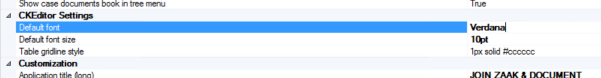
¶ JOIN Search
¶ 90289: Various improvements for JOIN Search
Of course we are continuously working on improving the search function. We receive many positive responses, but there are still plenty of wishes to further optimize it. In this version we have made the following adjustments:
- Until now, the number of books shown in the left panel was always a maximum of 10. If there were more books that could be filtered (eg with case types) then they were not shown. This number can now be expanded. See below how this can be set up.
- The number of hits per type of filter (cases, documents, files, work queue) determines the order of the filters
- It is now possible to set on the basis of which the date filter is used: the creation date or the date last modified. The following describes how this can be set in the JOIN Config Editor.
- a number is now always shown for each filter, which corresponds to the number of hits
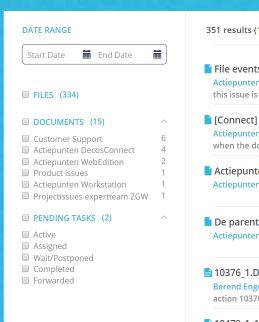
Application management: in the JOIN Config Editor (server) you can set whether the date filter responds to the date last modified (Item_timestamp) or date of creation (item_created).
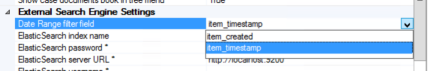
With the setting “max numbers of aggregation” (also Config Editor) the maximum number of book filters can be displayed. This is set to 10 by default.
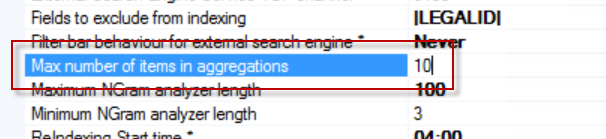
¶ 90289: Support for “exact search” with JOIN Search
In an earlier version we introduced the functionality for exact search with JOIN Search. Unfortunately, the implementation turned out not to live up to the expectations that we decided to disable and redevelop the feature. In 6.24 this change is ready and can be used.
How does it work? Just like with Google, for example, by placing “” around the search term, you can have the search engine search exactly for this combined search term.
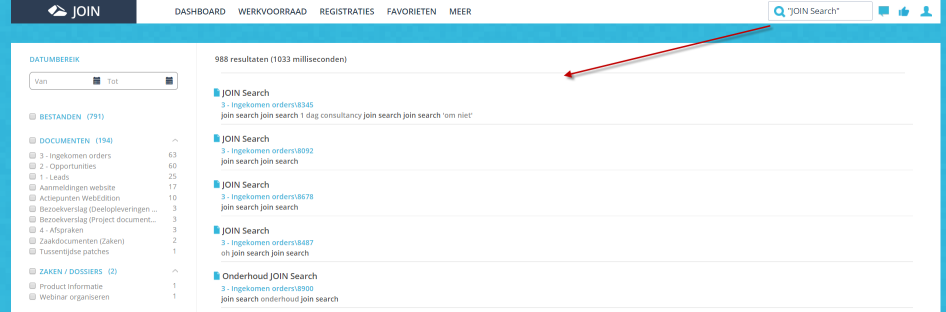
Enable: No additional changes are required to use this functionality.
¶ Other actions
¶ 89969: Enable to bulk assign actions to practitioners within teams
The work inventory contains various bulk functions to handle, forward, etc. actions in one go. The functionality has now been added to assign actions in a team work inventory to a handler in that work inventory in one go. How does it work:
- make a selection of activities in a teamwork stock
- make an overview
- choose the bulk action “assign”
- Select the practitioner and include a message if desired
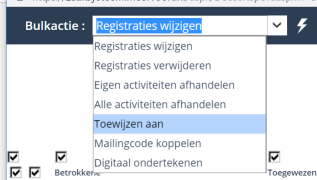
Click on execute and the actions will be put under the name of the colleague
Enable: In JOIN Admin the bulk right “assign activities” has been added to the user rights. Enable this right for users who are allowed to assign the actions in bulk. For example useful for work distributors or secretarial staff.
¶ 92686: Show username in brackets in drop-down lists (tables) when the system contains multiple users with the same first and last name
More and more of our customers have more and more users who use JOIN on a daily basis for their business and documents. Then it sometimes happens that Jan Janssen works in both the Finance and Customer Relations department. But that it is not the same Jan Janssen. It is then 2 users with the same name. In JOIN the question is who is who?
We now solve this by putting the username in brackets after the name in lists of users (tables). Then the chance is greater that the right John will be chosen.
Enable: This change does not require any configuration changes.
¶ 91816: Allows to search for settings in the JOIN configuration editor
A hidden reality for our end users is the JOIN Config Editor. This is a tool that runs on the JOIN application server and ensures that a lot of configuration (of various functions) is set correctly. But because this tool has become quite large in recent years (there is just a lot to set in JOIN Case & Document) we have now added a handy search function. The search box can be found at the top of the tool and helps you search for the right setting for Search, Scanning or something completely different.
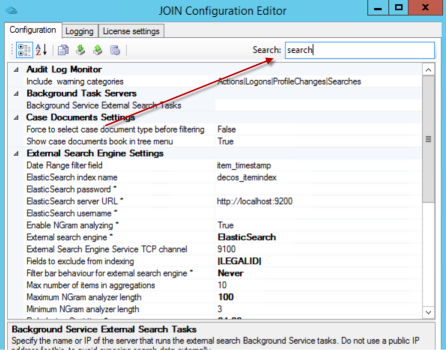
¶ 91462: Make it possible to add a document to the case directly from the checklist on a status (mandatory document type) or to fill in a case reference
Note: this adjustment only applies when using JOIN Case types in combination with the case handling configured in the status model.
In case handling it is possible to configure mandatory documents and mandatory case characteristics in a checklist. From version 6.24 it is possible within these mandatory checklist questions to directly add the relevant document or fill in the reference. How does it work:
- for a mandatory document, to the left of the YES / NO button, there is an icon for adding a new document. If the user clicks on this, the “new document screen” is started immediately and the relevant document type is pre-filled. Handy, you no longer have to choose it! After you have gone through all the steps, the check is automatically set to YES and the document is neatly in the case
- a mandatory reference has an icon for editing the case reference to the left of the YES / NO button. When the user clicks on this, the case “registration screen” opens with the focus on the appropriate field. We also show the other fields, so that any other characteristics can also be filled in when necessary. As soon as the attribute contains a valid value and the user has closed the screen again, the check is automatically set to YES. Perhaps now is the time to complete the checklist and move on to the next status!
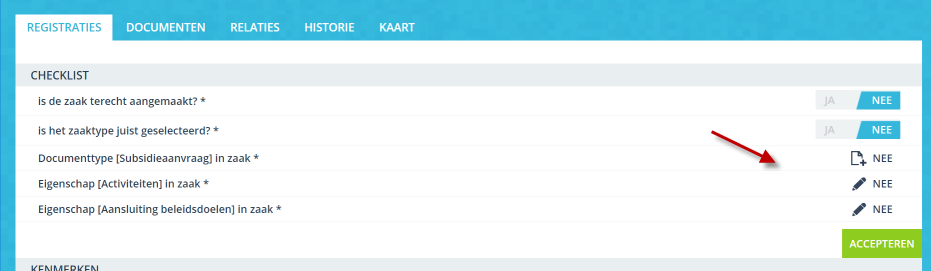
In addition to these above changes, we have also reviewed the descriptions of the mandatory checks. The texts that are now shown are a lot more recognizable and clearer for the case handler.
Enable: the above functions are immediately available if you have configured the required characteristics and documents at the status in the case type. If you have not done this yet, you must first do this in JOIN Case types and publish the case type to JOIN Case & Document. To get the improved checklist questions, you must first republish the case types. We can help you with this if necessary. Please contact support for the conditions.
¶ 91458: Always make the email history button visible at a registration when at least 1 email has been sent and show all email sent from the registration
A functionality that has been in the application for a long time but has been little used for a long time, is that of the email history. With the adjustments we have now made, this function is suddenly up to date and relevant again: all e-mails sent from a registration (cases, documents, etc.) are stored during the registration and can be consulted via the “email history” button. Mails that may not be saved as a document, but can be useful as a “reference” are accessible with this.
Enable: to ensure that users can also see email messages from other users that have been sent from the case (or the document), the setting “always show related emails” should be set to TRUE in the JOIN Config Editor. This is set to False by default, because this makes all e-mails from users (from the registration) visible.
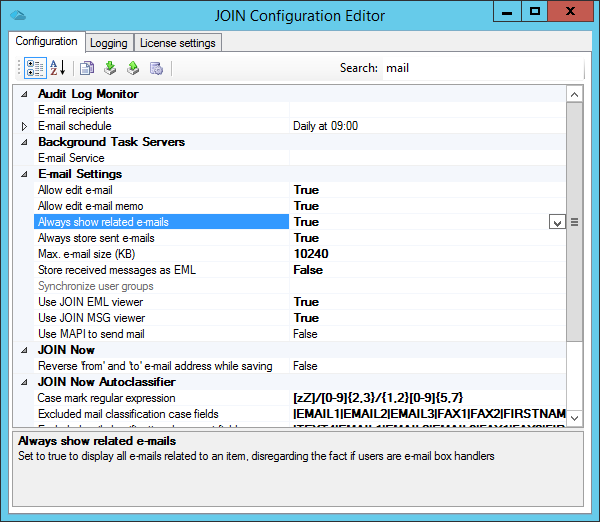
¶ 91455: Introduce a search function to search for all files in a file or document from the open file screen or when selecting attachments in an email
It is quite common for a file to contain a lot of documents and therefore many files. And then you need one of those files. In the screen from which you can open the files (via the “open” folder) was an important restriction of 50 documents. Only the 50 most recent documents could be displayed and the other documents could not. Quite annoying when the file contains say 1000 documents. You will also have experienced the same problem when you wanted to add attachments from the file to an email to be sent (from JOIN).
That is now a thing of the past. In the open file screen (and the select attachments screen in mail and JOIN Decision making !!) is now a handy search function. With this search function you can search through all documents that are in the case or file. You can search by serial number, document type (book name) and description of the document. And to prevent too many files from being selected when selecting email attachments, we have also made sure that the check boxes are empty by default instead of filled.
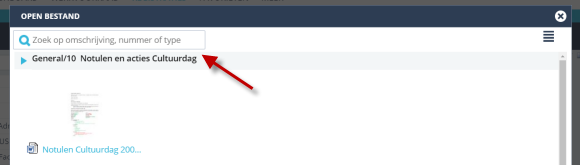
Enable: This change does not require any configuration changes.
¶ 91451: Make the activity’s handling time dependent on the lead time of the previous action
Do you work in JOIN’s business system? Then this is quite an important change for your organization and practitioners. It is often important that all handlers of a case (especially if a case is being handled by different teams) adhere to the (legal) term that has been set for a case. If the practitioner of step 1 is busy with his step a few days longer (say 5 days), then the next practitioner has 5 days less time to complete the action. It doesn’t work that way in the business system, but with the help of one of our larger customers we have found a great solution for this. How does it work?
- if the first action in the case handling takes 5 days longer than planned (the reminder date of the task), the next action is shortened by 5 days.
- if the first action is handled earlier, then the practitioner of the next action is lucky: we add that time to the next action.
- if the start date of the case is brought forward a few days (eg when the letter arrives on Friday afternoon and is only registered by DIV on Monday morning), we also take this into account for all periods (case and individual actions).
In this way we can better guarantee that the individual tasks in a case handling do not get out of step with the total desired lead time of the case. in the end, we all want things to be done on time.
Enable: no adjustments are required for this change, we will make them automatically by means of a database script in version 6.24. Do not forget to perform the database upgrade after installation. Please note that we need the NUM6 field in the default worklfowlinkprofile to recalculate the term deviations. If you are already using this field, please contact our support department. We can work with you to ensure that we look for another field instead of NUM6.
Note: This feature only works in conjunction with the case workflow created by JOIN Case Types. The above is not possible with self-built workflows with, for example, parallel links.
¶ 86336: Make it impossible to remove parts in JOIN that are needed for zaaktypen.nl (case types, action types, etc.)
In order to prevent accidental deletion of parts created by JOIN Case types in the case system, a number of restrictive measures have been taken in JOIN Admin. It is therefore immediately clear to you as a functional administrator which changes are allowed and which are not. In this case, think, for example, of not being able to delete document and case profiles, workflows, checklist etc. etc.