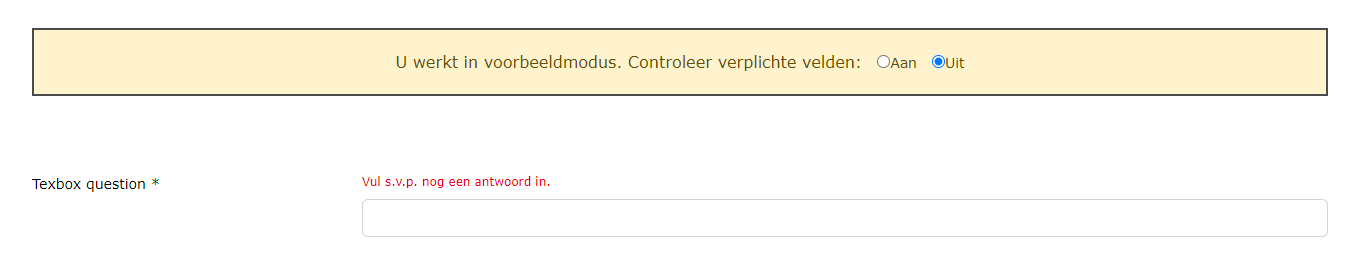¶ Releasenotes JOIN Burgerberichten april 2023 (minor release)
¶ Overview
Below you will find the change that was (will be) implemented on April 27, 2023.
| ID | Ticket | Definition |
|---|---|---|
| 204532 | Split the function to receive an email for a successfully and unsuccessfully processed e-form | |
| 202511 | Allow the administrators of JOIN Citizen Messages yourself to use the admin page and message manager | |
| 198636 | The “check required fields in preview mode” function no longer works since the update of AngularJS to Angular |
¶ Explanation of actions
¶ 204532 receive emails for successfully and unsuccessfully processed forms
It is possible for administrators of citizen messages to set an e-mail address with which an e-mail is sent for a processed web form. In this way, as an administrator, you can monitor the message traffic yourself.
With this action, we split the successful and unsuccessful messages. So from this release you can choose to only receive mails from unsuccessfully received messages.
Would you like us to set this up for you? Then you can submit a ticket to our support team so that we can set this up for you.
¶ 202511 allow citizen message administrators to use the admin and message manager of citizen messages yourself
From the April release, we will make the admin page and message manager of citizen messages available to you. Until now, this was only accessible to Decos Consultants.
From now on, you can manage the configuration yourself, such as:
- the configuration of the web forms and PIP
- be able to create and set themes for web pages yourself
- manage the link with JOIN Case & Document (Connect)
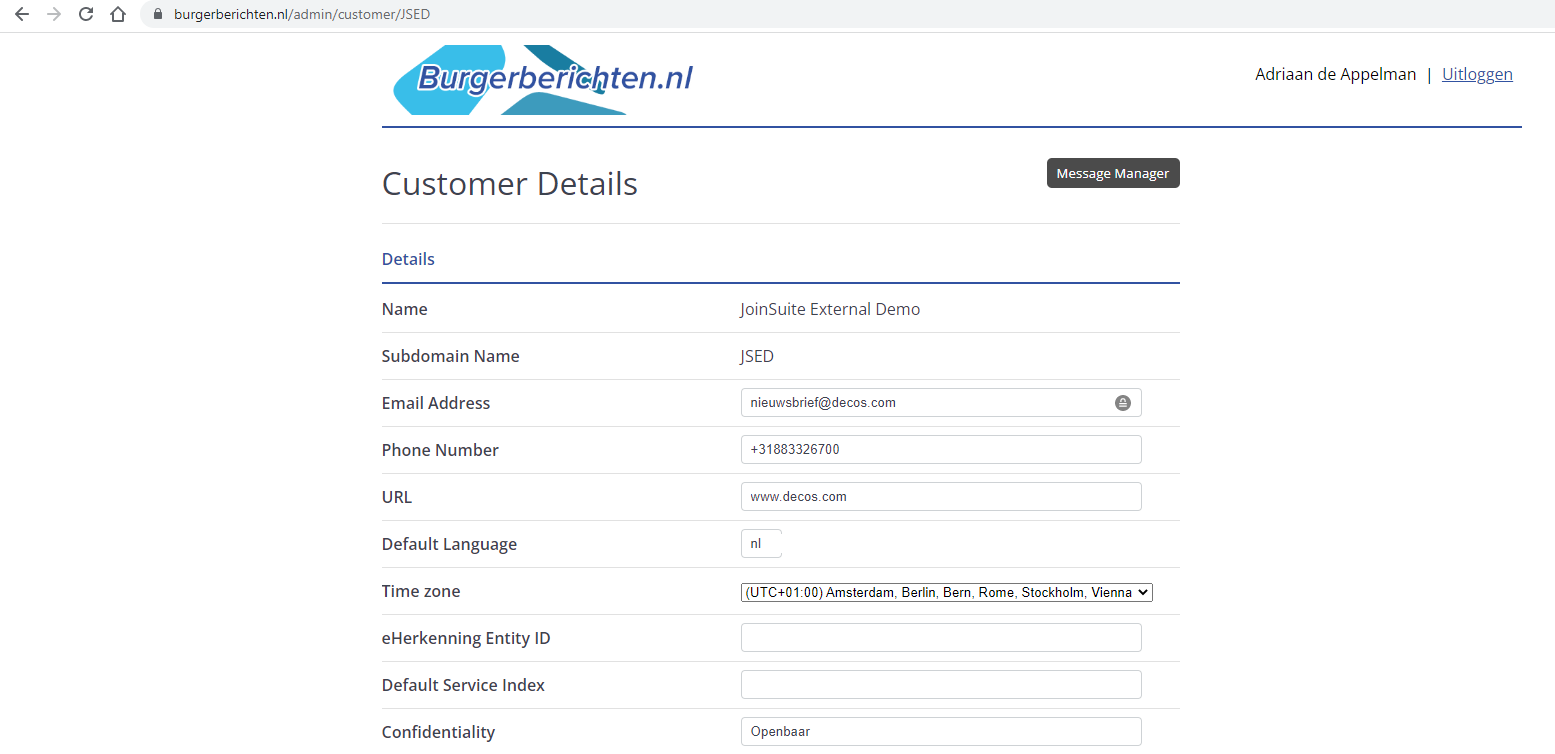
In addition, we enable you to monitor the message traffic of citizen messages yourself. In the citizen messages message manager, all forms filled out by your customers are monitored. You can resubmit any incorrectly processed forms yourself.
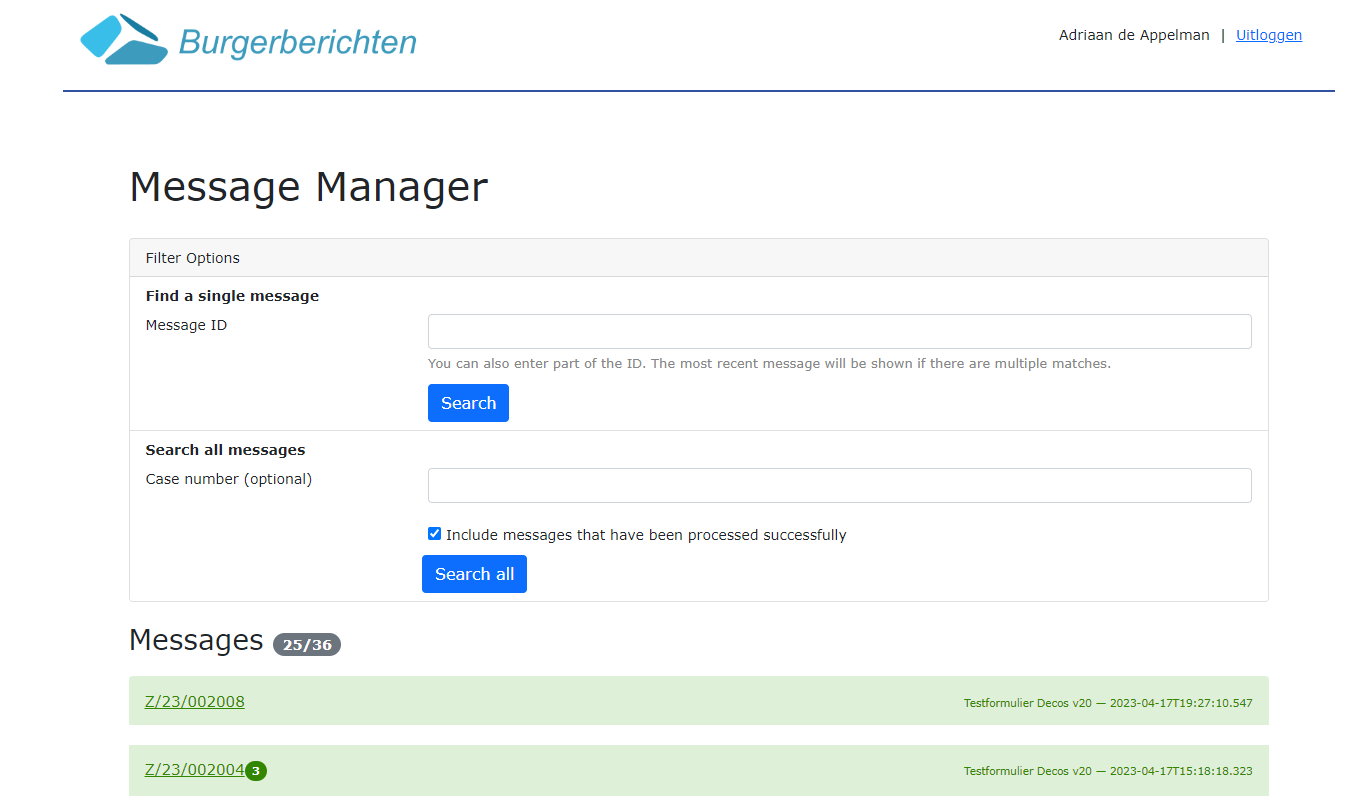
Would you like more information about the admin and message manager? look here
We advise you to schedule an instruction session with one of our (support) consultants. If you are interested in this, you can create a ticket with the support team.
¶ 198636 The “check required fields in preview mode” function no longer works since the update of AngularJS to Angular
Unfortunately, the function to test a form without having to fill in all the required fields has not worked for a while. We have now corrected this. If the function is enabled, we will show the validation messages, but you do not have to fill them in.