¶ Release notes Case and Document version 6.25
JOIN Case & Document version 6.25 was released at the beginning of April 2019. This list has been updated as of April 9, 2019.
¶ Introduction
Below you will find all information regarding the quarterly release of JOIN Business & Document (version 6.25). In this release we focused on the further development of JOIN Decision making, the redevelopment of the Workflow designer and a lot of stability improvements. In the meantime, we are busy with the further development of our new platform JOIN Mobile / Desktop.
As always, you can contact our colleagues at JOIN Support for questions and comments about this release.
¶ List of actions in release
Below is the list of all actions (bug fixes, enhancements and new functionality) released in version 6.25. Not all functionality is immediately available (see descriptions) or is linked to a (paid) license (such as JOIN Decision-making).
This list was last updated on April 9, 2019.
| Number | Freshdesk Ticket | Description (English) | Description |
|---|---|---|---|
| 98838 | 16929 | I-frame error when creating contact person from address book | Error message when creating a contact from an address book |
| 100069 | 17341 | In a load-balanced environment, sometimes ADFS login and sometimes non-ADFS login is shown when configured for ADFS | In a load balanced environment, sometimes ADFS login and sometimes non-ADFS login is displayed when the environment is configured for ADFS |
| 99851 | All the tasks are not listed on Task list page only first 20 are available | [RestAPI] Not all tasks are visible, only the first 20 in the list | |
| 96856 | 14674 | Fields in workflow link instance are sometimes not filled from main item | Fields in a workflow step are sometimes not filled in from the registration |
| 98139 | 15629 | When working with the advise / feedback option in decision making the proposer gets 2 e-mails | [JOIN Decision-making] the originator receives 2 emails when advice is given |
| 98801 | 16745 | Calculated delay (traffic light) in pending items list is empty or incorrect for forwarded / resumed actions | Calculated delay (traffic light) in work queue is empty or incorrect for forwarded / resumed actions |
| 88213 | 12486 | Improve performance on search actions using case or document number | Improve performance for case or document number searches |
| 98128 | 16252 | [Decision Making] Changing the proposal type resulting in double paragraphs | [JOIN Decision Making] do not allow to change the proposal type when it is created to avoid errors in the process and proposal |
| 98474 | 15899 | Do not try to insert APP_STATUS records when the user name is empty | Do not create an APP_STATUS record if the username is empty |
| 98736 | 14621 | Ignore file lock if they are older than 24 hours. | Ignore a file lock that is more than 24 hours old. |
| 98113 | [API] Support search box in task list to search for a specific task | [API] Support search box in task list to search for a specific task | |
| 98653 | 16033 | Assigned actions are not shown in the user’s personal pending item dashboard graph | Assigned actions are not shown in the user’s dashboard with the result graph |
| 98638 | 16822 | [ADFS] Logged-in user is recreated when LoggedOut.aspx? R = 14 page is loaded | [ADFS] The logged in user is recreated when the LoggedOut.aspx? R = 14 page is requested |
| 98345 | 13461 | More scan pages are deleted than selected | More scan pages are deleted than the selected pages |
| 98529 | 15141 | It should not be possible to link items to handled meeting items if handled jitems are readonly | It should not be possible to associate registrations with completed registrations if registrations are read-only |
| 98363 | Execute OCR engine on PDF files that don’t contain text for indexing purposes | Perform OCR on PDF files without text so that they can be indexed | |
| 97617 | 16121 | [ZTC Sync] improvements ZTC mappings | [ZTC Sync] Improve the ZTC Mapping so that items that have been deleted in zaaktypen.nl can also be deleted in the admin. |
| 98232 | 10328 | [Search] Search by pending task status (active, assign, forward, etc) not working anymore from facets | [Search] Search by pending task status (active, assign, forward, etc) not working anymore from facets |
| 98058 | Convert RTF files server side instead of client side | Convert RTF files on the server instead of the client | |
| 95799 | 13211 | Checklists having long checks are not correctly synchronized from zaaktypen.nl | Checklists with long descriptions of the checks are not properly synchronized from zaaktypen.nl |
| 97928 | Cookies are not sent to the JOIN Now Webservice | [JOIN Now] Cookies are not sent to the JOIN Now web service | |
| 96824 | 14143 | Duplicate workflows are linked with document when created from answer wizard | [Workflow] Duplicate workflows are started when the document is created from the work queue |
| 97696 | 16387 | ADFS login no longer works when Azure App Proxy is used | [ADFS] ADFS login no longer works when using Azure App Proxy |
| 97688 | 16277 | Due term is incorrectly calculated when checklist is re-executed or case type action is forwarded | The due date is calculated incorrectly if a checklist is run again or the case type action is forwarded |
| 97685 | 16004 | Decos Data Index Service skips failed files from the past in reindex mode | Decos Data Index skips skipped files from the past in re-index mode |
| 97645 | 16393 | Wait links are not being handled by background service | [Workflow] Wait links are not always correctly handled by the background service |
| 97618 | 15453 | Error while uploading files in Word after saving multiple times within a short term | [JOIN Now] Error message when uploading open files when saving multiple times in short term |
| 97520 | 16337 | Join now is not working after single logon for ADFS with Azure proxy | [JOIN Now] JOIN Now does not work correctly in combination with single login ADFS based on Azure Proxy |
| 96028 | [Portal] exclusive document can be saved without all mandatory fields filled | case documents can be saved without completing all mandatory fields | |
| 96527 | 15441 | Date fields are converted to English date format when a Word document is converted to PDF | Date fields are converted to English date format when a Word document is converted to PDF |
| 96057 | 13789 | Join now send and save is not working when user have multiple shared mail box and multiple sent items folder | [JOIN Now] “save and send” in outlook does not work when user has multiple shared mailboxes and multiple sent items folders |
| 97214 | 16196 | Day and Month are swapped when an overview is converted to Excel (day number <= 12) | [Excel overview] Day and month are reversed when an overview is converted to Excel and the day number is <= 12 |
| 96228 | 13888 | Linking an address after new address duplicate check was triggered does not work correctly | Linking an address after a new address is detected as a duplicate does not work properly |
| 94689 | 13700 | BOL8 field is not visible in list view | The BOL8 field cannot be displayed in lists |
| 97007 | 16067 | JOIN client does not install properly on Citrix server | [JOIN Now] The JOIN client does not install properly on a Citrix server |
| 96976 | Avoid 0kb files overwriting existing files on failed DDC upload actions | Prevent empty files from overwriting existing files with unsuccessful DDC uploads | |
| 96029 | [Portal] on the form view of a file the convert to PDF button is displayed twice | The convert to PDF button is incorrectly displayed twice in the toolbar | |
| 96033 | 15650 | Sometimes not all document types are visible in document type drop-down for a case document | Sometimes not all document types are visible in the drop-down list for a case document |
| 96778 | 15326 | Background services are started twice on load balanced environments without any configuration | Background processes are started twice on load balanced environments without additional configuration |
| 96702 | Implement HMAC authentication for connect events | Implement HMAC authentication for connect events | |
| 96533 | 15612 | Forwarded checklist action seems as handled with target user and workflow stuck after it | When a checklist is forwarded it appears as if it is shown as completed by the new practitioner, and the workflow crashes |
| 93286 | 11907 | Sometimes notes data disappeared in Corsa folders | Extended content is not always visible in files converted from Corsa (conversion) |
| 96331 | 15752 | Board approval action can not be handled when concept action has been reopened | [JOIN Decision-making] The College (Board) step cannot be processed if the action has been reopened |
| 85067 | 9740 | Empty mail: You have new notifications in your pending items | The notification mail “You have new notifications in your work queue” is sometimes generated empty |
| 95704 | [API] -Filter not working when fetching related entity. | [RestAPI] -Filter does not work when getting a related entity | |
| 93101 | Notifications table not created on SQL when upgrading database using config editor | [Database] the notification table is not created on SQL when the database is updated with the JOIN Config Editor | |
| 91348 | 12559 | [Portal] Cases can be linked on the documents tab of a meeting | Cases can be linked on the documents tab of a meeting |
| 96006 | 15721 | JOIN Now does not apply correct user rights after first sign-in. Problem is resolved by immediately closing and re-opening the JOIN Now window. | [JOIN Now] JOIN Now does not give the correct option when logging in for the first time. After closing JOIN Now and reopening it immediately, you will be taken to the correct screen. |
| 92512 | 10776 | JOIN Now does not start in Powerpoint on Windows client where Microsoft.Office.Interop.Powerpoint.dll is not present | [JOIN Now] JOIN Now does not work at all in Powerpoint on a Windows workstation where the Microsoft.Office.Interop.Powerpoint.dll component is not present |
| 95681 | 15572 | Standard text is not being removed in Chapter if it is removed from ZTC | [JOIN Decision Making] Default text is not deleted in a paragraph when it is deleted in JOIN Case Types |
| 95871 | 15480 | Concept pdf is not generated with default font and font-size | [JOIN Decision making] enforces via a setting in the config editor that the decision documents are generated with a fixed font and size. |
| 95832 | [Decisionmaking] improve the scenarios with secretary and decision-taking steps in decision-making process | [JOIN Decision Making] increases flexibility in configuring the meeting and decision step in the decision making process | |
| 95662 | 15531 | [RestAPI] Outcomes for board outcome actions are not visible in app | [RestAPI] The results of the lecture step in JOIN Decision making are not correctly shown in the API |
| 93217 | [Reject case] improvements in case reject action. | Various improvements in the case decline functionality | |
| 95154 | 15215 | [Decisionmaking] Proposal pdf is not updated correctly when creator make changes and relink the approval route | [Decision-making] Proposal PDF will not be updated correctly if submitter changes route and re-links |
| 95447 | [Mail Classifier] Case marks in too large mail chains are not processed correctly by mail classifier | [Mailbox manager] Case characteristics found in long mail conversations (chains) are not handled correctly by the mailbox manager | |
| 93315 | 14726 | [DecisionMaking] ë is not handled correctly by the BBV decisionlist (PDF conversion) | [JOIN Decision Making] ë is not converted properly in the decision list |
| 95364 | includeAssignedTask is not included in next prev HATOES links | [RestAPI] includeAssignedTask will not be added to next / previous HATOES links | |
| 93607 | 14264 | Checking in a case checked out by another user does not check in its case documents | When a case is checked in by someone other than the one who checked the case out ensures that the documents are not checked in. |
| 95217 | 15385 | JOIN Portal and Admin show empty screen for customer using ADFS in combination with AAD or SSL offloading | JOIN Portal and Admin show a blank screen for customer with ADFS in combination with Azure AD or SSL offloading |
| 95083 | Singletons of background workers are not released on graceful backgroundservice stop | Singletons of background jobs are not released when the background service is properly closed | |
| 95052 | Cannot unlink Address from CaseDocument | Unable to unlink an address from a Case document | |
| 95022 | 7915 | Don’t make duplicate case type or document type books if a book with the same name already exists | Avoid duplicate case types or document types if a type with the same name already exists |
| 88400 | 12613 | Save button on notes-tab (comments) does not respond | The save button on the “comment” tab of a record is not responding |
| 93216 | [Fileviewer 4 frame] Change caption in file viewer when file cannot be displayed | [File viewer 4 frame] change the text displayed when a file cannot be displayed | |
| 94630 | 15210 | [DecisionMaking] Decision list that has already been made once is not updated when making a new one with the same specifications | [JOIN Decision-making] Decision lists that have already been created with the same specifications will not be updated. |
| 94438 | 14618 | [Overviews] After creating a new e-mail overview, the planned day is not saved | [Admin] The scheduled day of an email overview is not saved |
| 89871 | 12788 | [Search] Book rights are not correctly applied on parent cases book when external search is ON | [Search] Book rights are not properly applied to parent case books |
| 94704 | 15238 | Files with a non existing ITEMTYPE_KEY2 won’t open. | Files where the internal field ITEMTYPE_KEY2 has an invalid value cannot be opened |
| 93490 | Authenticate as JOIN to EDI endpoints using HMAC | Authenticate as JOIN against EDI endpoints using an HMAC | |
| 94394 | 14717 | DDC does not open files automatically in Internet Explorer: Open or Save prompt appears | DDC does not open files automatically in Internet Explorer |
| 94152 | 15051 | [SEARCH] Index correct rights for root book case documents. | [SEARCH] Index correct permissions for main book case documents |
| 94103 | 14066 | JOIN Admin abort task does not work | [JOIN Admin] canceling jobs does not work in admin |
| 93945 | 13202 | Table selection mandatory doesn’t work for a field mapped to the users table | Mandatory table value validation does not work when the user table is associated with the field |
| 93863 | Replace current feedback i-frame by freshdesk feedback i-frame for case types, scheduling, case & document and JOIN Mobile | Replace the current feedback function with the JOIN Support feedback function | |
| 93717 | 12880 | [Admin] The Help button dissapears at certain places in JOIN Admin. | [Admin] The help button disappears from the screen in some cases |
| 93707 | 11896 | [Admin] Overwrite user rights when linking a user profile | [Admin] Override user rights when linking a user profile |
| 93304 | 14280 | User is not able to close the JOIN e-mail viewer when he only changes the attachment dropdown | the JOIN E-mail screen (viewer) cannot be closed if the user only changes the attachments drop-down list |
| 93143 | 12646 | New activity notification are always being sent to user, though he has not subscribed it from assigner | Notifications of new activities are always sent to the user, even though they have not been endorsed by the allocator |
| 93139 | 14395 | IS NULL is not working with elastic search | [JOIN Search] IS NULL does not work when filtering in lists |
| 93075 | 13398 | Renamed users are not renamed in item_applies_to field values. Use same fix as for action 9742. | Renamed users are not renamed correctly in the visible-only field |
| 92562 | 12258 | Macros ADDRESS_EMAIL1 and CONTACT_SURNAME do not work with non-ZTC folder | The macros ADDRESS_EMAIL1 and CONTACT_SURNAME do not work for a file that is not a case file |
| 92358 | 12570 | Overview shows incorrect books / cases | [Admin] overview shows incorrect books / cases |
| 92186 | 12876 | The user switched from ‘production mode’ to ‘archive mode’ and is thereby able to see books that he doesn’t have the rights to see | When a user switches between production and archive mode, he sees books that he is not allowed to see (content is not shown) |
| 88429 | 12661 | Audit overviews are sometimes empty for customer using the shared decosonline.com server | Audit reports sometimes remain empty for a customer using the shared decosonline.com server |
| 91922 | 12879 | Default template is not visible when we register a ‘New document’ from pending items | The default template is not loaded when a new document is created from the work queue |
| 91556 | Auto fill Subject1 while creating blob items in the REST API | [RestAPI] Fill Subject1 automatically when creating new files through the Rest API | |
| 93181 | 13127 | Update handled activities handler as well when user change the user (role) name | Also update handled handler actions if the user (role) name is changed |
| 91466 | JOIN Admin web user needs write access to admin \ include to run Audit reports | The user running the JOIN Admin website needs write access to the website files to run audit reports | |
| 90857 | 11117 | When creating a second manual activity from the workflow tab, the second activity doesn’t show in the input form | When a 2nd or subsequent activity is created behind the workflow tab, it will not be displayed correctly in the input form |
| 88483 | ‘Use Profile’ checkbox is not checked for derived rights on user rights tab for books | The ‘Use profile’ check box is not checked for derived rights on the user rights tab for books | |
| 85974 | 10756 | NL Date notation in Join is changed to English by Agenderen | A Dutch date format is converted to English in JOIN Agenderen |
| 87395 | Replace workflow designer in JOIN Admin | Replace the workflow designer in JOIN Admin (from Silverlight to HTML5) | |
| 88929 | Remove the FAX field from the casetype itemprofile | Remove the FAX field from the item profile case type |
¶ Descriptions / Highlights
¶ JOIN Case Types / Case System
Since the previous release it is no longer possible to manually remove parts of the case system, such as case types, profiles / roles, etc. This has revealed a number of errors that we have been able to fix. The integration layer between JOIN Case types and the business system has become a lot more robust.
It may therefore be that there are parts in the case system that should no longer exist in the case system and that cannot be removed. This is a mistake from the past (it shouldn’t happen again), we will be making a correction tool available for the correction in the course of March. If, after installing 6.25, you still run into parts that you cannot remove yourself, you can create a ticket for this so that we can deliver the tool to you (as soon as it is available). Thanks!
¶ JOIN Decision-making
We have again worked hard on the further development of JOIN Decision-making, a solution within JOIN to which we attach great value. With action 95871 we ensure that the PDF for the proposal and decision list is always generated with the same font / size. In the past, several customers have requested to improve this, as there is still a lot of text being copied / pasted from, for example, WORD.
In addition, we have improved the stability of the process when reopening or returning the proposals. We have received reports of this from a number of customers. reverting the proposal or reopening a completed proposal should now no longer cause the process to stall.
The biggest change (already announced in the latest Case Types release) is the expansion of the number of decision-making routes (action 95832) that we can now support in the solution. We do this in combination with the following 4 configuration options in the decision-making configuration:
- Approval yes / no
- College / Board
- Secretariat
- Decision maker
For each option mentioned above, there is the option to allow / disallow it in the process. Suppose you want to skip the approval, then you choose the following (example) configuration:
- No approval
- Board for administrative approval
- Secretariat for monitoring / agenda setting
- Decision maker for recording the decision
This then leads to the following process: preparer draws up and submits -> Board decision agrees or discusses -> secretariat puts the proposal on the agenda -> decision maker takes the decision -> preparer takes note of the decision (and continues with the case.
Because the settings can be configured independently of each other, it is possible to set up 16 (4x4) different routes. The diagram below shows which settings lead to which configuration of the process:
| approval route | college / board | secretariat | decision maker | process | |
|---|---|---|---|---|---|
| 1 | well | well*** | well | well | submit -> approval route -> college approval -> agenda -> take decision -> take note of decision |
| 2 | no | well | well | well | submitting -> approval by the board -> putting the agenda -> taking a decision -> taking note of the decision ** |
| 3 | well | well | no | well | submit -> approval route -> college approval -> take decision -> take note of decision |
| 4 | no | well | well | no | submit -> college approval -> agenda -> take note of decision * |
| 5 | well | well | well | no | submit -> approval route -> college approval -> agenda -> take note of decision * |
| 6 | no | well | no | well | submitting -> college approval -> taking decision -> taking note of decision ** |
| 7 | well | well | no | no | submit -> approval route -> college approval -> take note of decision * |
| 8 | no | well | no | no | submit -> college approval -> take note of decision * |
| 9 | well | no | well | well | submit -> approval route -> agenda -> take decision -> take note of decision |
| 10 | no | no | well | well | submit -> put on the agenda -> take a decision -> take note of the decision ** |
| 11 | well | no | no | well | submit -> approval route -> take decision -> take note of decision |
| 12 | no | no | well | no | submit -> put on the agenda -> take note of the decision * |
| 13 | well | no | well | no | submit -> approval route -> agenda -> take note of decision * |
| 14 | no | no | no | well | submit -> take decision -> take note of decision ** |
| 15 | well | no | no | no | submit -> approval route -> take note of decision **** |
| 16 | no | no | no | no | submit -> take note of decision * |
Note:
*: If no decision maker is configured, the “No decision” decision is always entered. The outcome of the college is then ignored
**: if there is no approval route, an accepted proposal is always returned to the originator
***: if a role is linked, the lecture step is always created (discuss / agree / not present). We no longer check if there are more than 2 users in the role
****: In scenario 15, the outcome is “agreed (unchanged)”. This is an exception to the rule
*****: If no lecture step is configured, the value “is not applicable” is entered in the registration at the field “lecture”
For the facilitator
You can set up the above routes in Case types under the document type, see image below. Our consultants are ready to assist you with this.
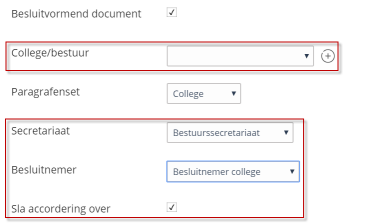
Also take a look at this page JOIN Decision-making.
¶ Workflow designer
Our workflow designer was developed years ago in the microsoft technique “silverlight”. However, Microsoft is saying goodbye to Silverlight. In addition, Silverlight requires a local (client) installation and we (and you) want to get rid of that. That is why we have redeveloped the designer based on modern technology (HTML5). An important advantage of this is that local installation is no longer required, the designer can be used in any browser (Chrome, Edge, Internet Explorer) and the designer can therefore last for years to come. Since the workflow designer already contains many useful functions, we have not redesigned the designer.
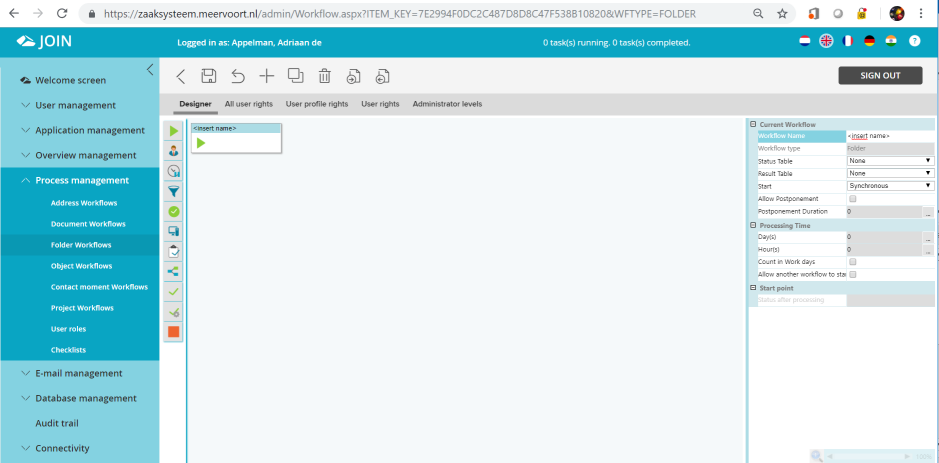
The new workflow designer is still in JOIN Admin and can be used from version 6.25 in all browsers we support (such as Edge and Chrome). Local installation of client software is no longer necessary.
During development, we naturally tested very carefully on different scenarios and in various browsers. Nevertheless, it cannot be ruled out that we have overlooked an issue. Please report this to our support department and we will take care of a follow-up. As a backup we will continue to support the silverlight version in version 6.25 (in internet explorer)
For the facilitator
If you want to use the new workflow designer in Internet Explorer, make sure that the new setting “Use Silverlight designer in Internet Explorer” is set to FALSE. You can find this setting in the JOIN Config Editor (JOIN server). In other browsers the new designer is automatically loaded in JOIN Admin, this setting has no effect there.
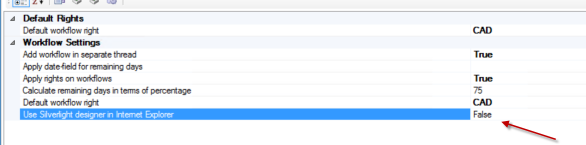
¶ Feedback
We think it is very important to hear from all users of our applications what they think about it. JOIN makes them happy, absolutely great! They are not happy with JOIN, also great! Because their opinion gives us (or you) the opportunity to improve things. And whether it’s an extra field, a step in the workflow or another view of the user interface, we consider all feedback to be valuable.
In order to handle feedback even better, from version 6.25 all feedback is received centrally in join support (where tickets and the wish forum are also located). With this we can follow up the opinion even faster and better.
Because we are saying goodbye to our current feedback tool, an adjustment has been made to the software and the feedback screen will look different (promotion 93863). If you cannot update to version 6.25 yet, we have a hotfix available for versions 6.23 and 6.24.
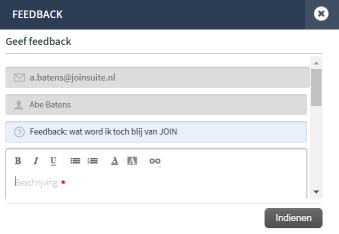
¶ Security
JOIN Case & Document and all adjacent parts are periodically and several times a year subject to a thorough security check. Security experts (both internal and external) actively look for potential vulnerabilities in the system. We immediately follow the recommendations that are made, so that we can guarantee that the product is safe.
One of the measures that we have taken on the advice of the experts is to further tighten the password rules. When we detect that the chosen password is not secure, the screen below will be displayed. A new password must be entered that is not easy to guess and contains at least 8 characters. “weak” passwords are for example “password” or variants of this (P @ ssw0rd is also too easy to guess), an algorithm determines whether the password is easy to guess. We recommend using a password that is automatically generated. There are various websites / tools with which a strong password can be generated.
In version 6.25 the rules for a strong password have been tightened compared to previous versions. For example, we now ask for a password of at least 8 characters (previously 6) and an algorithm is applied to determine whether the password is easy to guess. Common words such as “P @ ssw0rd” should not be used in the password in 6.25.
