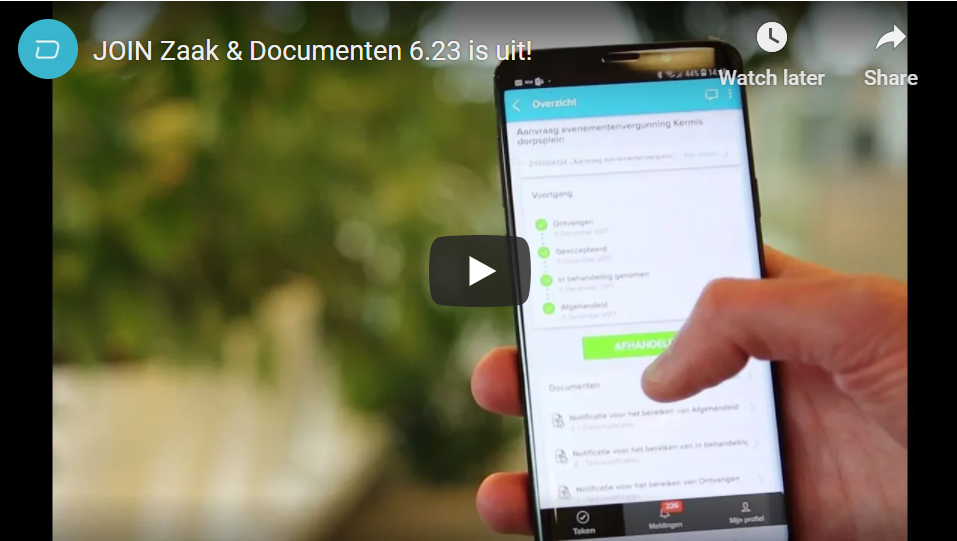¶ Release notes Case and Document version 6.23
¶ Video
Release 6.23
¶ List of actions in release
Below is the list of all actions (bug fixes, improvements and new functionality) released in version 6.23. Not all functionality is immediately available (see descriptions) or is linked to a (paid) license (such as JOIN Decision-making).
| Number | ticket | Collapse description |
|---|---|---|
| 88915 | 12595 | The link to support (create tickets) does not work from JOIN Case & Document |
| 89023 | Share Basic HTTP tokens between load-balanced servers | |
| 89149 | 11275 | Multiple files behind one registration while the option is chosen for each file a separate registration |
| 88724 | Change caption EnJoin QR Logon to JOIN QR Logon | |
| 89570 | 12964 | [Decision-making] The proposals are not shown in the pop-up of the decision list and the decision list is not generated |
| 89787 | Support passwordless authentication with HMAC in EDI systems | |
| 89974 | 13206 | The BOOKNAME field is missing from an XML export file when the option “Add label attribute to field nodes” is used |
| 89273 | 12923 | Background processes are not marked as completed, new processes cannot be started after a while |
| 89881 | 13148 | The scanner is not recognized when starting Twain Scanner Workstation on Windows 10 |
| 85809 | 11278 | Pagination does not work in the document tab of a case |
| 89599 | 12380 | Search (re) indexing not working properly with MSMQ when changing book rights |
| 89071 | Validate token in UploadFile | |
| 88439 | Sometimes new field values are used in OldEntity in Connect events | |
| 88666 | 11616 | The workflow tab does not load correctly when the workflow has become corrupt |
| 88933 | Use the client secret to authenticate event handlers | |
| 87511 | [Mailbox Manager] The case attribute recognition should also work when the document type cannot be predicted | |
| 88844 | 11829 | Memory leak in SplitTiff causes a server to run out of memory when processing a tiff of more than 450 pages |
| 88770 | Delete lists cannot always be opened correctly | |
| 88648 | 11472 | userfromadfs.txt file contains non-breaking spaces in usernames, which are not supported in JOIN user interface |
| 88042 | 12533 | Viewing records audit records are missing from audit reports |
| 88625 | Support for singleton background tasks in a load balanced environment | |
| 88235 | 12443 | Wrong text in the workflow editor user interface |
| 87460 | 7870 | [Search] when a part of a word is searched, it will not be highlighted correctly |
| 87818 | 10729 | Enable to set permissions for existing users in JOIN Admin from a user profile if “Template user for ADFS” is set |
| 87765 | 11348 | Specific pages of a scan in PDF format are not properly processed by the background service |
| 88213 | 12486 | Various EDI-related errors in a customer environment. |
| 88109 | Problems with ADFS synchronization of user roles and user profiles | |
| 88006 | 12351 | PDF conversion does not work when the external search engine is set |
| 82287 | 10303 | JOIN Admin should not check the password rules for a user who is authenticated with LDAP or ADFS |
| 86608 | 11394 | Table document type is not updated correctly when the document type in the form is changed |
| 87149 | Do not allow impersonating a nonexistent user in Connect | |
| 86651 | [Decision Making] Enable to change case type when all decision documents in the case have been completed | |
| 87782 | The DecosOfficeLink client does not work with ADFS | |
| 83991 | 9620 | The “Open in Microsoft Excel” button of an overview ignores user preferences for “Files and scans” |
| 87622 | 11723 | [ADFS] Deleted Azure groups remain listed in JOIN Admin |
| 87595 | [Security] Security improvements in the background service | |
| 87543 | 7915 | Case types are duplicated if database errors have occurred while clearing the cache |
| 87468 | 10033 | Tasks are not returned if the task item type or book is not filled in at the task entity |
| 87447 | 9011 | Audit overview shows a white screen if the overview name contains a space |
| 87285 | 10409 | Excel overview does not show all results |
| 87407 | Show progress in generating and processing deletion lists | |
| 87396 | The list profile for shred lists is reset to the default profile when fields are dropped | |
| 87343 | [Search] The open parts filter only shows search results for the logged in user | |
| 83152 | 7687 | The case reference in a case document is not always updated when the document is moved, although the option “Overwrite the contents of the form fields when linking registrations” is set |
| 86282 | Notify when file upload is not allowed | |
| 85460 | 11363 | [Mailbox Manager] If a mail contains 2 file characteristics, the mail will not be processed properly |
| 87184 | It is not possible to download files if the client switches between web servers in load balanced environments | |
| 87137 | 10692 | Bulk editing does not work for custom item type “project” |
| 86984 | 12043 | Update the status of a case if a step is skipped or rolled back |
| 82213 | 10086 | Moving a case document triggers a DELETE message in Connect |
| 86645 | JOIN Decision-making further development part 1 (part 2 will come in version 6.24) | |
| 86463 | 11671 | Download does not work when you download from the search screen |
| 86458 | 11554 | [Admin] Options to empty file and address fields when unlinking is missing with Custom Item types such as meetings, objects etc. |
| 86455 | 11730 | Barcode field cannot be selected with XML Export |
| 86452 | 11417 | [Admin] Set empty line for tabs |
| 85149 | 10543 | When requesting via the DEEPLINK, a page of a specific supplier will disappear. Things are going well via the JOIN web console. |
| 86441 | 11548 | Removal of a document in a folder isn’t logged in audit history |
| 86355 | 11360 | Performance improvements to the Search Bulkindexer process |
| 85430 | Make it possible to change the unique identifier with connect | |
| 86247 | 11796 | Cases with one result are not handled after settlement |
| 85965 | 8582 | Show better error messages in the agenderen.nl link |
| 87248 | 10128 | [Reports] It is not possible to select linked documents from documents in query definition of a dossier overview |
| 85703 | 9907 | Changed description of a document is not shown in the open file window |
| 85377 | 11297 | Ignore the validation for required field when the “link practitioners” button is clicked |
| 85370 | 11294 | Workflow rights are not saved for users and user profiles |
| 85373 | 11179 | If a registration has several separate activities on hold, the activity cannot be resumed |
| 85257 | [Search] Allow to search for the DATE () operator in list filters that use the Elastic Index | |
| 85176 | 9873 | Reordering columns in the list will not be saved if the total number of characters exceeds the maximum |
| 85156 | [Work queue] Let the number of items per page on the documents tab of the work queue detail screen depend on the personal settings | |
| 85165 | [Case types] sets the default right for status notifications to “read only” | |
| 85146 | 10600 | [Digital signature] When the option “visible signature” is not checked, do not check if the image is available |
| 85120 | 11365 | Remove duplicate option “skip template selection …” from JOIN Admin options screen |
| 85015 | 11165 | June and July are not displayed correctly when using the French language in JOIN |
| 84510 | 10538 | calculation macros are not executed when uploading or deleting files |
| 83665 | 5995 | Fill in the EMAIL1 field in a case based on the address at the case and the email address of a contact person at that address |
| 83642 | 8791 | delete temporary files if WORD or EXCEL are closed immediately |
| 83510 | 10540 | Add a comment when linking an approval route |
| 79225 | [Search] Remove the buttons for the first and last page from the search results list | |
| 78028 | [Decision Making] Scale the section frame with the text being entered |
¶ Descriptions
¶ JOIN Case & Document - decision making
Version 6.23 and version 6.24 will largely be dominated by a major update for JOIN Decision-making. With all changes made in both 6.23, 6.24 and JOIN Case Types (the latter for new feature configuration), JOIN Decision Making will be greatly improved for both functionality and ease of use. Consider, for example, various improvements for paragraphs, clearer descriptions in the process steps and the possibility to extend the decision-making process to, for example, city council, council committees or board of directors. All this, of course, also in combination with JOIN Agenderen (the solution that makes it easy to create and distribute agendas). The following improvements are already in version 6.23:
¶ 86651: block the case type if the case contains pending proposals and unblock if no pending proposals
Suppose you move a decision-making document to a case type to which no decision-making is linked: then it is no longer possible to handle the document via JOIN Decision-making. For this reason, the case type is “frozen” as soon as we detect that a proposal is associated with the case. Once all proposals have been completed and a final PDF of the decision is neatly attached to the case, the case type is thawed again and can be changed if necessary.
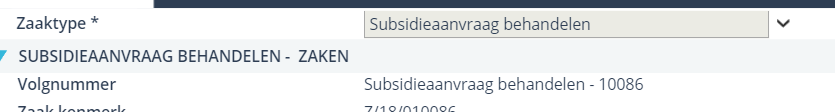
Application management: This action does not require any adjustments in the JOIN Decision making configuration
Submit a proposal
¶ 86631: various adjustments in the texts of buttons in decision-making ”
Various buttons have been given a different (and more logical) name in the module:
- Button “save” becomes “submit” when finalizing the proposal in the concept phase
- Button “Make final” in last step becomes “take note of decision”
- Action description “approve proposal” becomes “assess proposal” in the approval phase
- When a “give advice action” is completed, the green button now reads “ready” instead of “handling”.
- Application management: no changes are required.
¶ 86635: Always show the “schedule” step in the decision-making process
In every route (college, council, mayor’s proposal) the “agenda” action is always shown. The secretariat can therefore link a meeting in all cases. This also applies if the board is not the decision-maker.
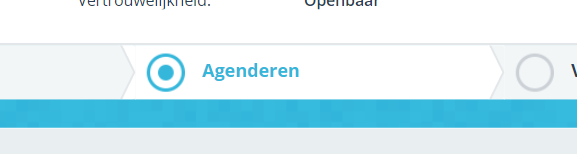
Application management: no changes are required.
¶ 86650: Allow the adviser to create a PDF of the proposal in the advisory action
From version 6.23 it is also allowed for the handler of the “give advice” action to also make a PDF of the proposal as it is at that time. The function “create PDF” is available via the + button.
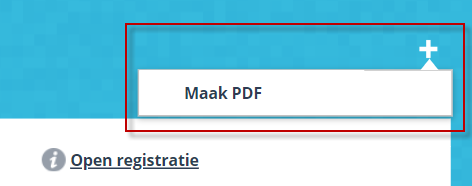
Application management: no changes are required.
¶ 86638: When attaching attachments to the proposal, show all files unchecked (instead of checked).
Attachments can be linked to a proposal from a case and possibly related (or partial) cases. When the creator of the proposal starts linking attachments, all files are checked by default and there is a risk that they will all be unintentionally linked. That’s not handy! That is why all files are now unchecked by default. In this way the draftsman can easily determine for himself which files are attached to the proposal as relevant attachments.

Application management: no changes are required.
86652: Make the decision final after the “make decision” action.
Until version 6.23, the decision was only finalized (and thus the final PDF generated) after the “make final” step by the draftsman of the proposal. This led to unnecessary delay and also meant that the list of decisions was incomplete.
This has now been resolved by bringing forward the proposal finalization in the process:
-
If all Board members agree, the proposal will be finalized after all Board members have confirmed their outcome.
-
If the proposal is a “discussion document”, the proposal will be finalized as soon as the decision-maker has entered and completed the decision.
The last step (for the originator) in this case is a “take notice” action. This gives the originator a signal that a decision has been made and that the originator can continue to handle (or settle) the case.
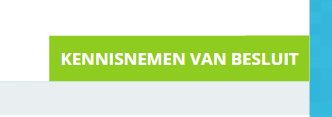
Application management: no changes are required.
¶ 86655: Add the 4th decision “no decision” to the possible outcomes on a proposal
When a proposal has to be discussed, there are 3 options (hold, agree (with changes) and agree (without changes). We now add a 4th option: no decision. In this case, the proposal has been discussed but can or will the decision-maker does not take a decision.The proposal is then made final, but with this option and can therefore be neatly archived within the case.
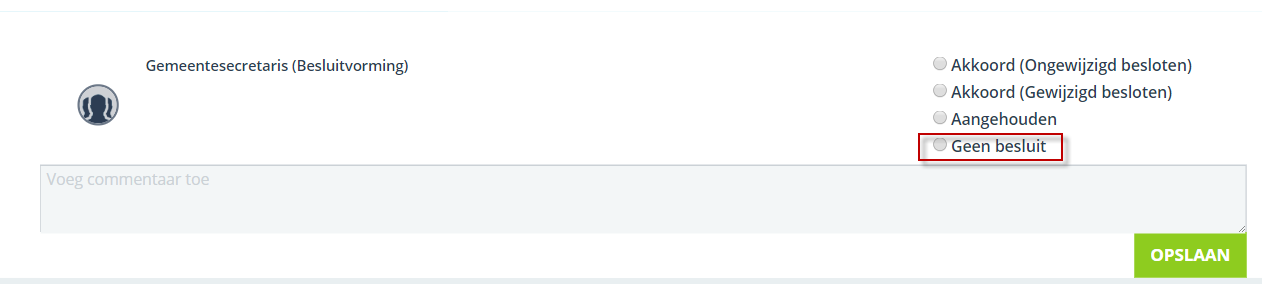
Application management: no changes are required.
¶ 86662: Allow to create a different paragraph set (layout) per decision-making document (type)
This is a very important improvement and allows your organization to organize the decision-making process for other types of proposals as well. Consider, for example, the council proposal, but also directors or management proposals can now be set up with the correct layout. The main part of this action is related to JOIN Case Types (that’s where the configuration takes place.
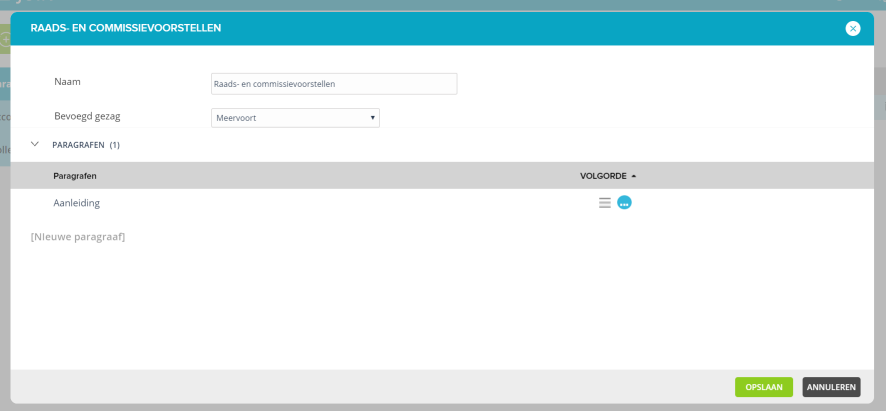
Application management: paragraph sets can be arranged in JOIN Decision making. In the section “paragraph sets” new sets can be created and the paragraphs can be configured. You can then set up a separate paragraph set per document type (decision-making document type).
¶ 86686: Enable to enter an instruction and a default value per paragraph
From now on it is possible to provide a clear instruction text for each paragraph (so that it is clear to everyone what the paragraph is about or what must be completed by the author.
In addition, a so-called standard text can be provided for each paragraph. This is useful because the paragraph always starts with the same text (consistent) and certain texts (which are always included) no longer need to be filled in by the author.
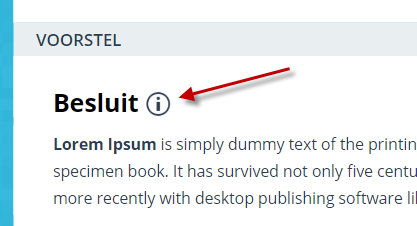
Application Management: Both options can be configured at the paragraph in JOIN Case Types. This has a direct effect on the presentation of the proposal in JOIN Case & Document. See also the JOIN Case Types release notes.
¶ 78082 Scale the paragraph frame with the text being entered
Useful when a paragraph contains a large amount of text. In the past, a lot of scrolling had to be done immediately in a fairly small frame. That is no longer necessary. If there is a lot of text (so many lines) in the paragraph, it automatically scales with the text.
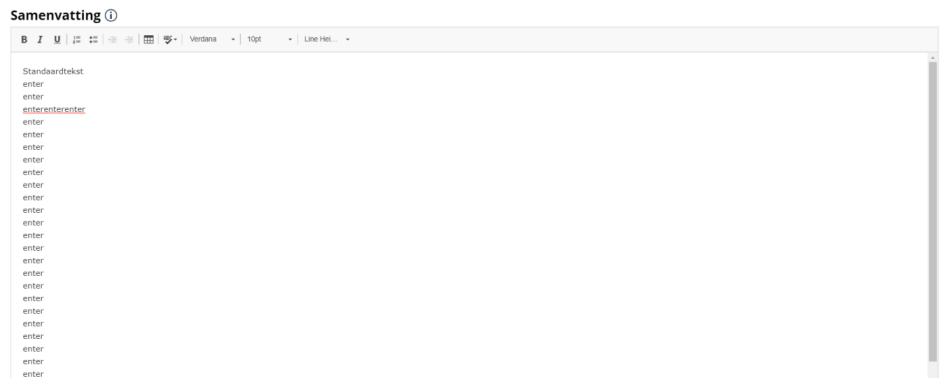
Application management: no changes are required.
¶ 83510 Always add a comment when selecting an approval route
When you, as the author of the proposal, link an approval route, you would like to see in the history (in the comments) which route you have chosen (also useful for other people involved in the process or when you choose a different route). From now on this will be kept in the comments.
Application management: no changes are required.
¶ JOIN Case & Document - other actions
¶ 85165: [Case types] sets the default right for status notifications to “read only”
Do you work with the case system? then you are probably familiar with the status notifications. You can set this per status and ensure that the applicant of the case receives an automated message in the event of a status transition.
These status notifications are then neatly stored in the case as a document.
Since status notification is a standard document type, it can also be created manually. And that is not convenient, because this is an automated process. Hence, we have now reset the right to this document type to “read only” by default. The document type can therefore no longer be selected by the user / case handler.
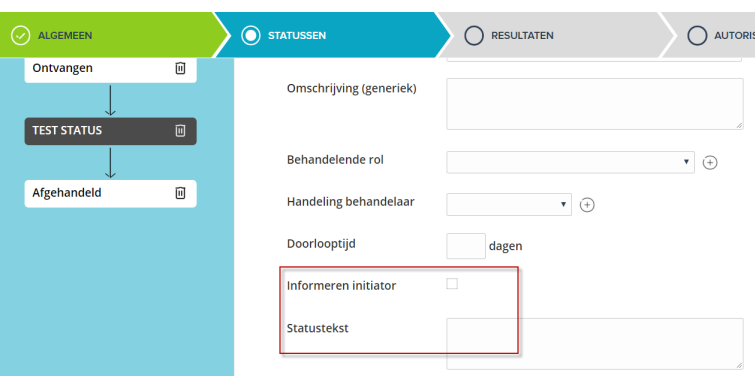
Application management: the document type is set to read only when a new case type is published to the case system. You can contact the support department for a script to run this in bulk for existing case types. Then you don’t have to change all case types 1 by 1. Unfortunately, we have not yet implemented bulk promotions in case types.
¶ JOIN Admin - Delete lists
Do you already know the delete lists in JOIN admin? The name already reveals a large part of the functionality, namely the removal of cases / files and documents from JOIN Case & Document. We do this on the basis of the applicable laws and regulations (archive law, NEN 2082). After removal (this can be done without or with transfer to an E-depot), the information is destroyed in such a way that it cannot be reconstructed. All that’s left is a so-called delete list PDF. You can then save this PDF in the case of the case type “archive deletion”.
We have worked hard with a number of clients on the stability of the delete lists and also adjusted the layout of the PDFs. In addition, we have started a pilot with one of our municipal customers for transfer to an E-depot.
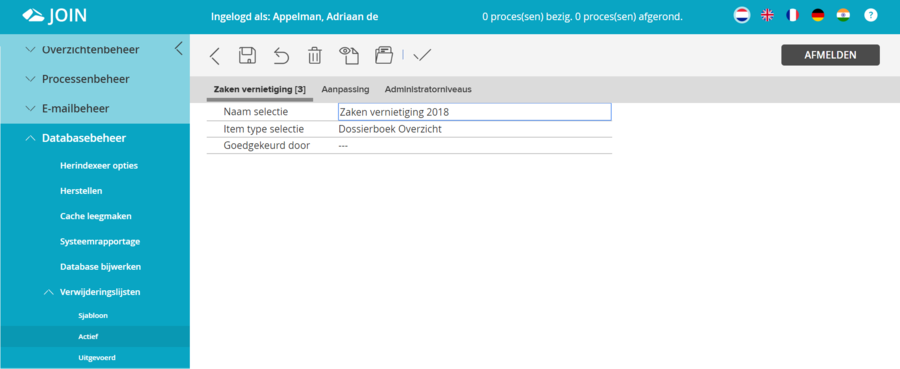
Application management: the removal lists can be found in JOIN Admin. Here you go through 3 steps:
- Template: create a template for a delete list. Select the books (e.g. case types) and provision the query definition
- Start the removal procedure from the template, exclude files and documents from removal
- Have the disposal lists approved and the actual transfer and / or destruction start
¶ 90289: JOIN Search - various improvements
We also keep improving JOIN Search. This version therefore contains improvements for faster full indexing (the so-called bulk indexing). Handy if you need to implement the changes from version 6.22 or if you start with JOIN Search and all current data needs to be converted to the new search index.
We are also expanding the filter options further. A customer told us that it is not possible in the lists to use the operator for “Today” in a date column. From version 6.23 you can search again with DATE () and you will see all registrations that meet this requirement.
The search in all screen contains a lot more improvements:
- the filters (facets) in the “search-in-all” screen are now sorted by the number of hits. If most hits are in documents, the documents are shown at the top
- the (standard) filters for files and work queue now also have a count
- the number of books / types that is shown when you open the type of registration (documents, cases, addresses) is now maximized by default at 10. This can now be expanded to a higher number
- By default, the date range looks at the date last modified (of the case, document or file). In the JOIN Config Editor it is now possible to set the date range to filter based on the date registration.
In the list you will find all actions related to JOIN Search. We are also busy for version 6.24. Consider, for example, the possibilities of searching with exact terms.
Application management: The following settings can be made in the JOIN Config Editor:
- With the option “date range filter field” you can set whether the date filter works based on creation date (item_created) or date of last modification (item_timestamp)
- With the option “Max number of items in aggregations” you can set the maximum number of facets that are shown in the filter list (on the right-hand side in the search results screen, so that you can filter through specific case types or document types)
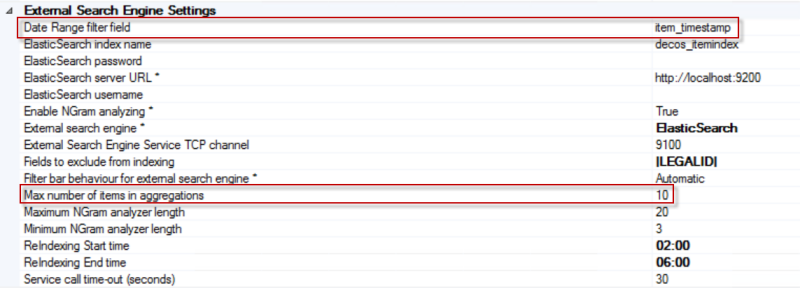
¶ JOIN - Rest API
Have you heard of JOIN Mobile? That is our mobile app that will be available from October in the IOS App store and Google Play. With this app you will soon be able to handle all your tasks (which are in your own JOIN environment) via a handy app.
The app uses a so-called Rest API. An API is an abbreviation that stands for Application Programming Interface. An API makes it possible to offer other systems and software an “entrance” to the system. With this input different systems can communicate with each other and exchange data.
With the Rest API (Rest is the most modern variant of an API) it is possible - in a fast, consistent and very secure way - to have separate interfaces (such as the mobile app, but also future interfaces of JOIN and external systems) communicate with the JOIN server.
The JOIN Rest API is installed by default on the JOIN application server and will also be used in the future for interfaces, for example. You do not need to do anything else for this. If you are going to use JOIN Mobile, you will receive information about, for example, configuration and external access.
Knowing more? Here is an interesting blog about what exactly a Rest API is: https://jungleminds.nl/blog/rest-api