¶ Actions
The August release (August 6, 2021) includes the following actions:
- 150439 -Introduce a new login system for EventAssistent and Student Transport
- 153011 - after entering 5 invalid passwords, the login screen will be temporarily blocked for the user
- 154439 - introduce a version number in the control aids interface
- 148681 - increase password protection
¶ Explanation release
Recently, the development team of EvenementAssistent and Leerlingvervoer.nu (part of the JOIN Regelhulpen) has been working hard on the security of the solution. Because they are changes related to security, not all of them will be explicitly mentioned in these release notes. Key points that we would like to share with you:
- both LV.NU and EA users must from now on always log in for a new session with combination email address and password.
- From now on, the password must always meet the requirements as set in the baseline (minimum 12 and maximum 30 characters, capital letter, number, character)
- 5 incorrect attempts block the login system for 10 minutes, after every 5 successive attempts this timeout is further increased. The login is only temporarily and not permanently (as before) blocked
- New users must enter a password via email registration. The user receives a temporary link with which the password can be created.
- Existing users can create a new strong password via the forgot password function.
- A session (Pupil Transport) is linked to the user who logs in. The editor no longer has to select his name from a table in the session (because we already know this after login).
¶ Version numbering
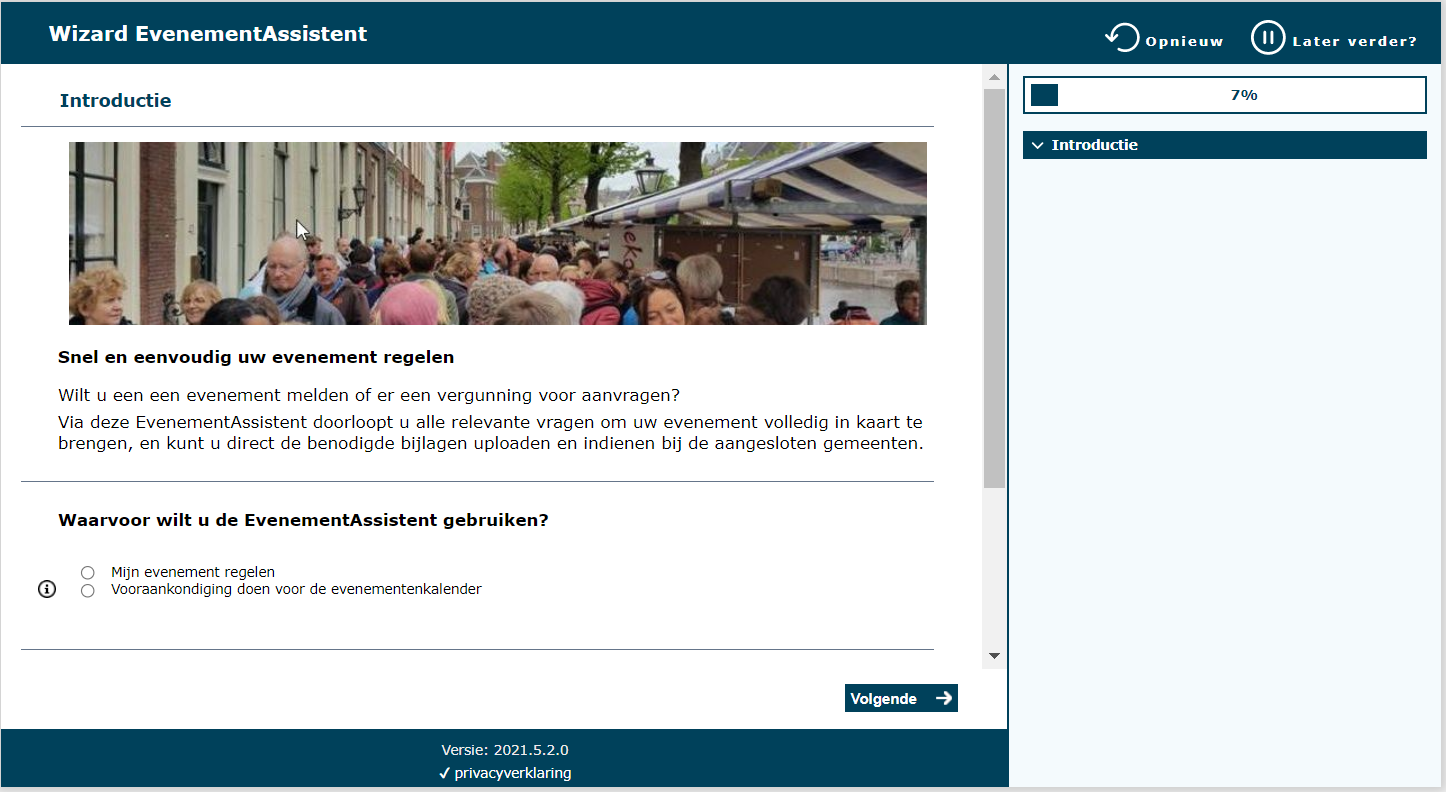
¶
¶ New login method
The login page has been changed for applicants for events and student transport. Not for the users of LVNU Admin and EA Dossier, here we only tightened the password policy. The explanation below applies to both an existing user (already logged in) and to a newly added user:
¶ 1. New user
¶
The user is prompted to enter an email address:

¶ Create password link sent by email
When the user accesses EA-Admin and LVNU-admin for the first time, a link is emailed to the user. A new password can be created via the link.

¶ 2.Existing user
¶
If a user has already logged in to the system before, after entering the email address, you will be asked to enter a password.

Change e-mail address
By clicking on the arrow to the left, the email address can be changed if it is not correct.

¶ Enter password
The user can enter his password and click on login. Please note that the password must contain at least 12 characters, 1 capital letter, 1 number and a special character.

¶ Incorrect data entered
The system will give an error message if the email address and/or password are incorrect.

¶
¶ 3. Forgot your password?
A new password can be set via the forgot password option:

¶ Email for new password:

¶ 4. Password Set/Reset page
¶ Password Set/Reset page:
User needs to clicks the password set mail received in their mailbox to set their password.

¶
¶ 5. Password protection
¶
Once a user has entered an invalid password, the account will be temporarily blocked for 10 minutes. After these 10 minutes, another attempt can be made. In this way it is prevented that a hacker can still enter the system via a password simulator.

¶

¶ strong password
The password must meet a number of requirements:

User should re-enter the password before confirming.
Both the passwords should be same.
¶ 8. Sign out
The session can be ended via the logout function. You must always log in for a new session.
