¶ Tasks
In the tasks section you will find all the tasks of you and your teams. The list opens by default on your own work stock. Scrolling down will show more tasks (if they don’t fit on the screen)
You can do the following things in the to-do list:
- click on a task to open it and continue treatment.
- At the top right you will find the button to sort the task list
- next to the sort function is the filter button. Here you can, for example, filter on all tasks of a certain type or on all suspended activities.
By clicking on the hamburger button (the 3 dashes ) you will get to the screen where you can switch between your to-do list and that of colleagues and teams. Click on one of the available teams / colleagues to open the task list.
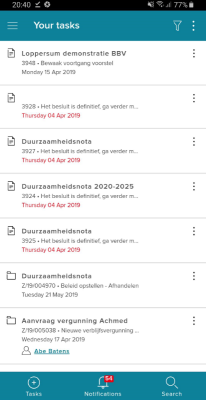
Note: tasks in JOIN Mobile