¶ Switch between tasks of individuals and teams
On the left side of the task list you will find the “hamburger”. This is the icon with the 3 dashes. Clicking on this will open the screen where you can switch between your own task list and that of colleagues and / or teams. After selecting, the screen will close and the new task list will be loaded.
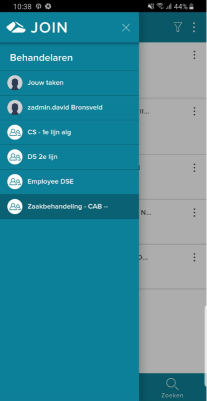
easily switch between tasks