¶ Sign Up
Welcome to JOIN Mobile. We are going to help you with a few simple steps to start using the app. Have you just downloaded the app from the Appstore or Google Play? Then we will ensure that you can register with the JOIN environment of your organization. This goes as follows:
- Downloaded the app? get started! First we want to tell you some things you really need to know!

Scan de QR code in JOIN
- First select the JOIN Environment: allow JOIN to use the camera and scan the JOIN QR Code. Do this by going to the user icon in JOIN Case & Document and selecting “JOIN QR”.
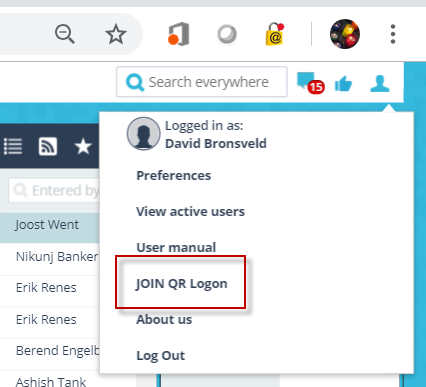
In JOIN go to personal settings and click on JOIN QR logon. Scan the code!
- You will be automatically redirected to the login screen. Enter username and password here and click on login. If your organization uses ADFS, you will be automatically redirected to this login page. Enter your email address and password here.

Click login to login with username or via ADFS
- Congratulations! You are signed in. We hope you will use the app often. You can get a little addicted