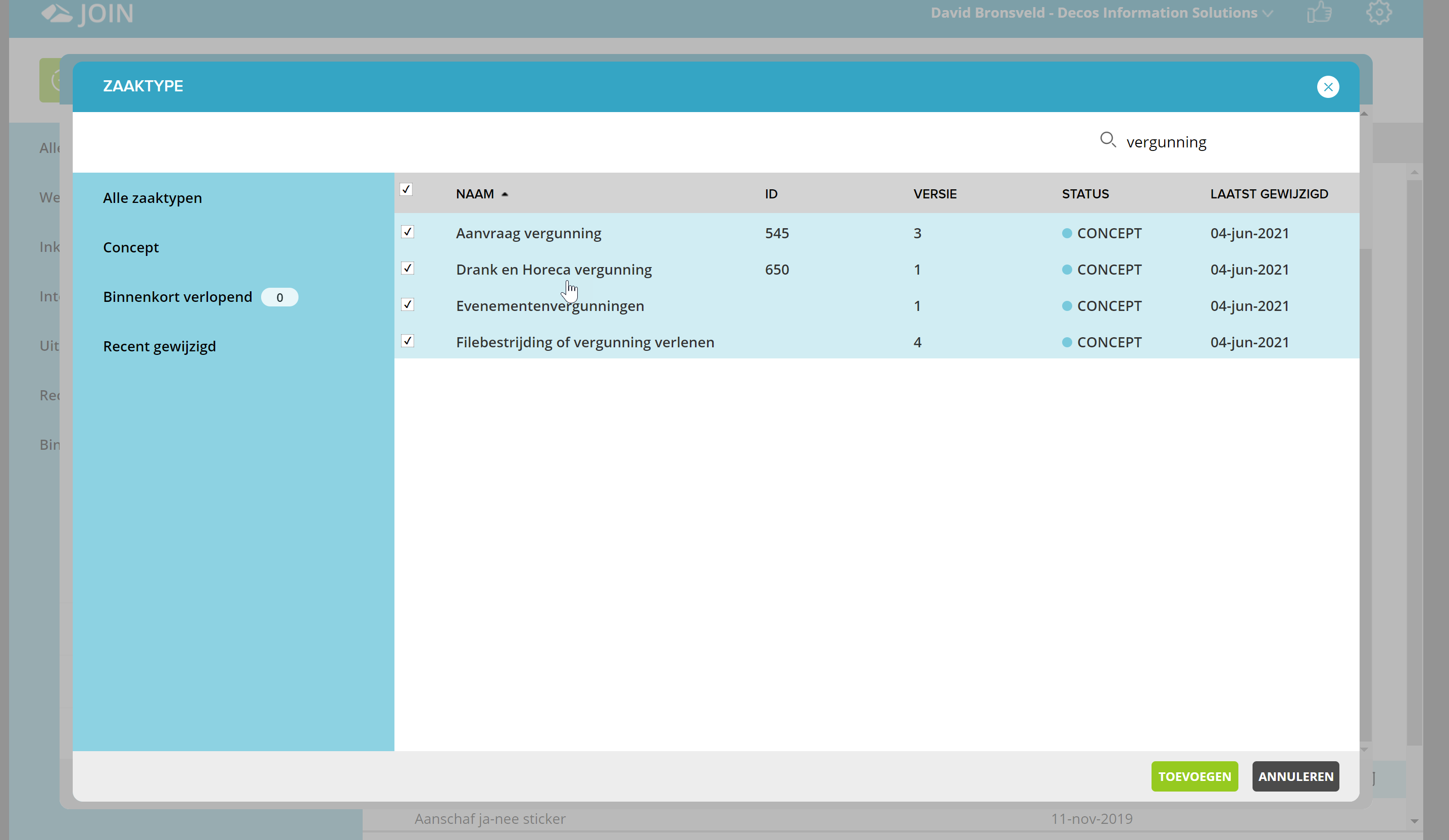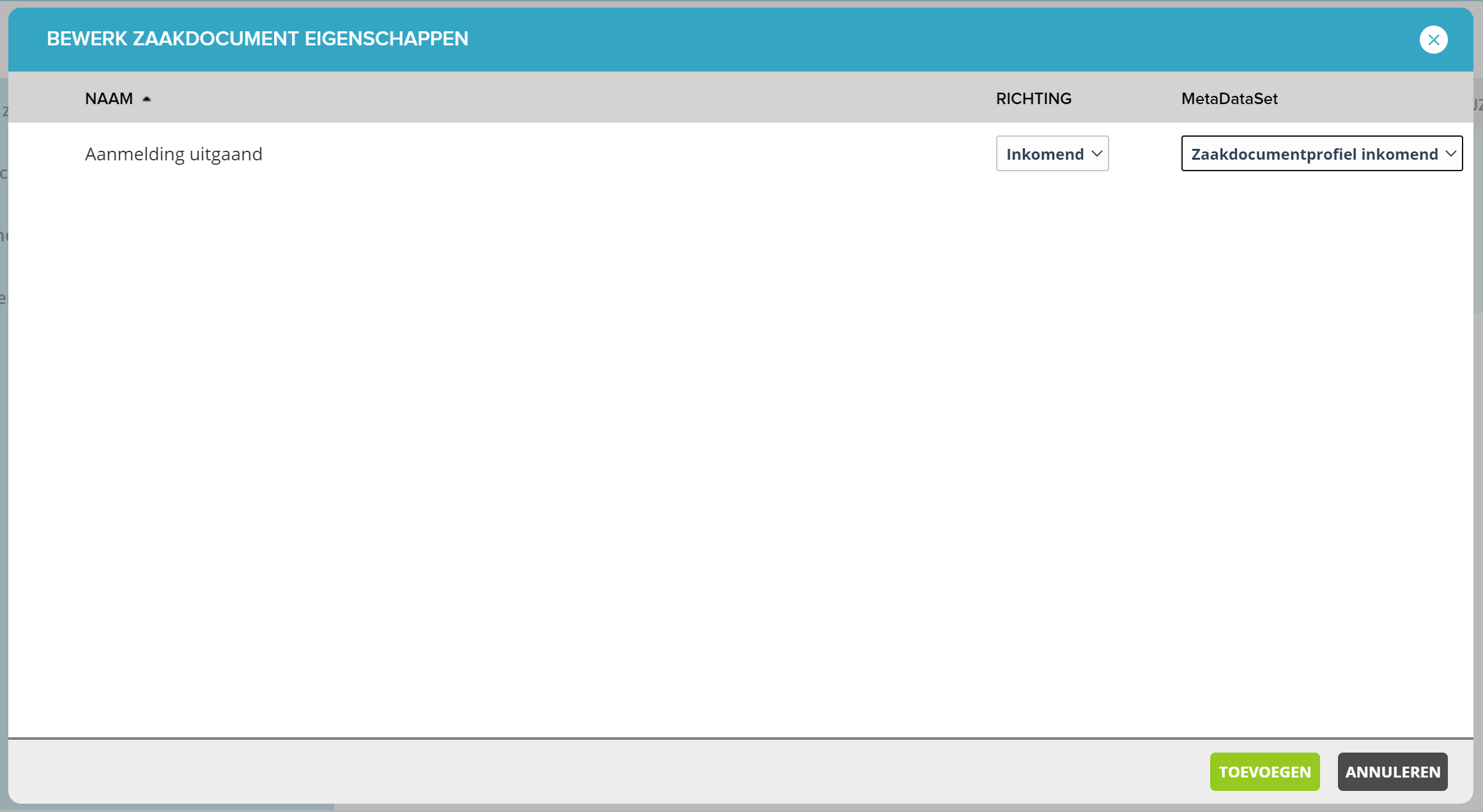¶ Introduction
In June 2021 we will release a new version of JOIN Case types. This is a so-called major release, which means that this version not only contains stability improvements (so-called bug fixes) but also contains major changes.
JOIN Case Typing is a cloud application, you don't have to adjust anything yourself. JOIN Case Types is compatible with older versions of JOIN Case & Document. The currently supported version of JOIN Case & Document is version 2021.3.
¶ List of actions
Below you will find an overview of all actions included in this release.
| Actie | Ticket | Description |
| 142995 | Bulk actions: Make it possible to change case type data in bulk | |
| 142041 | Bulk actions: Make it possible to select all case types at once | |
| 144649 | E-Forms: Allow to enter up to 2000 characters in the introductory text of an E-Form | |
| 142998 | Bulk actions: Enable multiple case types to be linked to a document type | |
| 143342 | ZGWAPI: Supporting the ZTC API for Case Focus (Common Ground) | |
| 139801 | IMZTC 2.1: Support of the “CASE INFORMATION OBJECT TYPE” | |
| 133569 | 31889 | When a practitioner is removed, they are not removed from the case type |
| 142605 | 33808 | Add the status field "send rejected case to" to the case type excel overview |
These changes will be released on June 18, 2021 after 6 PM Dutch time.
¶ Amendments
2 major changes are introduced in this release:
- support of the information model IMZTC 2.1
- ZTC API (Common Ground) support - this is a paid feature
- introduction module “bulk functions” - this is a paid function
¶ Support the information model IMZTC2.1
JOIN Case types is a so-called case type catalog and uses the ZTC information model (part of GEMMA) established by the Dutch government. The most recent version of this information model is version 2.1. It is important that Decos supports this version, in order to provide optimal support for case-oriented working, the exchange of case data (StUF, ZDMS) and new developments (Common Ground - case-oriented APIs).
The support of IMZTC 2.1 (https://www.gemmaonline.nl/index.php/Informatiemodel_Zaaktypes_(ImZTC)) leads to the following adjustments in the data model and the interface of JOIN Case & Document:
- as can be seen in the model below, a case type can contain multiple information object types (these are better known to you as document types)
- an information object type “letter” can refer to both an “incoming" letter and an "outgoing" letter. Since version 2.1, this "direction" is no longer defined with the information object type, but in the so-called relation class "case-information-object type".
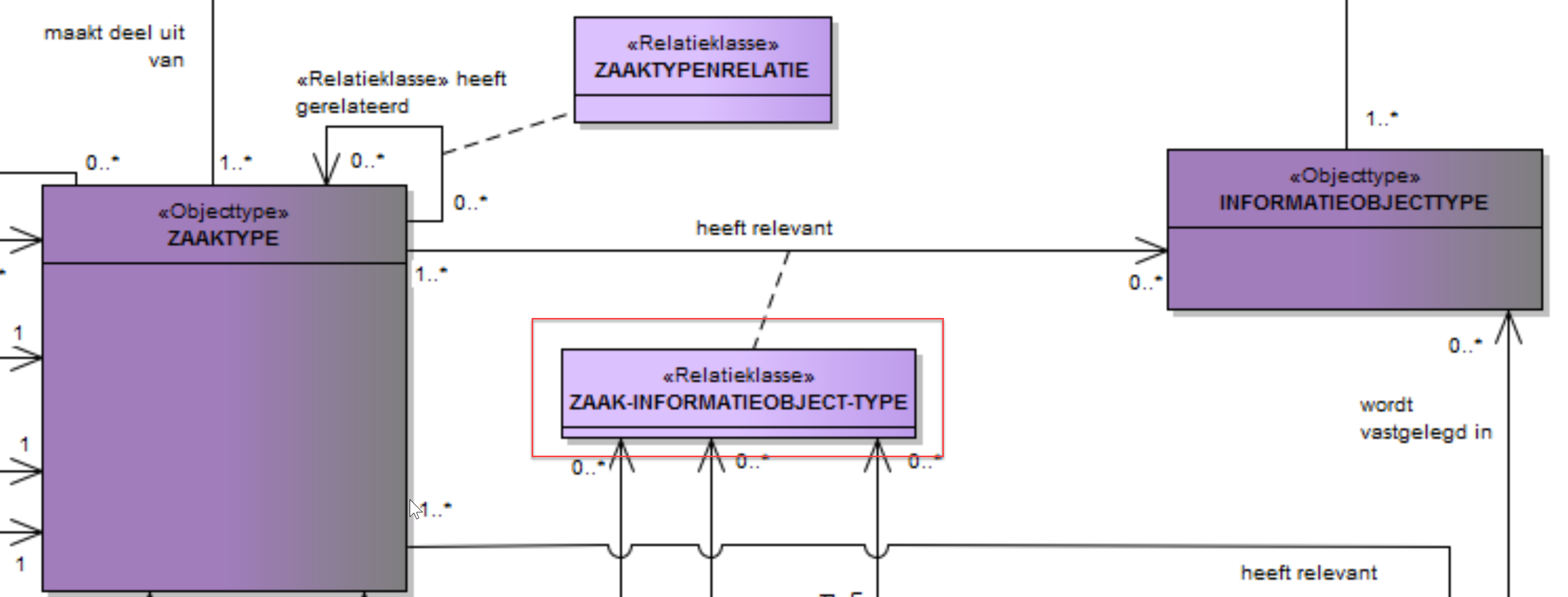
To properly support this in JOIN Case Types, we have added this relation class to our data model and from now on we record the following properties of a document type in a different way:
- direction
- metadataset (not part of IMZTC, but a Decos-specific property
In the interface, this means the following:
- with the "document types" (which you can access via the gear wheel) the fields "direction" and "metadataset" are no longer shown
- when linking a document type to a case type, we now show an extra screen where the direction and the metadata set can be entered
- when you open the document type from the case type, the direction and metadata set are shown and are also editable
- when you link several document types to the case type at the same time, you can directly enter the direction and metadata set for all these document types in the screen (see example below). This is mandatory.
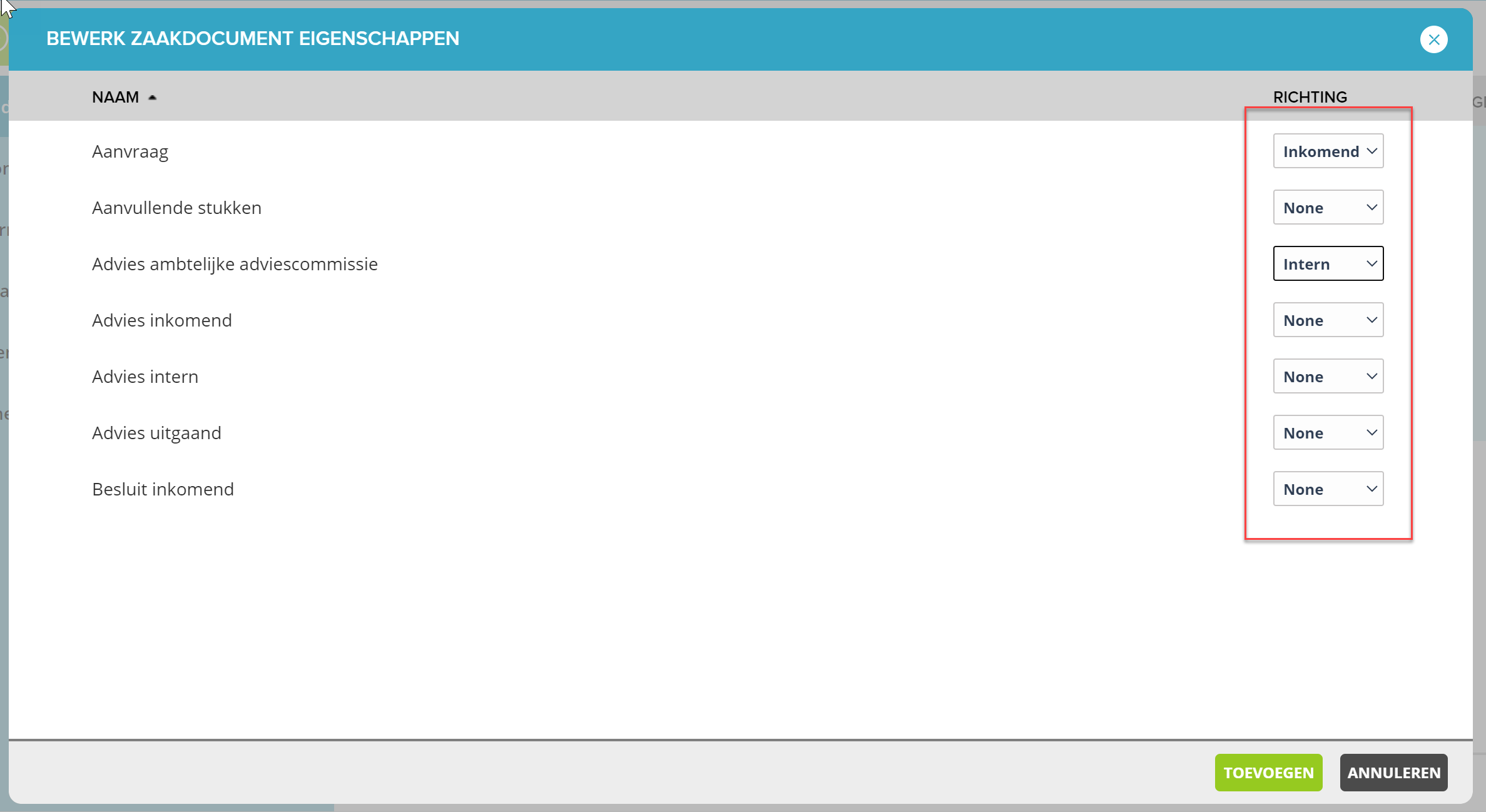
¶ ZTC API (Common Ground) support
Since version 2021.3 of JOIN Case & Document we support the case-oriented APIs (version 1.0). The case-oriented APIs are part of the larger Common Ground (VNG) trajectory. One of the supported APIs is the ZTC API. This API is also known as Catalogs API and ensures that there is 1 central place where organizations can manage / store their case type data. This ZTC data can be used via the API to start cases, add documents and decisions, settle cases, etc. An important part of the new API structure.
In JOIN Case types, all applications that use the central ZTC (JOIN Case types acts as the source application for case type data) are connected to the ZTC Catalog via the “external applications” section. Here we have added configuration required for the ZTC API. The data required must be supplied by the application to be connected:
- client secret
- client ID
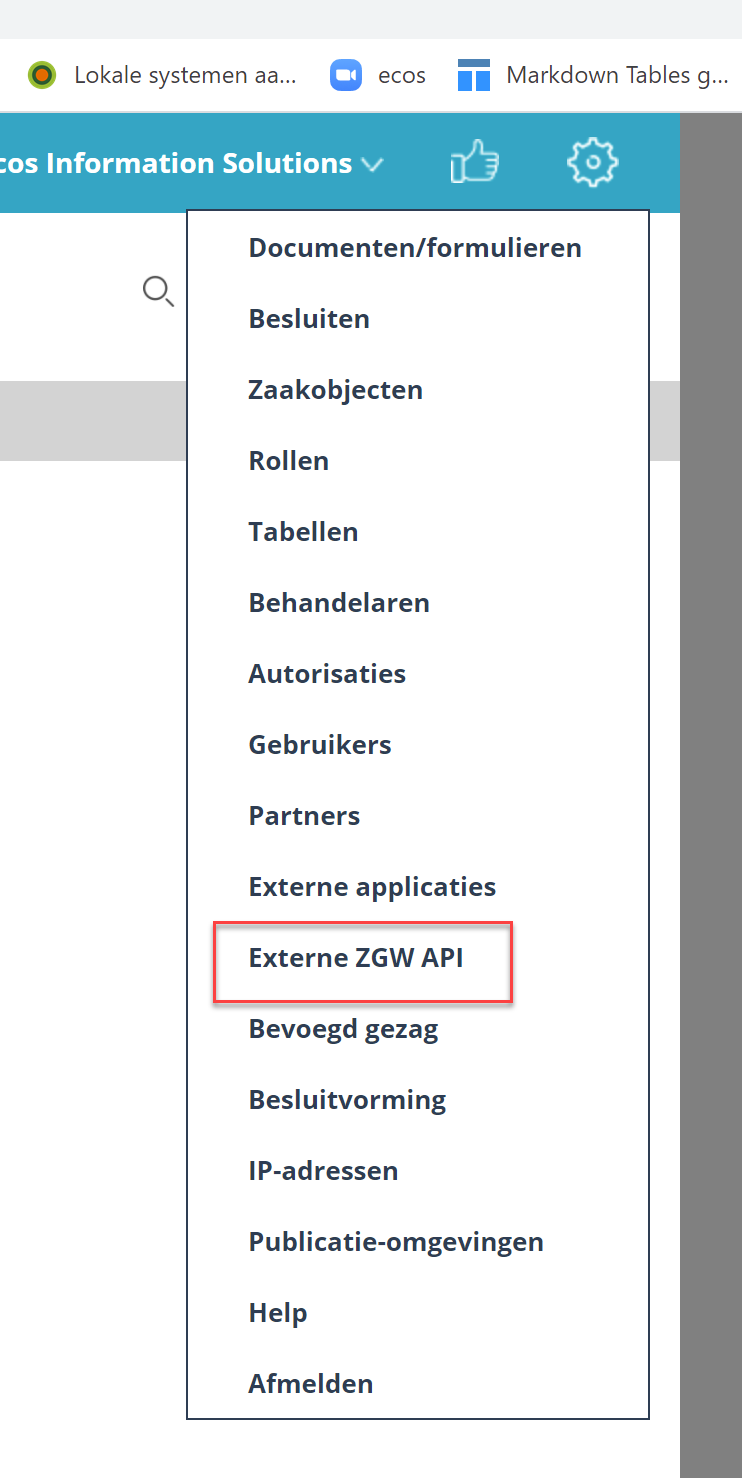
In addition, notifications and authorizations can be configured via the “external ZGW API” component. The data required must be supplied by the application to be connected.
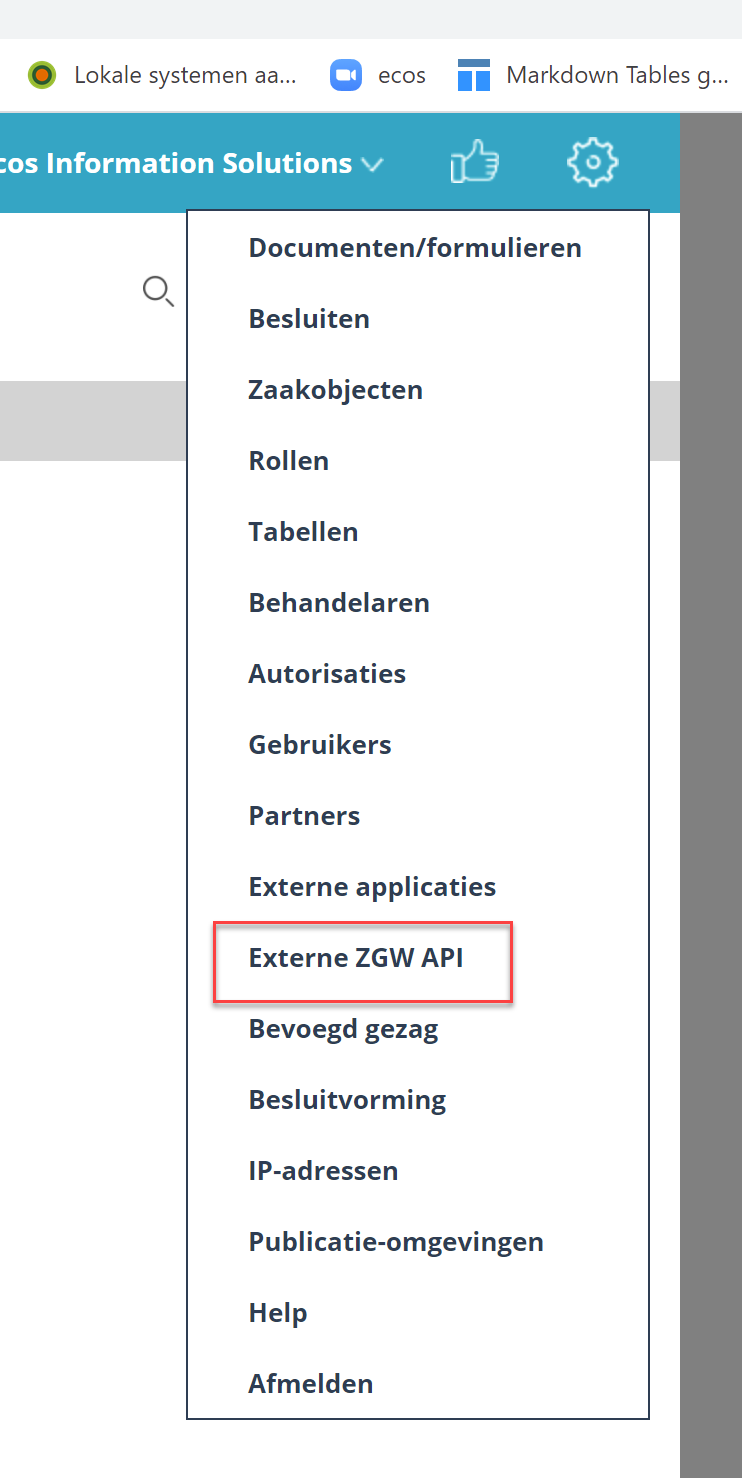
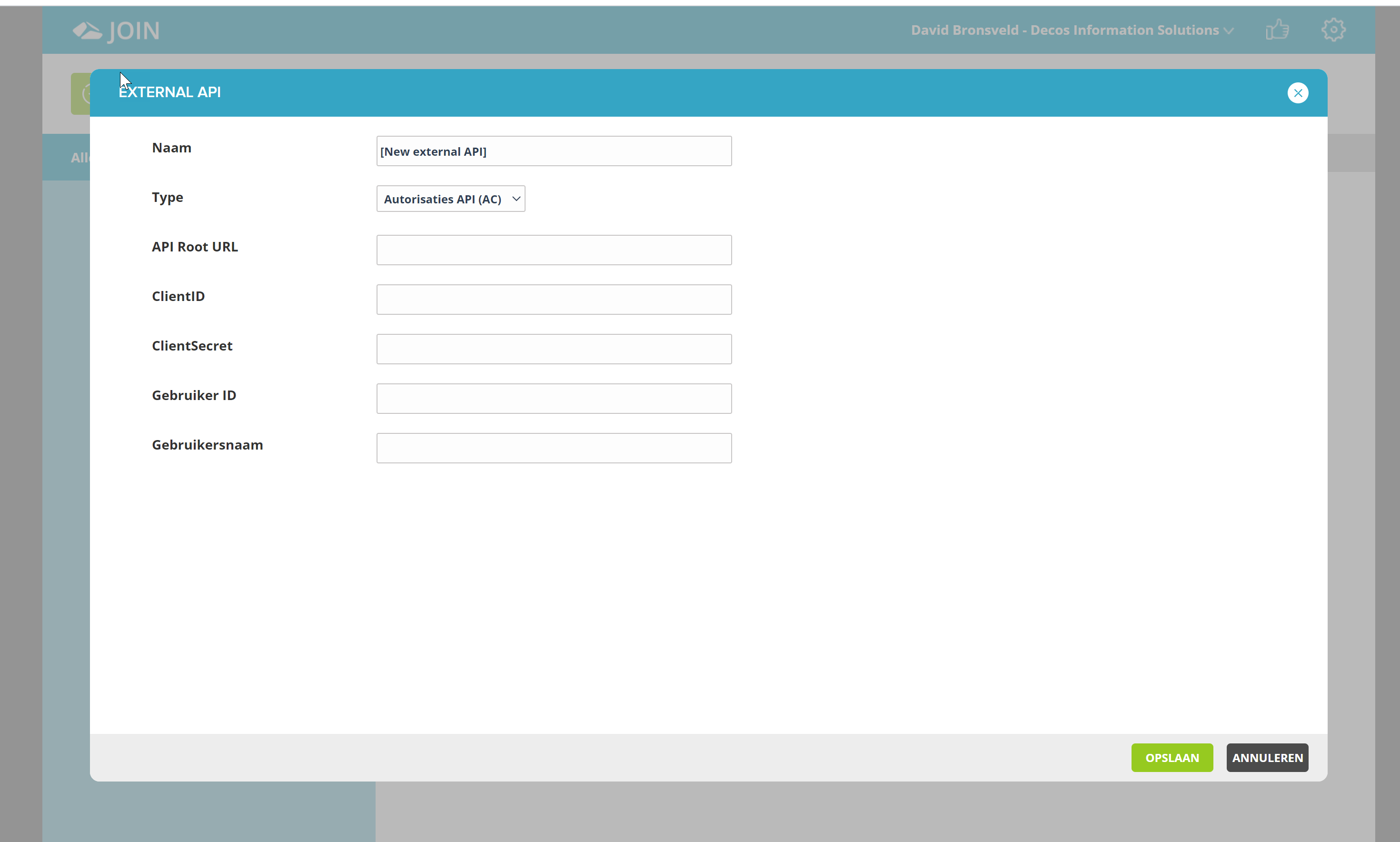
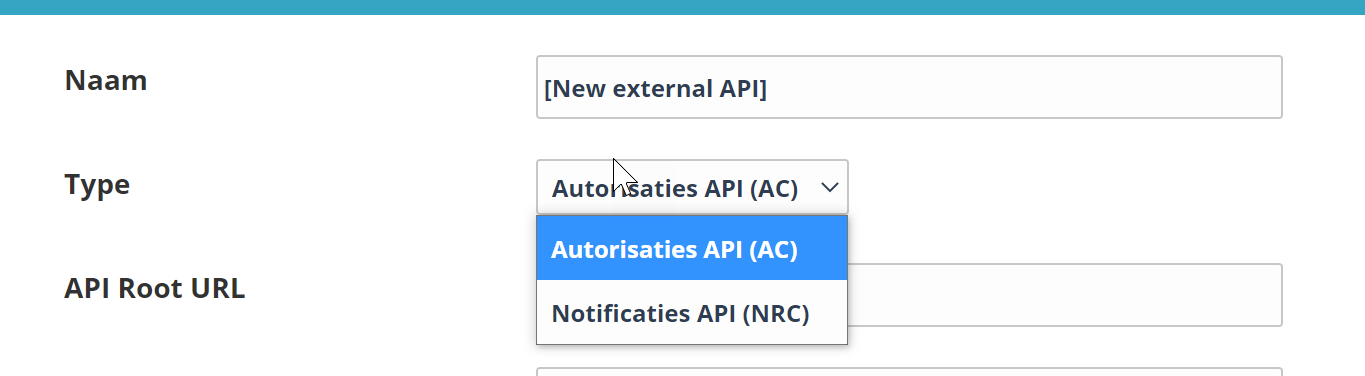
¶ Module "bulk functions" case types
We have received the wish from several customers to be able to change case type data in bulk. Many organizations have many case types and it is a lot of work to, for example, change the authorizations for all these case types, change the legal term or to publish them to the case system.
As of version 2021.6, Case Types has a bulk functions module that can be used to perform these bulk actions quickly and easily. The module requires a valid license. For more questions about this, please contact your account manager at Decos.
¶
¶ New: all case types on 1 page
In order to be able to easily select all case types directly (and not page by page), we have removed the pagination and all case types and folders are shown on 1 page. In this way, for example, all case types can be selected in 1x (with the top check mark if they should be published in bulk.
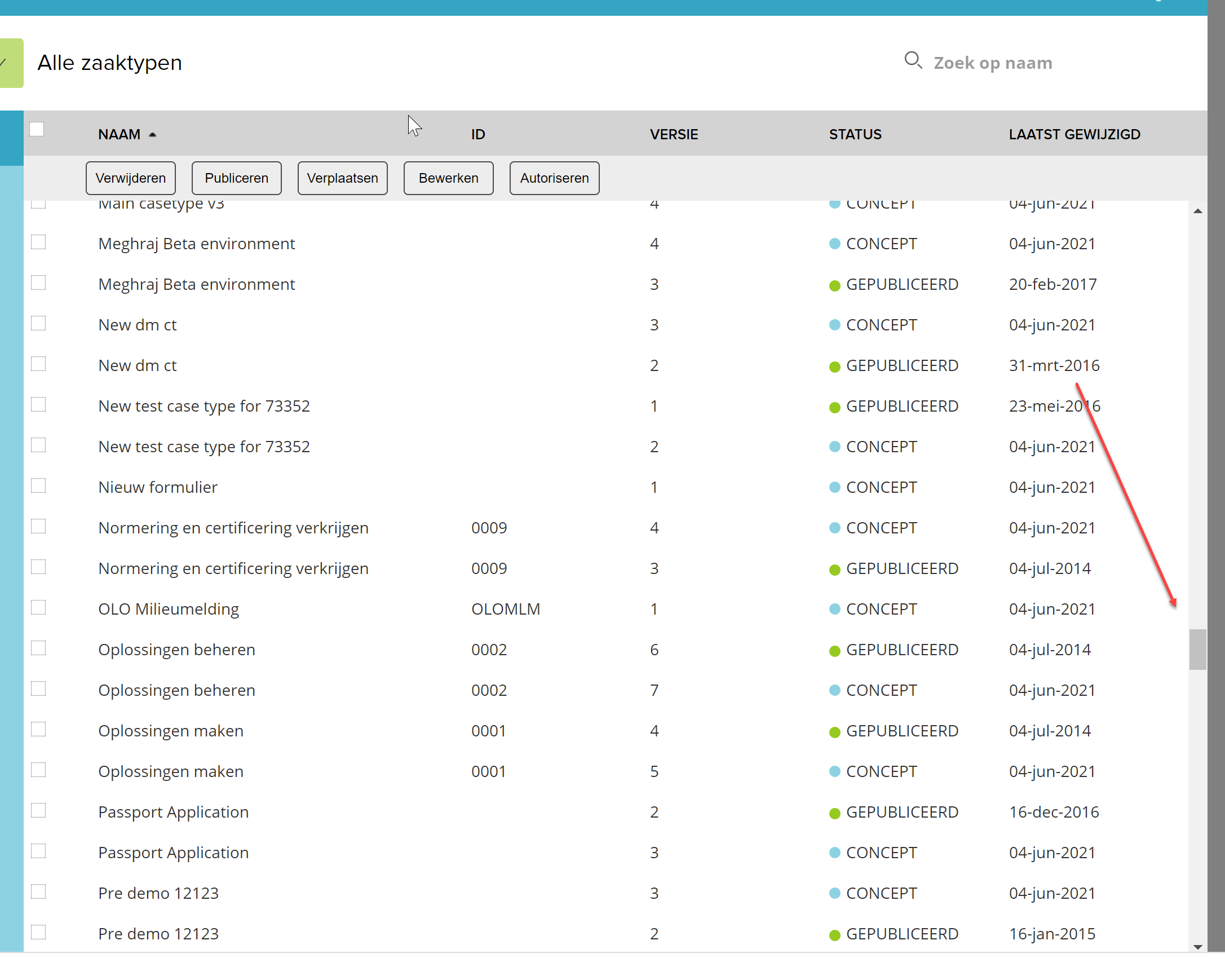
¶ Case type changes
We now show a check box in every line (both a folder and a case type. All folders and case types that are checked are included in the bulk action. If a case type is published, a draft is automatically made after the bulk change.
When a folder is selected, all case types in this folder are automatically included in the bulk action.
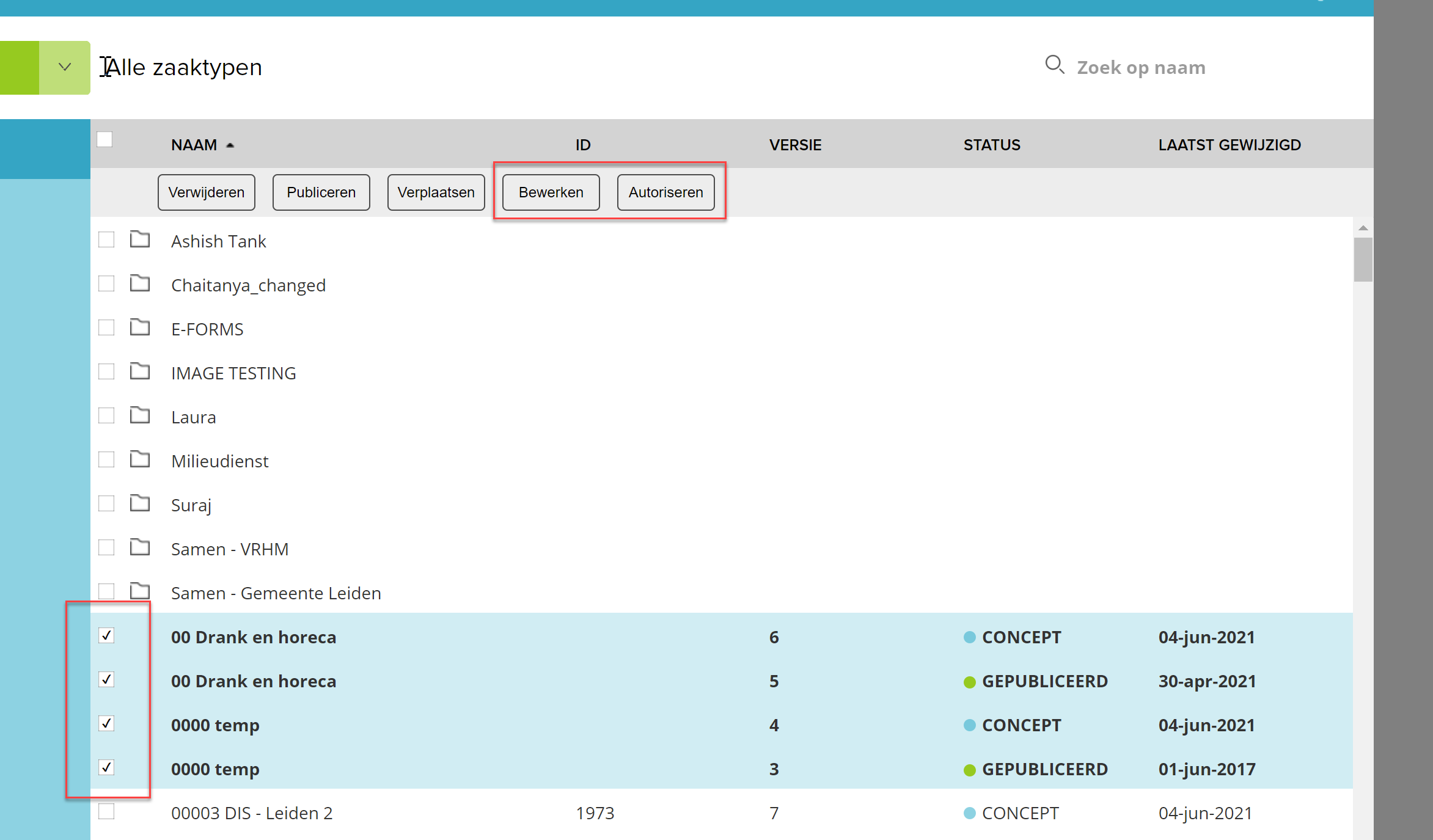
The "Edit" button opens the screen in which multiple fields can be changed at once:
- multiple lines can be added via the + button
- a line can be deleted via the trash can
- dThe first column shows all fields that can be changed
- the 2nd column depends on the type of field you select. With a date field you can only enter a date and with a term only a numerical value. We therefore take into account the type of field that you are going to change.
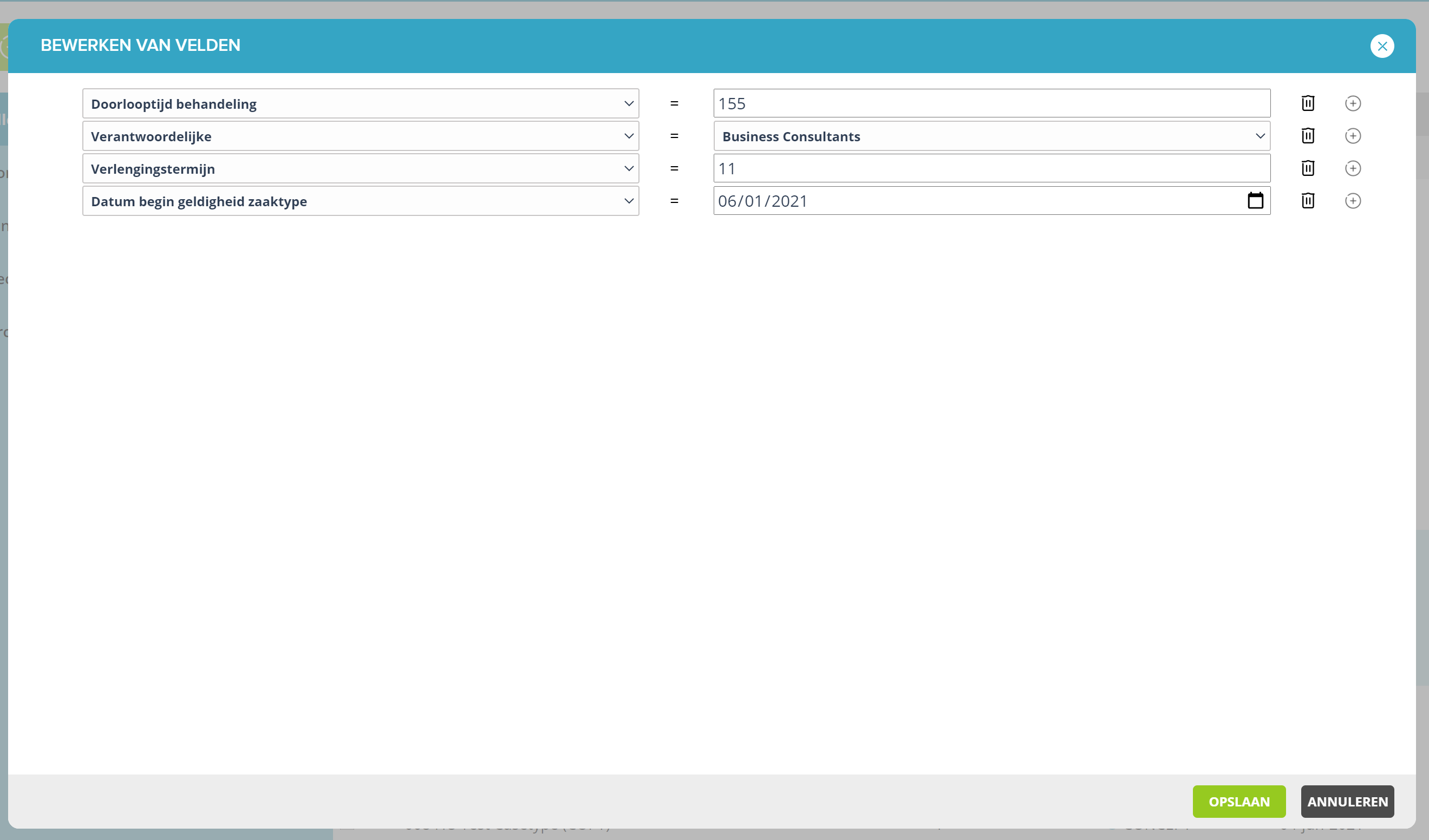
Once all fields are set, editing can begin:
- you will be notified once the bulk change has been made
- all case types that are changed are automatically converted to a new draft version (unless the draft is changed)
- in bulk all selected case types can be published
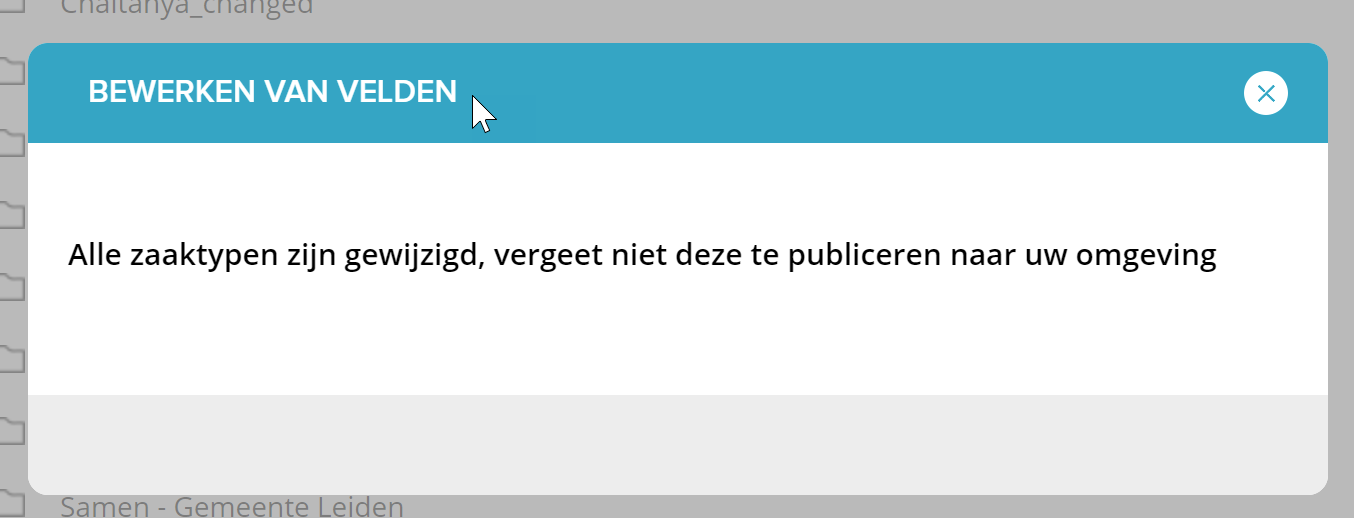
¶ Change authorizations in bulk
Authorizations can also be changed in bulk:
- select the case types you want to change
- press the “authorize” button
- indicate in the screen which right should be given to which group
- with the check marks in the top row you can give all groups the same right at once
- press save and the changes will be applied
- here too the case types are converted to draft if they are not already
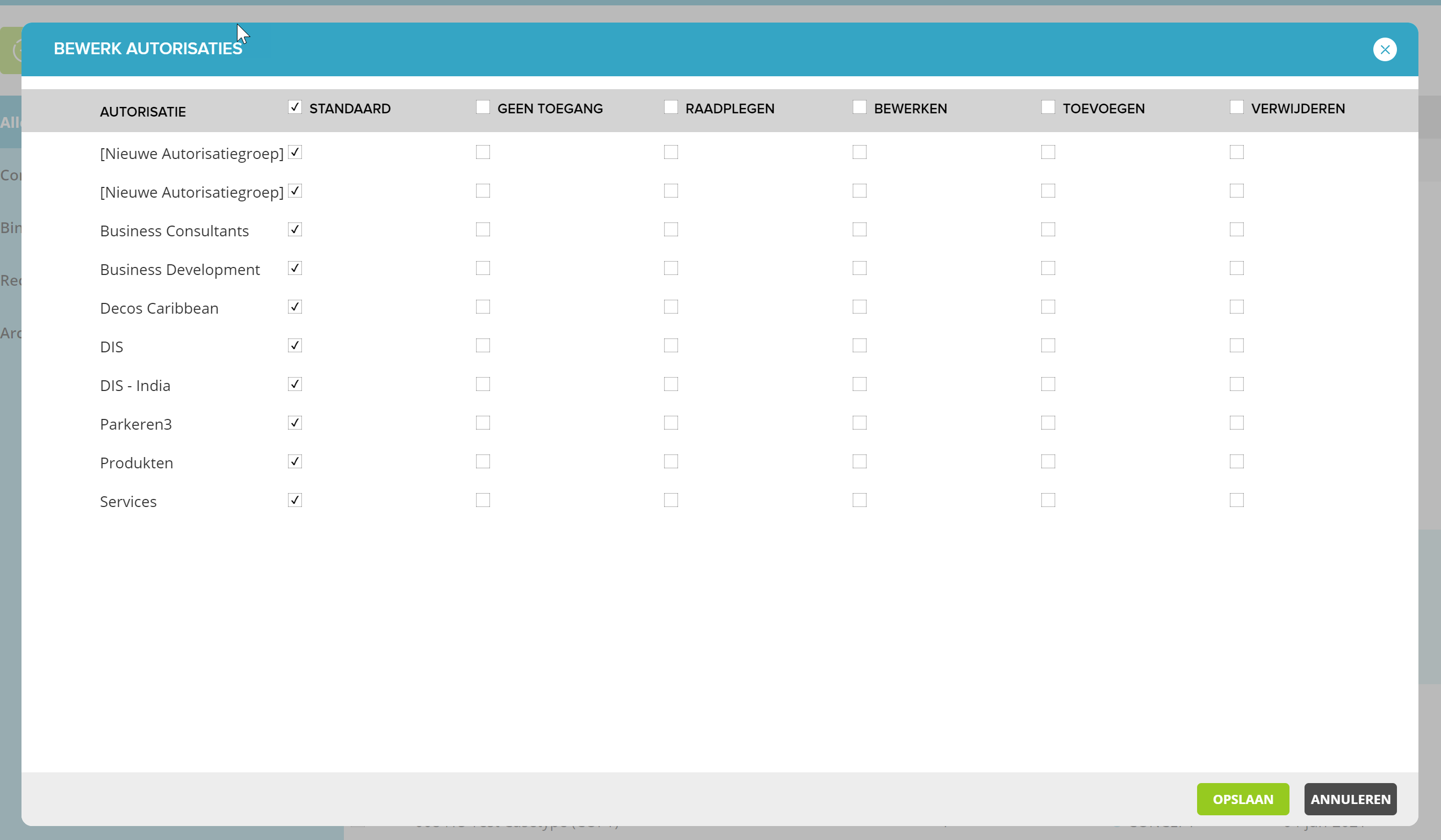
¶ Publishing multiple case types
Finally, multiple case types (or an entire folder) can be selected to publish in bulk to, for example, the test and production environment:
- select the case types you want to change
- press the “publish” button
- indicate in the screen to which environment it should be published.
- press save and the case types will be published
- the status changes from draft to published.
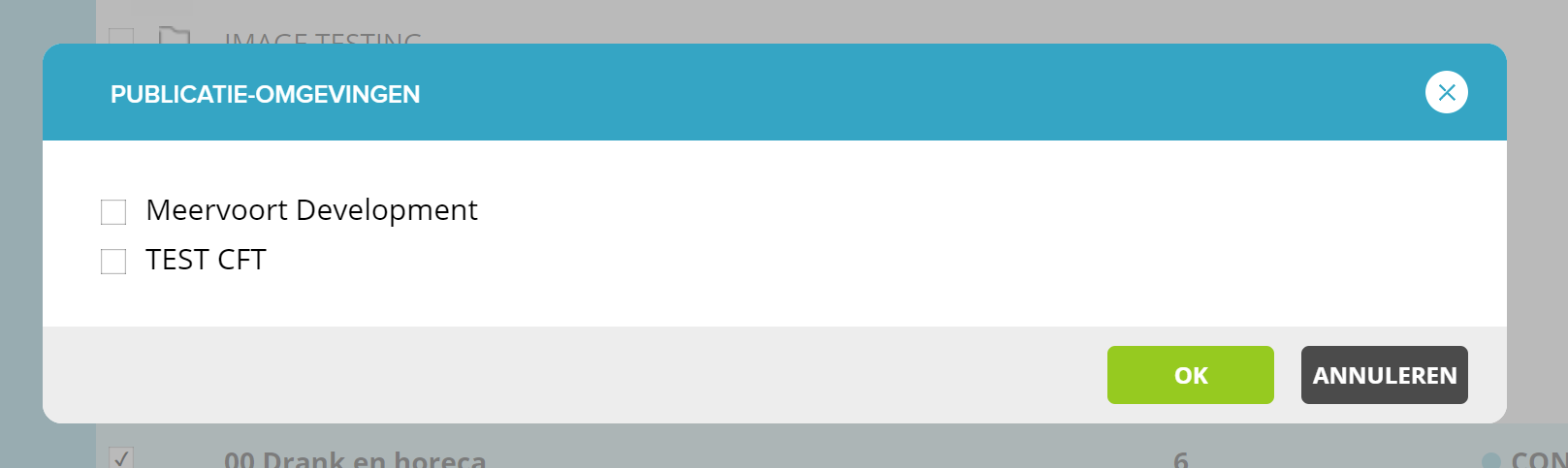
¶ Linking multiple case types to a document type
In the bulk module it is also possible to link multiple case types to a document type in 1x:
- go to documents
- select a document type
- click on the + icon on the screen for linked case types
- select the case types to be linked.
- click on add
- choose a direction and a metadata set and click add again
- the case types are now all provided with this document type