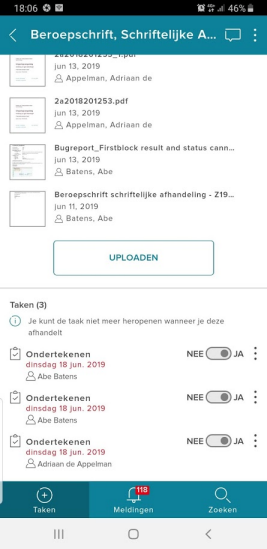¶ Release notes JOIN Mobile version 2.1
Hello!
JOIN Mobile has been further developed in recent months. And it is also worth noting that the new JOIN Desktop can do almost as much as JOIN Mobile. And that will only increase in the coming months! Continue reading below and see what we’ve all added …
¶ Merge files and attachments into 1 card and rename everything to “attachments”
Many users do not understand the term “files”. We have actually been bothered by this for years, so it is high time to make short work of this. From now on, we will always refer to files as attachments. The attachments associated with a document or proposal.
¶ JOIN Decision Making and JOIN Mobile
We have also further expanded the functionality of JOIN Decision Making in JOIN Mobile:
- it is now possible to submit the proposal and link an approval route from JOIN Mobile. Click on “submit” in the proposal and in the next screen choose the correct approval route and click on confirm.
- We also immediately ensure that every decision-making action contains a clear and recognizable text in the action button: “submit”, “take a decision”, “take note”, etc.
- the decision action is now also available in JOIN Mobile. So the decision maker can now easily make a decision from his mobile phone.
- the decision-making process can be set up flexibly. So, for example, without a meeting or approval step. This works nicely in JOIN Mobile: phases that are skipped are no longer shown in the “progress” screen.
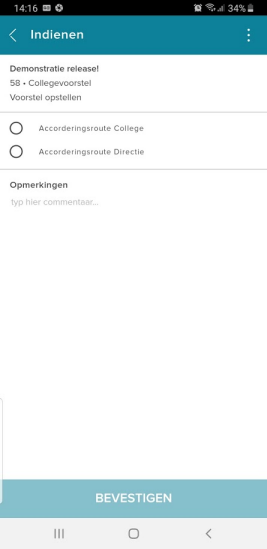
¶ Introducing attachment previews
Assuming that a document can contain one or more attachments, it is quite useful if we also make a nice representation of it. From now on, a so-called thumbnail view is shown for each attachment. If a document has 1 attachment, we will show it on a large screen, otherwise a bit smaller (it must of course continue to fit )
In addition to the preview, we also immediately show per attachment when it was created or added and by whom. Useful!
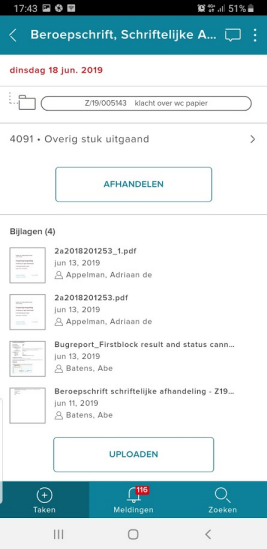
¶ Mailviewer - display of saved mails on your mobile
Because it is not possible to open mails (from Outlook and Groupwise) on the mobile, we have built our own mail viewer with which we can show the entire mail (including the attachments). We also immediately paid close attention to the design and the viewer based on the current view of mails in MIcrosoft Outlook.
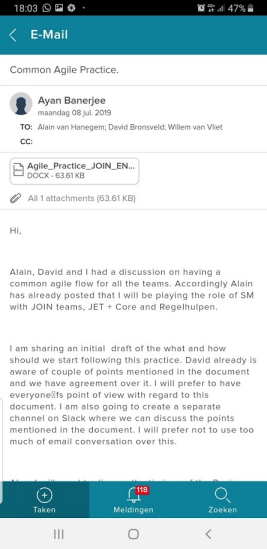
¶ Extra information for tasks
You can of course handle your tasks in JOIN Mobile for quite some time now. It once started with that! We are making that easier and more extensive. For example, from now on we will also show work instructions with the activity (such as a decision or a checklist). Please note: we only show it if it has been set up by your JOIN administrator.
¶ Enhancements to Task List and JOIN Search
To have an even better insight into the content of a case or document, for example, we have added a so-called “tag”:
- in the tag you can see at a glance how many documents there are in a case and how many attachments a document contains
- you can click on the tag. And then you are taken directly to the documents or attachments. That just saves a few clicks!
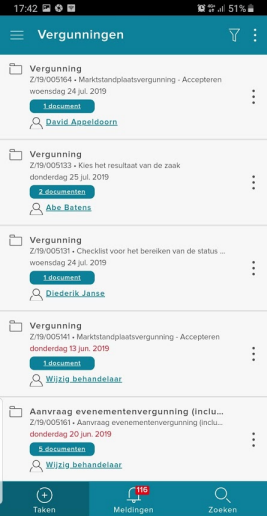
¶ JOIN Search & JOIN Mobile
In the previous release, we introduced JOIN Search as a super fast search function in JOIN Mobile. We are expanding the functionalities further. In this release with:
- a new (and more convenient) way to select a date range. Quickly choose the from and to date in an action.
- in the results you can immediately see how many documents the case has or how many attachments the document has. We do this with “tags”
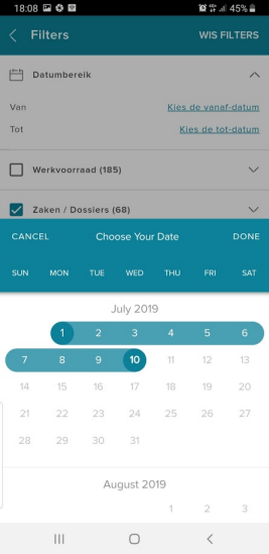
¶ Counts
In order to gain direct insight into how many tasks you have, how many documents a case contains, how many attachments a document has, etc., etc.
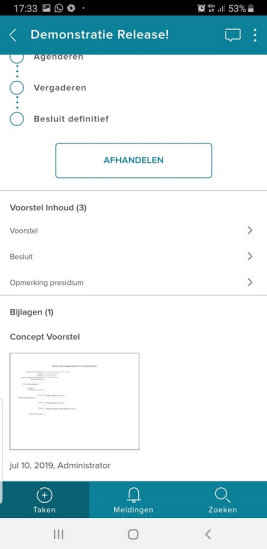
¶ Tasks
New in the app is the “tasks” section. Here we show, for example, a case or a document (or a decision-making document) the individual tasks that are open (or have been completed). Handy if, for example, you have requests for advice that are open to a proposal, or if you have actions for a case. In the tasks section you can also (if you are allowed to) handle tasks on behalf of colleagues. But beware: it is not possible to reopen the task. For this you need to go to JOIN Case & Document.
We are now working hard to be able to create tasks in JOIN Mobile. Incidentally, it is already possible to include advice requests in a proposal.