¶ Release notes JOIN Mobile version 1.0.2
The release of JOIN Mobile version 1.0.2 is scheduled for November 27, 2018. The version is immediately on Google Play, but will not be available in the Appstore until a few days later (Apple always checks apps before they are released). In this interim release (version 1.0.3 will be released in December, with, for example, the possibility to add files to documents and various preparations for JOIN Desktop), the following actions are included:
¶ List of actions in release [edit | edit source text]
| Number | Description | remarks |
|---|---|---|
| 86758 | Clearly indicate in the team’s work schedule whether and to whom the task has been assigned | |
| 90930 | When a case or file does not contain any documents, the document panel will show that there are no documents | |
| 90932 | When a proposal has no attachments, show the attachments panel stating there are no attachments | |
| 90931 | When a document contains no files, show the file pane stating that there are no files | |
| 92202 | Make it possible to open MSG and EML files from the app (email files) |
¶ Descriptions
¶ 86758 Clearly indicate in the team’s work schedule whether and to whom the task has been assigned
When you often work from the team’s task list, it is useful to see at a glance who is working on the task in the team. That is why we show that in the app from now on. If a task has been assigned to one of the team members, it now appears in the task. See also the image below.
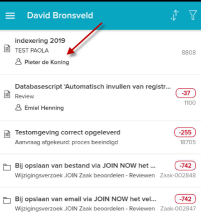
¶ 90930 When a case or file contains no documents, show the document panel stating that there are no documents
Until this version, a card was only shown if it actually contained information. However, that makes it very unpredictable for the end user how the screen is constructed. We have adjusted that. Even if the card is empty (eg there are no files with a document or there are no documents in a case yet). Actions 90930 (cases), 90931 (documents) and 90932 (proposals) are related to this improvement.
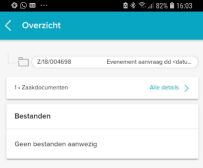
Enable?
If the mails do not open as PDF, please contact JOIN Support to see if JOIN Case & Document is configured correctly.