¶ List of actions in release
| number | Description | remarks |
|---|---|---|
| 89166 | Allow citizens to log in with Eidas | JOIN E forms |
| 86686 | Make it possible to configure an instruction text and standard text per paragraph | JOIN Decision-making |
| 86662 | Make it possible to set up a separate paragraph set per decision-making document | JOIN Decision-making |
| 78996 | Include case type relationships in the case type overview (option “create overview”) | - |
¶ Descriptions
86686: Make it possible to configure an instruction text and standard text per paragraph
This functionality is only available if you have a valid license for JOIN Decision Making. Note: this functionality can only be used with JOIN Case & Document version 6.23 and higher.
In JOIN Decision Making you configure the paragraphs that are used in the substantive part of the proposal. The following functionalities have now been added:
add instruction texts per paragraph: this makes it clear to everyone in JOIN what the paragraph relates to.
add standard texts per paragraph: this makes it possible to prefill a paragraph with a specific text. E.g. always start with “We propose …”.
How to set up?
For both options, go to the decision-making section (menu in JOIN Case Types) and click on the … next to the name of the paragraph (see image below). A pop-up will then open where you can enter both the instruction and the standard text. This is automatically processed to the case system (JOIN Case & Document)

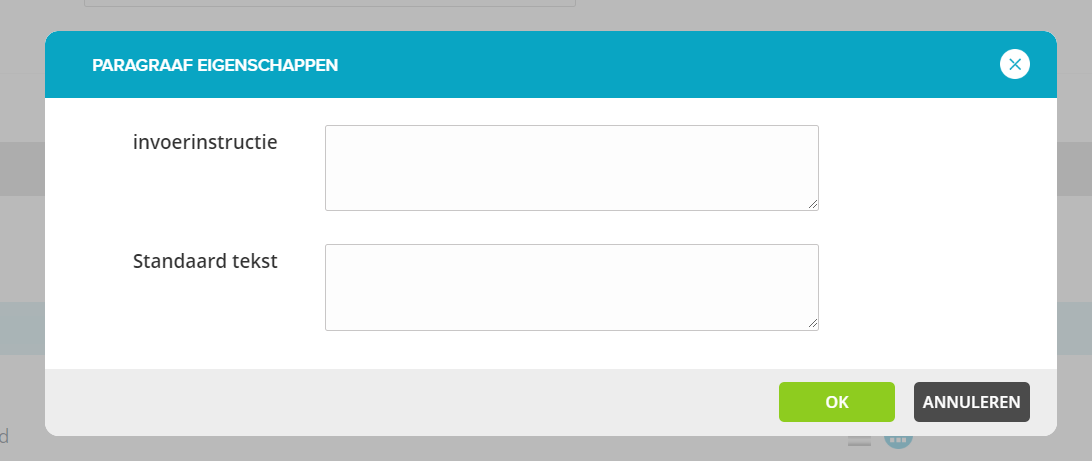
86662: Make it possible to set up a separate paragraph set per decision-making document
This functionality is only available if you have a valid license for JOIN Decision Making. Note: this functionality can only be used with JOIN Case & Document version 6.23 and higher.
This action has been developed in preparation for, among other things, connecting the municipal council (or other bodies) to JOIN Decision-making. This makes it possible to configure your own set of paragraphs for each decision-making document type (for example, a management proposal, a mayor’s proposal or a council proposal).
During development, we have taken into account the maintenance of the current situation. So nothing will change in the current method as long as you do not change the current settings in JOIN Case types.
¶ How to set up?
In JOIN Case Types, go to the “Decision Making” menu. In the screen that opens, choose the paragraph sets option. There is 1 paragraph set by default (that is the set that is now used for all proposals that you have already set up).
.png)
Click on “new paragraph set” to create a new set. A popup opens where you give the paragraph set a logical name (as in the example “council proposal”). If you work with multiple organizations in 1 JOIN System, you make use of the competent authority. In this case, please note that you must set up a separate section set for each competent authority!
Then enter all paragraphs and finally click on save.
.png)
You are almost there! Now you only have to link the paragraph set to the correct document type. To do this, go to the document type (via the menu or via the case type) and select the correct set in the “paragraph set” field. Note that you can only do this for document types with the “decision-making document” ticked.
.png)
78996: Include case type relationships in the case type overview (option “create overview”)
From now on, the case-type relationships (follow-up cases, sub-cases, etc.) are also included by default in the excel that we generate from the option “create overview”.
.png)