¶ Background
JOIN Customer Contact is used by many organizations with great pleasure. The use is generally limited to the front office, the desk, and of course the handlers of callback notes and information requests.
However, there are departments in every organization, for example the social domain, in which a lot of customer contact takes place, but which do not work with JOIN Customer Contact. This is almost always caused by the confidentiality of these customer contacts. The undesirableness of being able to read details of confidential customer contacts in the front office has led to the development of new functionality, namely Local user groups & shielding information.
¶ Local user groups
Local user groups contain only users from the Active Directory.
These local groups can be created in the JKC management environment.
The local groups can then be associated with privilege sets.
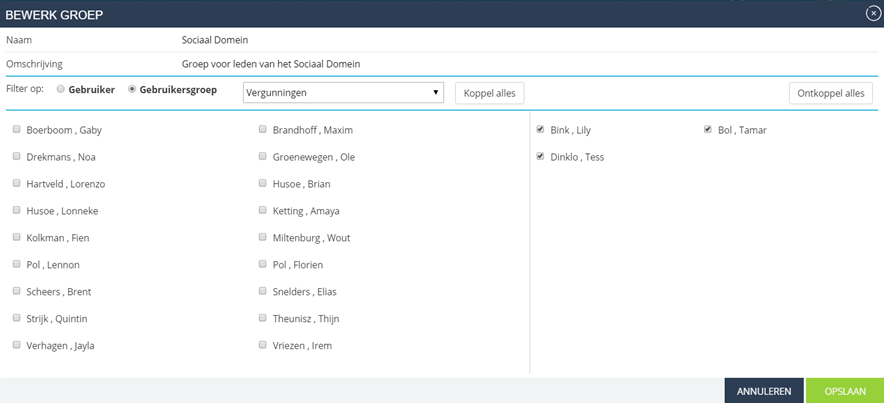
¶ Privilege sets and local groups
The local group is associated with a privilege set. Configures what rights this group has within JKC. The new functionality makes it possible to set for the sources that JKC knows, such as Contact History, Callback Notes, Notes, Theme Pages, etc. what this local user group can see from this content if it has been created by another local group.
An example: The local group 'Social Domain' creates a contact registration (containing confidential data). The KCC department has access to its own contact registrations, but has 'no access' to registrations made by employees of the local group 'Social Domain'. Each member of the local group 'KCC' will be able to see the contact registrations of their own group, but not those of the local group 'Social Domain'.
Another, somewhat similar, example, but this time with 'partial' access to data from other local groups:
The local group 'Social Domain' creates a contact registration (containing confidential data). The KCC department has access to its own contact registrations, but only 'partially' has access to registrations made by employees of the local group 'Social Domain'. Every member of the local group 'KCC' will be able to see contact registrations in full, but only certain set public fields of contact registrations of the local group 'Social Domain'.
In the examples, the "Contact history" source was used. However, the new functionality is much broader than that.
The permissions can be set for the following local JKC resources:
- Contact history
- Callback notes
- Requests for information
- Files
- Annotations
Later the external sources are added: People, Organizations, Business, Documents. This is currently not available.
¶ Public and protected data
There are three levels of access to data from local and remote sources. Namely: No access, Partial access, Full access. No and full access speak for itself.
Partially accessible means that only those fields that are globally set as public are shown to members of local groups who are only allowed to see the content of certain other local groups 'partially'. The determination of which fields are public and which are protected can be configured in the cloudadmin tool.
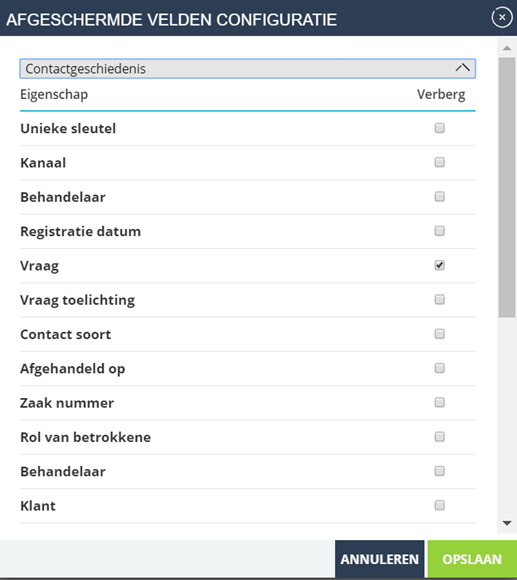
Preview the fields of the source 'Contact history'.
¶ Permissions to theme page and annotation sections
The Annotation, File, and Theme Page sources are not protected at the field level as they do not contain fields, but content. For these sources, functionality has been developed to shield parts of the content.
The theme pages can be organized into text blocks. These text blocks can then be granted permissions to certain local user groups. This makes it possible to show both generally available content in a theme page, and to show information specifically intended for specialists only to another group.
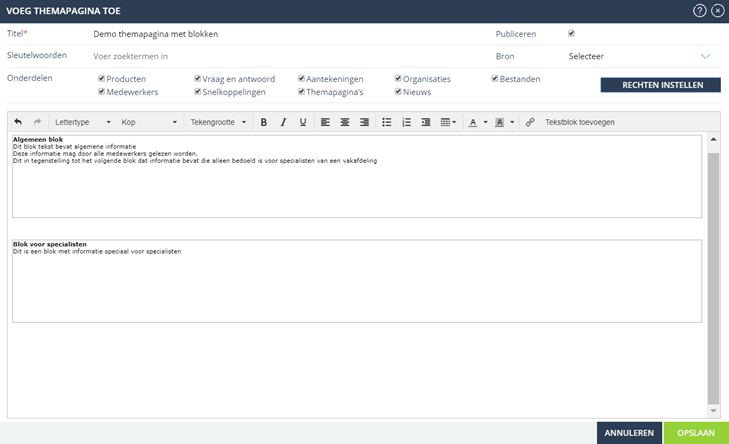
Example of The theme page with text block layout
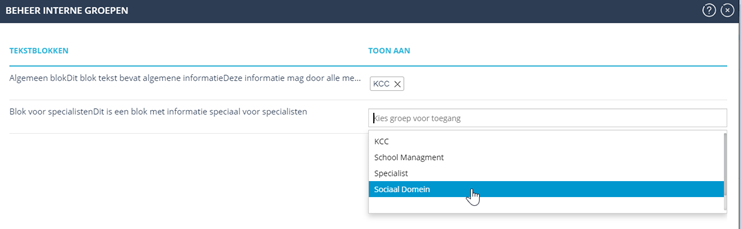
Example of setting permissions on text blocks
¶ License
This new functionality is available as a module.
Interested in this module? Your account manager will be happy to help you with a presentation or quotation.