¶ Introduction
Below you will find all information regarding the quarterly release of JOIN Zaak & Document (version 2019.4.627). This version was released on October 1, 2019.
As always, you can contact our colleagues at JOIN Support for questions and comments about this release.
In version 2019.4.627 a lot of attention has been paid to the further expansion of our decision-making solution. Consider, for example, item profiles and PDF templates per proposal type. The JOIN Signing Platform was also launched this quarter, with which we connect suppliers of digital signing (including Zynyo, Validsign and Ondertekenen.nl) to the JOIN Suite. Finally, we would like to draw your attention to the update of Elastic Search from version 5 to version 7. If you are using JOIN Search, it is important to read the enclosed update manual carefully. And if we can help with the update, get in touch with our colleagues at JOIN Support!
Have fun reading the release notes!
¶ List of actions in release
Below is the list of all actions (bug fixes, improvements and new functionality) released in version 2019.4.627. Not all functionality is immediately available (see descriptions) or is linked to a (paid) license (such as JOIN Decision-making).
This list was last updated on October 1, 2019 (bug fixes, changes and new functionalities).
| Number | Freshdesk Ticket | Description (English) | Description |
|---|---|---|---|
| 111052 | 21312 | Performance problems while loading the Case Documents book | [Cases] Improve performance for loading the case documents |
| 111039 | 20450 | [Decisionmaking] Sometimes the process outcome step could not be handled. | [Decision making] In some cases the “make decision” action cannot be handled |
| 111014 | [API] Reject case in task detail window for case | [RestAPI] Provide support in the RestAPI for denying a case | |
| 110038 | [RestAPI] only table descriptions are fetched, not values itself | [RestAPI] Supports retrieving table descriptions as well as table values | |
| 110751 | 21250 | Sometimes rights are not correctly synced to join from admin | [Case types] In some cases, rights of case types are not correctly updated in JOIN Case & Document (service pack is available) |
| 109380 | 20739 | [Search] Replica for Elasticsearch is removed when running bulkindexer again (when running ElasticSearch in a farm) | [Search] in load balanced environments, the replica of Elastic Search is deleted when rerunning the bulk indexer (when ElasticSearch is running in a farm) |
| 110373 | [API] Allow to edit due date | [RestAPI] Support updating the due date of tasks | |
| 107522 | [API] Comments Two different comments are generated on Handle unlike portal | [RestAPI] always return correct comments when handling tasks | |
| 110162 | [RestAPI] Improvement on get case type information based on case types case type versionId | [RestAPI] extends support for querying case type information, such as status types and result types | |
| 109259 | Login page redesign for portal, Enjoin Desktop and Join Now | [Login] introduce a new login page that allows login to JOIN Mobile, JOIN Case & Document and JOIN Now. Also allow to log in with both email address and username. | |
| 100922 | Sequence of manual decision options are not as expected | [RestAPI] always return the outcomes of decision-making decisions in the correct order | |
| 110053 | 21032 | Error message JOIN in Internet Explorer: The custom error module does not recognize this error. | [Login] increase the restriction on the authorization header from 2048 to 8192 bytes |
| 109946 | 20832 | [ZTC Sync] The Ztc push mechanism did not work if the ztc customer ID was changed. | [Case Types Integration] JOIN Case Type push mechanism stops working as soon as Customer ID is changed in JOIN Config Editor |
| 109730 | 20392 | Skip geobag lookup for address items without address data | [GEO] [BAG] Skip geobag indexing for addresses without an address |
| 107498 | [ITEM] Include IT_PARENT_KEY in update itemevent when moving a case from case type x to case type y. | [ITEM] Add IT_PARENT_KEY to the update item event when the case type is changed so that StUF-ZKN can send the correct trigger | |
| 107497 | [ZTC Sync] Increase form field size of EMAIL3 to 250 | [Cases] [StUF-ZKN] increases the maximum size of the EMAIL3 field (Feedback) to 250 characters in the case type item profile | |
| 109594 | Remove obsolete file admin \ sample_appsettings.config | [Setup] Delete the unused admin \ sample_appsettings.config file from the default JOIN installation | |
| 109518 | [API] Support to create multiple records on create item endpoint for manual activity | [RestAPI] [JOIN Mobile] Enable to create multiple tasks (manual activities) via the API | |
| 108893 | 20520 | Audit password verification does not work for ADFS users | [ADFS] [JOIN Admin] Implement Audit password authentication does not work for ADFS users |
| 109428 | [REST] Add support to get and update item html data from memo field on GET / PUT of / memo using accept headers | [RestAPI] supports writing HTML to MEMO fields | |
| 97831 | 12820 | Cases are assigned and present in personal pending items | [Worklist] case actions are visible both in the personal worklist and in the “assigned” filter |
| 109364 | 17379 | Make OCR on PDF Indexing optional and turn off by default | [OCR] Make OCR with PDF Indexing optional and turn it off by default |
| 108433 | API does not return itemkey for userroles using tables end point | [RestAPI] API does not return the itemkey of user roles when using the tables end point | |
| 108043 | 16060 | Unlocking a file should always remove all locks on the given file | [Files] when a file is unlocked, all locks on the file must be released |
| 110376 | Several issues while storing files to S3 Object Store | Various file storage issues with S3 Object Store | |
| 109251 | 20690 | [Connect] Connect does not return processed items with an filter, as a result only concept items are shown in agenderen.nl | [Connect] [Scheduling] In JOIN Connect completed registrations are not linked back as a filter (issue in Scheduling where only draft meetings were shown) |
| 109230 | [Login] change login method based on API / IDP Discovery service - Server Side Changes | [Login] change the login method for both the desktop and the mobile version of JOIN Case & Document | |
| 106481 | 19242 | [Portal] issues with advanced search in hierarchical books | [Advanced Search] [Cases] When searching for case documents in the advanced search business book (by the document attribute) the correct search result is not displayed. |
| 105398 | [Api] Allow to search and filter both on pending items with api | [RestAPI] [JOIN Mobile] Allow to (random) filter on all data from the worklist | |
| 99346 | [Decisionmaking] creator is not able to add comments from pending tasks list | [JOIN Decision Making] Do not allow to add comments to proposals from the work queue (task list) (this is only supported in the proposal) | |
| 109019 | [API] Connect field mappings are not applied when inserting a new item | [Connect] [RestAPI] Connect mappings are not applied when inserting a new item | |
| 106480 | [Config editor] JOIN Config Editor does not export ADFS + JOIN Now Mailclassifier settings | [Config editor] JOIN Config Editor does not export ADFS + JOIN Now Mailclassifier settings | |
| 108439 | [API] Searching with related items is not working for startwith filter, when external search is ON | [RestAPI] support the use of “Startswith ()” filter when using JOIN Search | |
| 108736 | [Select handler] Merge the options “assign” and “forward” into new option “change handler” | [RestAPI] [JOIN Mobile] merge all options for assigning a task into a new function “select operator” | |
| 106471 | [Decisionmaking] Not able to search for attachments in decision making document | {JOIN Decision Making] Unable to search for attachments in the case when adding attachments to a proposal | |
| 108364 | 20336 | [Office 365] JOIN Office add-in does not open its pop-up window in Outlook desktop version 1906 (June 2019) or newer | [Office 365] The JOIN Office add-in does not open the popup window in Outlook desktop version 1906 (June 2019) or later |
| 108151 | 18617 | [Admin] Default answer book does not hold value with sub hierarchical book | [Admin] The default answer book is not remembered in a subbook, when an answer book is set on the main book (of a hierarchical collection) |
| 107686 | 19749 | [Search] Empty item type shown in search facets and on selection of books shown under it, does not shows search result | [JOIN Search] when using OR in the filters of the full text search result, empty filters are sometimes shown |
| 90601 | [API] Allow to global search on related items and add file type filter endpoint | [RestAPI] [JOIN Mobile] Allow keyword search on linked documents and attachments and allow filtering by file types | |
| 107581 | 19552 | [Workflow] It is not possible to complete a manual decision with missing outcomes after saving and reloading the workflow in the workflow designer | [Workflow] It is not possible to complete a manual decision with missing results after saving and reloading the workflow in the workflow designer |
| 107442 | [API] Embedded MSG attachment file name should have extension | [RestAPI] [JOIN Mobile] when a mail contains a mail as an attachment, it will not be displayed properly in the mail viewer of JOIN Mobile / Desktop | |
| 107696 | [API] REST Api does not return item_applies_to field even though user have rights to access the field | [RestAPI] [JOIN Mobile] the API does not return the field “Only visible to”, even if the user has rights to this field | |
| 107237 | [JOIN Mobile] Order and time shown on comments page is incorrect in Mobile - API Changes | [RestAPI] [JOIN Mobile] Order and time on comment page are incorrect in Mobile | |
| 101277 | [JOIN Mobile] [Decisionmaking] Incorrect statuses displayed in case of roll back of activities in Decision making. | [RestAPI] [JOIN Mobile] [Decision Making] Incorrect statuses displayed after rolling back activities in Decision Making | |
| 105675 | CORS issue with Rest Api, Api does not handle options pre flight requests | [RestAPI] Support to use the RestAPI from cross domain. | |
| 107065 | 19862 | [Decisionmaking] Unable to unlink files in concept step. | [Decision-making] It is not possible to unlink attachments in the “draft” phase |
| 106296 | Decision Making Document should show all attachments from search as it shows in Task List | [RestAPI] [JOIN Mobile] [Decision-making] Decision-making document must show all attachments, even if the proposal is accessed from JOIN Search | |
| 105789 | 19375 | [ADFS] “Logged out” window is shown in JOIN when attempting to open a link received by e-mais | [ADFS] The “You have been signed out” window is displayed in JOIN when attempting to open a link received via email |
| 106865 | [RESTApi] Table validation on field does not work in Rest Api. | [RESTApi] Table validation on field does not work in Rest Api. | |
| 106823 | 19722 | Impersonation user password do not work in Rest Api with basic authentication | Impersonation user password do not work in Rest Api with basic authentication |
| 106344 | 19355 | Connect tries to execute two EDI requests with the same HMAC | Connect tries to execute two EDI requests with the same HMAC |
| 106742 | Swagger shows incorrect content type of requests for many end points | Swagger shows incorrect content type of requests for many end points | |
| 106736 | 19042 | DDC is sometimes showing incorrect message when it cannot connect to server in load balanced environment | [JOIN File Control] DDC gives an error when it cannot connect to the server in a load balanced environment |
| 106732 | 19175 | Mail classifier do not fill predicted values correctly if table value and display member are different | [Mailbox Manager] In some cases the predicted value is not shown when it should be there |
| 105611 | 18851 | Do not update linked math macros from the workflow | [XML Import] Macros in workflow are not updated correctly when the item is imported via XML Import |
| 104320 | 18944 | Specific PDF file not shown correctly in file viewer | Specific PDF file not shown correctly in file viewer |
| 106485 | An http site is not automatically redirected to https if JOIN is configured for https | [Security] [Configuration] An http site is not automatically forwarded to https if JOIN is configured for https | |
| 106351 | 19369 | Allow writing and changing comments if MEMO is read only | [Comments] Allow editing of comments if the MEMO field is set to read only in the item profile |
| 106315 | 18817 | Prevent duplicates from ztc items, for types where this is not already solved in the past. | [ZTC Sync] various improvements to avoid duplicate tables, item profiles and workflows in the integration with JOIN Case types |
| 106295 | Create and use a separate signing service in order to digitally sign documents | [Signing Service] Create and use a separate signing service for digital signatures | |
| 106137 | 18966 | [OVERVIEW] Pending item overviews sort per handler and not for all pending items. | [Overviews] sorts the open pieces overview per operator and not for all tasks |
| 105945 | [Portal] by default show empty address fields in mailwindow and link 0 attachments | [Email] make sure the to, cc and bcc fields are enabled by default and 0 attachments are linked by default | |
| 105859 | 17950 | [Macro] Scan page count is often wrong using DCount macro | [Macro] When using a DCount macro, the number of scan pages is not calculated correctly |
| 108296 | Create user rights for copy and move item, create overview, generate Excel report and bulk merge option | [User rights] Introduce user rights for moving and copying registrations, creating overviews | |
| 105764 | 17343 | Disposal lists do not delete files when one of the files in a document book is already marked as deleted. | [Delete Lists] files are not deleted if the files in the document book have ever been deleted with the recycle bin |
| 105682 | [Decisionmaking] Allow the delegated user to edit and submit the proposal in concept phase of decision making document | [Decision-making] Allow the delegated user to edit and submit a proposal at the draft decision-making stage | |
| 105690 | [Pending tasks] [Decisionmaking] show the user roles of delegated users for administrators | [Work Queue] [Decision Making] Show the team work queues of the delegated users when the logged in user is administrator | |
| 105685 | [Decisionmaking] save the linked approval route in item history (comments) | [Decision making] show the linked approval route in the change history / comments | |
| 106047 | [Decisionmaking] allow to reorder documents in the meeting to create a correct decisionlist | [Decision Making] allows you to change the order of documents in a meeting so that the correct decision list can be generated | |
| 105703 | [Decisionmaking] allow to changes the outcomes for the decisionstep | [Decision-making] Allow to change the naming of the decision outcomes (in the decision phase of the proposal) | |
| 105700 | [Decisionmaking] automatically create proposal PDF in concept phase | [Decision making] generate the proposal PDF automatically in draft phase and remove the option “create PDF” | |
| 106061 | [Decisionmaking] Support templates per type or proposal | [Decision making] Support templates by proposal type (proposal / decision PDF) | |
| 105708 | [Decisionmaking] allow to link itemprofile per proposal type | [Decision-making] allow you to link your own metadata set (decision-making) for each proposal type | |
| 104842 | 16985 | Saving some mails with an attachment does not show the attachment in the JOIN previewer. | [Mail] not all attachments are correctly displayed in the viewer when the mail is saved from Outlook |
| 104839 | 18914 | ConvertToPDFInplace web service does not work from workflow. | [workflow] [computer actions] the web service call "ConvertToPDFInplace not working from the workflow (replacing the source file with the PDF) |
| 104371 | [WCAG] Support PDF / UA to comply with new WCAG Standard for accessible PDF files | [WCAG] Support PDF / UA format to comply with WCAG Standard for accessible PDF files | |
| 106238 | [Search] Support for Elastic Search 7.x | [JOIN Search] support for Elastic Search 7.x | |
| 104207 | 18800 | Template rights are not respected in answer wizard | [Templates] [authorizations] template rights are not respected when creating a new document from an action / task |
| 104210 | 17798 | [ZTC Sync] Allow the PROCESSED field in the root case profile to be read only. | [ZTC Sync] Allow to set the PROCESSED field in the main business profile to read only |
| 104057 | 17812 | [Decisionmaking] When a single BoardApproval link instance is reactivated, the comment should be changed and old comment should be in History. | [Decision-making] When a board decision step is reopened, the old choice remains more clearly visible. |
| 103968 | 17871 | [Decisionmaking] Attachment can’t be unlinked from a proposal, when the document where this file was present was deleted | [Decision-making] Attachments cannot be unlinked when the document (containing the attachment) has been deleted |
| 103415 | Unable to link a workflow using API | [RestAPI] [JOIN Mobile] Make it possible to link workflow with the RestAPI | |
| 107841 | [PDF] Show JOIN-reference on each PDF that is opened, downloaded and sent from JOIN Case & Document | [PDF] Display a JOIN reference on a PDF file that is opened, downloaded and sent from JOIN Case & Document | |
| 103073 | 16777 | Service and Legal end dates are not being respected from ZTC | [Case types] When the service standard and legal standard are not filled in, they will be displayed as 0 in JOIN |
| 103061 | 17584 | User is able to select read only document type if have rights on case | [Case] only show the document types for which the user has add and edit rights. Hide the read-only document types when creating a case document |
| 102765 | 18253 | [Mail Classifier] Predicted cases are only linked when its case keys are also returned when more than 1 case marks exists in prediction | [Mailbox manager] Predicted cases are only linked when its case keys are also returned when more than 1 case marks exists in prediction |
| 102672 | 17142 | JOIN viewer shows Chinese characters in preview when email is linked with JOIN now in outlook | [Email] the viewer shows chinese characters in the preview screen when the mail is saved from Outlook |
| 102541 | 18032 | Case with one document and a lot of files does not show a scroll bar | [Case] When a case has a document with a lot of files, no scroll bar is shown in the open files window |
| 100798 | 15807 | Pdf converted files are not being renamed. | [PDF Conversion] files converted to PDF are not renamed correctly |
| 99953 | 16753 | When actions are delegated in decision making the link attachment button is not visible | [Decision making] when a delegated user opens the draft proposal for editing, it is not possible to link attachments |
| 97791 | 16336 | case types documents can not be added while in pending tasks if you do not have access to the case type. | [Case] Case documents cannot be added via the worklist if the user has no rights to the case type |
| 93175 | 13765 | Scan’s preview in four frame mode is not available when it is moved to Juke box | [Scan] The preview of a scan is not displayed when the scan has been moved to the jukebox |
¶ Descriptions
¶ 106238 [JOIN Search] Elastic Search 7.3 support !!! IMPORTANT !!!
JOIN Business & Document has been using the powerful search functions of Elastic Search for a long time. Elastic has grown into one of the largest solutions for unlocking information. And is constantly working to improve and expand these functions.
The current version of Elastic (version 5) on which JOIN Search is based has now been replaced by the new version 7. In order to support this version properly, we have also made adjustments to the indexing functions.
What does that mean for your JOIN environment?
As soon as you install version 2019.4.627, a number of actions are necessary to ensure that JOIN Search continues to work correctly:
- Install version 2019.4.627
- Remove the current version of Elastic and Install the latest version of Elastic Search (version 7.3)
- Replace the Search Index (by running the JOIN Search bulk indexer again
A useful manual is available for this promotion, you can find it here: JOIN - Search function update Elastic 2019.4.627
Would you like help with the above activities? Then contact one of our technical specialists. If you use our private cloud, we will carry out these activities for you.
** 109259 [Login] Make it possible to login based on email address / new design login page **
Behind the scenes we are working hard on the new interface of JOIN Case & Document. Part of the new interface is a new way of logging in based on email address. You are used to that from many other applications and you are used to that when you log in using ADFS. From now on this is also supported in JOIN Case & Document.
You can log in with the JOIN username as well as with the email address. This means that SSO (Single Sign On) will continue to work even if you use it.
The new login page is applied in the following places from this version:
- JOIN Case & Document
- JOIN Now
- JOIN Mobile
- JOIN Desktop (new, still under development)

** 106295 [Signing Service] Create and use a separate signing service for digital signatures **
In addition to the current functionality to digitally sign documents in JOIN (based on a legally valid certificate), a so-called signing platform has been developed to which suppliers of digital signatures are connected:
Zynyo (https://zynyo.com) - connection available from October 1, 2019
Validsign (https://www.validsign.nl) - under development (more information via the Decos account manager)
Onderteken.nl (https://www.ondertreken.nl) - in development (more information via the Decos account manager)
Documents stored in JOIN can be submitted for signature to one of the above parties. Naturally, other parties can also be connected to this in the future.
How does it work?
As soon as one of the above providers for digital signatures is connected, any user (if authorized) can have a document signed. This can be done from both the section “registrations” and the section “work stock”. The user selects the files to be signed, chooses the signer and any copy holders, and then sends the documents. From this moment on, the signing software takes over and ensures that the documents are properly signed.
Once the signing process has been completed, the documents will be returned to JOIN Case & Document. If signing is part of a workflow, the signing action can be closed automatically so that the process can continue smoothly. The signed files are neatly stored in JOIN, offering the choice of placing the signed version next to or over the source document. For more information, please refer to the special page for digital signing.
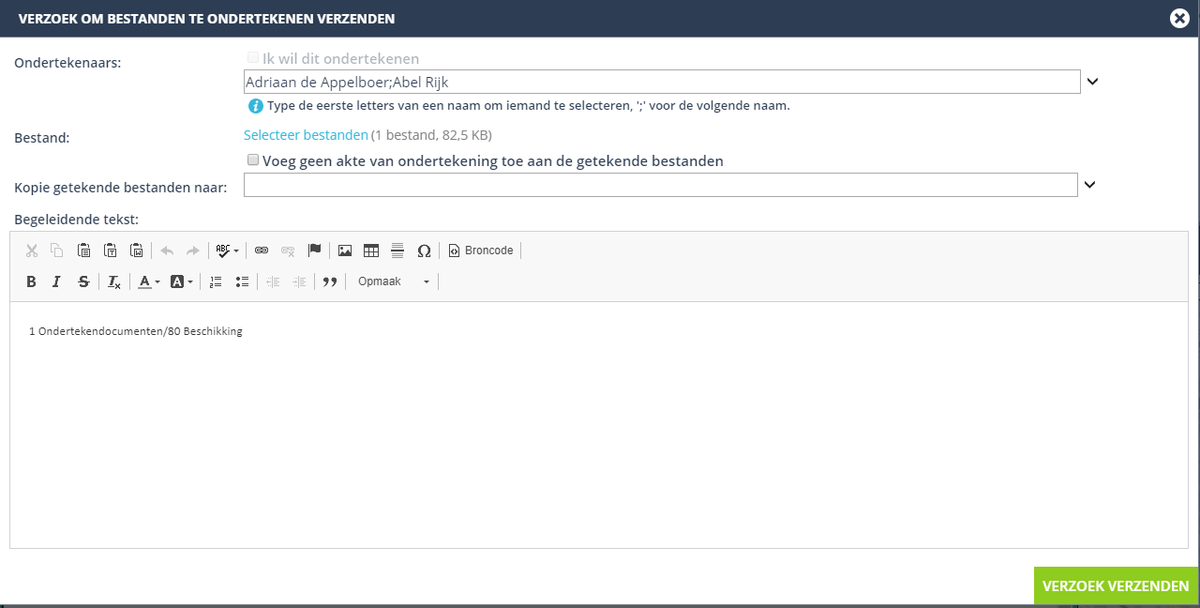
¶ 108025 [E-depot] supports the export of files, documents and files (including metadata) to a central facility for the permanent storage of archive files
A theme that has been topical for years and is now actually leading to initiatives at government organizations is the development of and connection to the E-depot. The E-depot is the central digital solution for the permanent storage of archive documents. JOIN Case & Document is not an E-depot (it is the RMA application that meets the requirements set in NEN-2082), but from now on it does offer the option of making information transferable (to the E-Depot).
The adjustments we’ve made now make it possible to:
- configure a delete list from the deletion wizard in JOIN Admin
- configure in the delete list that exports use the ToPX-RIP format (RIP stands for Record Information Package), a format approved for inclusion in an E-depot.
- in the RIP format we have already included standard parameters for, for example, file metadata (hashing, filesize, etc.) and automatically convert them to PDF / A.
- When the deletion is actually carried out, all archive records are automatically exported in the correct format to their own file location. The files can be transferred from this file location to the E-Depot. We will take care of this for Cloud customers, as access to the physical file location is not allowed.
- When the export is successful and the files have been successfully included in the E-Depot, the last step of removal can be carried out: the actual destruction of the archive records in the case system.
- For an extensive description of the TopX-RIP format, we refer to the transfer protocol drawn up by the West Brabant archive. Please note that this document may have been updated in the meantime: https://westbrabantsarchief.nl/images/Edepot/aansluitakket/Overvraagsprotocol-WBA.pdf
The export functionality, which is part of the delete functionality in JOIN Admin, is under a separate license. For more information about purchasing this, please contact the Decos account manager.
How does it work?
Delete lists are set up and executed in JOIN Admin. In the “template” section you set up how the delete list is structured
- it is a file or document list
- What conditions must the registrations meet in order to be deleted?
- On the layout details tab you can then set how the export will be performed.
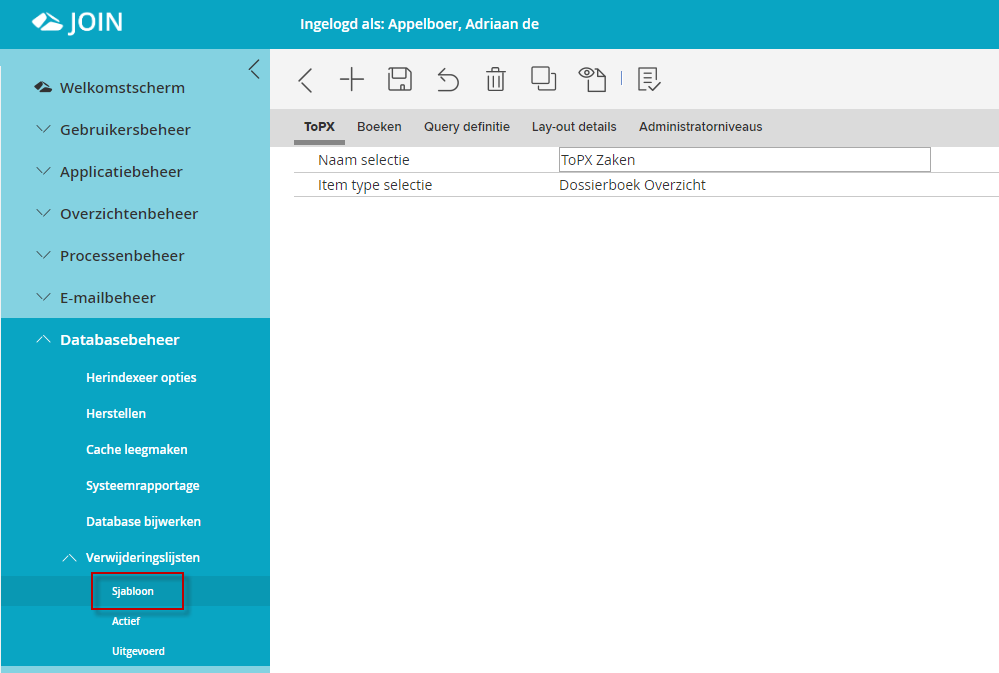
If you have the correct E-Depot license, you can choose to export to the R.I.P. format here. You do this by choosing the RIP option in the “Export settings” section. The destination folder and the XSLT file are configured / supplied / modified by us:
- the RIP export format provides for the export of all metadata and files in 1 folder.
- all files will be converted to PDF and included in the export folder
- The original files (for conversion to PDF) are also included in the export folder
- a so-called HASH is calculated for each file. Standard file size and extension are also included.
File: RIP settings.png
As soon as the removal list has been approved, the export can be performed. This can take quite a long time. Once the export has been completed, the export folder can be transferred to the E-Depot.
¶ 105945 [Email] make sure the to, cc and bcc fields are empty by default and 0 attachments are linked by default
With the setting “Do not automatically fill in To, CC and BCC fields with new email form”, it can be arranged that a user must always fill in the fields AAN, CC, and BCC for every email he sends from JOIN Case & Document. If the option is not selected, the data of the last mail transmission will be remembered and entered. However, this has the risk of a user accidentally sending information to recipients who should not receive it. Although there are customers who have this setting “OFF” by default, we choose to set the setting “ON” by default in the configuration. This happens automatically when installing version 2019.4.627. If you want to turn the setting off again, that is of course no problem.
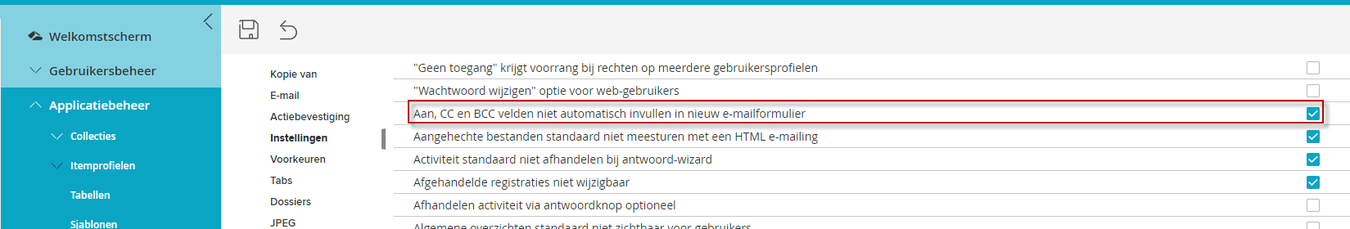
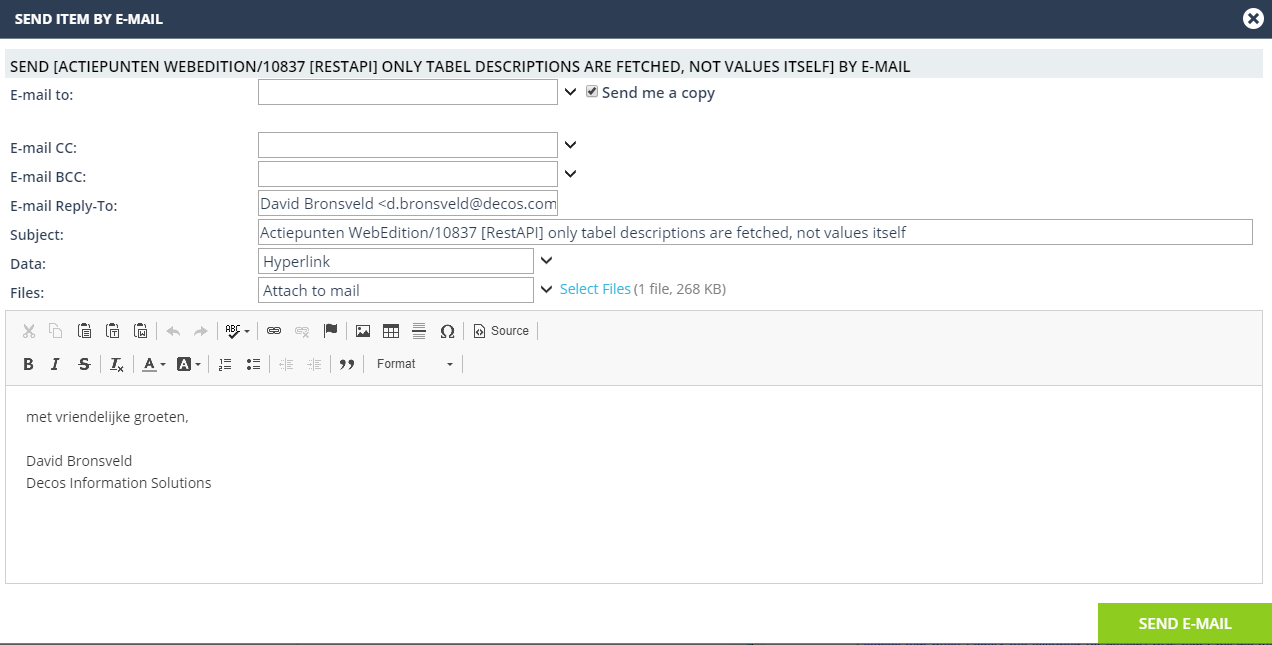
¶ 108296 [User Rights] Introduce user rights for moving and copying registrations, creating overviews and export to Excel as well as bulk merging with templates
An important extension to the already granular system of privileges and access rights: from version 2019.4.627 it is also possible to set or disable the following privileges per user:
- moving a registration
- copying a registration
- making an overview
These 3 functions can be found in JOIN Admin at Users -> Rights -> Permissions and will be activated by default for existing users after the update of version 2019.4.627. The function will have to be activated first for new users.
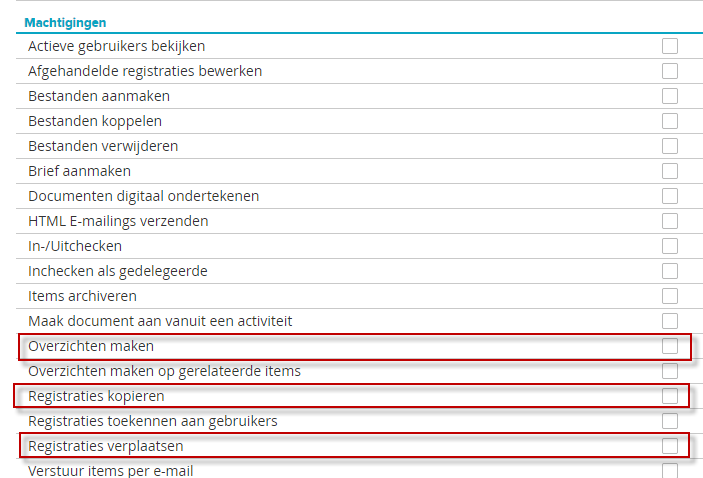
¶ 105682 [Decision Making] Allow the delegated user to edit and submit a proposal at the draft decision stage

It is already possible for the delegate of a proposal to make edits to the proposal, but not all functions worked correctly. This has now been adjusted, so that the delegate (for example in the absence of the colleague who is the originator of the proposal) can take all necessary actions (adjust content, ask for advice, link attachments, etc. etc,)
¶ 105690 [Work Queue] [Decision Making] Show the team work queues of the delegated users when the logged in user is administrator
** Please note: ** In order to use this function you must have a valid license for JOIN Decision making
It is a wish of administrators to be able to keep control of all proposals and to implement any correction changes. For example, when a proposal for whatever reason gets stuck in a certain phase (or with a certain team). Instead of the administrator having to be a member of all roles (treatment groups) in the work queue, we now ensure that the administrator has access to the roles of the delegated users. So if the administrator is allowed to access the work queue of person A, the administrator may also directly access the user roles of person A (such as the secretariat or the decision maker).
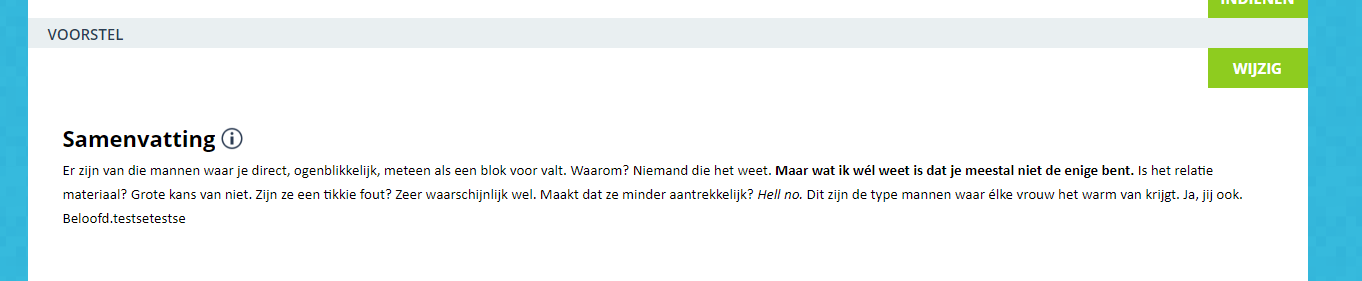
¶ 105685 [Decision Making] Show the linked approval route in the change history / comments
Please note: to use this function you must have a valid license for JOIN Decision Making
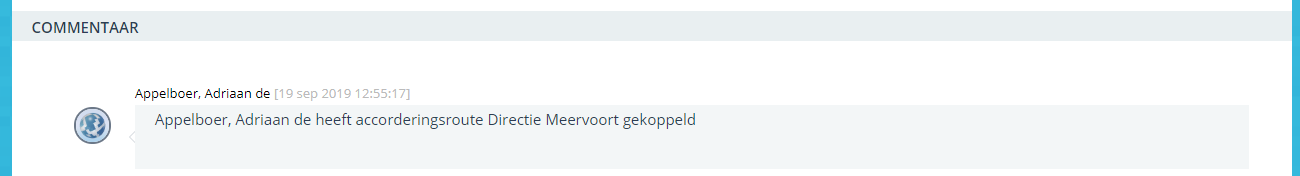
During and after the decision-making phase it is important to have insight into how the process went. When was the draft proposal submitted, when was the meeting selected and when was which approval route (and by whom) was chosen. The latter is now included as information in the audit of the proposal.
¶ 106047 [Decision Making] allows to change the order of documents in a meeting so that the correct decision list can be generated
** Please note: ** In order to use this function you must have a valid license for JOIN Decision making
When creating the decision list, it often happens that the documents are not in the correct order in the meeting file. To make this possible, a function has been added to influence the “merge order”.
How does it work?
In the meeting file you will find a new button “Determine merge order”. In the screen that opens, you can change the order of the documents using the up / down arrows. Confirm with save. The decision list is now generated in the correct order. Note that the button to sort is only shown when there are at least 2 proposals in the meeting file!

¶ 105703 [Decision-making] Allow to change the naming of the decision outcomes (at the decision stage of the proposal)
Please note: to use this function you must have a valid license for JOIN Decision Making
It is possible that your organization uses different names than is usual in the module. Very specifically, it concerns the outcomes “Agreed (modified decided" and “Agreed (unchanged decided)”.
How does it work?
Note that only the names can be changed. It is not possible / allowed to add your own values.
In JOIN Admin go to the section “tables” and replace “ITEM_KEY = 121242424424242434335” in the address bar by “ITEM_KEY = PROCESSOUTCOMETABLE”. In the screen that opens you can now make the changes you want to make.
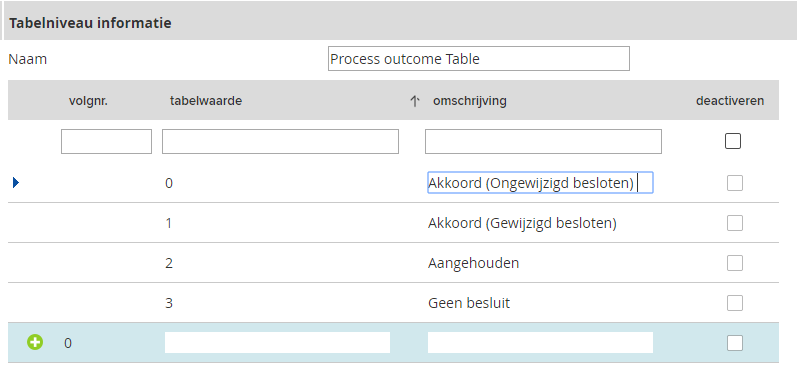
If you want help with this, you can contact our colleagues at JOINSupport.
¶ 105700 [Decision-making] Automatically save the proposal in the meantime and automatically create the proposal PDF
Please note: to use this function you must have a valid license for JOIN Decision Making
Loss of information is one of the most annoying things that can happen. And certainly when making a proposal. We want to prevent that at all times. That’s why we’ve improved the storage mechanism. This also enables us to create the proposal PDF during the concept phase. This is necessary because you can then link the PDF of the council proposal as an attachment to the council proposal. So the PDF is already present after the first storage moment in the concept phase. The function “create PDF” is therefore no longer required.
The interface has also changed: because we save in the meantime and want to generate the PDF after closing an editable proposal, there is now only 1 edit button and 1 save button. This button can now be found at the top right of the screen. It takes some getting used to for the users, but in the end it saves a lot of clicking!
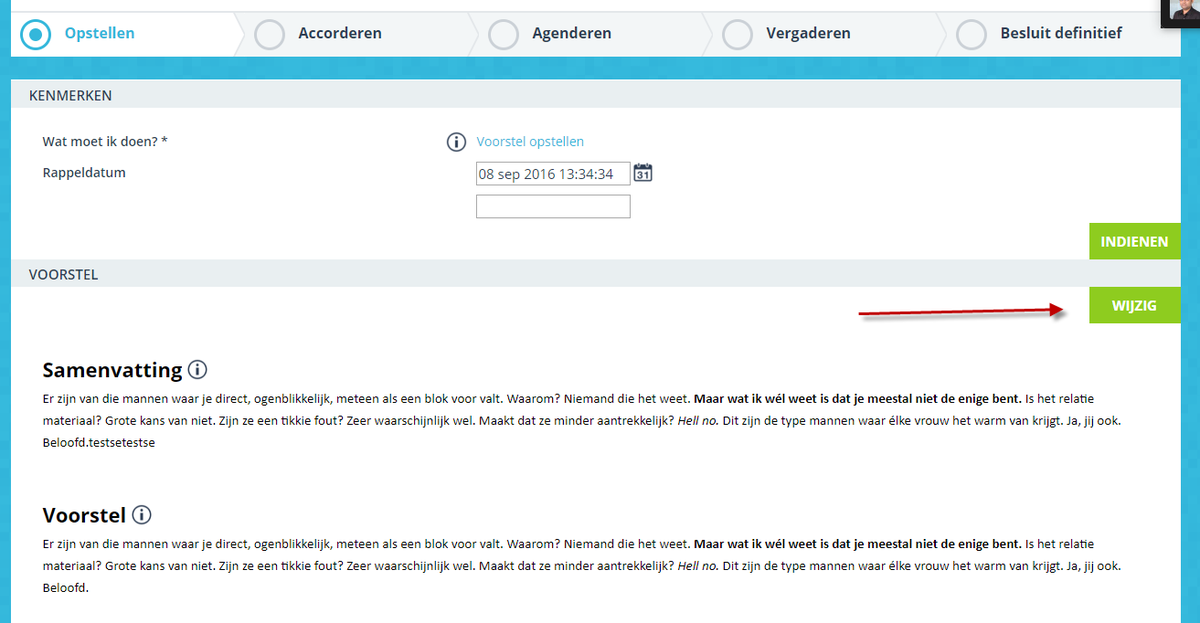
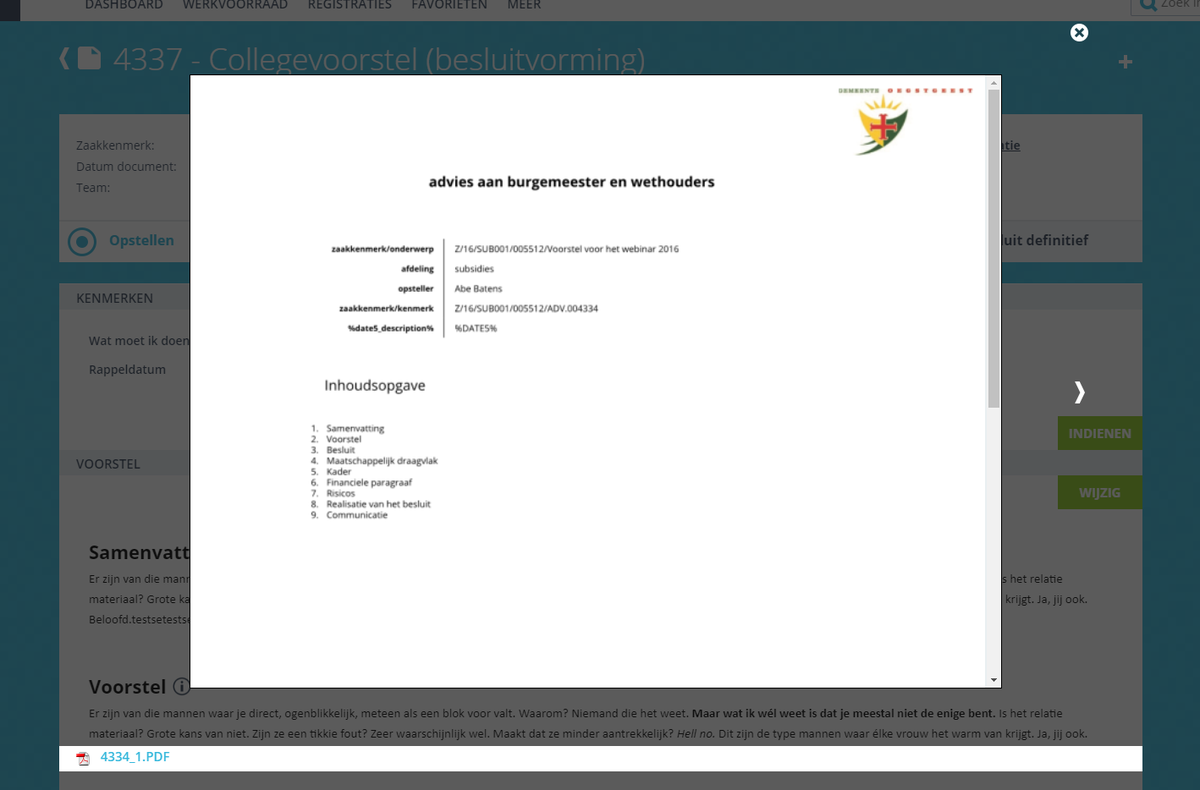
¶ 106061 [Decision Making] Support templates by proposal type (proposal / decision PDF)
Please note: to use this function you must have a valid license for JOIN Decision Making
This functionality has been developed to better support the counseling process, among other things. A council proposal often looks different (in layout and content) than a council proposal. Naturally, this also applies to the decision lists of, for example, the board / council / management.
From this version it is possible to differentiate here. Each proposal type can now have its own layout in PDF form. The same for the decision list.
How does it work?
- First go to JOIN Case Types. In the section “Decision-making” you will now find the new sections “proposal templates” and “decision list templates”.
- There is 1 proposal template as standard. Make more if you need more. The same for the decision list templates
- You link the proposal template per document type. So council template to council proposal and college template to college proposal.
- You do not have to do the above for decision lists
- Then publish the case type to JOIN Case & Document
- From now on all available templates are shown in the decision list screen. Choose the correct one when generating the decision list.
- You don’t have to do anything for the proposals. The proposal PDF is automatically generated during the decision-making process
Did you know that in addition to the (draft) proposal PDF, you can also make a (final) decision PDF. A consultant can help you design the various templates.
Based on the example above, you can then create the following templates (but of course there may be more!):
- Draft college proposal
- Final board decision
- Draft council proposal
- Final council decision
- Draft decision list of the board
- Final list of decisions of the college
- Draft decision list of the council
- Final list of decisions of the council
.png)
¶ 105708 [Decision-making] allow you to link your own metadata set (decision-making) for each proposal type
Please note: to use this function you must have a valid license for JOIN Decision Making
This functionality has been developed to better support the counseling process, among other things. Since a council proposal often contains different information than, for example, a council proposal and you often want to see this information again on the cover page of the PDF proposal, it is nice if you can actually distinguish between them.
For this reason, it is now also possible to set up your own metadata set for each proposal type (we call this an item profile in JOIN).
How does it work?
- First go to JOIN Case Types. In the section “Decision-making” you will now find the new section “Metadata set”
- By default there is 1 metadata set that fits all proposals. Create more if you want to vary (e.g. 1 for a management proposal and 1 for a council proposal). Make as many as you need.
- You can then link these metadata sets to the document type
- as soon as you publish the case type (you have changed a document type) the metadata set will be exported to JOIN Case & Document.
- In JOIN you can design the item profile as you see fit. Make sure that you do not omit fields for, for example, the status and the decision / outcome from the profile.
- From now on, your chosen document type uses the correct / specific item profile
Do you want help? that is possible, because we have several specialists at Decos who can help you with this.
.png)
¶ 104371 [WCAG] Support PDF / UA format to comply with WCAG Standard for accessible PDF files
One of the requirements from WCAG 2.1 (accessibility requirements) is to make PDF files readable. Part of this is the support of the PDF / UA format. We have now included this format in the available PDF versions.
https://www.digitoegreken.nl/onderwerpen/pdf- files
How does it work?
Go to the JOIN Config Editor on the Decos server (if you are a cloud customer, you can submit this request to JOIN Support). In the JOIN Config Editor you then set the correct PDF format in the section “PDF conversion settings” (Configeditor # PDF Conversion Settings). Note that this is only part of making PDF files accessible).
¶ 107841 [PDF] Display a JOIN reference on a PDF file that is opened, downloaded and sent from JOIN Case & Document
It is already possible to place a specific attribute in the header and footer of scans (which will then be displayed when the scan is opened as a PDF. However, it is now also possible to do this for other PDF files created in PDF). JOIN (for example when handling a document).
How does it work?
In JOIN Admin you set the header and footer in the “preferences” section. Then make sure in the Config Editor that the setting “add header / footer to converted PDF” is set to TRUE.
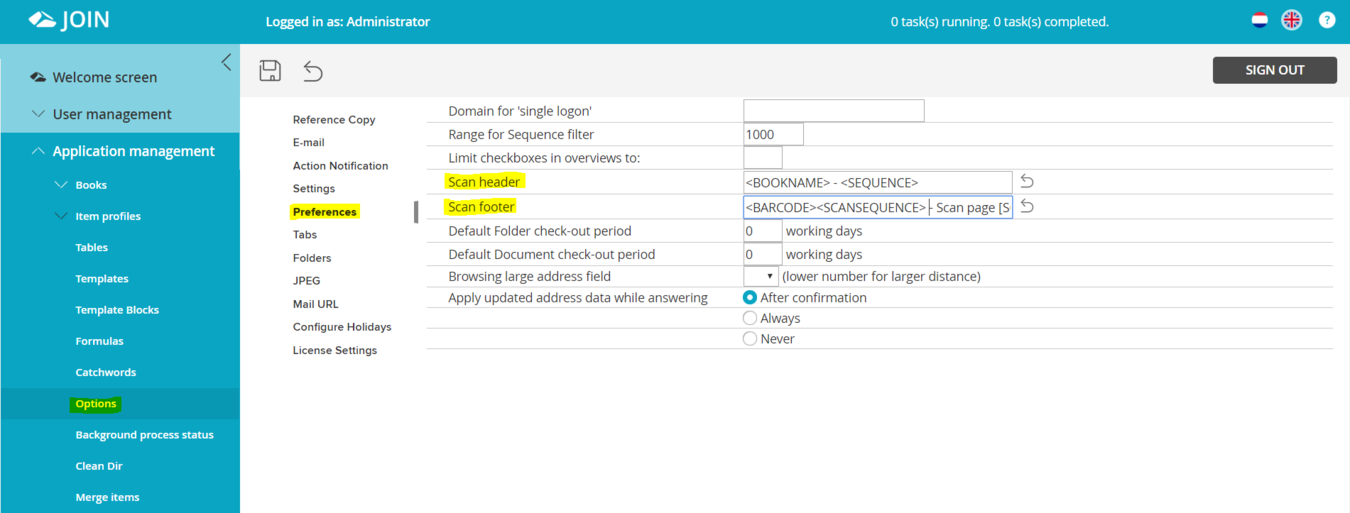
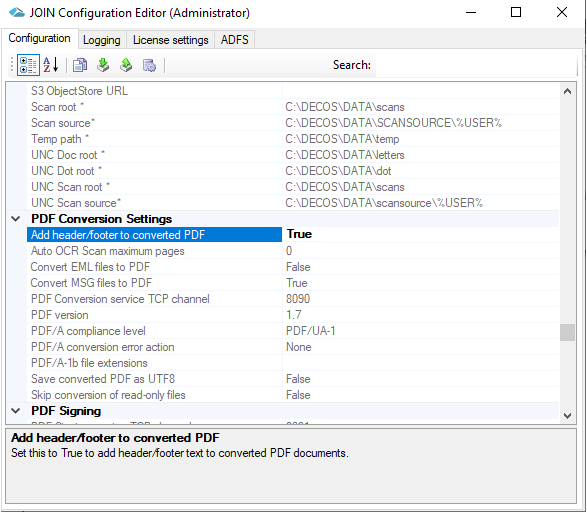
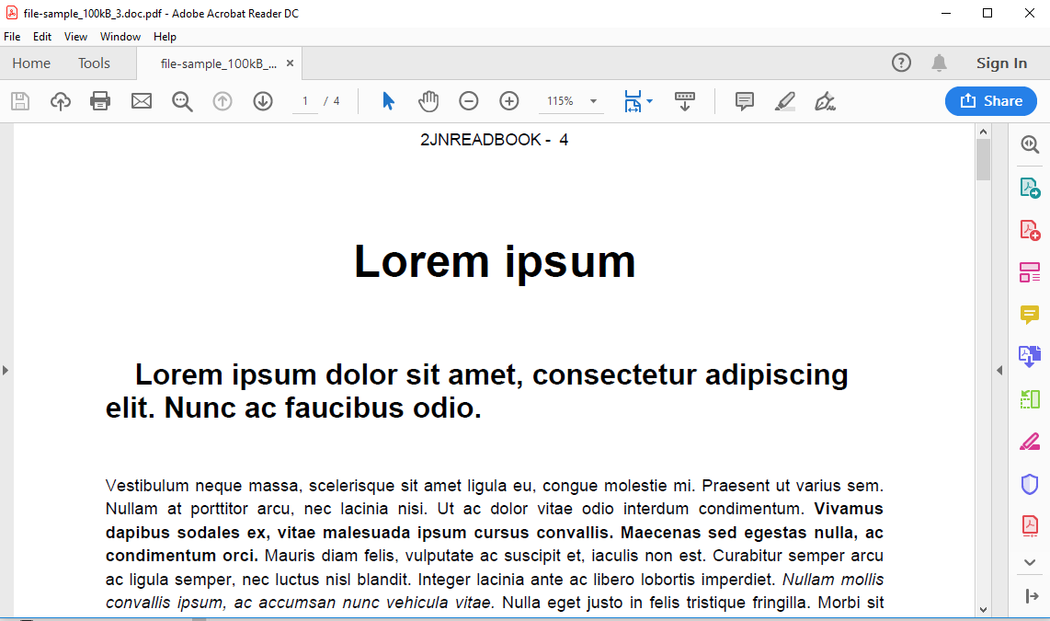
¶ 103061 [Case] Show only the document types for which the user has add and edit rights. Hide the read-only document types when creating a case document
If you as a user are not allowed to select document types (because you only have read rights and no addition rights), it is useful that you do not see these document types (and can therefore select). With this action we have adjusted the behavior of document creation (within a case). You will only see the document types for which you have been granted addition rights.
You do not have to set anything else for this.
** You have reached the end of these release notes. We are now busy with the preparations for the next release (January 2020). **