¶ Navigation
An important part of the app is navigation. You can find this at the bottom of the app. You can switch between the following components here:

Note: The navigation menu: tasks, notifications and search
¶ Tasks
Here you will find all tasks of you and the teams you are a member of. From this screen you can handle tasks, forward them, collaborate on cases and handle administrative proposals. Of course this depends on the role you have within your organization.
¶ notifications
Via the notifications you can quickly see whether new tasks have been added for you, whether colleagues have assigned a task to you or when a new document has been added to a case.
¶ Search
This menu takes you to JOIN’s search engine (which uses the super-fast Elastic Search). Here you can do everything you are used to in JOIN Business & Document, but on your mobile.
Via the 3 dots below each other (top right of the screen) you get to the sections “feedback”, “help” and “logout”
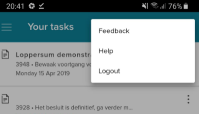
Note: Other options