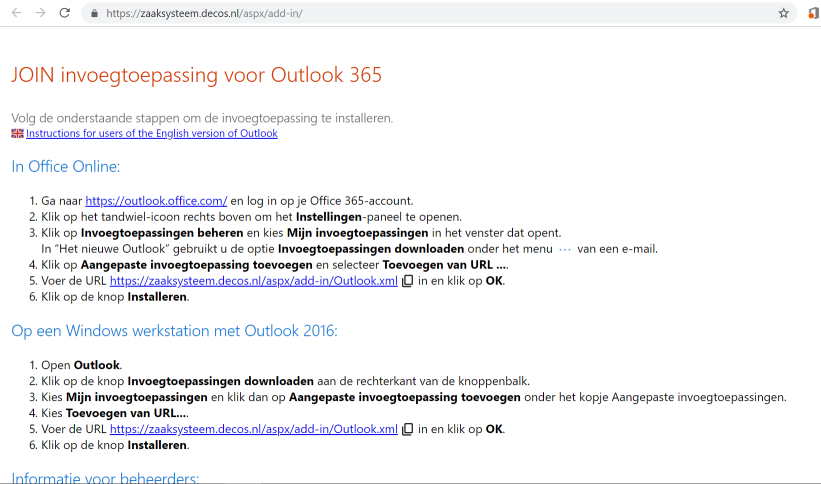¶ Outlook and Office 365
In Outlook 2016 you can use the JOIN Office 365 integration for:
- the storage of (received) mails in JOIN Case & Document
- storing it in JOIN Case & Document immediately after sending the mail
- inserting attachments (from JOIN) in the mail
The same functionalities are also available in the online version of Outlook (Outlook Online) when the organization has a valid Office 365 license .You can read here how to add the add-in in Outlook.
¶ Outlook 2016
The JOIN Now add-in can be found on the right. If you use JOIN Now in combination with, for example, a test and production environment, you may see multiple add-ins. The add-in in the mail window is also on the right (send & save, attach).
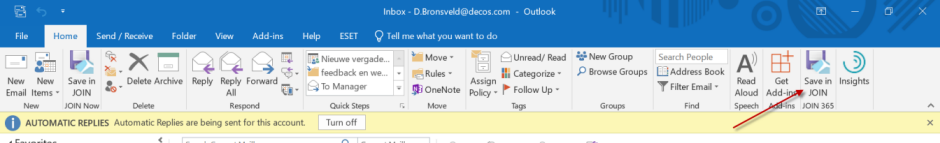
¶ Outlook Online
The JOIN Now add-in in the online version of Outlook can be found in the message and can be recognized by the JOIN logo. Even when you create a new e-mail you can add attachments from JOIN via the JOIN logo and save the e-mail immediately after sending.
.png)
¶ Word, Excel and Powerpoint without a client?
Do you want to work on Office documents, but don’t feel like (or have access to) the JOIN Client? This is now also possible with the JOIN Office 365 module. The integration with Office 365 makes it possible that:
- Office files can be opened, edited and saved in Word, Excel and Powerpoint without a JOIN Client. The webdav protocol is used for this (see also https://nl.wikipedia.org/wiki/WebDAV)
- Office files can be opened, edited and saved in Office Online (Word, Excel and Powerpoint) without a JOIN Client. The WOPI protocol is used for this (see also https://wopi.readthedocs.io/en/latest/overview.html#overview)
- Office documents can be simultaneously worked on when doing this in Office Online. The WOPI protocol is also used for this.
To be able to use Office Online, your organization will be connected to a central Office Online Server, with which documents can be opened, edited and written back to JOIN.
¶ Client / no client comparison matrix
The diagram below clearly shows in which cases a client installation is required and whether / which client you must install for this.
Note: if you no longer have a client installed, the setting “Open Office files directly” must be enabled in JOIN.
| JOIN client | Supported functions on a workstation with both Office desktop software and JOIN client software installed. |
| Desktop Outlook without JOIN client | Supported functions on a workstation where Microsoft Outlook desktop software is installed without JOIN client software. |
| Desktop Office without JOIN client | Supported functions on a workstation where Microsoft Office or LibreOffice desktop software without JOIN client software is installed. These features are also available for Microsoft Office on Apple iMac workstations. |
| Office Online | Supported functions when no desktop Office software is installed. Editing online Office documents is only possible if the JOIN software is connected to our own Office Online Server. |
¶ Outlook
Outlook has both a desktop application (referred to below as Outlook) and a version that can be opened in the browser (Outlook Online). Outlook 2016 (desktop) is required to use Office 365.
| Outlook with JOIN Now client | Outlook without JOIN client | Outlook online | |
|---|---|---|---|
| Office version | 2007 or later | Office 365 | Office 365 |
| Save in JOIN, one email | ✓ | ✓ | ✓ |
| Store attachments separately | ✓ | ✓ | ✓ |
| Save more mails in JOIN at the same time | ✓ | ✗ | ✗ |
| Attach file from JOIN | ✓ | ✓ | ✓ |
| Send and save | ✓ | ✓ | ✓ |
| Email templates | ✓ | ✗ | ✗ |
| Automatic email classification | ✓ | ✓ | ✓ |
| Switch environment in the add-in | ✓ | ✗ | ✗ |
| More copies of add-in at once | ✗ | ✓ | ✓ |
¶ Office documents
Office files (see table below) refer to files from the following applications:
- Word files
- Excel files
- Powerpoint files
| JOIN client | Desktop Office without JOIN client | Office Online | |
|---|---|---|---|
| Component | JOIN Now | JOIN WebDAV | Office Online Server |
| Microsoft Office version | 2007 or later | 2013 or later | Office 365 |
| LibreOffice version | 5.2 or later | 5.3 or later | ✗ |
| Edit Office files | ✓ | ✓ | ✓ |
| Edit Office files at the same time | ✗ | ✗ | ✓ |
| Edit Visio files | ✓ | ✓ | ✗ |
| Add-in: | |||
| New in JOIN | ✓ | ✗ | ✗ |
| Open in JOIN | ✓ | ✗ | ✗ |
| Save in JOIN | ✓ | ✗ | ✗ |
| Templates: | |||
| DOT (Office 97-2003 template) | ✓ | ✗ | [null ✗] |
| RTF | ✓ | ✓ | ✓ |
| DOTX (Office Open XML) | ✓ | ✓ | ✓ |
| ODT (LibreOffice) | ✓ | ✓ | ✓ |
| [null] Registration templates * | ✓ | ✓ | ✗[null *] |
| Template Editor (Microsoft Office) | ✓ | ✗ | ✗ |
| Office Link integration | ✓ | ✗ | ✗ |
- Registration fields are shown read-only in Office Online but can be updated in JOIN.
¶ Other files and functions
| JOIN client | Desktop software without JOIN client | Office Online | |
|---|---|---|---|
| Random files: | |||
| Upload, link, drag & drop | [null ✓] | ✓ | ✓ |
| Download, open read-only | ✓ | ✓ | ✓ |
| Edit* | ✓ | ✗ | ✗ |
| Advanced PDF Features: | |||
| [null] Digital sign PDF (client) | ✓ | ✗ | ✗ |
| Authenticate PDF | [null ✓] | ✓ | ✓ |
| [null] PDF forms | [null ✓] | ✗ | ✗ |
| Email features in GroupWise: | |||
| Save in JOIN, one email | ✓ | [null ✗] | ✗ |
| Attach file from JOIN | ✓ | ✗ | ✗ |
| Send and save | ✓ | ✗ | ✗ |
| Send to JOIN from explorer | ✓ | ✗ | ✗ |
| TWAIN scanner integration | ✓ | ✗ | ✗ |
| Workplace barcode scanner | ✓ | [null ✗] | ✗ |
- note: in the vast majority of cases you edit office documents. These can be edited in conjunction with Office 365 without client components.
¶ Configuration
¶ JOIN Config Editor
See also Config editor
To be able to use the Office 365 integration you must have a valid license of both Office 365 (for more information you can contact Microsoft) and the JOIN Office 365 module.
To activate the add-ins you need to set the following in the JOIN config editor:
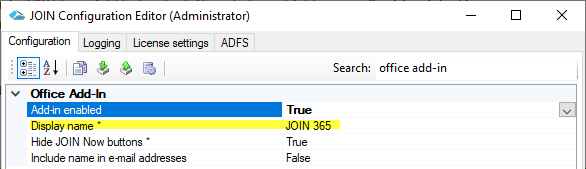
- Add-in enabled: ensures that the add-in can be used by users with a valid JOIN Now license
- Display name: The name by which the add-in is visible to users in Outlook. Handy even if you use multiple JOIN add-ins
- Hide JOIN Now buttons: to prevent the user from seeing both the JOIN Now client buttons and the add-in, it is useful to set this option to TRUE. The presence of the JOIN Now client will then be ignored.
- Include name in e-mail addresses: set whether the full name should also be shown (Abe Batens a.batens@meervoort.nl) This setting is set to false by default.
¶ Activate add-on
To activate the add-in in Outlook, the following is required:
Go to the following URL: https://zaaksysteem.decos.nl/add-in/ (NOTE: replace “case system, decos.nl” by your JOIN URL). On this page you will find all the information to install the JOIN Now Add-in: