¶ Introduction
On this page you can find common JOIN Now problems with the corresponding solution.
Copy to function
JOIN cannot be found under ‘copy to’ / ‘send to’ when I right click on a file on my computer.
First go to the following folder: C: \ Program Files (x86) \ JOINClient
You should see this file in there: DecosDirectDropFile.exe
Copy to / (send to) this folder to the desktop (see: fig. 1).
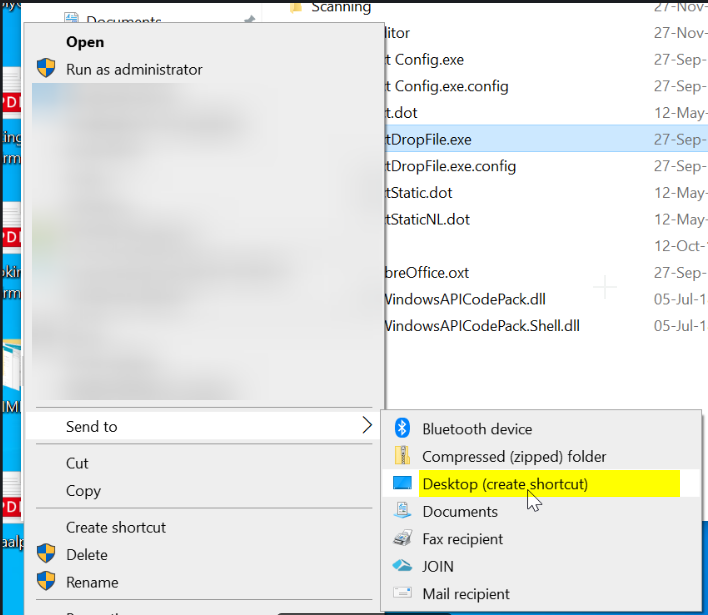
Next you have to find the correct folder to place the shortcut in.
Search for the Run application and open it (see: fig. 2)
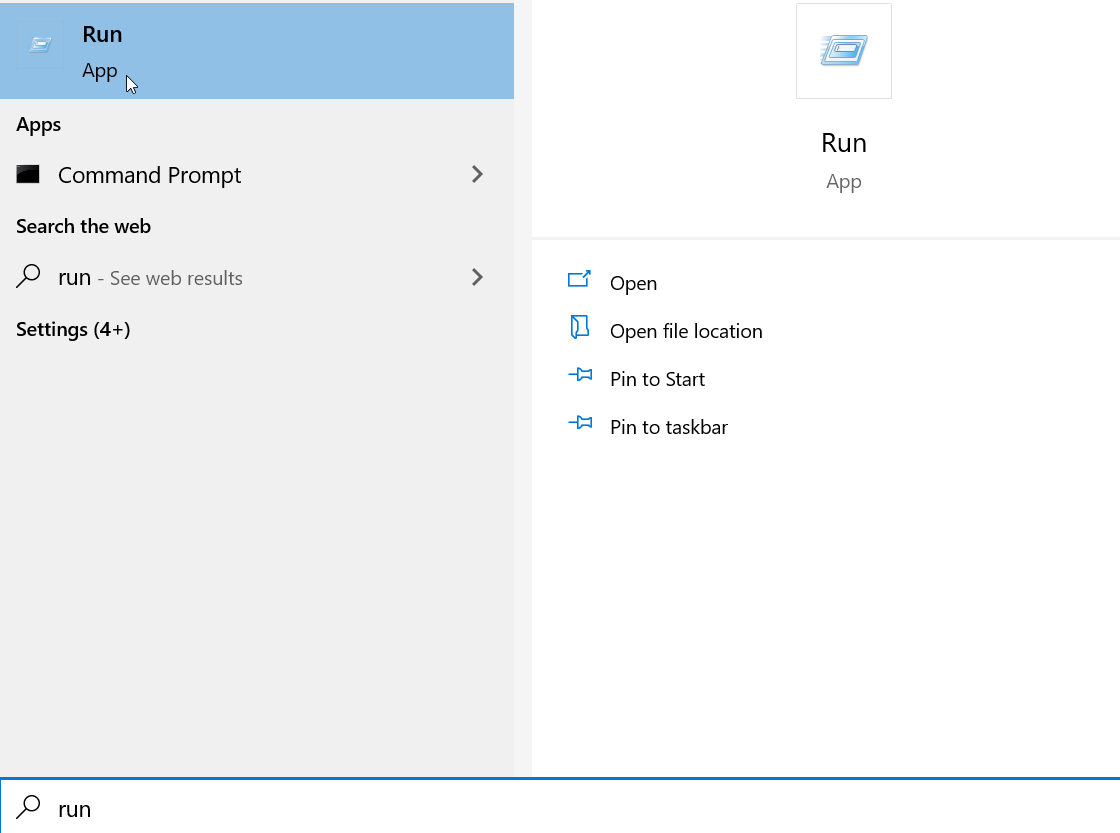
Type in the following: shell: sendto (see fig. 3)
Or if this doesn’t work, find the folder in a similar location to this:
C: \ Users \ (the_user) \ AppData \ Roaming \ Microsoft \ Windows \ SendTo
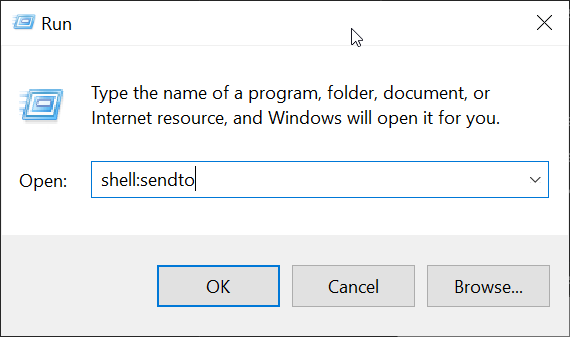
Then paste the shortcut (.exe file) that has been moved to the desktop into that folder.
If it works well then it works.
This should be done for all users who want to use this feature.