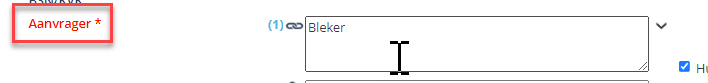if you want to know how and where to configure the smart validations, go to configuring validation sets
¶ Validations (smart forms)
From version 2021.12 it is possible to use extensive validations on the JOIN Case & Document entry forms (with the exception of the work stock). This includes case types, document and meeting registrations.
With these extensive validations, you can improve the quality of your completed forms as well as better guide your end user when completing a registration.
¶ Examples of validations
The number of possible validations is enormous. We therefore give a number of clear examples, but these are of course only a small number.
- check for a specific value in a field
- compare a date (event start date must not be less than event end date, contract start date must not be in the past)
- set specific requirements for entering a date (applicant must not be younger than 18 years)
- conditionally check the field based on another field (if grant type = activity grant then a document must be linked with document type “activity type”)
- check for values in linked registrations (applicant = linked address must come from AMSTERDAM or ROTTERDAM)
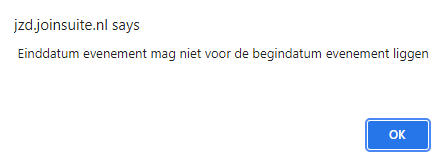
¶ How does it work for an end user
When you create a registration and the registration form has these extensive validations, you will receive an error message with instructions when you have entered a value in a certain field in the form that does not comply with the validation rules.
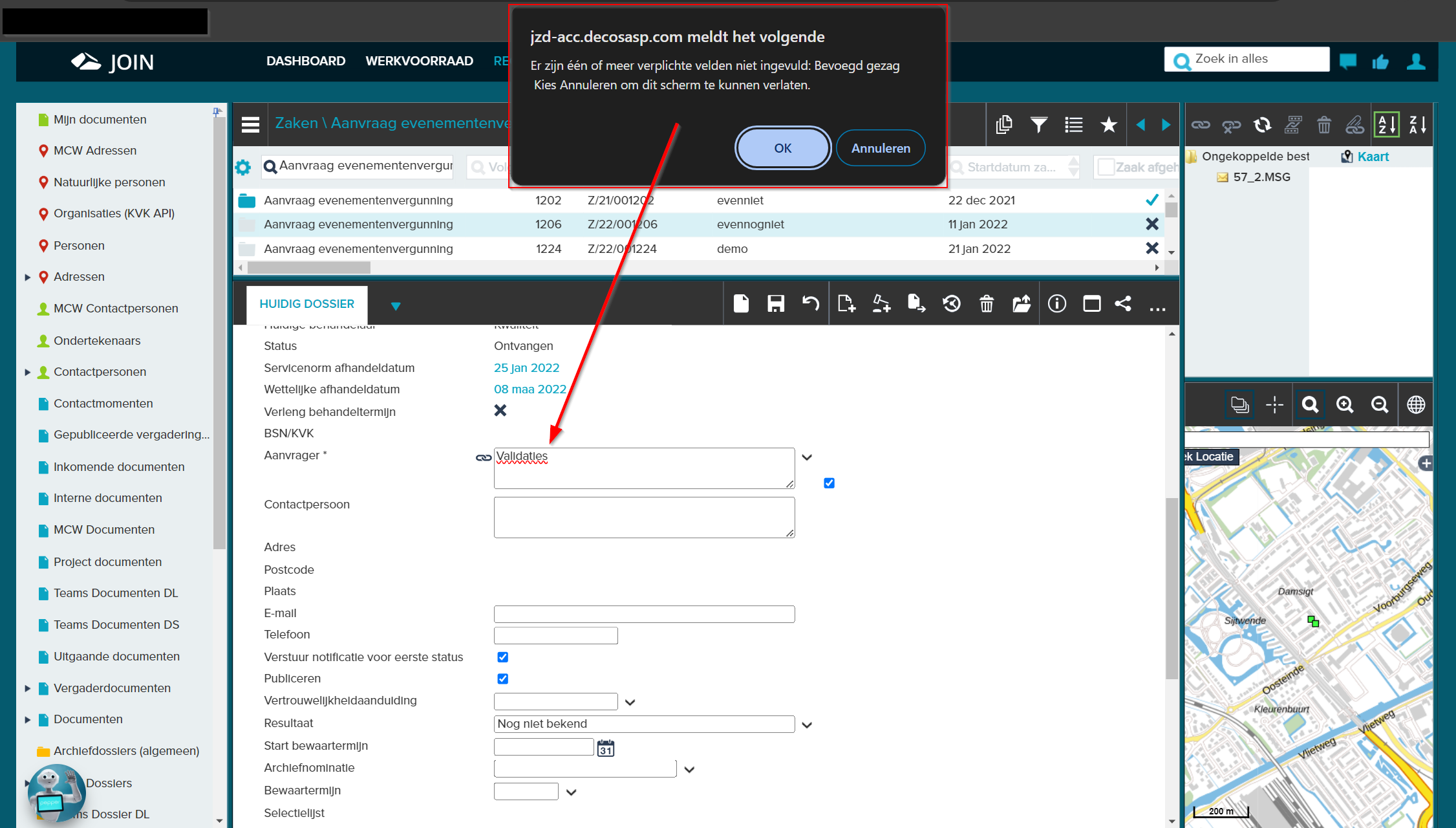
Subsequently, the fields that do not yet meet the correct “requirements” are highlighted in the registration, so that it is immediately clear to the user which fields still need to be corrected.