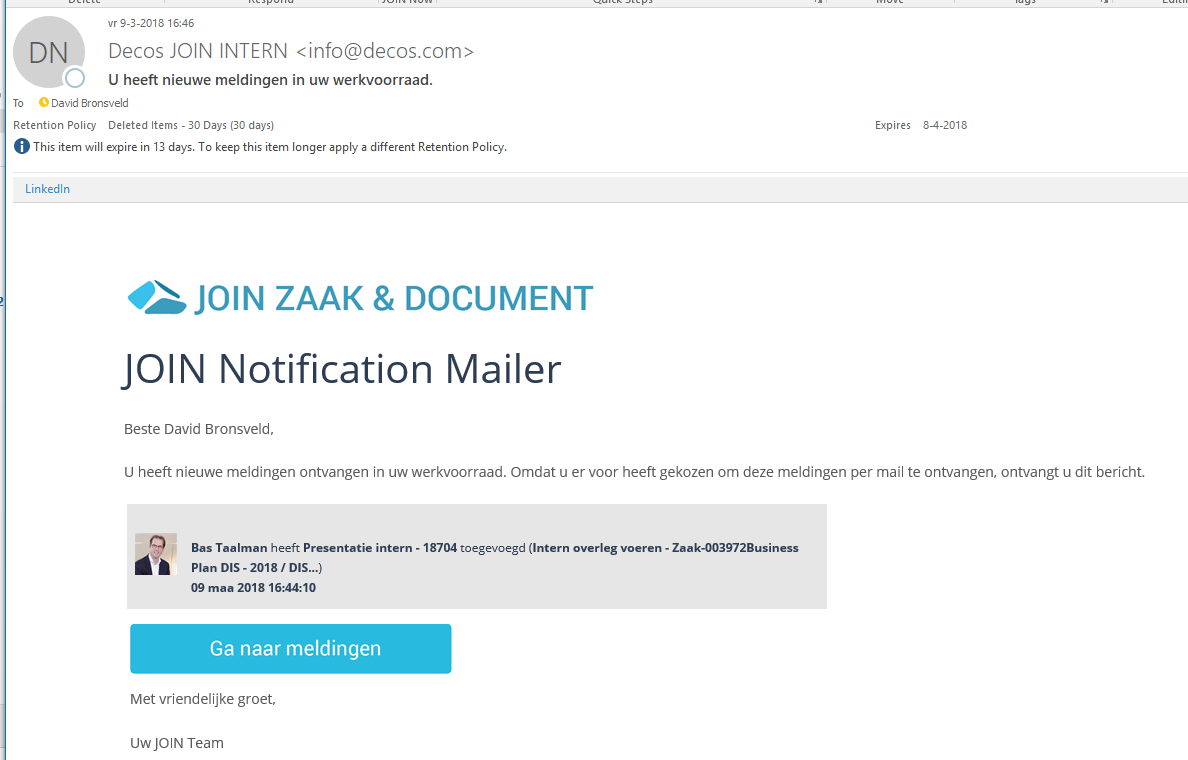¶ notifications
With the notification function you are actively kept informed of changes in your work queue and those of the groups (roles) of which you are a member. The function is located at the top right of the screen and can be reached from anywhere in the application.
You receive notifications of the following work queue events:
- When a new activity is assigned to your work queue or that of your groups
- When an activity is handled in your work queue or that of your groups by another colleague
- When something changes in the registration associated with the activity in your work queue. For example, the status of the case or the change of a date
- When a new document is added to the case (or dossier) on which you have an activity in the work queue.
Of course, for the above, you are not the one who triggers any of the above actions. This only concerns changes made by others to your work queue or that of your groups.
.png)
When you have viewed a notification (by clicking on it), the notification will be marked as “read”. You can choose to reset a notification to “unread”. You also have the option of marking all messages as read in 1 action.
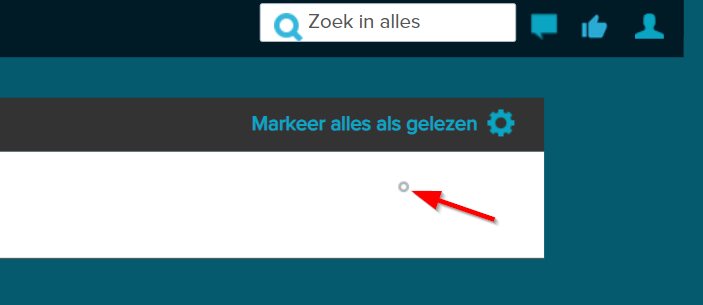
¶ Manage notifications
Because you may be a member of many groups or have many delegated work queues, the number of notifications you receive can add up quickly. That is why you can set per work order whether you want to receive notifications. You can easily manage this in the notification screen by clicking on the gear wheel and selecting or deselecting the appropriate roles in the management screen.
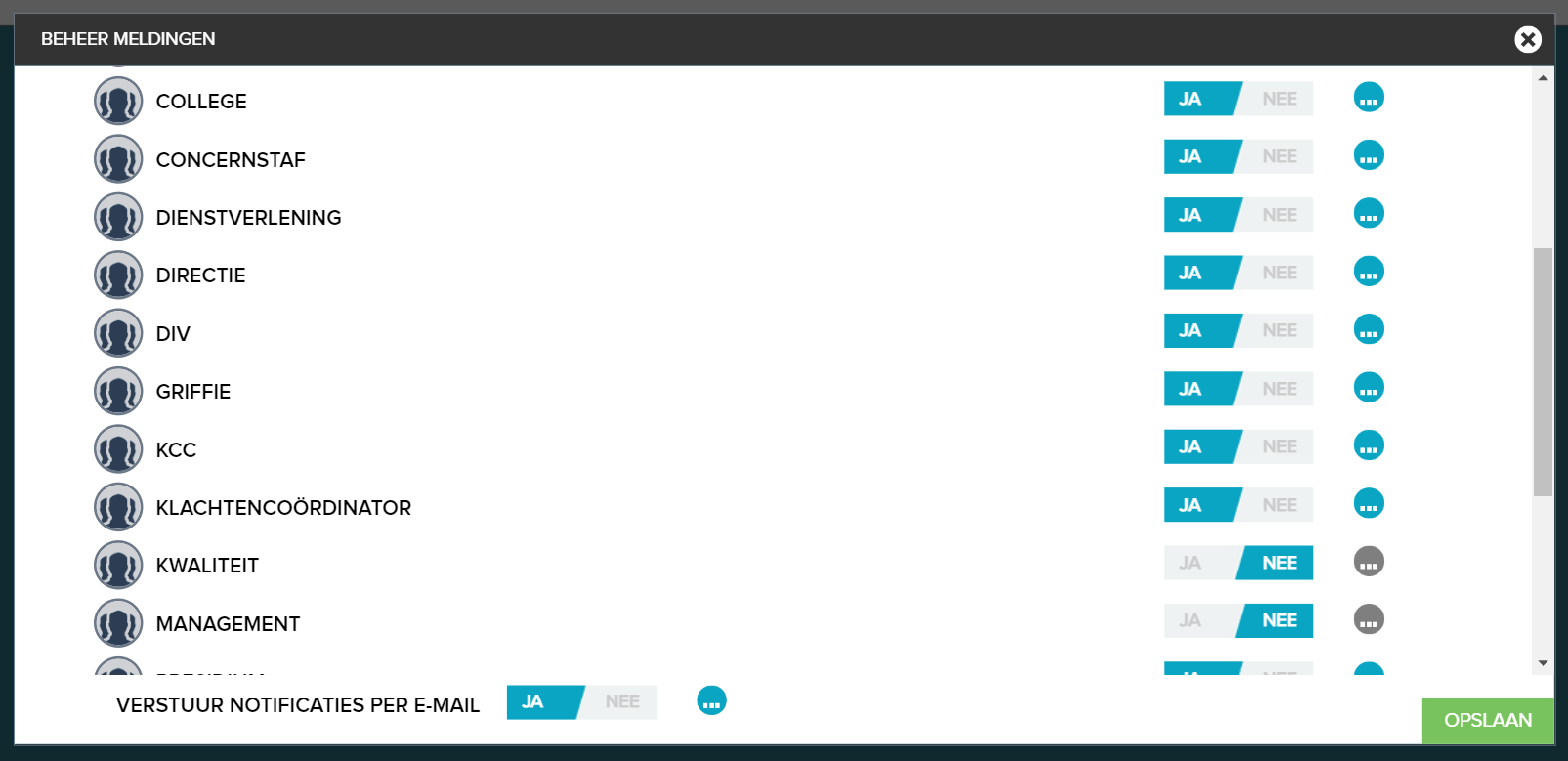
¶ The following notification types can be set:
- New activity: when a new activity is assigned to the work queue
- Action Handled: When an activity is handled by another practitioner
- Forwarded activity: When an activity is forwarded by another practitioner
- Registration changed by another user: when another practitioner makes a change in the registration on which an action is pending
- New document added to case / file: when a document is added to a case of which you are the handler
- Activity assigned to you: when an activity is registered in your name (assigned to) within a role
- Assigned activity put back in the role: when an activity that was in your name within the role is put back into the role by another user.
¶ Receive notifications by email
You can also set that you want to receive periodic notifications by e-mail. In the “management screen” of the notification window you can also indicate whether you want to receive the notifications by e-mail and at what frequency (eg every hour).