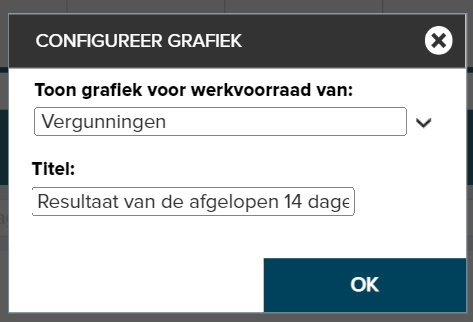¶ Dashboard
The JOIN Case & Document Dashboard shows 3 web parts: Results of the past 14 days, Worklist and your Favorites. If you work in a case-oriented way with JOIN Zaaktypen/Case types (formerly Zaaktypen.nl), we will also add the web part “cases” as a default, which allows you to easily search through the case database. You can of course adjust the dashboard as you see fit.
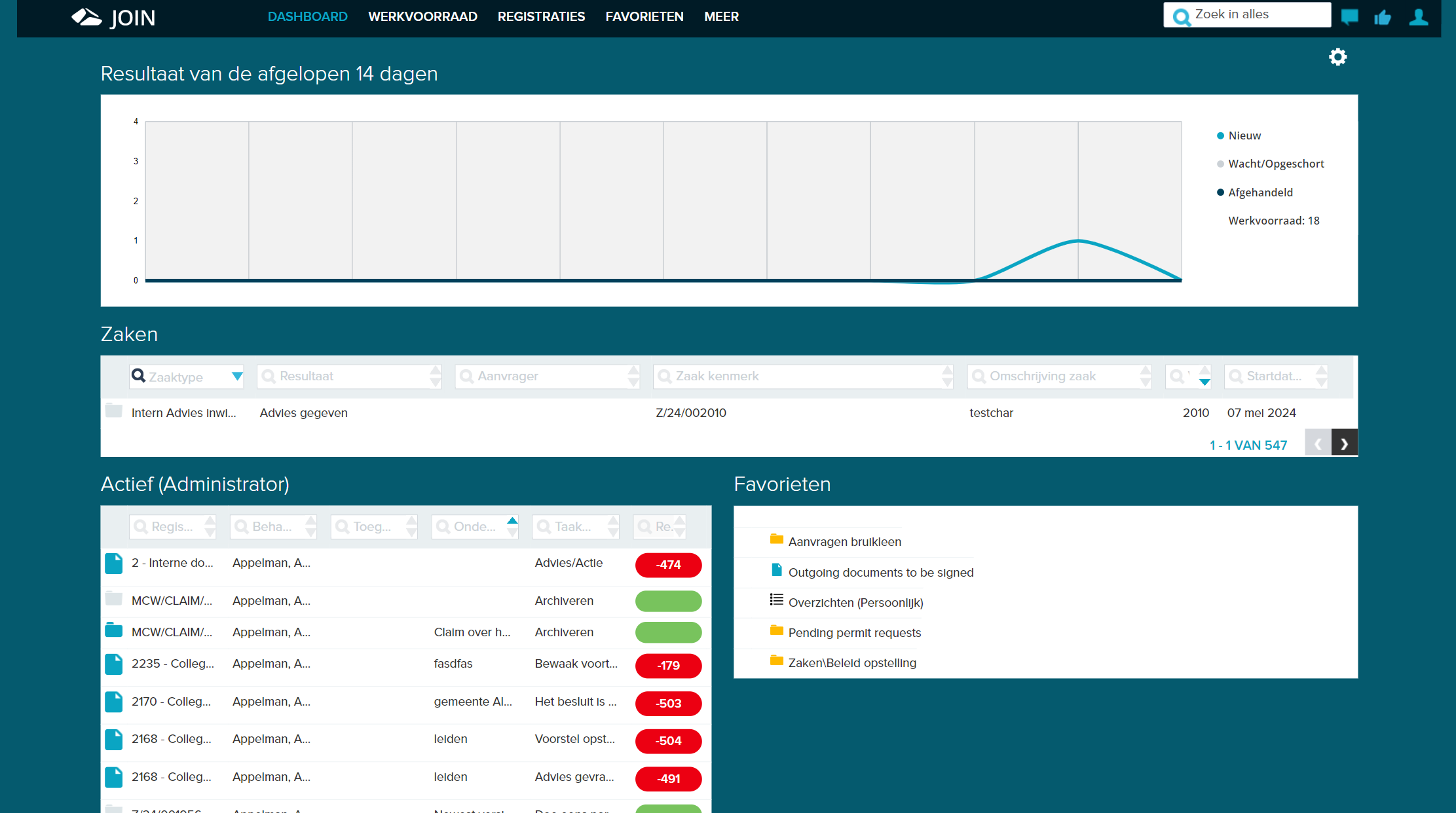
If you want to add, modify or remove parts from the Dashboard, you can do so by clicking on the gear icon under the search function and then clicking on the function button “Add parts”.
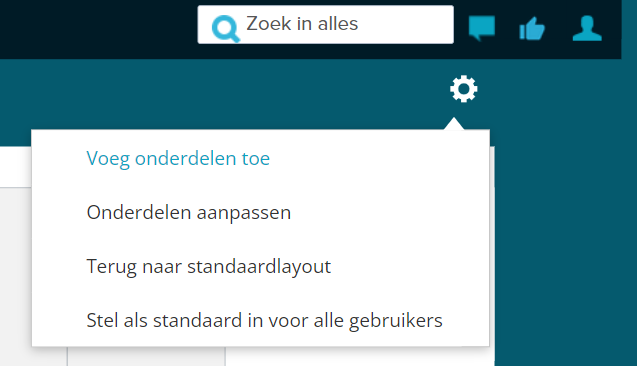
On the page where you then end up, you can select and add the Decos web parts that you want to see on your Dashboard. You can also choose where to add them.
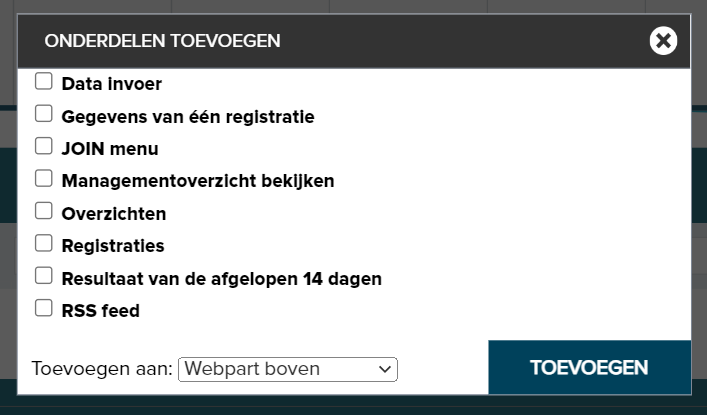
In the pop-up that opens, you can select and add the Decos web parts that you want to see in your Dashboard. You can also choose where to add this.
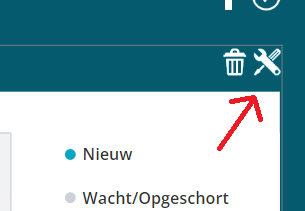
After you have added, modified or removed parts, click on “done” to confirm the new dashboard. If you want to go back to the default dashboard, choose the option “Back to default layout”
If you would like to have the results of another person, team or department displayed within the ‘Results of the past 14 days’ section, you can do so by using the ‘edit components’ option and then selecting the section you want to change. You will then be presented with a control panel where you can adjust this.