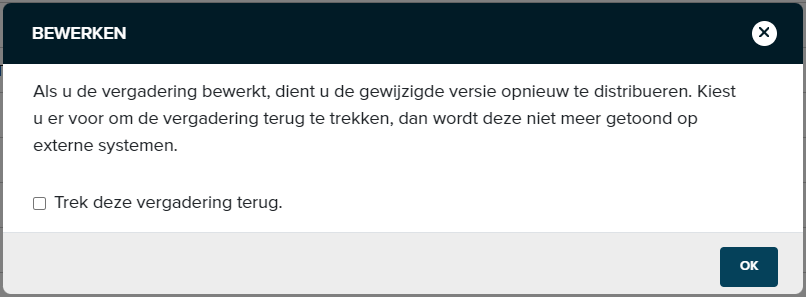¶ Distribute calendar
The last step to share the agenda with external applications (such as GemeenteOplossingen, SIM, Notubiz and iBabs) and the JOIN Meeting app, but also to make the full agenda available as PDF, is to distribute the agenda.
NOTE: You can only distribute when you have provided the meeting with the correct meeting type. We will notify you if it is missing!
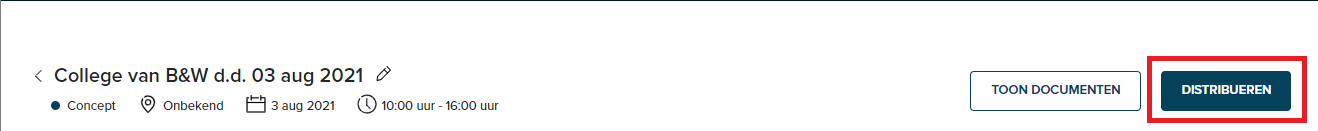
A screen opens where you have to confirm the distribution. You can also indicate here whether the agenda should be distributed as a draft or final version:
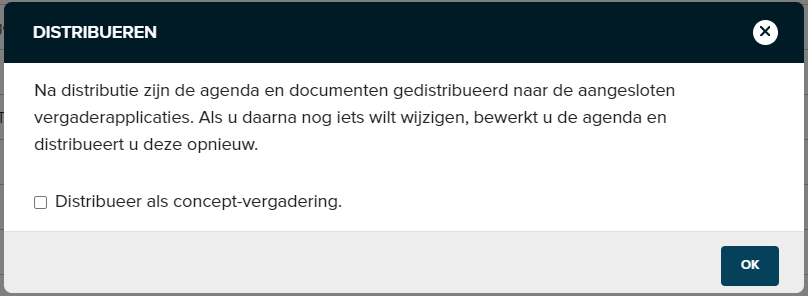
The following steps are then performed:
- start of the distribution process
- distribute the calendar details
- distribute the agenda items
- convert the files to PDF (if not possible, then the original file)
- making the data available on the distribution platform (Odata)
- informing external systems that the calendar has been distributed and can be downloaded.
Green check mark: successful, red cross: failed
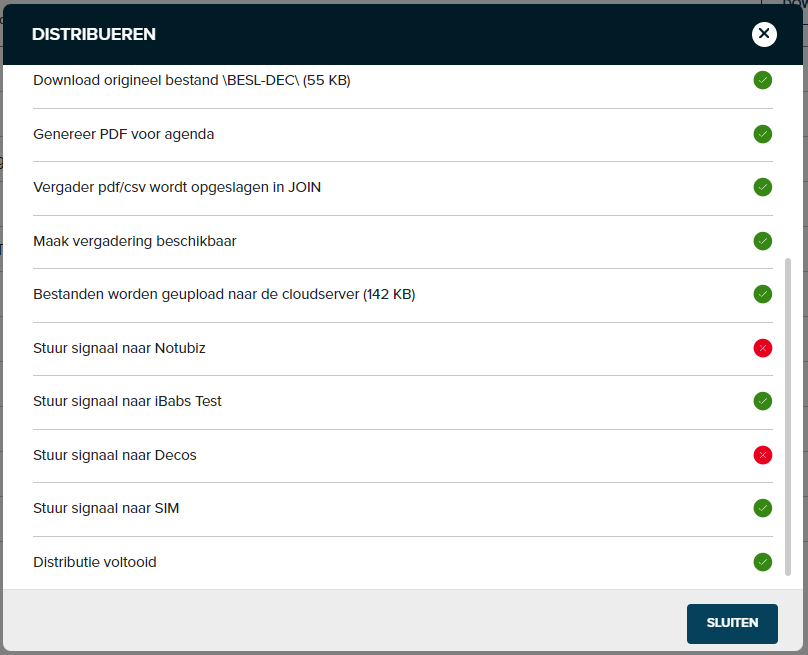
¶ Agenda PDF (bundle)
Once the distribution process has been successfully completed, the entire agenda (agenda, agenda items and documents) has been created into a merged PDF file. Naturally, confidentiality has been taken into account: confidential agenda items and files are not included in the PDF. This PDF file can be downloaded and (re) used in several ways:
- from JOIN Scheduling: at the top right you will find the button “download PDF”. If you click on this, you can download the PDF and are free to distribute it.
- from JOIN Case & Document: the PDF is linked to a document registration and linked to the distributed meeting file
- in JOIN Meeting: At the top right of the calendar you will find a standard “share button” that allows you to open and share the PDF.
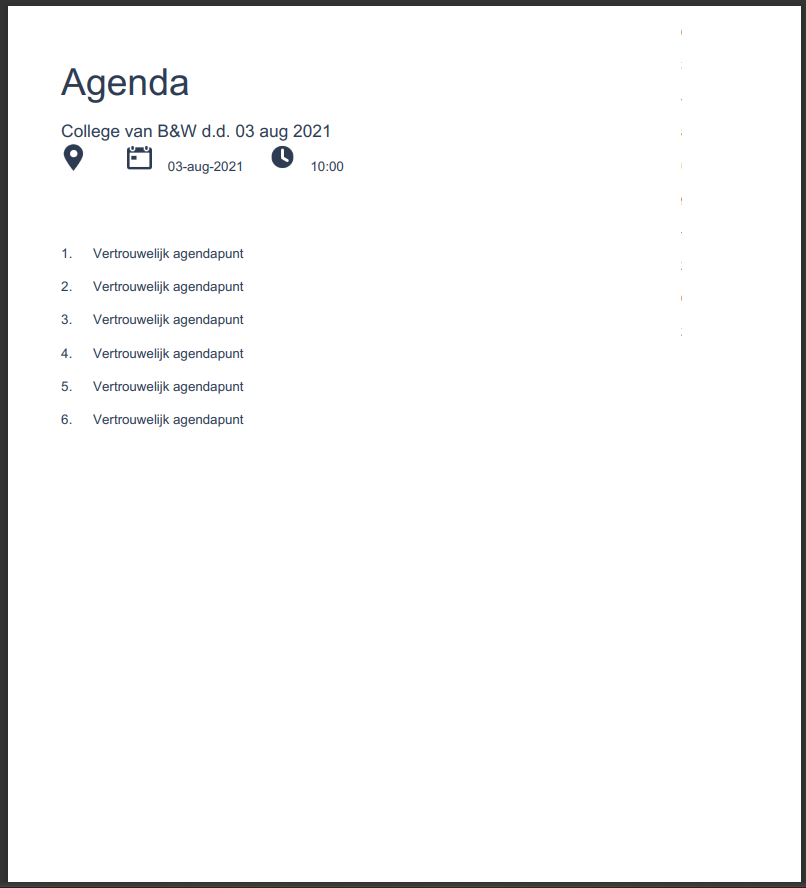
¶ Edit or re-edit calendar
If you still want to edit and redistribute the calendar, click the “edit” button. After confirmation, the agenda will be reopened and you can make your changes (for example, documents that have been fulfilled, etc.). The meeting will still be available in the JOIN Meeting and on external systems. The JOIN Meeting also indicates that the meeting is in progress.

¶ Withdraw calendar
If you want the agenda to be completely withdrawn from the external system, you can do this by also withdrawing the meeting when edited. In the confirmation screen, select “withdraw this meeting”.