The show closed task against contact history is off by default. Check this option in the JKC management environment in the Tasks (Decos JKC) section to be able to use this functionality!
In the contact history, the tasks are shown as a relation to the contact history when the tasks have not yet been completed. However, closed tasks were no longer shown in the contact history, even though they did contain relevant information such as the task’s task route.
MWith this version, it will also be possible to view the completed tasks in the contact history.
¶ Customer Contact Management:
In order to be able to view the completed tasks in the contact history, this functionality must first be enabled in customer contact management. This can be done at the following location:
Integration settings > Tasks (Decos JKC) > Show closed task against contact history
By default, this option is not checked.
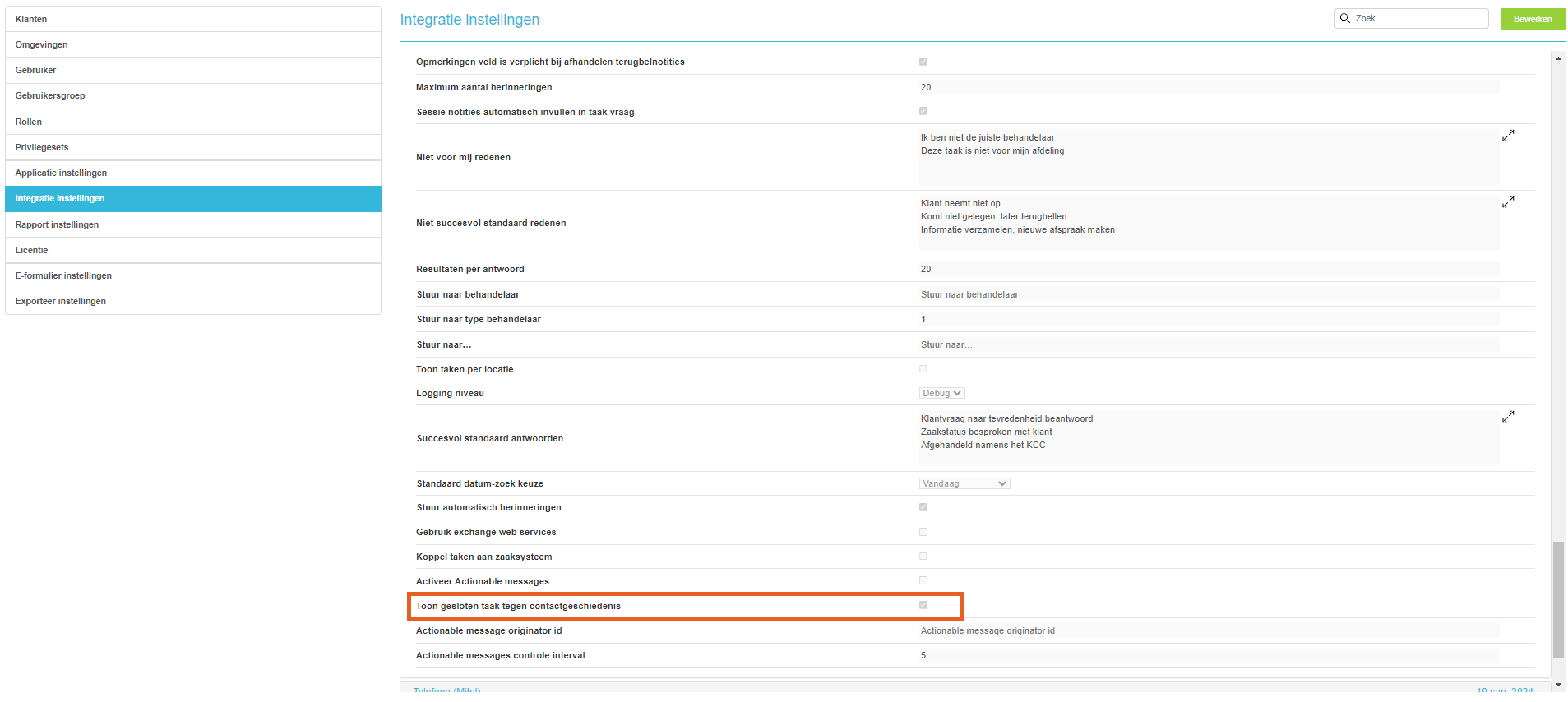
¶ JOIN Customer Contact
When functionality is enabled in customer contact management, the completed task is still shown to the contact history of the completed callback note.
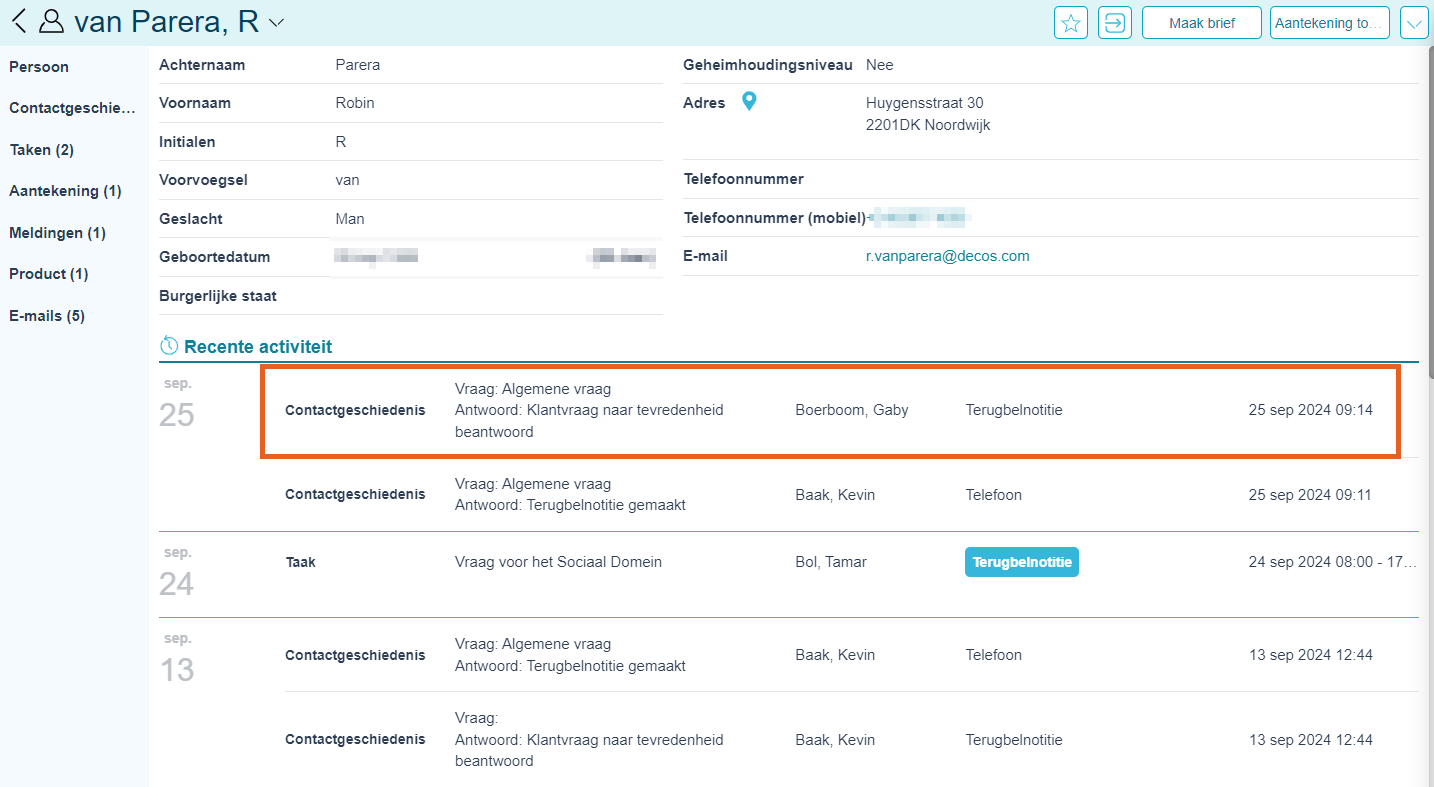
In the example above, the callback note was handled by Gaby. However, the user is curious about the route the callback note has taken and clicks on the contact history.
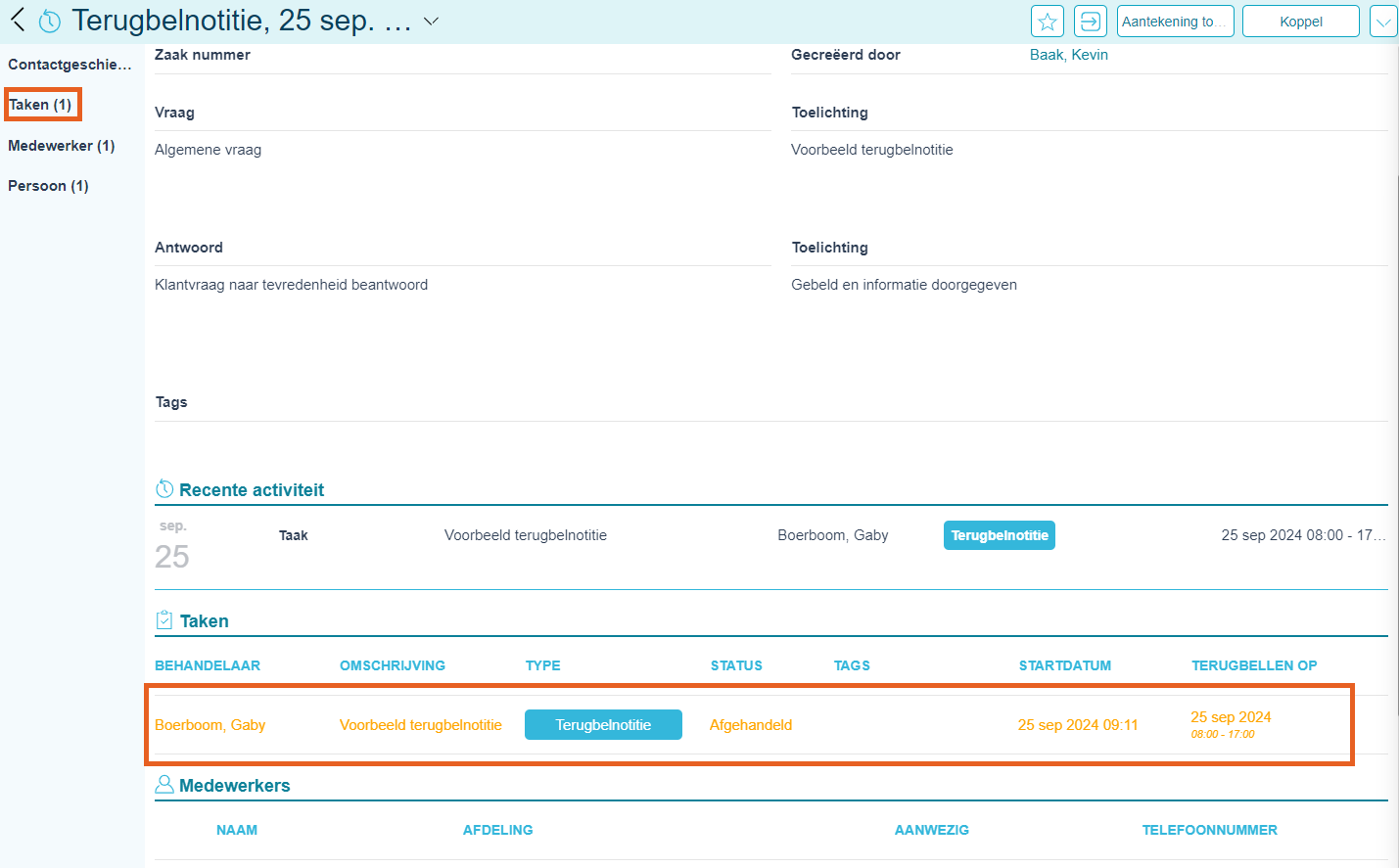
IIn the contact history, the completed callback note is now shown as Task.
By clicking on the completed callback note (task), it can then be viewed in detail.
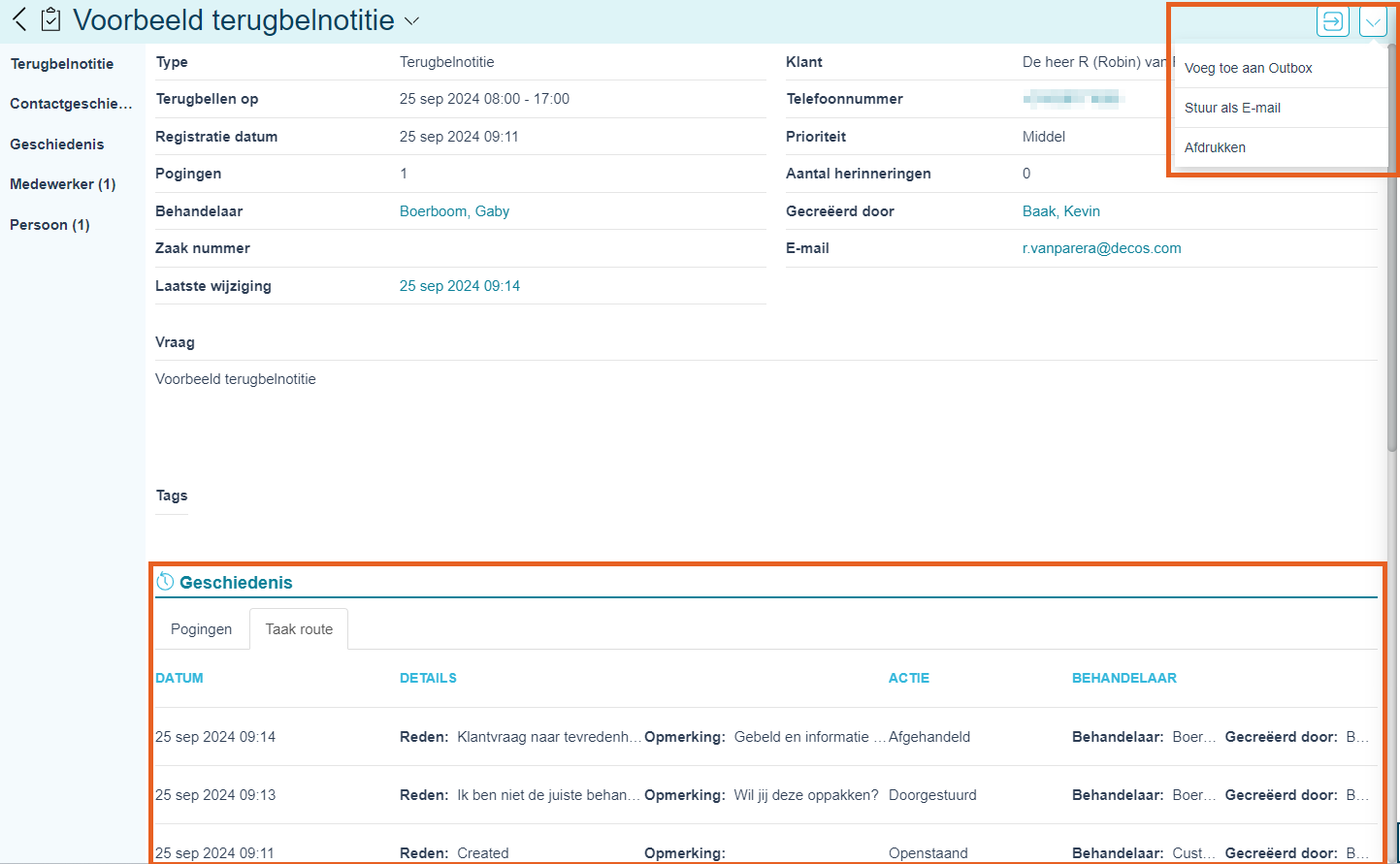
A completed item can not be edited or handled. These options will no longer be shown in the dropdown menu.
In the History you can then view the entire route taken by the callback note.
In this way, even if the callback notes have been completed, it is still possible to see why, for example, the callback note has been reassigned.
With this information, service to the customer can then be improved because it is now clear to which employee or mailbox similar callback notes can be assigned in the future.