Are you interested in Smart CJM’s appointment module? Please contact your account manager.
With the help of the link with Smart CJM, it is possible to create, edit and delete appointments directly from JOIN Customer Contact.
¶ Create an appointment
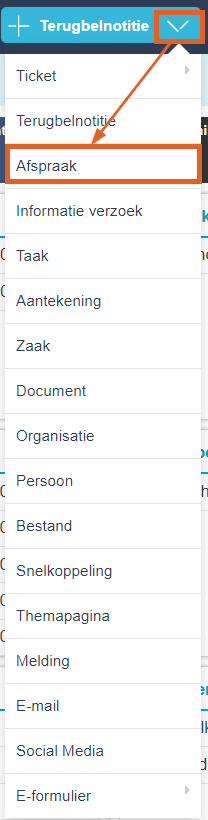
An appointment can be started by selecting Appointment from the dropdown menu.
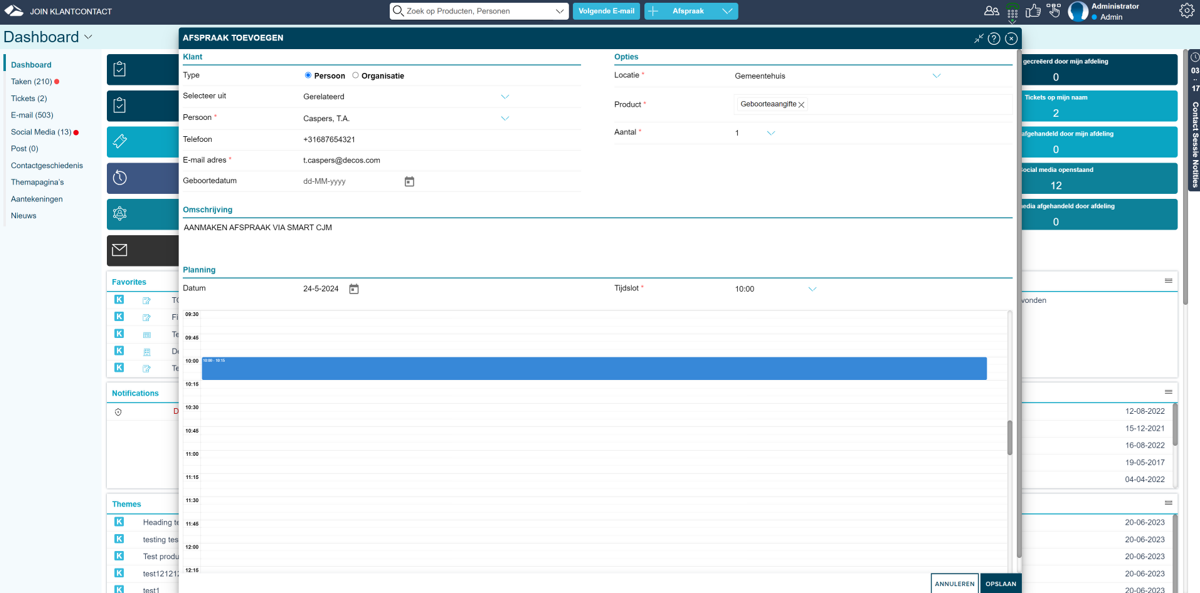
When an appointment is started from the customer card of a Person or Organization, the type is then automatically adjusted to the relevant type. In addition, the relevant data is immediately pre-filled in the creation screen of the appointment.
When creating the appointment, the following fields can also be filled in:
- Location
Here you can select the location that is relevant to the appointment.
Think of Town Hall or City Wharf.
the locations, JOIN Customer Contact is provided by Smart CJM.
- Product
Here you can select the product for which the appointment is being made.
A product can be selected by selecting from the drop-down list or by typing in the selection field and then selecting the relevant product.
JOIN Customer Contact receives the products from Smart CJM.
- Number
Here you can specify a number that is important for the appointment. For example, if 2 customers come by for a product, this can be specified here. The time slot for the appointment will be adjusted accordingly.
The choice of quantity depends on the choice of the product and is provided by Smart CJM.
- Planning
A date and a time slot can then be selected during the planning. The first possible time slot on the chosen day is automatically selected.
With SAVE the appointment can be saved and the customer will be informed by e-mail of the appointment made.
Sending a confirmation email depends and is configured on the Smart CJM side.
¶ Retrieval of appointments
! [smart_cjm_appointment_persondetail.png] (/jkc/releasenotes/202405/smart_cjm_appointment_persondetail.png)
When you open the customer card of a Person or Organisation with whom the appointment was made, the appointments are displayed. A number of data are already shown in this screen:
-Location
-Product
- Registration date
The date the appointment was made. - Appointment by date
The date on which the appointment actually takes place.
An appointment can be opened by
¶ Edit appointment
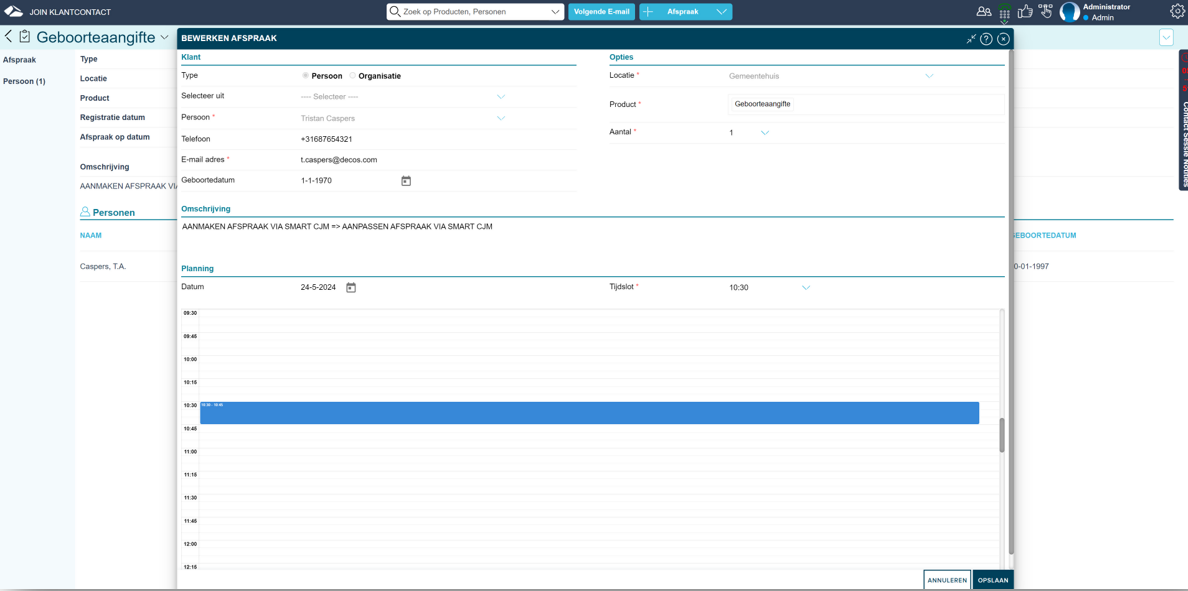
An appointment can be edited again by selecting this appointment via Edit in the drop-down menu in JOIN Customer contact.
A number of fields can no longer be changed:
-Type
- Person or organization
-Location
-Product
If something needs to be changed in the above matters (e.g. the product), a new appointment must be made.
With SAVE the edit can be saved and the customer will be notified of the modified appointment via email.
Sending a confirmation email depends and is configured on the Smart CJM side.
¶ Delete appointment
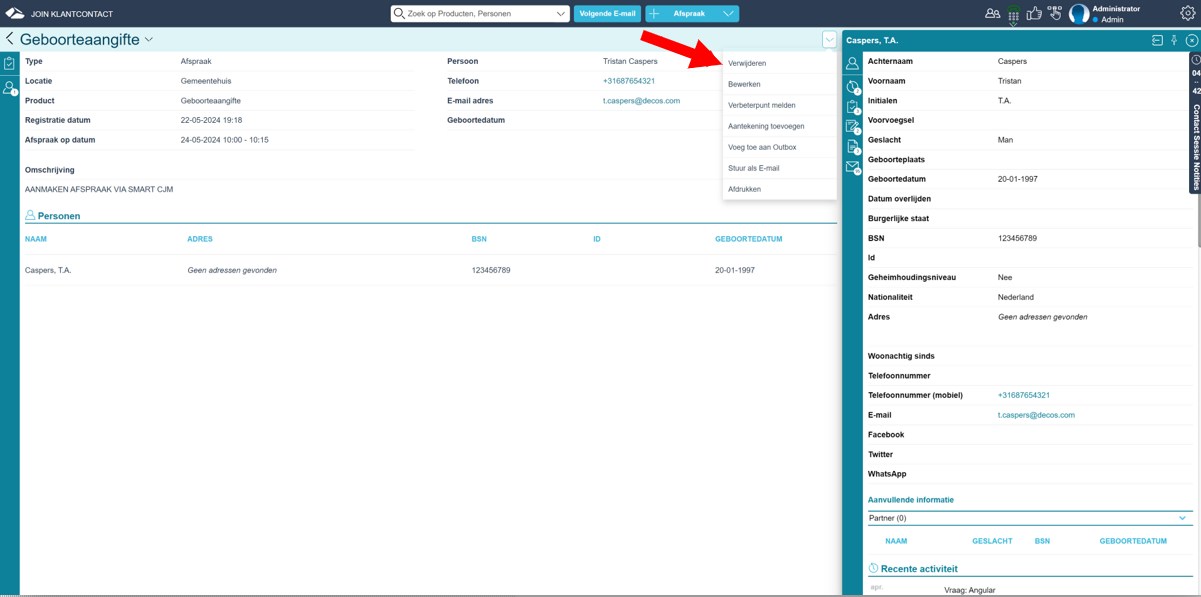
An appointment can be deleted by selecting Delete from the drop-down menu.
After deleting the appointment, it will be canceled in Smart CJM and will no longer be displayed in JOIN Customer Contact.