¶ Reports
Reports are available in JKC. The standard reports can be set per period, but also weekly, monthly or quarterly.
There is a specific callback note report in Excel and all data is available per part in Excel.
Reports can be found in the Management Console.
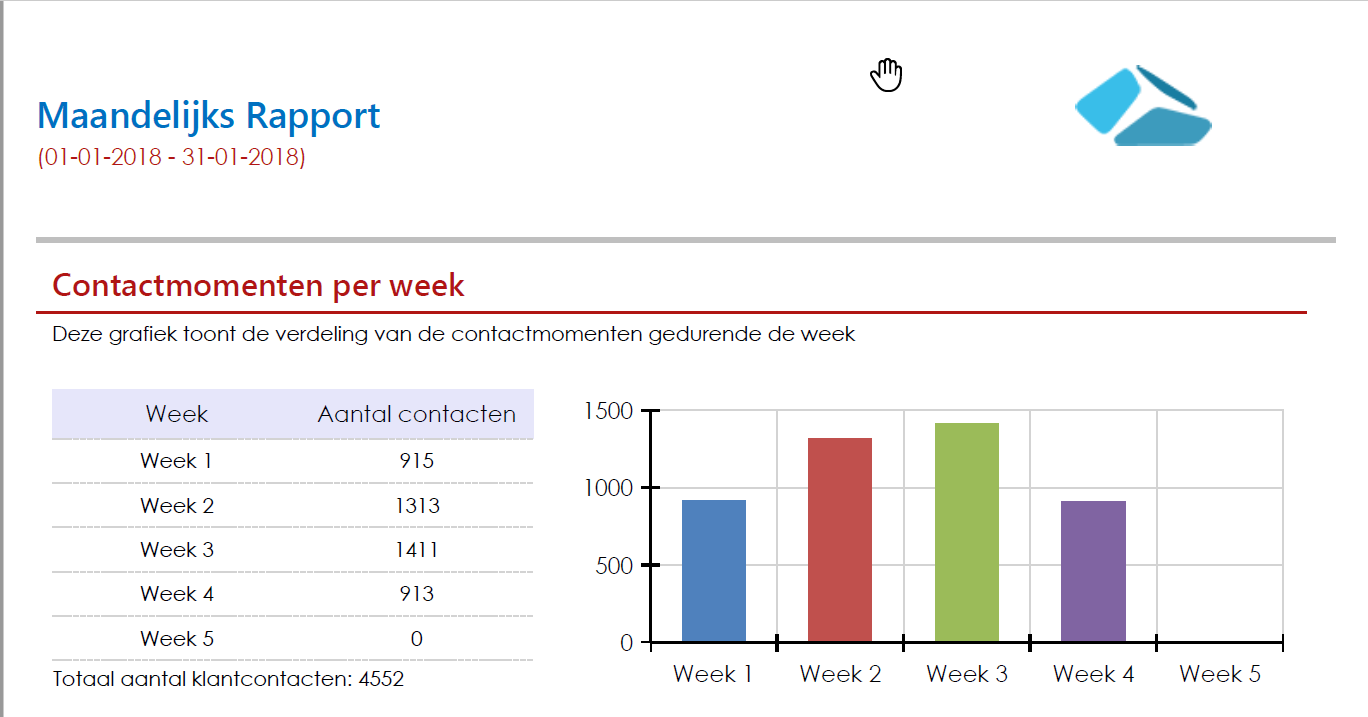
At the top left of the reports, the user has the option to transfer the data to Excel. Or generate a specific Callback Note report.
The following options are available in the report:
- The standard report shows, for example, how many customer contacts there were in a certain period, and through which channel they were received.
- How many contacts per channel, what is the average contact time per channel.
- How did the customer contact go through? What are the questions and answers of the customer contacts.
- How many callback notes are made and what is the turnaround time.
- How many Cases and Documents have been created via JOIN Customer Contact.
- What are the popular products, question-answer and theme pages?
- How many phone calls / E-mails have been handled and transferred immediately
- Employee specific reports. This report shows per employee and per question type, the lead time and the solution method (self-resolved, transferred, callback note, etc.)