¶ Mailbox Preferences
The mailbox preferences can be accessed by clicking on the settings button in the top right and selecting Mailbox perferences.
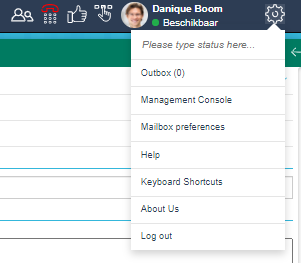
The following screen will open and show the user all mailboxes the user is allowed to see.
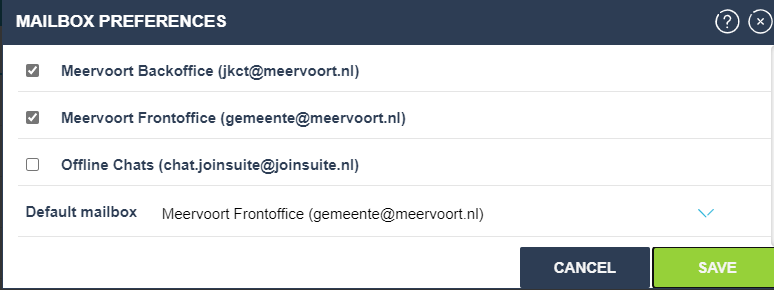
Rights for the mailboxes are set in the E-mail privilege Tab > Mailboxes
The relevant mailboxes can be checked or unchecked.
If a mailbox is unchecked it will now show up in JKC and the user doesn’t have to ability to mail via that mailbox.
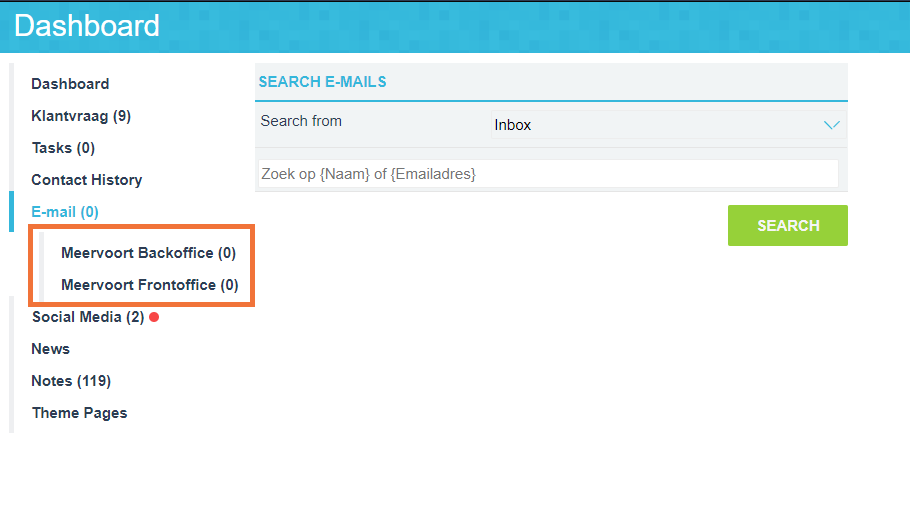
The default mailbox can be selected next to Default mailbox
This is the mailbox that will be used to send the Callback Notes and will also be selected by default when sending an e-mail.
The default mailbox can also be set in Cloudadmin > Integration Settings > E-mail (EWS) > Configure Multiple E-Mail Accounts