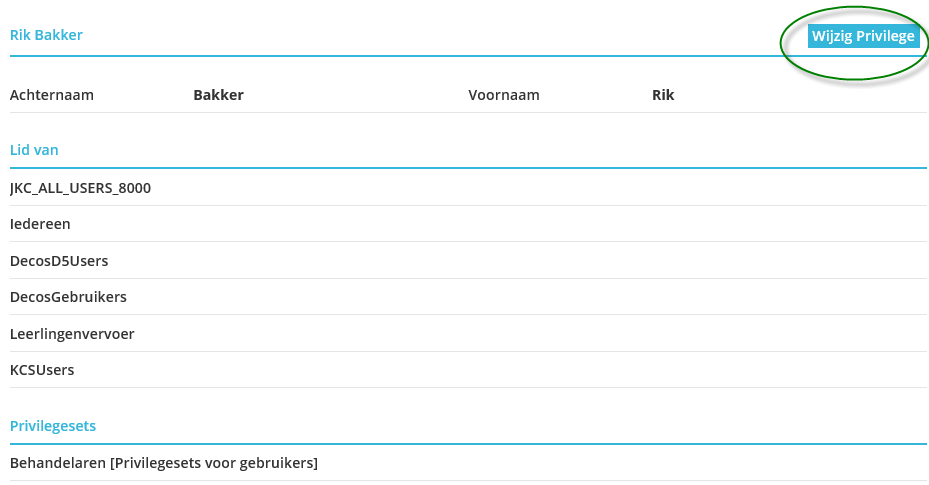¶ JOIN Customer contact Cloudadmin Users

After you have created Privilege Sets and linked User Groups to them, you can optionally adjust the privileges of individual users. Click Users on the screen.
Note: you do not need to create users, they are automatically based on the Active Directory of your organization. You can search for a User via search at the top right.

For each User you will see the Group (OU) that is linked in the active directory. At Group [number] is the number of groups that are linked.
In addition, the linked privilege set or sets are shown in JKC.
¶ User
You can adjust the privilege set per user by clicking the Change Privilege Set button in the top right corner.