Sorting can currently be adjusted for example showing things in the list view for a Person.
In the JKC Admin under Application Settings - General Settings - Content Sorting, a user can specify how the list of things should be sorted:
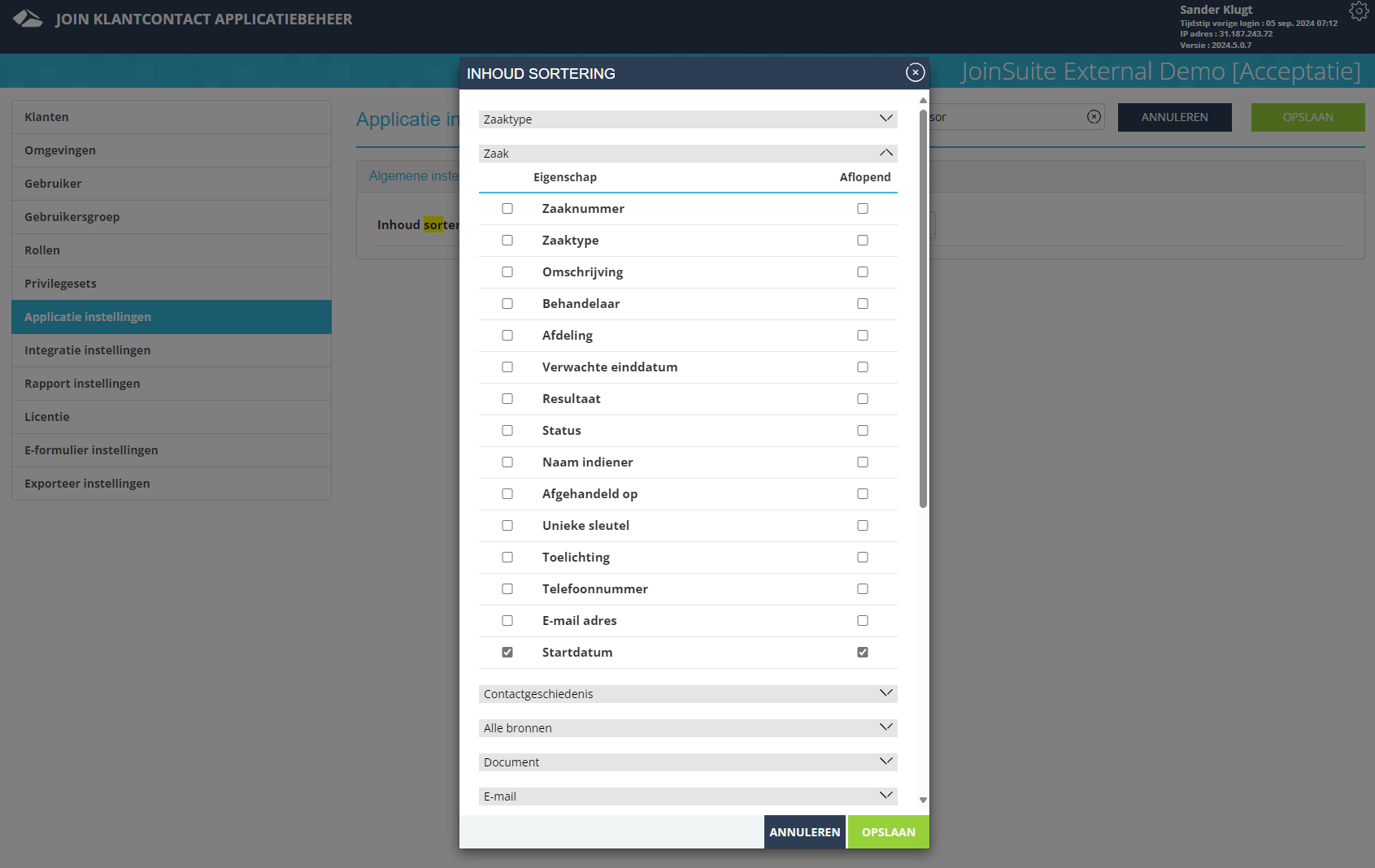
In this case, the list of cases is sorted by start date. The ‘Descending’ checkmark is on, so the most recent case will appear at the top:
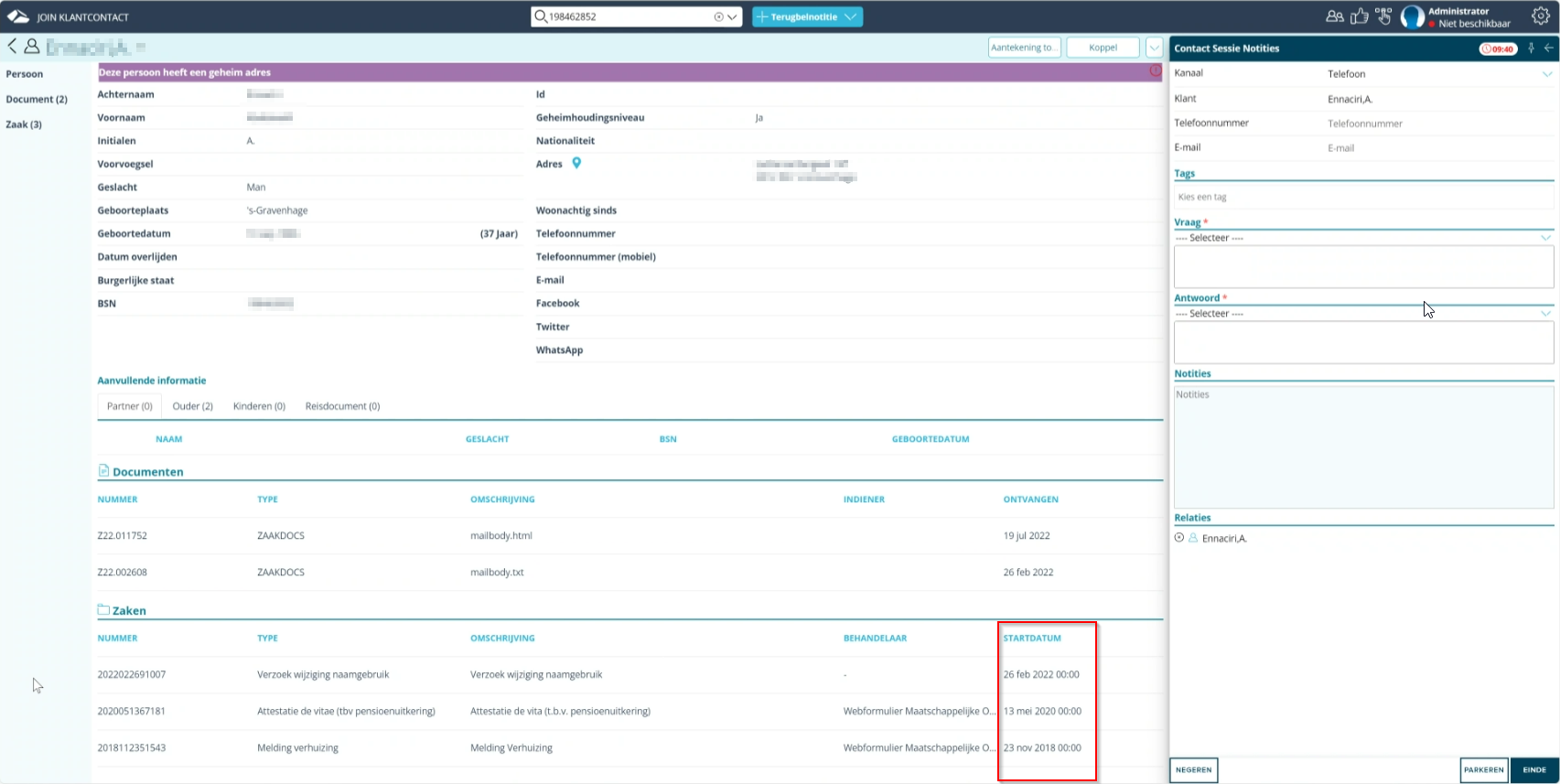
If the oldest case is to be placed at the top, the ‘Descending’ check mark must be unchecked.