¶ Add a Person
A person can be added by selecting Person from the blue creation dropdown menu.
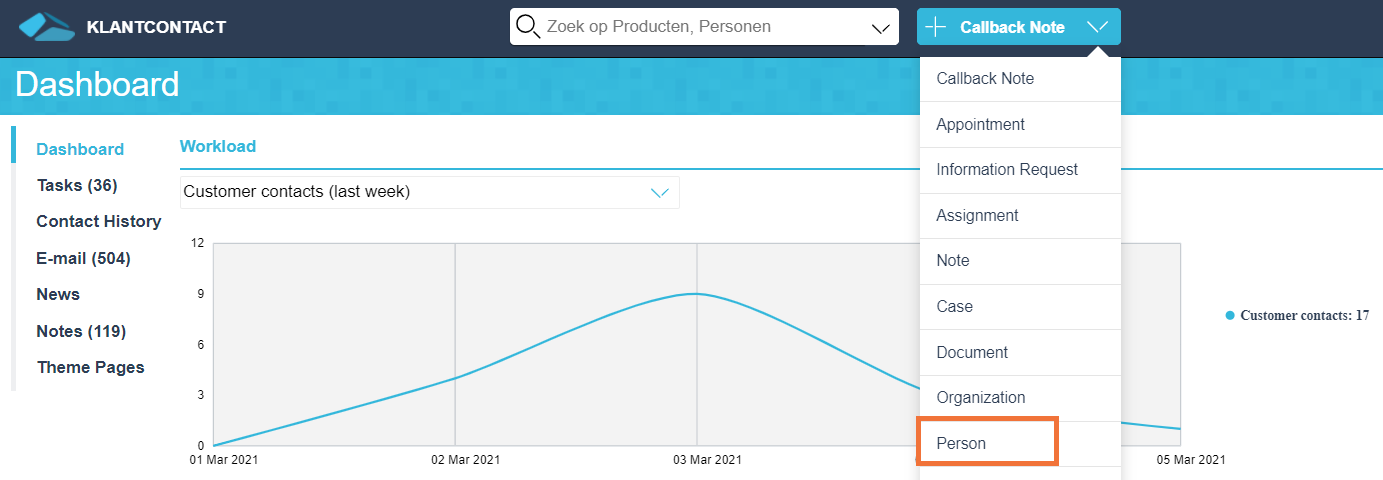
¶ Creation Screen
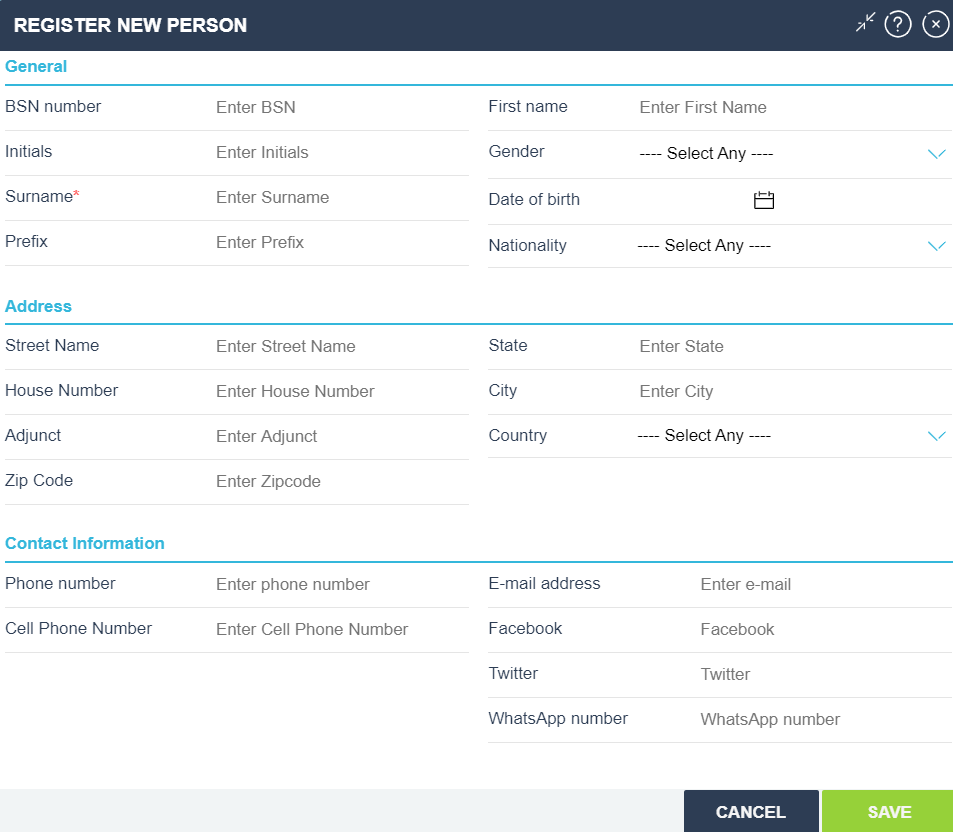
In the creation screen, the fields that are needed can be filled with the relevant information.
Which fields are required when adding a Person, can be configured in Cloudadmin > Application Settings > General Settings > Configure entity required fields > Person.