¶ Add an Issue
Currently we can only connect to Fixi
Before adding an issue in JKC, it is important to also login to https://www.fixi.nl.
After the Fixi login, JKC can be opened.
The test/acceptance environment is linked to beta.fixi.nl
An issue can be added by selecting issue from the blue creation dropdown menu.
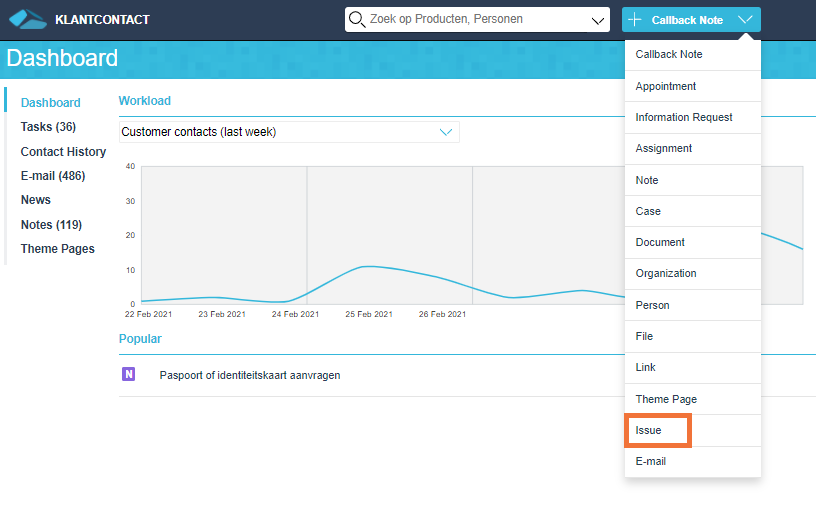
It is also possible to create an issue from the Person detail view.
That way the person details are automatically filled in the issue.
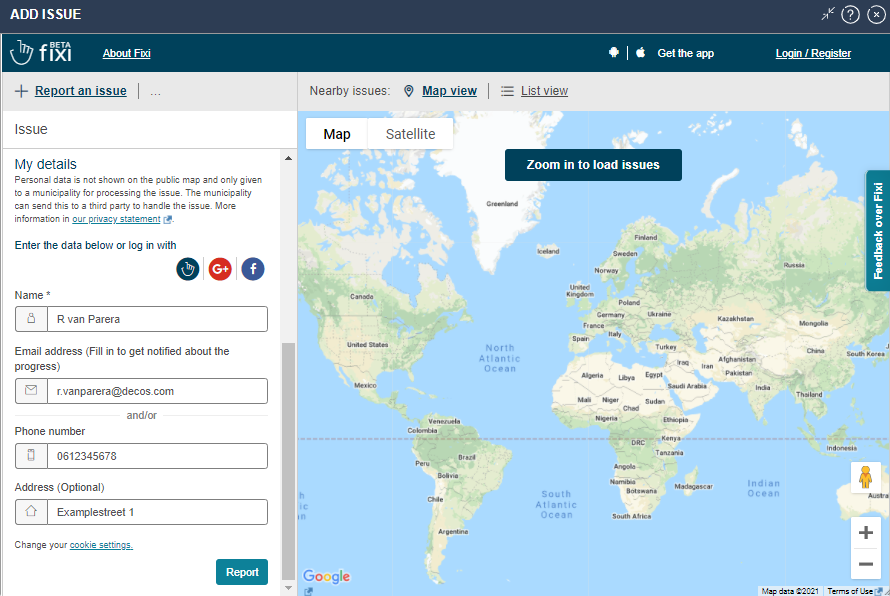
The notation of the name in the issue screen is configured in Cloudadmin under Application Settings > General settings > Object notation > PersonDto_Issue.
The issue can then be saved by clicking on Report.
We display issues in the Person detail view based on email address. If the emailaddress is known in JKC and in Fixi, we can automatically fetch the related issues.