At the top (in the header) of the Fixi website you can change the language:
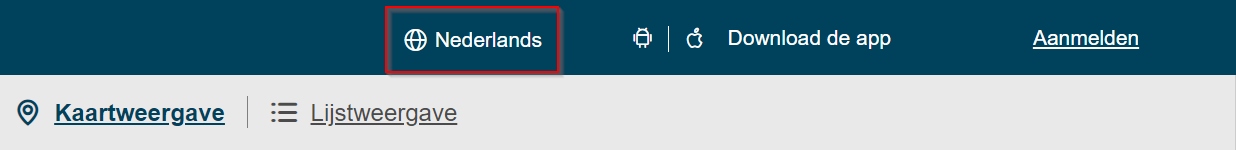
The following languages are currently available:
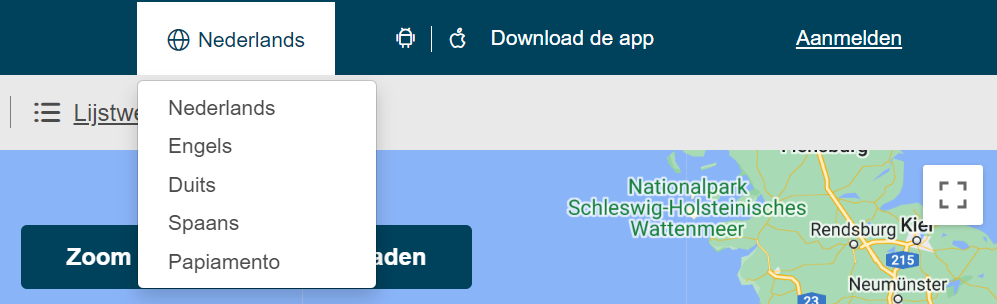
After selecting another language, the Fixi website will be displayed in that language. By default, the language that is also used in the browser is used. When you are logged in, the language is stored with the user and the Fixi website is always displayed (in that browser) in the selected language.