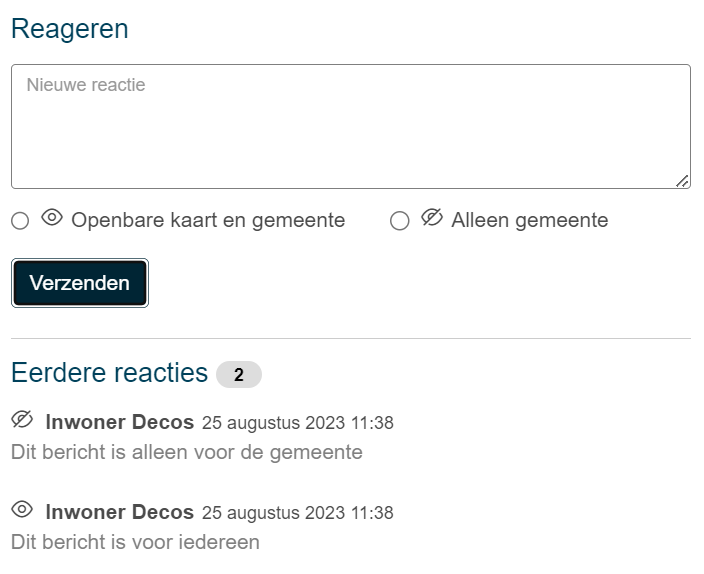When you are logged in to the Fixi website and you have made reports, you can view them and add/adjust them if necessary:
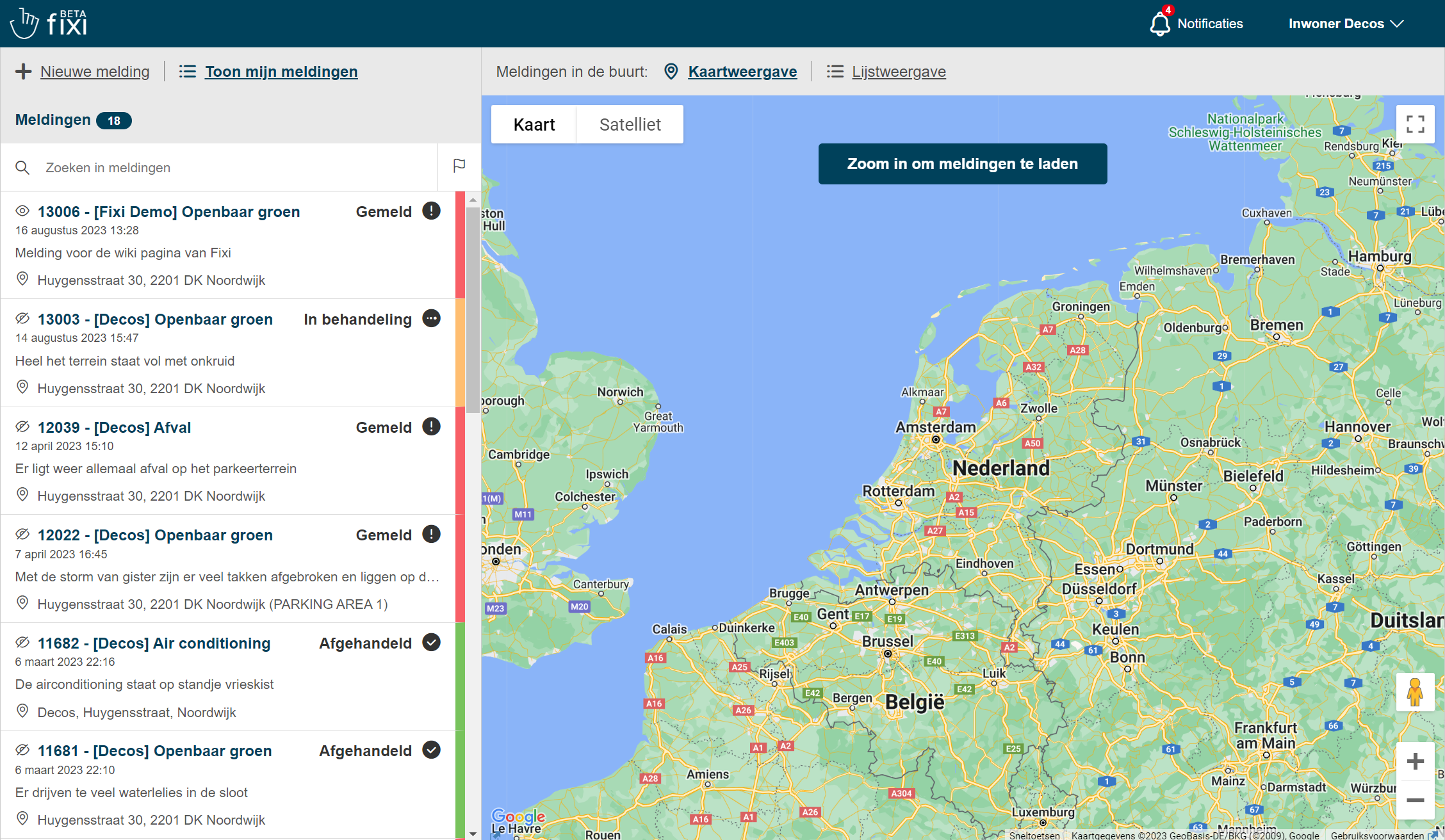
¶ View notifications
When you open a notification you will find all the information:
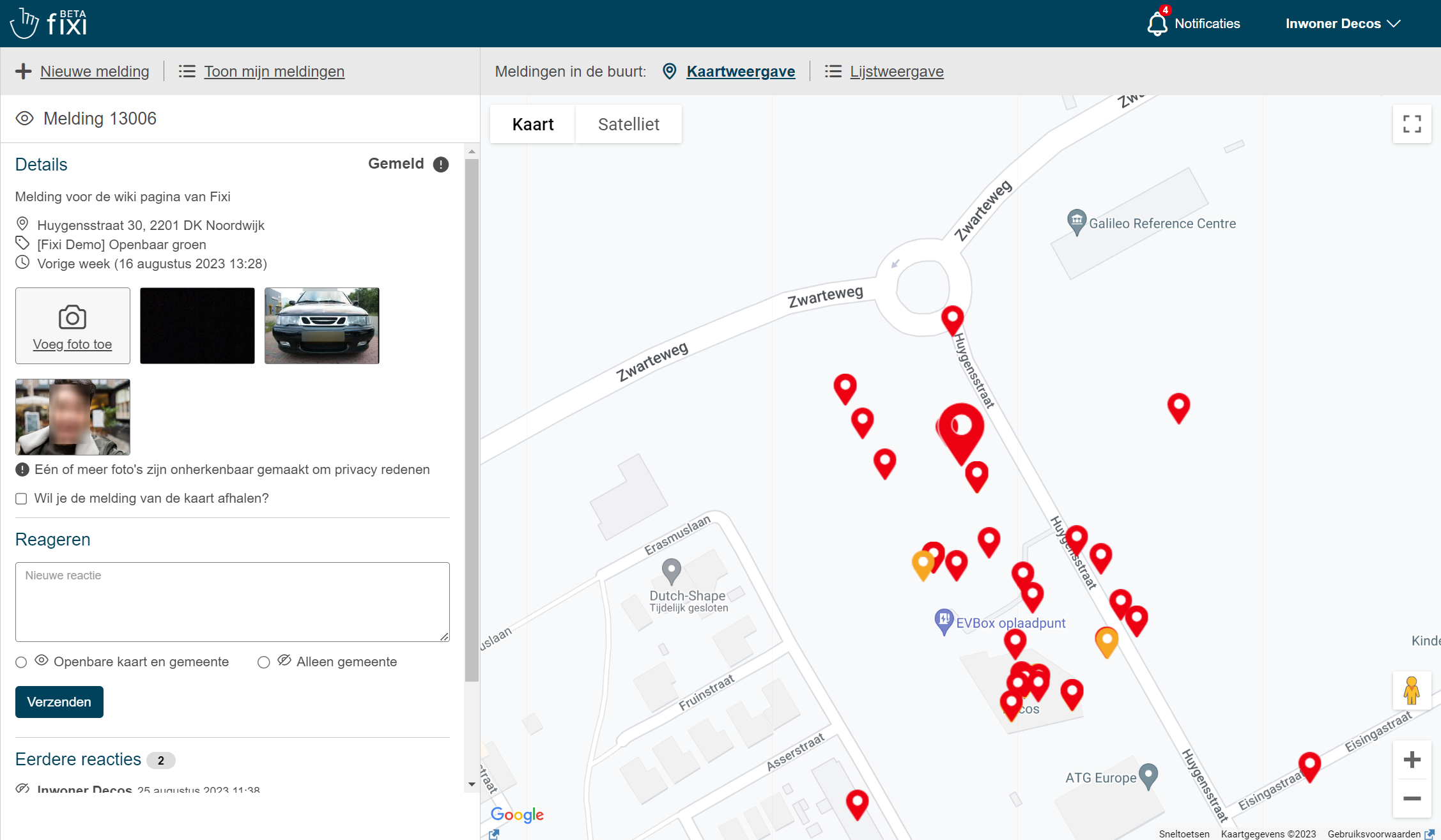
¶ Customize notification
A reporter can change the following in the report:
- Remove message from card
- Add pictures
- Respond to notifications
It is not possible to change the description or category. We deliberately do not do this because reports are handled quite quickly by the municipality. If we allow residents to continue to adjust this, practitioners will unnecessarily report it.
¶ Remove message from card
If you accidentally put a notification on the map and would rather not have it shared, you can adjust this:

Visibility cannot be changed from private to public!
¶ Add pictures
After creating a report, you can add a photo by pressing the ‘Add photo’ button. At that point you can add a photo from the explorer. If you use the Fixi website on your mobile, you can also add a photo from your camera roll.
¶ Respond to notifications
For example, if you have an addition to the description or would like to ask the municipality what the status is, you can post a response to the report:
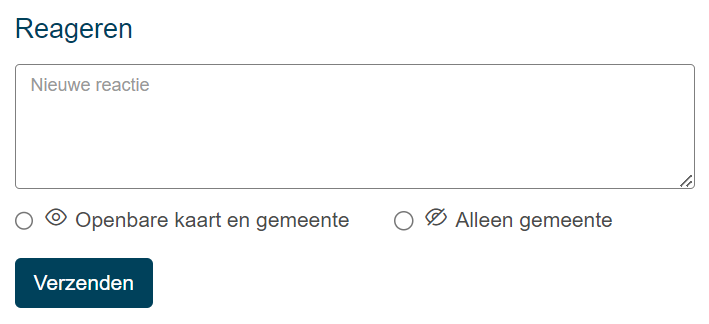
It is possible to post a comment in the following ways:
Public map and municipality
Other residents can see this comment. Of course also the municipal employees.
Municipality only
Other residents cannot see this response; only municipal employees see this response.