Scroll down for frequently asked questions
When you select a notification in Fixi, the notification opens on the right and you can determine the route of the notification in the workflow.
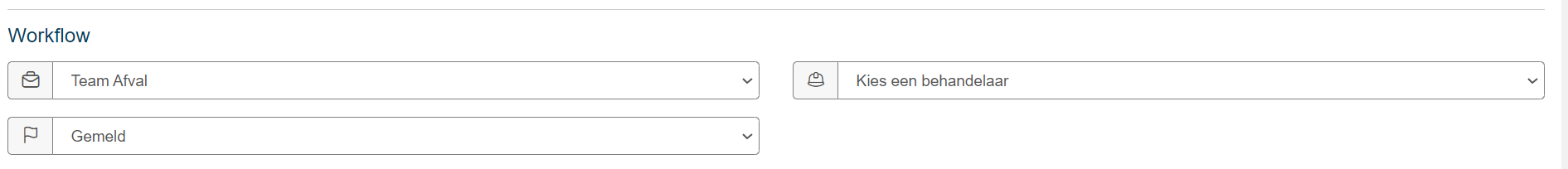
Behind the icon of the suitcase the team can be selected. In many cases, this is already done automatically by fixi’s décor at the back. Depending on the municipality, the team is filled by a standard team based on the chosen category.
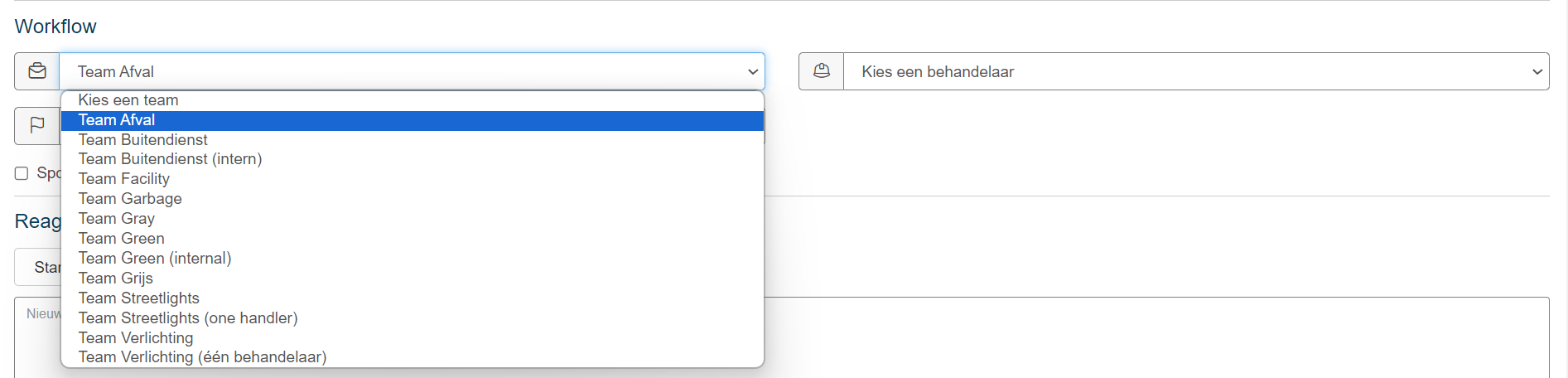
After the team has been selected, a practitioner can then be chosen.
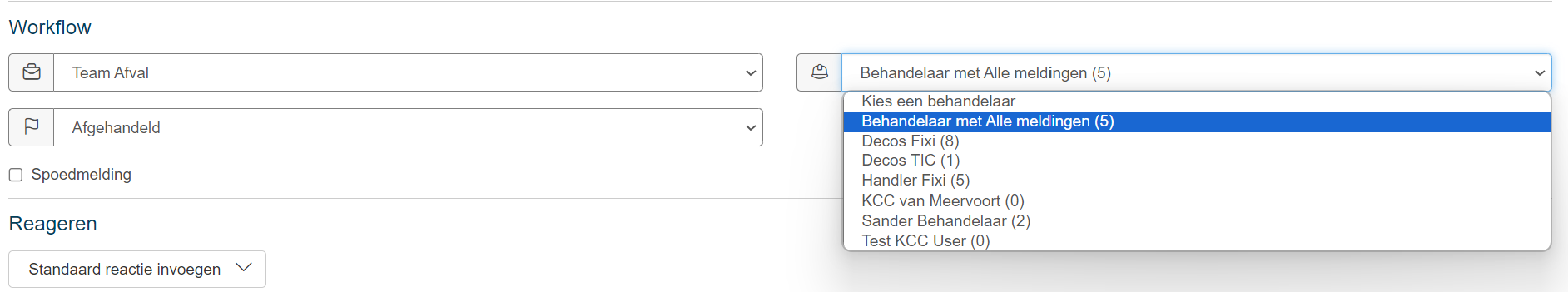
The flag can indicate the status of the notification. When a practitioner is selected, the report is automatically set to pending.
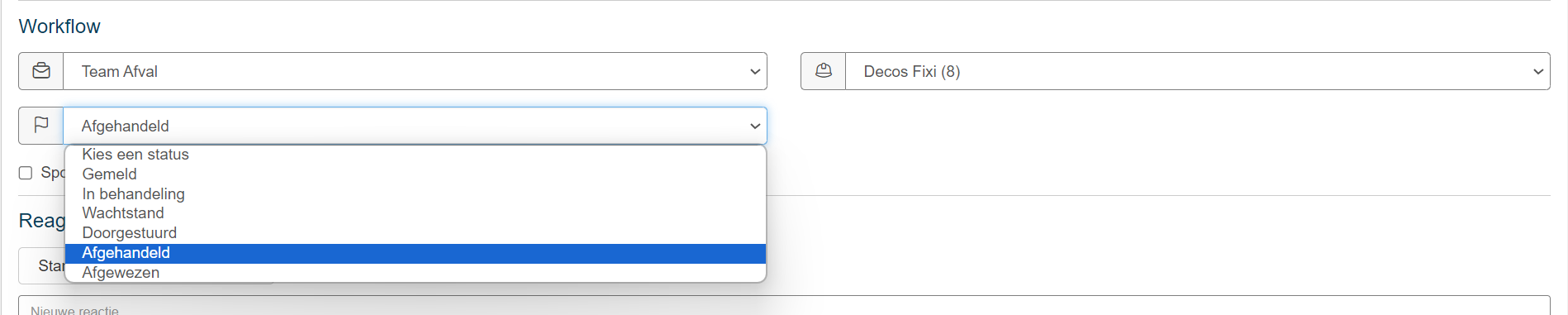
If you opt for handled, a practitioner must always be filled. If it is left blank, the notification cannot be saved.
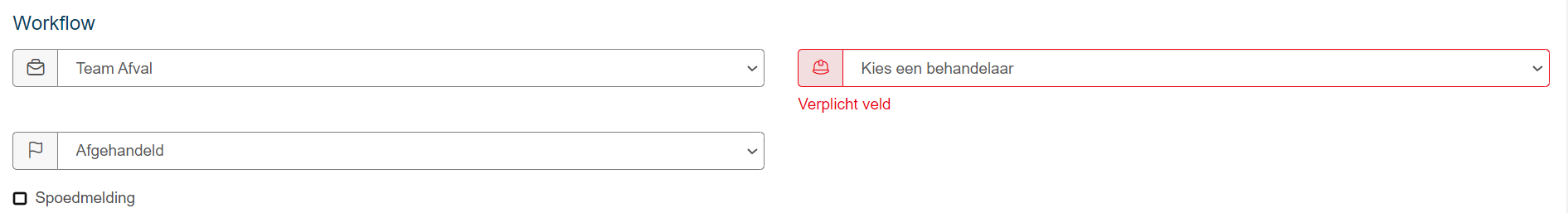
The following 2 statuses will reflex the workflow amount for the handler.
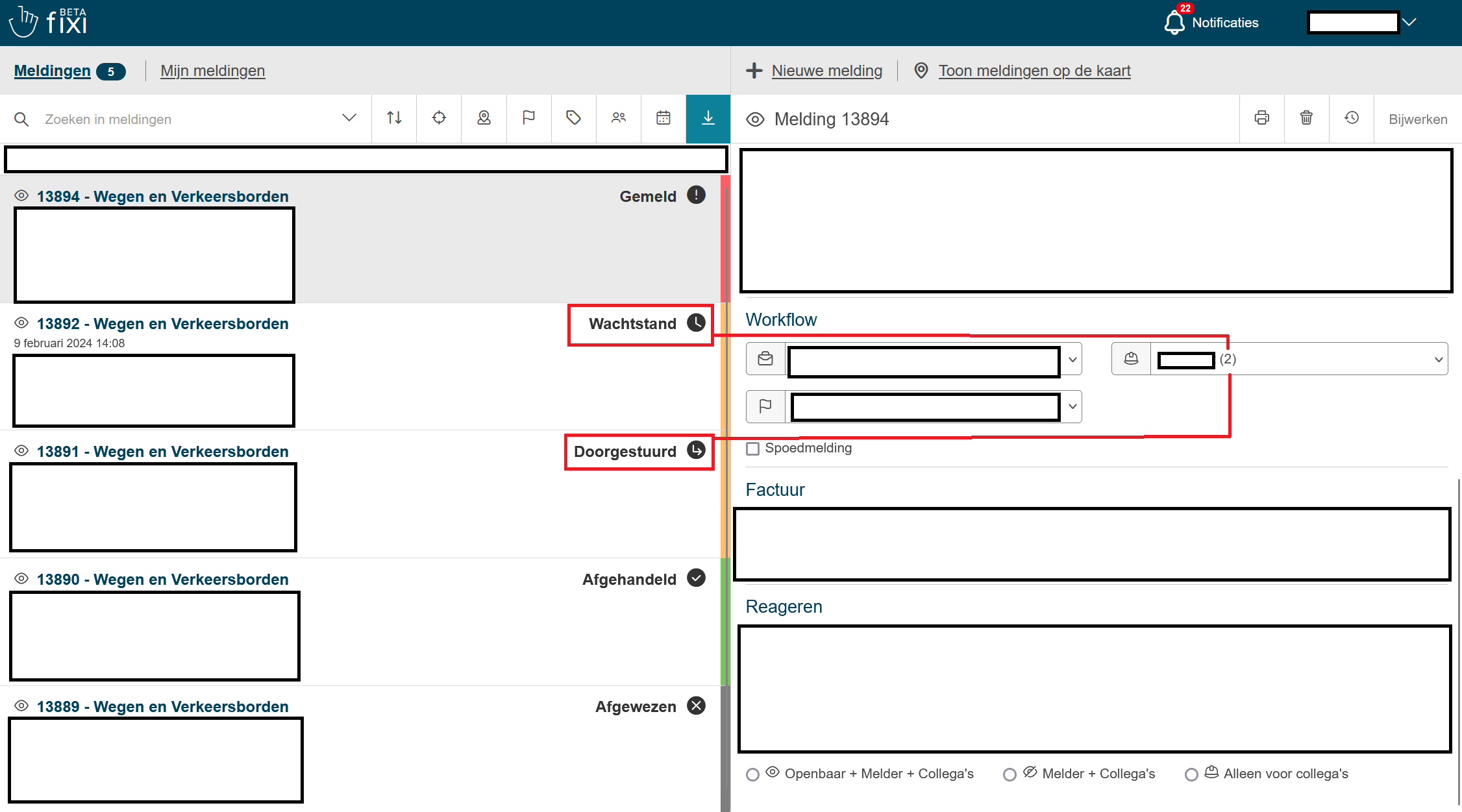
Furthermore, the workflow can indicate that a notification is urgent by checking the box for urgent notification.
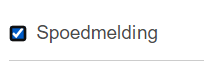 !
!
When the check mark is selected, the notification turns red in the list of notifications and remains pinned at the top until the report is handled or rejected or removed from emergency.
¶ Frequently Asked Questions
The frequently asked questions are still under development and will be updated in the coming period.