Scroll down for frequently asked questions
Every report in Fixi can be responded to. This can be done by selecting the notification and scrolling down on the right until you see ‘respond’. Type the response and choose who to send it to.
If you choose public+reporter+colleagues, the response will be sent to the reporter via e-mail (provided the e-mail address is known), the response will also be shown on the public card and your colleagues can see your response if they are logged in to Fixi and open the report.
If you choose reporter+colleagues, the response will go to the reporter via e-mail (provided the e-mail address is known) and your colleagues can see your response if they are logged in to Fixi and open the report. The reaction is therefore not publicly shown on the map.
If you choose only colleagues, only your colleagues can see the reaction internally.
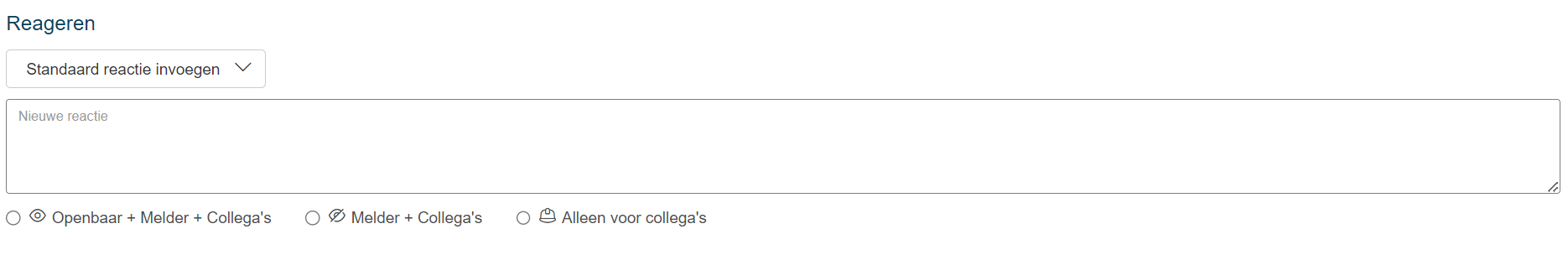
Make sure you always choose an option. If you forget this, Fixi indicates that the visibility has not yet been filled.
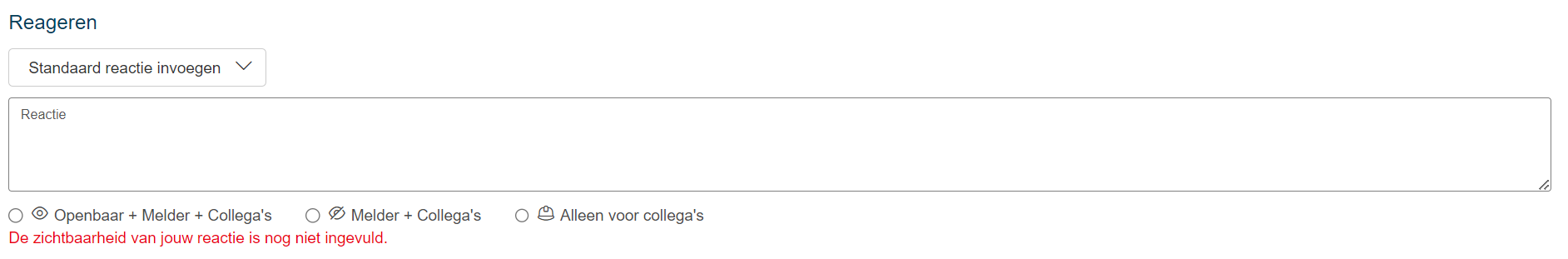
It is possible to insert a default comment.
An admin user can configure the default responses in the organization settings.
After selecting a default response, the text is automatically dropped into the comment field. Then choose the visibility and update the notification.
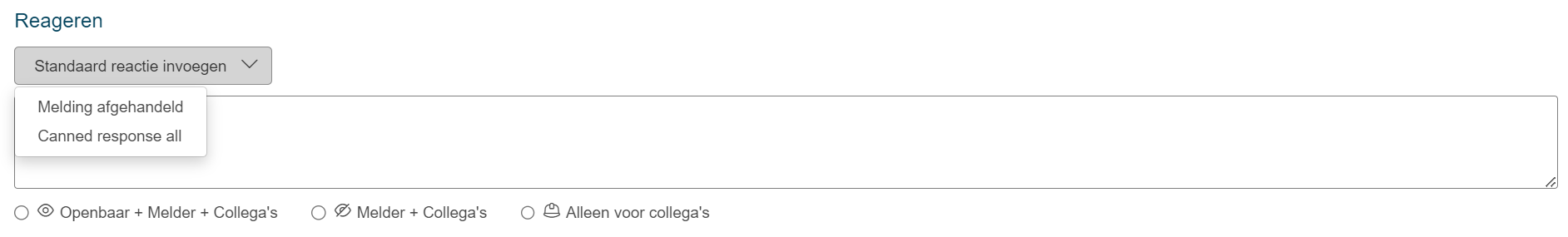
After updating, the posted comment can be seen at the bottom of the page. Via the icon for the reaction you can see what the visibility of the reaction is.
If there is a helmet, the reaction is only for colleagues.
If there is an eye without a line, the response is public+reporter+colleagues.
If there is an eye with stripe, then the response is only for the reporter+colleagues.
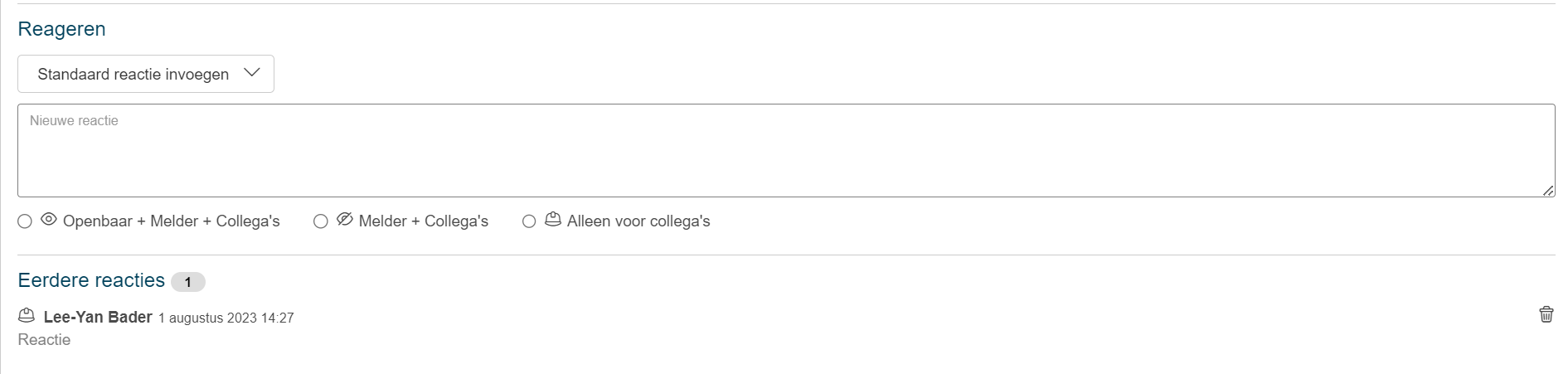
Behind a posted comment is a trash can. You can delete a comment, but there is a good chance that the reporter has already read the response, because an email is also sent to the reporter as soon as a new comment is posted.
If the comment is public on the map and you no longer want this, it is useful to remove the comment. The reaction will then no longer be shown on the map.
¶ Frequently asked questions
The frequently asked questions are still under development and will be updated in the coming period.