Scroll down for frequently asked questions
To adjust your own personal settings, click on your name in the top right and go to my settings.
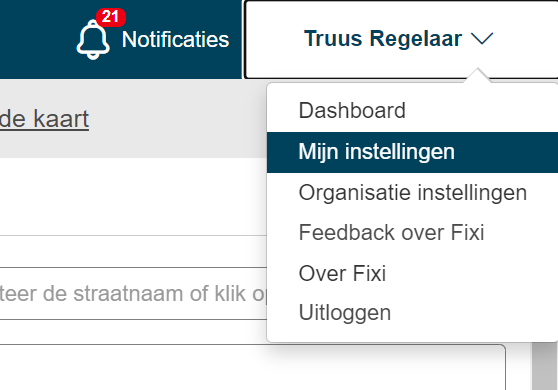
On the personal information page you can change your own data.
The email address can only be modified by an admin user.
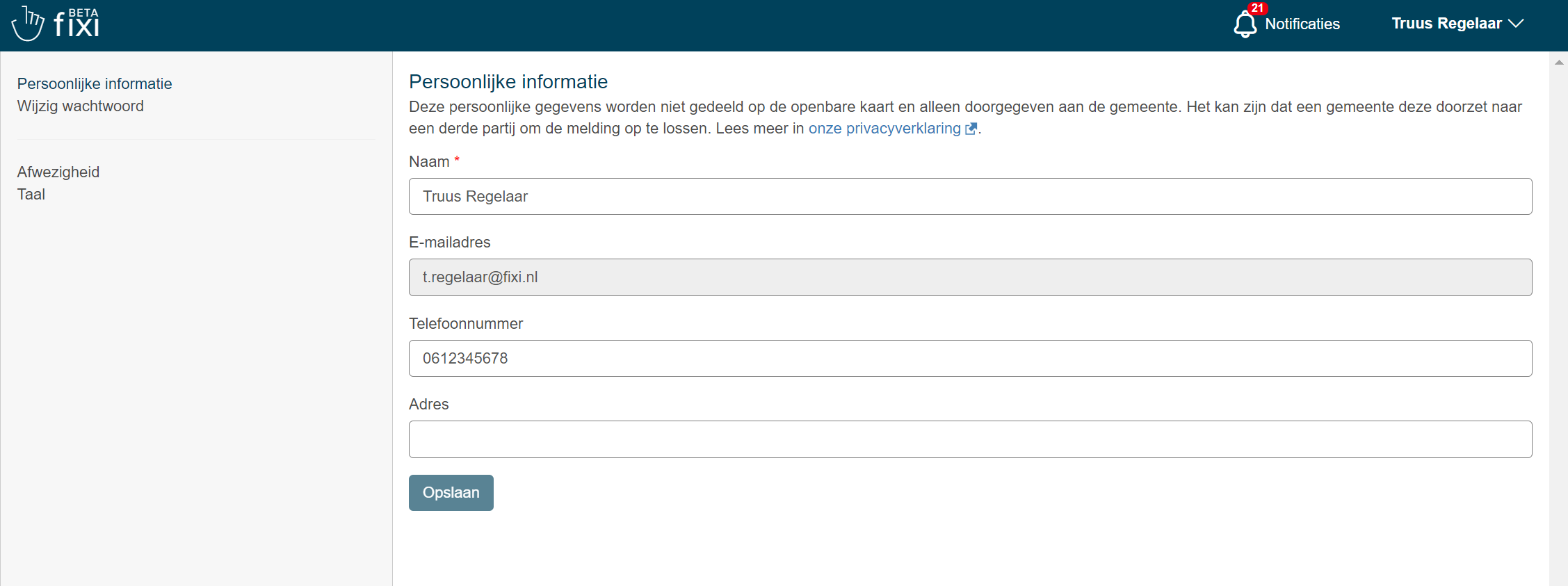
If you use Fixi via the Fixi login and not via AD login, you can change your password here.
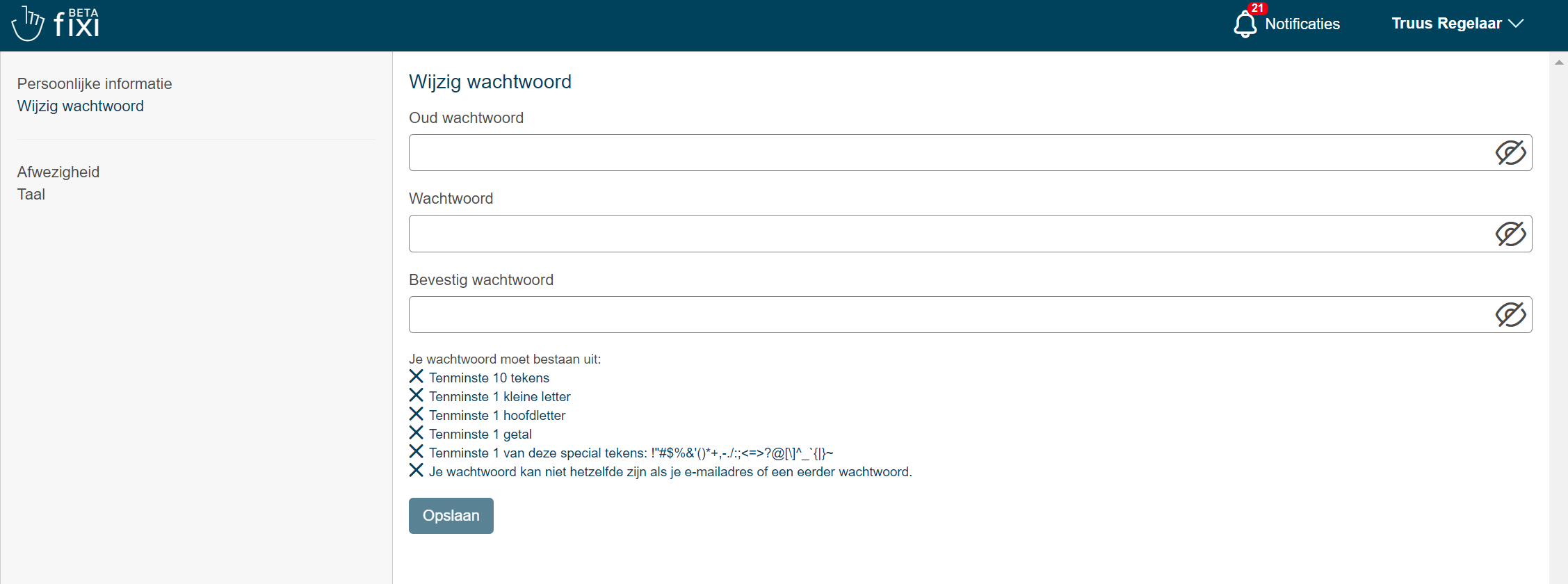
Under the heading absence it can be indicated whether you are free or not. If you move the slider to ‘yes’, your name will be highlighted in red in the list of practitioners and your name will say ‘(absent)’ in parentheses.
As soon as you have turned on the absence and you log back in to Fixi you will receive a pop-up with the notification that the absence is still on. Then go back to the settings to turn off your absence.
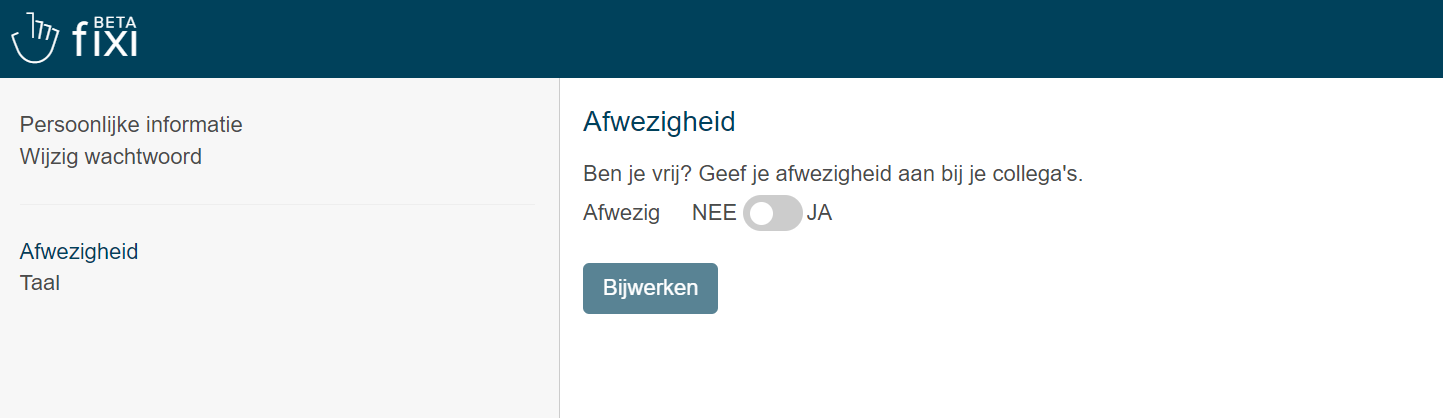
As a final option, there is the possibility to change the language on which Fixi is displayed.
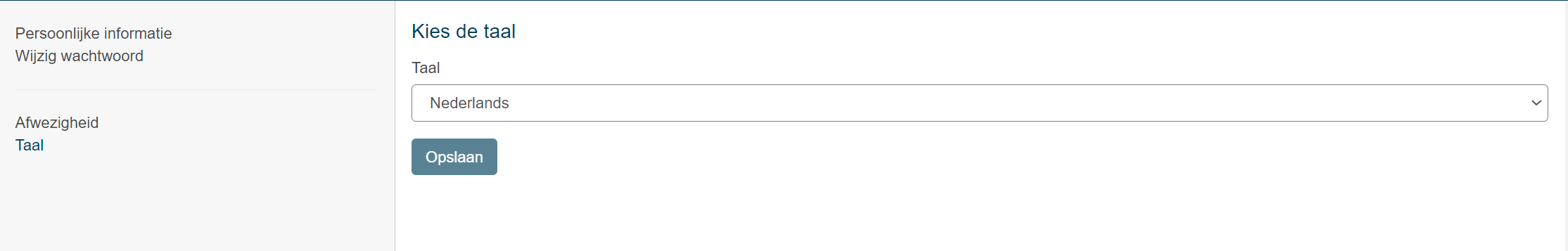
¶ Frequently asked questions
The frequently asked questions are still under development and will be updated in the coming period.