Scroll down for frequently asked questions
In Fixi there are 4 different lists to show the notifications:
- My Workload
- Team Workload
- All Issues
- My Issues
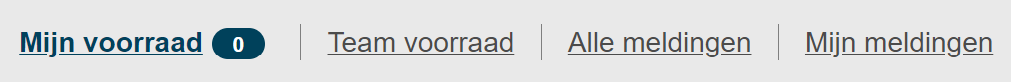
Depending on the role, you can see certain workloads. If you have the role KCC or admin in Fixi, it may be that you are not divided into a team and you are not a practitioner of a team. The cups, my workload and team workload are then not visible.
If you have the role of practitioner in Fixi, you do not have the heading all issues by default.
¶ My Workload
Under my workload you will find all issues that have been put in your name. These are reports that you have to handle as a practitioner.
Click on a notification to see all the information of the notification:
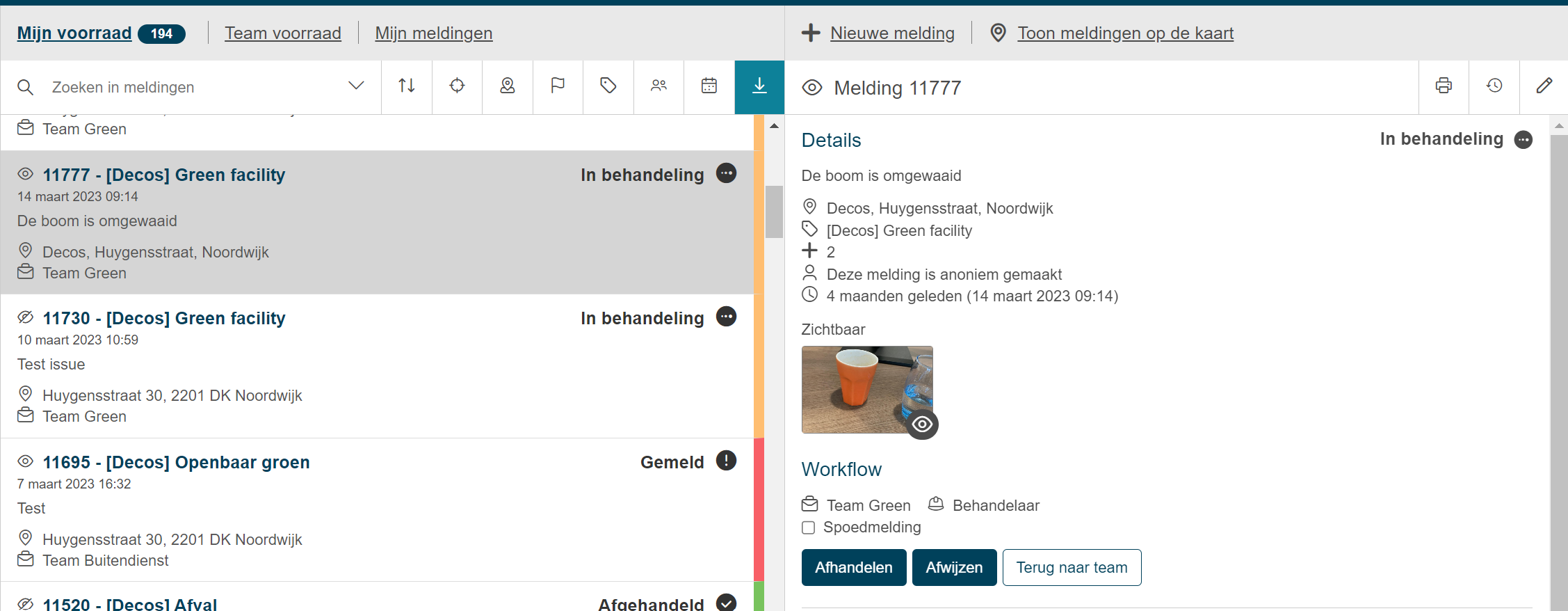
After clicking on the report, the report can be handled on the right, rejected or returned to the team. In the latter case, the notification is displayed again as reported in the team inventory list. Someone else from the team can then pick up the report.
If you are not yet part of a team as a practitioner, you do not have the option to see the heading ‘my workload’ in Fixi. Then make sure your application manager adds a team to your account.
¶ Team Workload
Under team stock you will find all notifications from the team or teams you are in. From team workload you can see which notifications are in the name of team members or yourself. If a report is still on reported, you can choose to pick up the report:
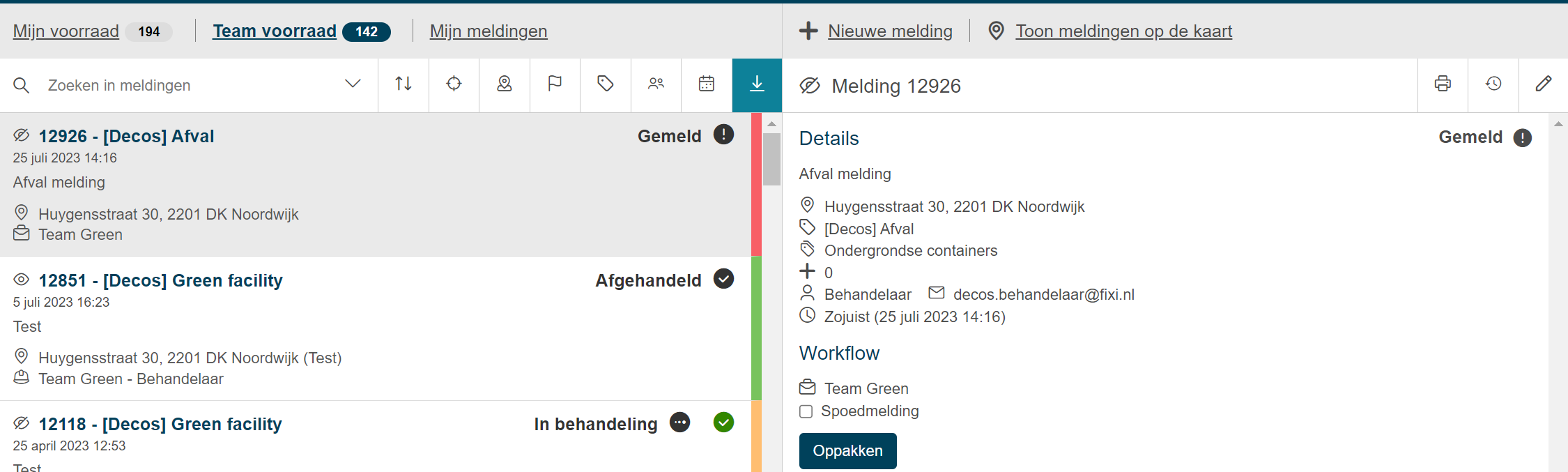
After picking up the report, the report is in your name and you can handle it.
If you are not yet in a team as a practitioner, you do not have the option to see the heading ‘team workload’ in Fixi. Then make sure your application manager adds a team to your account.
¶ All Issues
Under all issues you will find all reports from the municipality. By default, a practitioner does not have the option to see this list. Only the KCC/Load Balance and Admin roles can see this list by default.
¶ My Issues
Below my issues are all the notifications you have made with your account.
For example, if you have made a report in the neighboring municipality, you will also find it there and you can view the status, but not pick up or handle the report. If you have made a report in your own municipality, you could (depending on your role or the team you are in) pick up and handle the report.
¶ Frequently Asked Questions
The frequently asked questions are still under development and will be updated in the coming period.