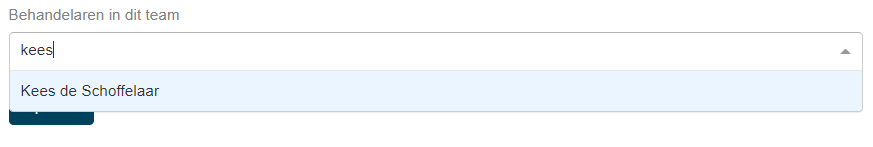¶ Teams overview
Here is an overview of the teams of the fictitious municipality of Meervoort:
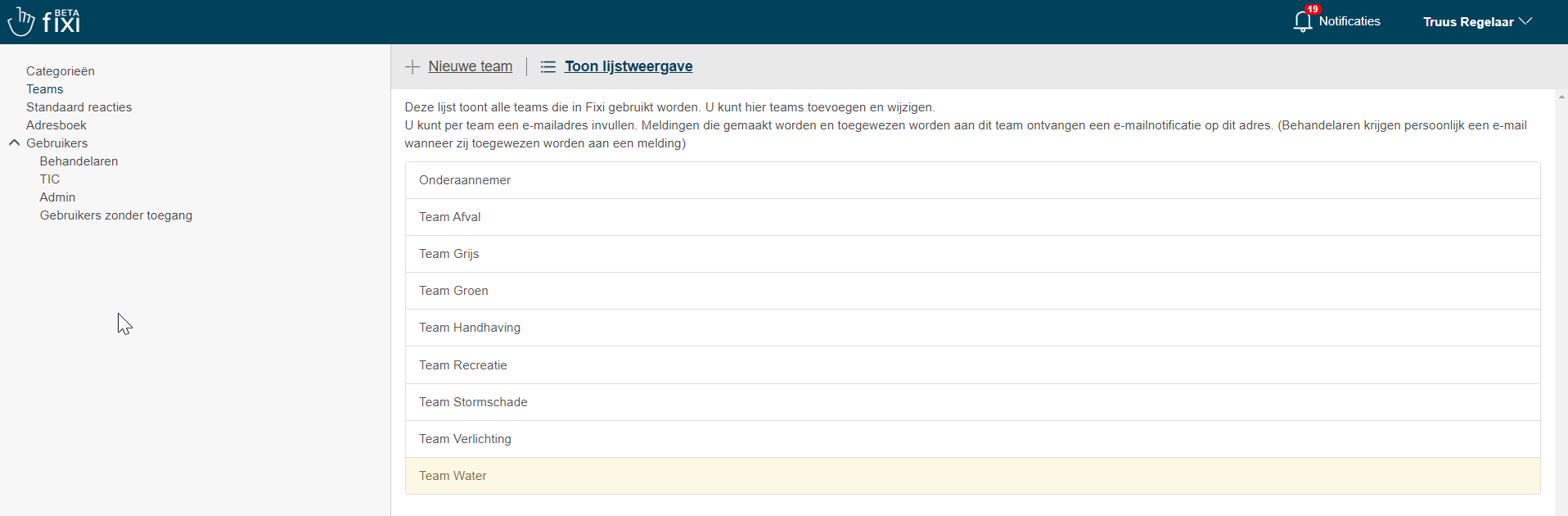
¶ Create new team
To create a new team, click New Team. You will get the following input fields:
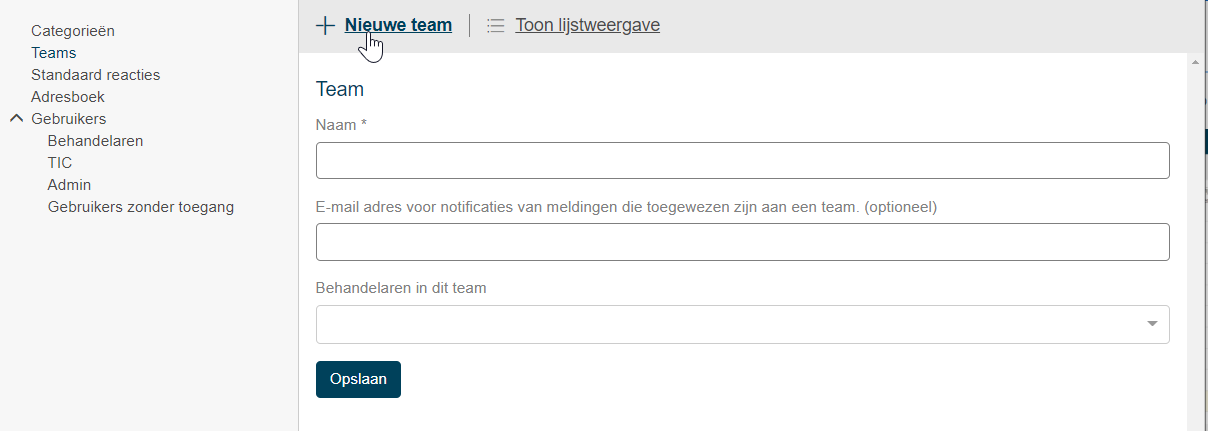
¶ Name
Here you enter the name of the team. All teams end up in the team dropdown. This dropdown can be found in the workflow of a notification:
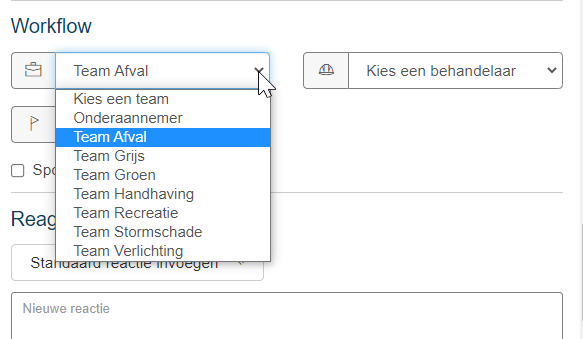
The teams are listed in alphabetical order in the dropdown and is not customizable. If you work with several municipalities in one Fixi environment and have separate teams per municipality, it is best to put the municipality name in the team name. This gives you a better overview in the dropdown.
¶ E-mail address for notifications of notifications assigned to a team (optional)
Here you enter an e-mail address that must be notified when a report is placed on a team. This email address can be a group email address like water@fixi.nl. The moment a report is posted on team Water, an email is sent to water@fixi.nl and the people (who are members of that email group) receive an email. It is also possible to add a personal email address. Multiple e-mail addresses are not possible.
The entered e-mail address also appears in the overview:
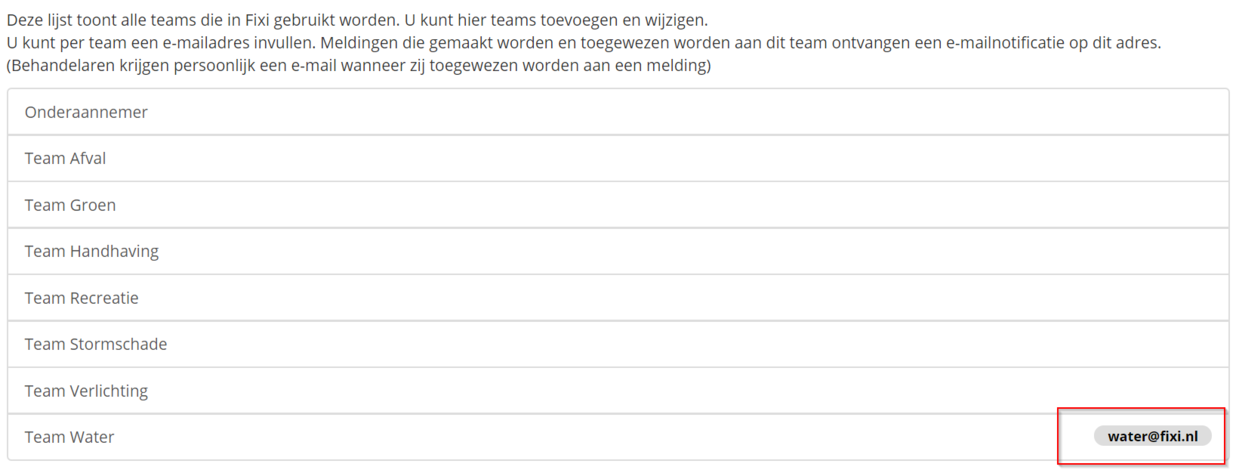
¶ Practitioners in this team
Here you can select practitioners to be added to this team. By the way, you will only find the people who have added the role ‘Practitioner’. It is not possible to select people who have the TIC role. You can find more information here.
As soon as you click on this field, a dropdown will appear with all practitioners:
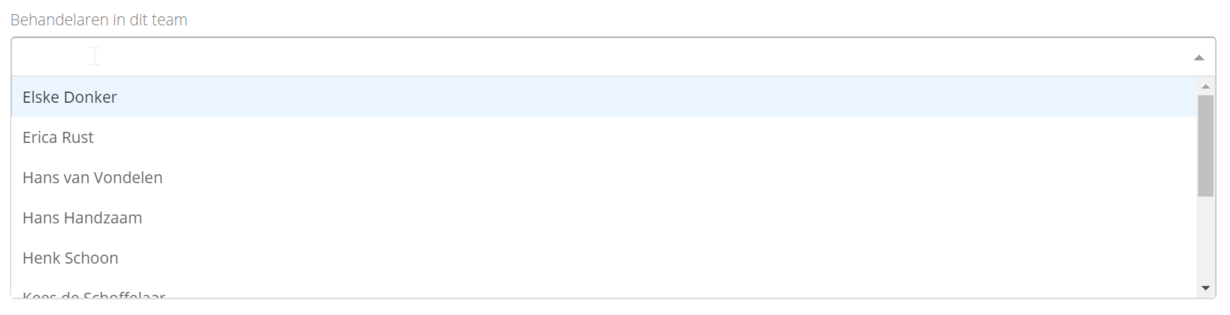
It is also possible to type a name of a practitioner. The dropdown is then automatically adjusted, allowing you to add a practitioner faster: