¶ Overview categories
Here is an overview of the categories of the fictitious municipality of Meervoort:
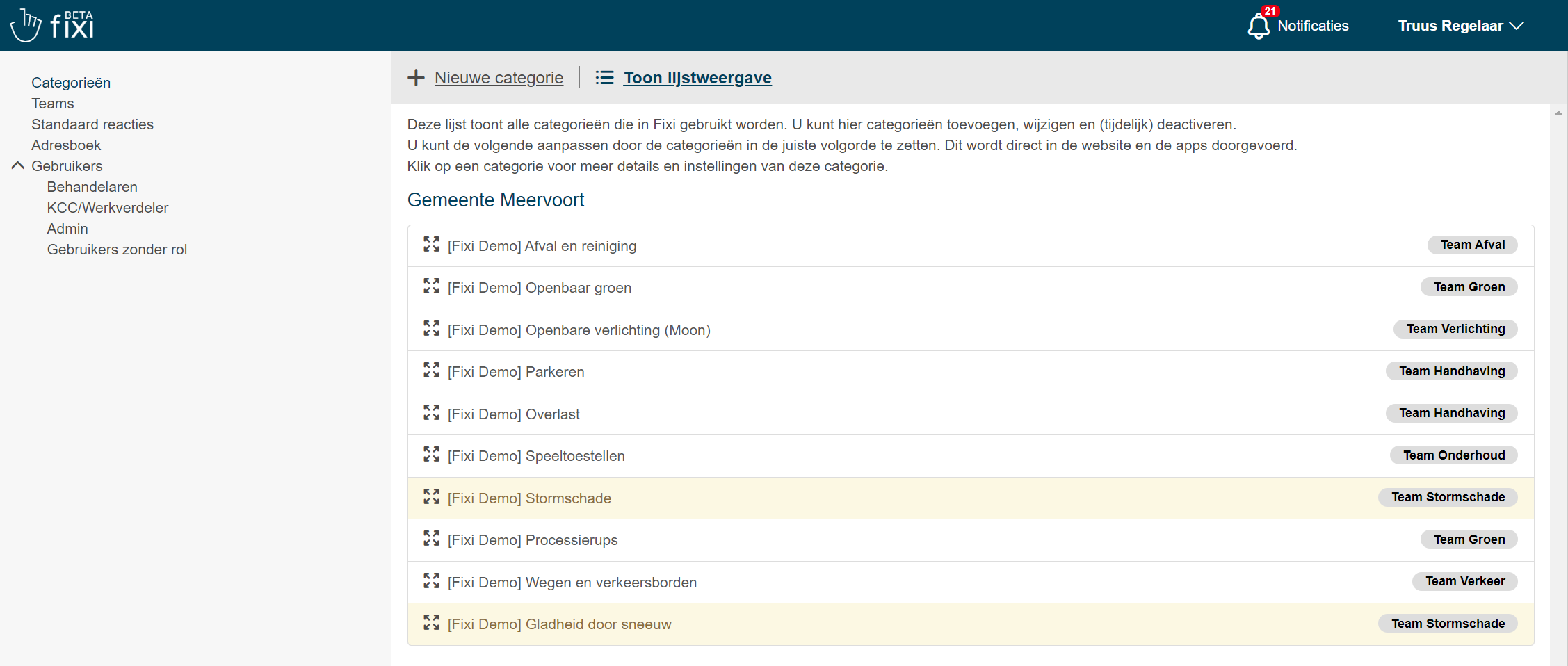
¶ Customize new category/category
Use the ‘New category’ button to create a new category and set the following:
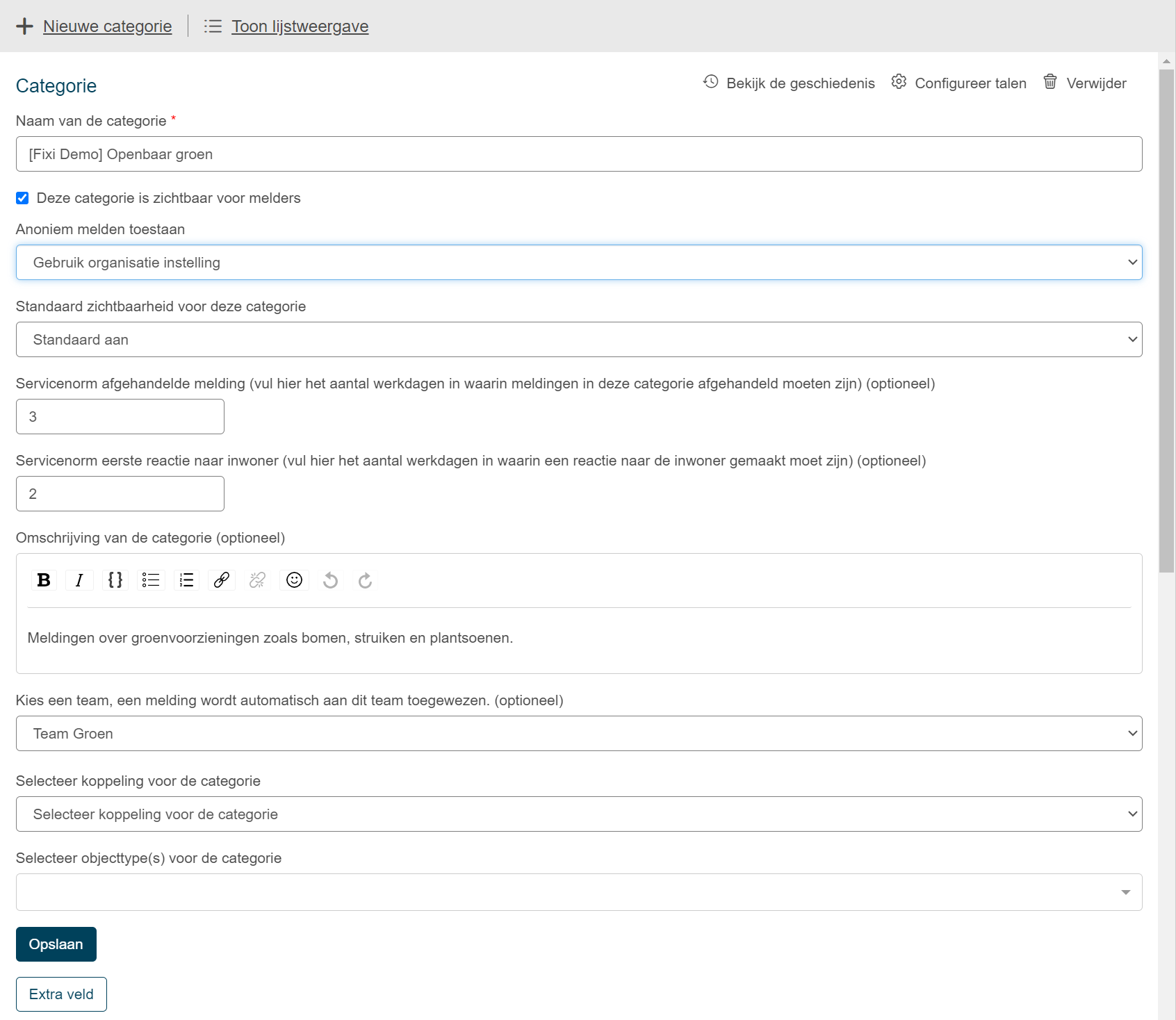
¶ Name of the category
Here you enter the name of the category. In the Fixi form, residents will see these entered names in the ‘Choose the type of notification’ field:
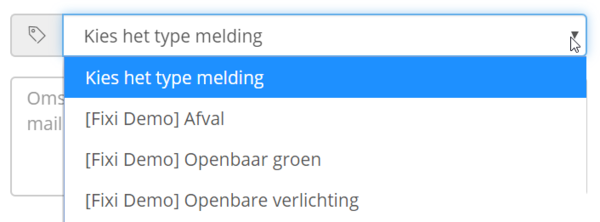
¶ Is the category visible to reporters (inhabitants)
Here you can indicate whether the category should be active for the resident.
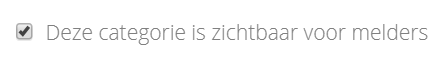
As soon as you uncheck this box, the category becomes inactive and appears in yellow in the list view of categories:
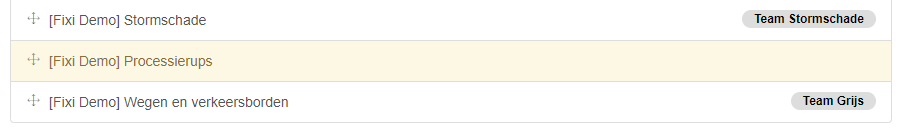
Categories that may be inactive are:
- Storm damage (this category is only on during storms)
- Procession ups (this category is only on during the summer)
- Slipperiness control (this category is only on during the winter months)
- Firework damage (this category is only on during New Year’s Eve)
¶ Allow anonymous reporting
Whether anonymous reporting can be done can be set at organization level. Since the beginning of 2023, it has been possible to set per category whether a report may be made anonymous:
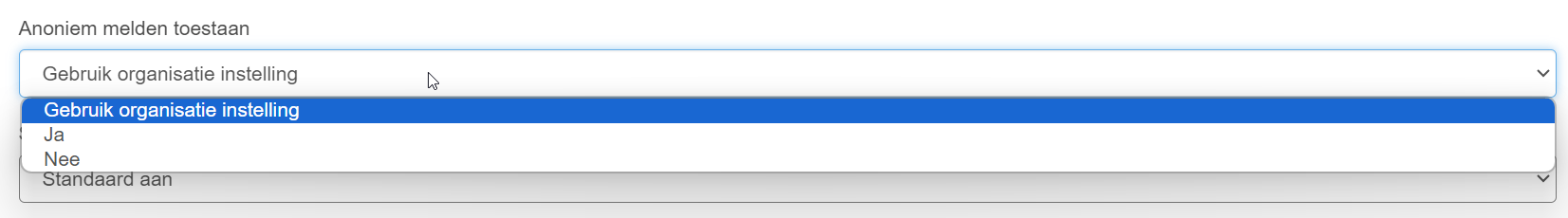
¶ Default visibility for this category
For each category, you can set whether the ‘Share the above data on the public card’ checkbox should be on, off by default, always on or always off.
The checkbox below comes from the notification form and can be adjusted by the resident:
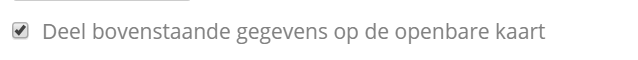
These are the options that can be selected:
- Default on: check mark ‘Share above data on the public map’ is on, resident can turn it off.
- Default off: check mark ‘Share above data on the public map’ is off, resident can turn it on.
- Always off: When selecting the category, it says: “Your report will not be shown on the public card and will only be visible to the organization.”
- Always on: Notifications are always shared on the public map, with the resident not being able to set anything (This option is never actually used). You can no longer remove the notification from the card afterwards.
You may want to turn off the category ‘Nuisance/Enforcement’ by default or always because sensitive information is often used here by a resident (think of neighbor disputes).
¶ Service standard on handling
A municipality can apply a service standard based on the handling of a report. This service standard is adjustable per category. Here you enter the number of working days in which reports (in the category) must be handled.
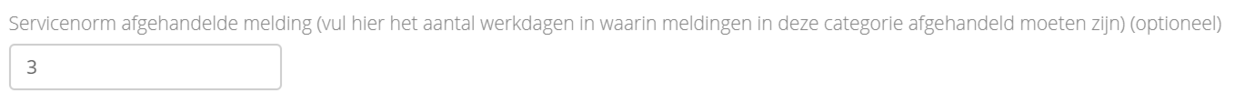
In this example, the municipality has three working days (weekends are not included) to process the report. If the report arrives on Friday 1 January at 11:00 am, it must be processed by Wednesday 6 January at 11:00 am.
¶ Service standard on first response to resident
A municipality can apply a service standard based on the first response to the resident. This service standard is adjustable per category. Here you enter the number of working days in which a response to the resident must be made. This is a public response or a response to the reporter. A response to a colleague (internal response) does not count towards meeting the service standard.
The automatic mail from Fixi also does not count for meeting this service standard.
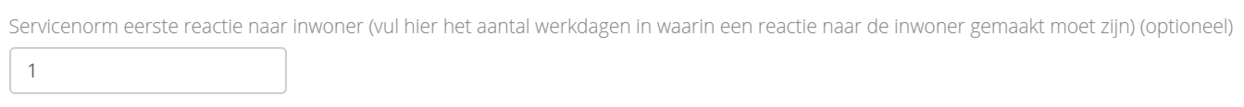
In this example, the municipality has one working day (weekends are not included) to give a response to the resident. If the report arrives on Friday 1 January at 11:00 am, the response (public or to the reporter) must be made before Monday 4 January at 11:00 am.
¶ Description of the category
A text can be placed in the description of the category, so that residents know what can be reported under this category:
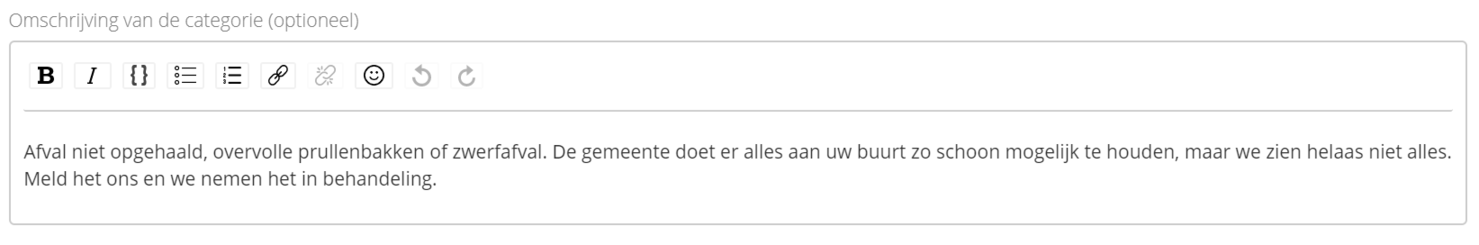
This will look like this for the resident:
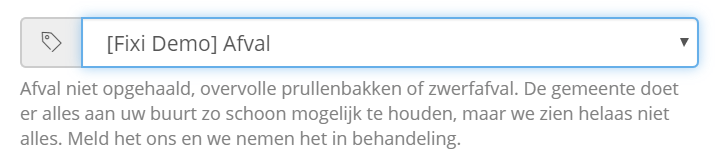
It is also possible to use hyperlinks to a website in the description, so that residents can arrange something themselves on a municipality website (for example, request a new container).
¶ Standard team
For each category you can also indicate which team should be automatically filled in in the workflow of the report. In the field below you can select the teams that have been created:
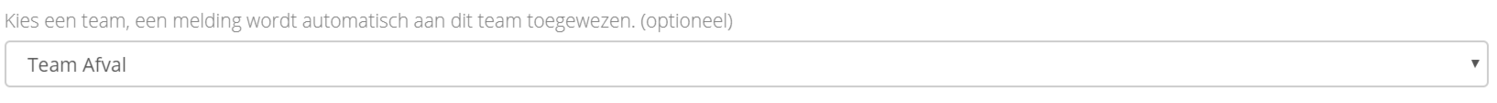
The moment a Fixi notification has the category Waste, Team Waste is automatically selected in the dropdown. Practitioners from that team can then pick up the report from ‘Team notifications’.
To learn how to create teams, click here.
¶ Extra field
It is possible to add an extra field to the form per category. This happens more often, for example, in the category ‘Public lighting’.
You can use this button to create an additional field:
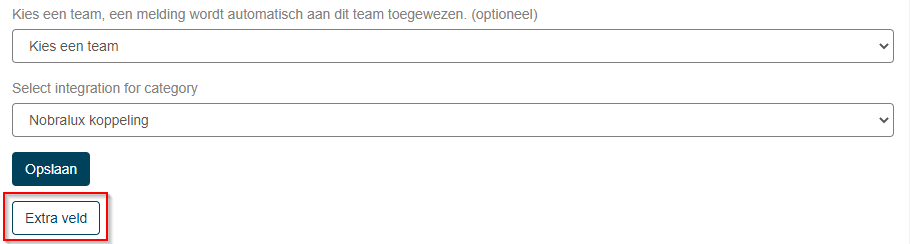
Then enter the name of the extra field and the description of the extra field. You can also indicate whether this is a mandatory field or not:
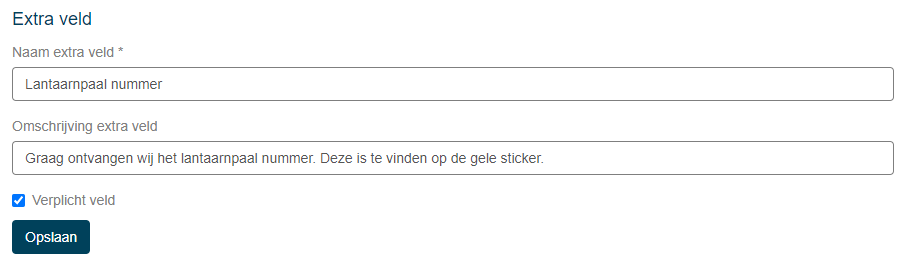
Once this additional field is saved (by saving the category), the resident will see it as follows when selecting the “Public Lighting” category:
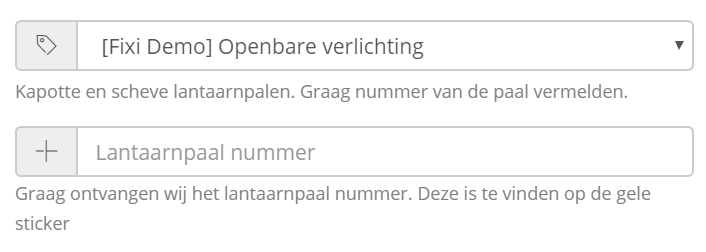
¶ Link field
The following links with suppliers for the ‘Public lighting’ category are currently available:
- Nobralux
- Moon
When the municipality has purchased this link, an extra field appears for each category:
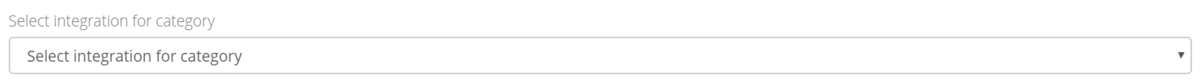
For example, once you have selected the Nobralux pairing, you can use it. Advice is to first test the link on the Fixi test environment.
This is a module in Fixi. Are you interested in a link with Nobralux or Moon? Please contact your account manager.
¶ Field object type
This is a module in Fixi. Are you interested in showing objects on the Fixi map? Please contact your account manager.
When an organization has purchased this module, this field appears. Via the Fixi API, objects such as underground containers, trees, street lighting can be imported. These object types appear in the dropdown:
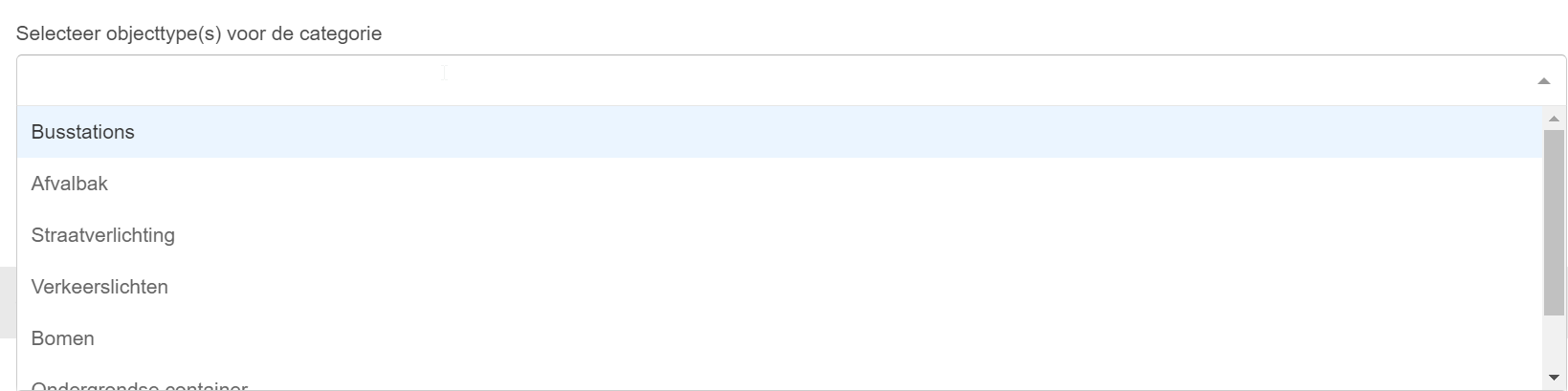
When the category is selected (on which of course the objects are configured), the objects are shown on the map.
¶ Reorder categories
How the categories are displayed in the overview depends on how many regions are linked to the organization:
¶ One region
When one region is used by a customer, it is possible to adjust the order with drag and drop:
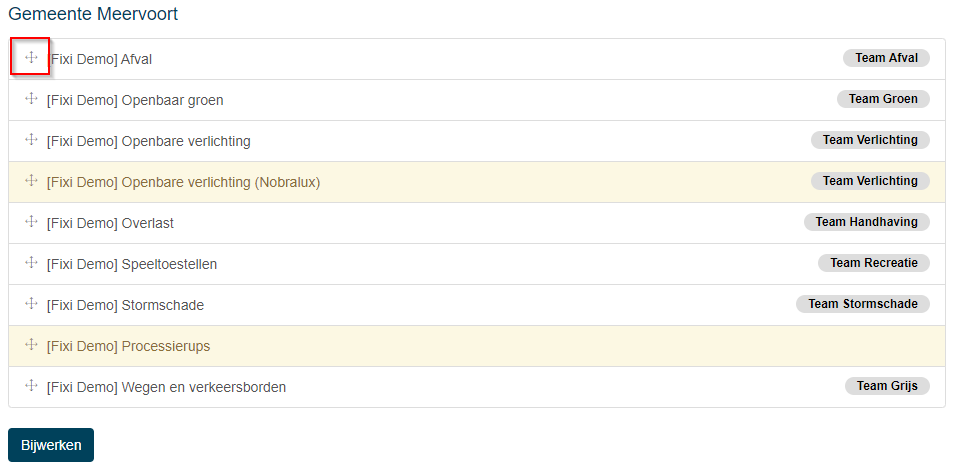
Once you’ve dragged the order in the correct order, click ‘Update’ and the order has been adjusted. The resident will therefore see this order in the form:
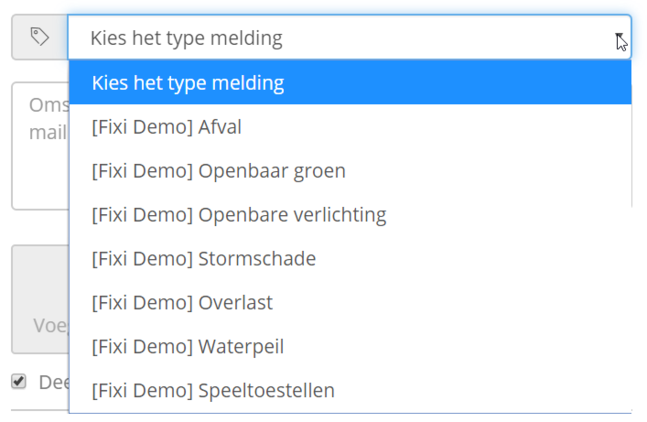
¶ Multiple regions
When you use multiple regions as a customer, this works differently. The moment you have multiple regions, an extra field will appear in the category:
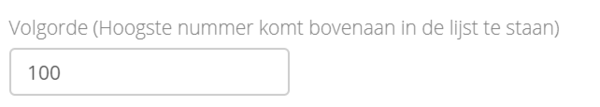
You enter a number here. The highest number will be at the top of the list of categories. An overview of the categories for a multi-region organization looks like this:

The numbers of the order are to the right of the standard team.
¶ Change history
It is possible to view the changes that have been made to a category:
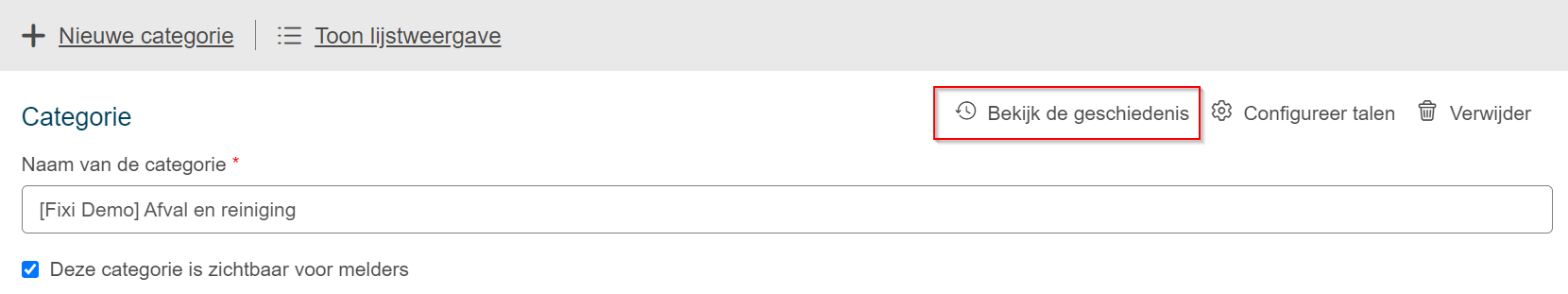
It looks like this:
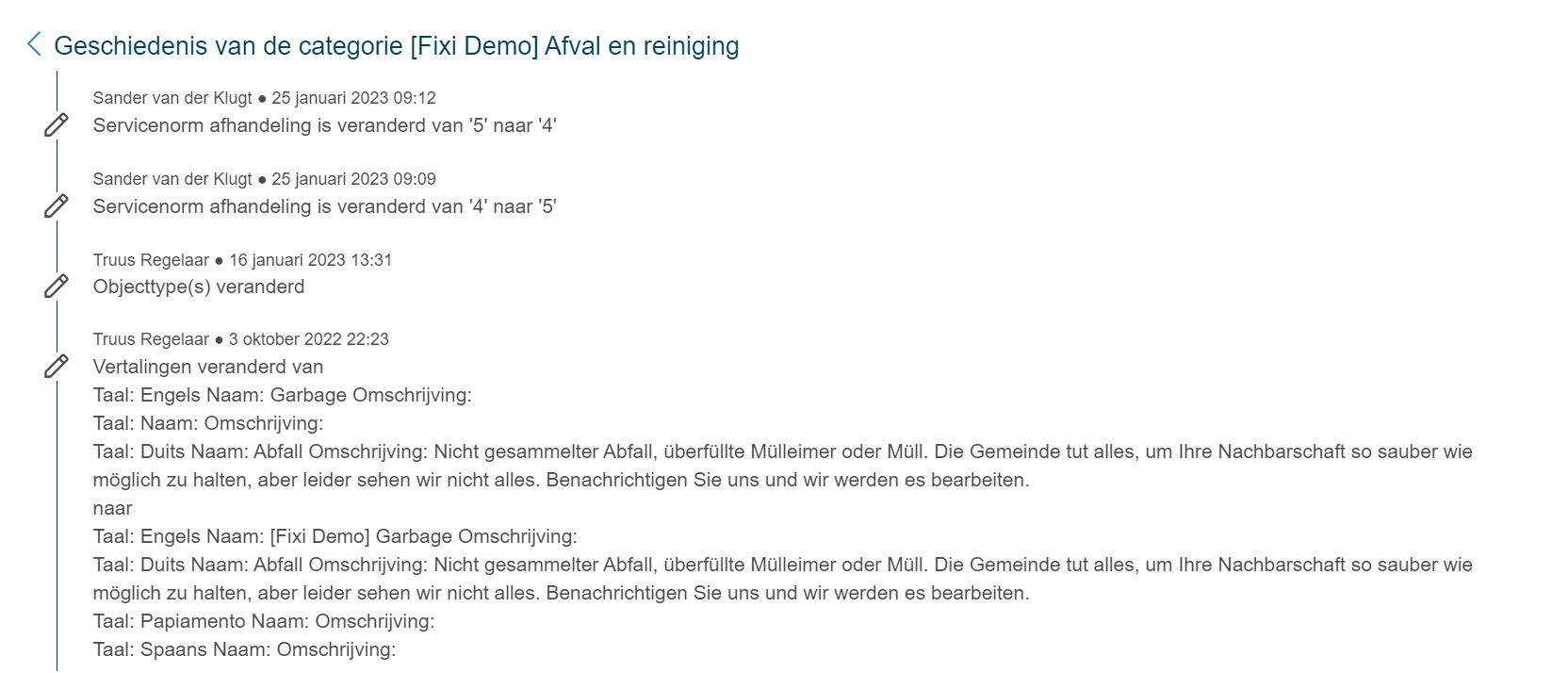
¶ Category in multiple languages
If your organization needs to display the categories in a different language, you can:
At the moment, the Fixi website and app can be displayed in the following languages:
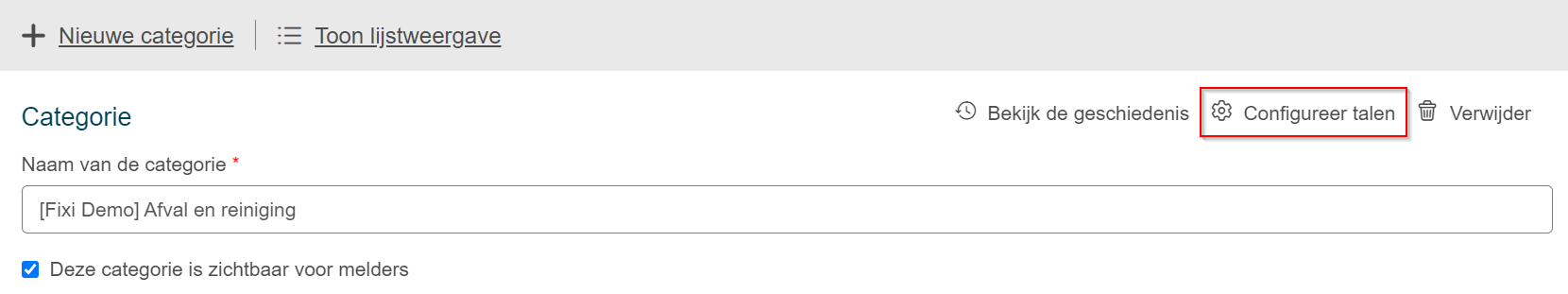
With the category it is possible to configure these languages as well:
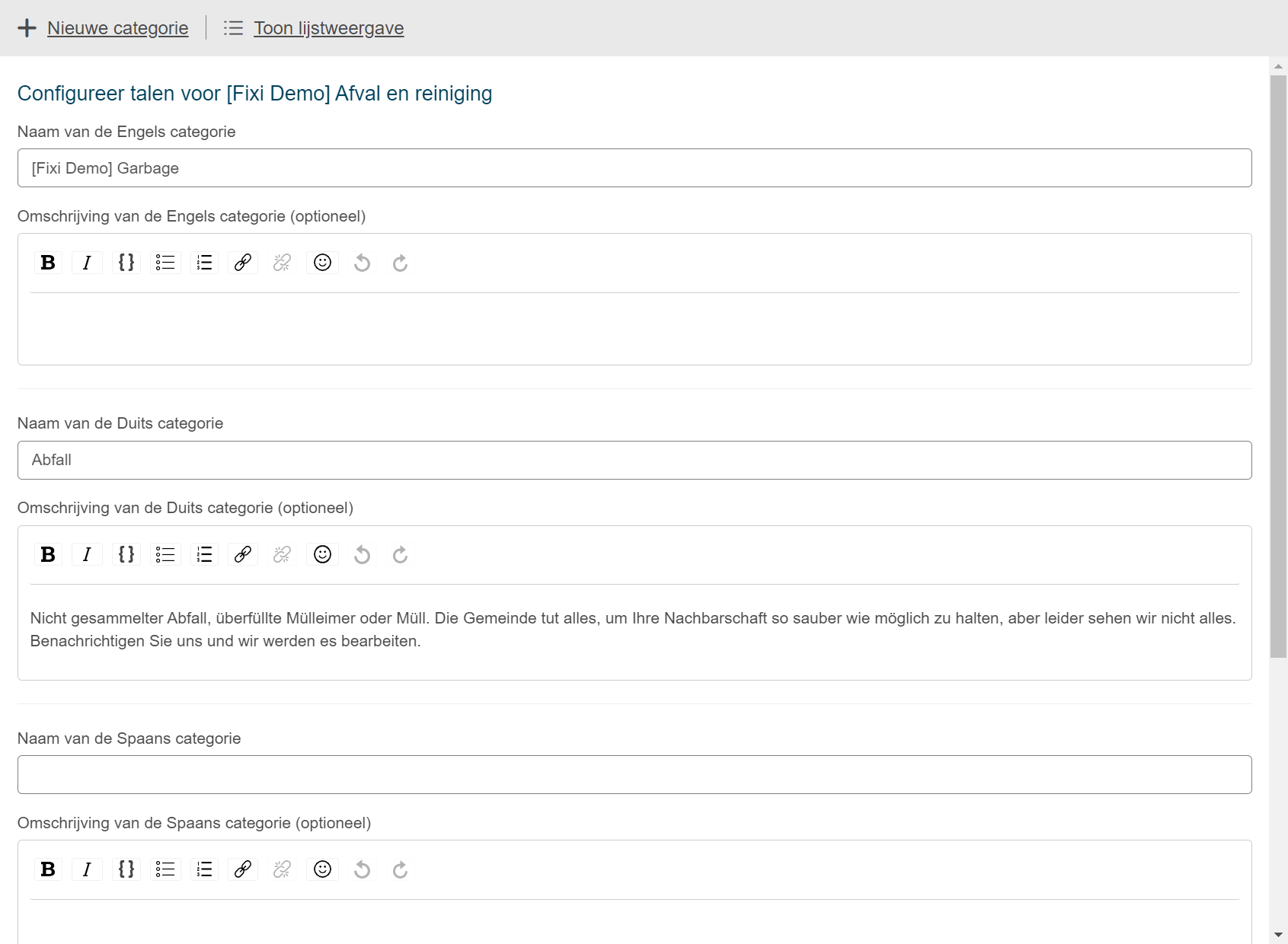
This involves setting the name and description of the category.
¶ Removal of category
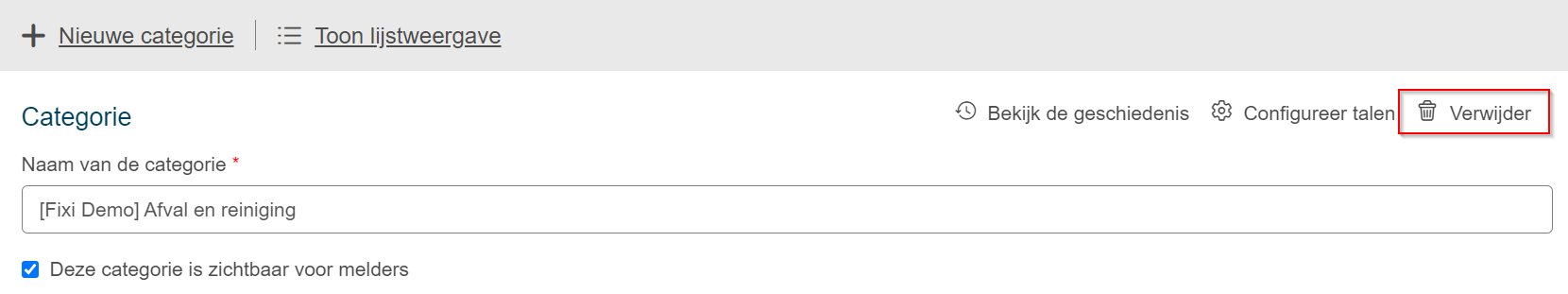
You can only delete a category when there are no notifications linked!