¶ Overview contacts in the address book
Here you can see an overview of all contacts in the address book of the fictitious municipality of Meervoort:

These contacts end up in the dropdown when an employee of the municipality sends a report. As soon as the status ‘Forwarded’ is selected in the website, an extra field with a dropdown appears. This dropdown contains all contacts from the address book:
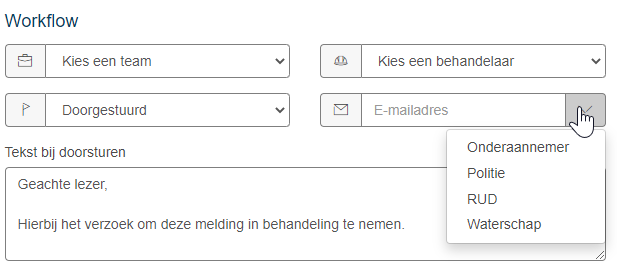
The address book is listed in alphabetical order in the dropdown and is not customizable.
¶ Create new contact
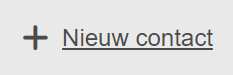
To create a new contact, click New Contact.
¶ Name
Here you enter the name of the contact person. All names appear in the dropdown:
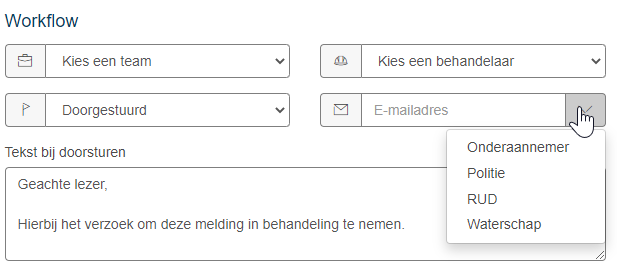
If you work with several municipalities in one Fixi environment and have separate contacts per municipality, it is best to put the municipality name in the contact. This gives you a better overview in the list view of the address book.
¶ Email address
You can enter the contact’s email address here.
After you have clicked on ‘Save’, the contact is created in the address book.
As soon as the status ‘Forwarded’ is selected in the website, an extra field with a dropdown appears. Once you click on a contact in the dropdown, the email address will appear in the field:

It is still possible to change the e-mail address.