If you are new to your organization and do not yet have a Fixi account, you can ask the application manager to create an account for you.
If you have created an account yourself, you should also ask your application manager to adjust your role and add teams to your account. As long as this has not yet been done, you can only log in as a resident and also only create reports and not view them.
¶ Create your own account
Do you want to create an account to see all your notifications? Then you can!
Via the website, click on ‘Sign up’ at the top right.
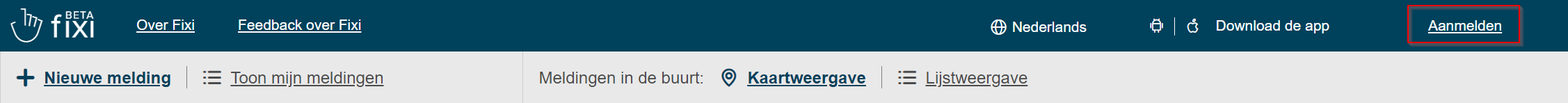
The following screen will then appear:
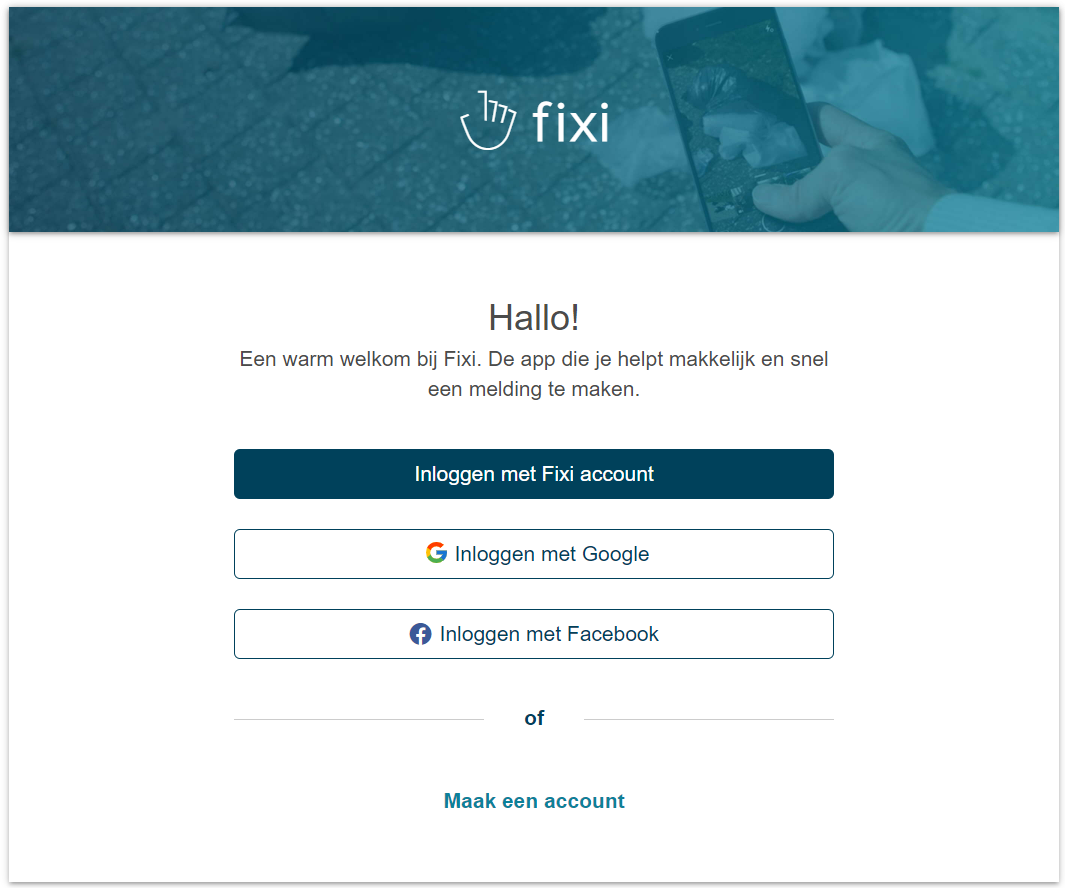
There are two ways to create an account:
-
Directly by clicking on ‘Create an account’:
-
Indirectly by creating an account via ‘Log in with Fixi account’:
After clicking on ‘Log in with Fixi account’ the following screen will appear and you can click on ‘Create an account’:
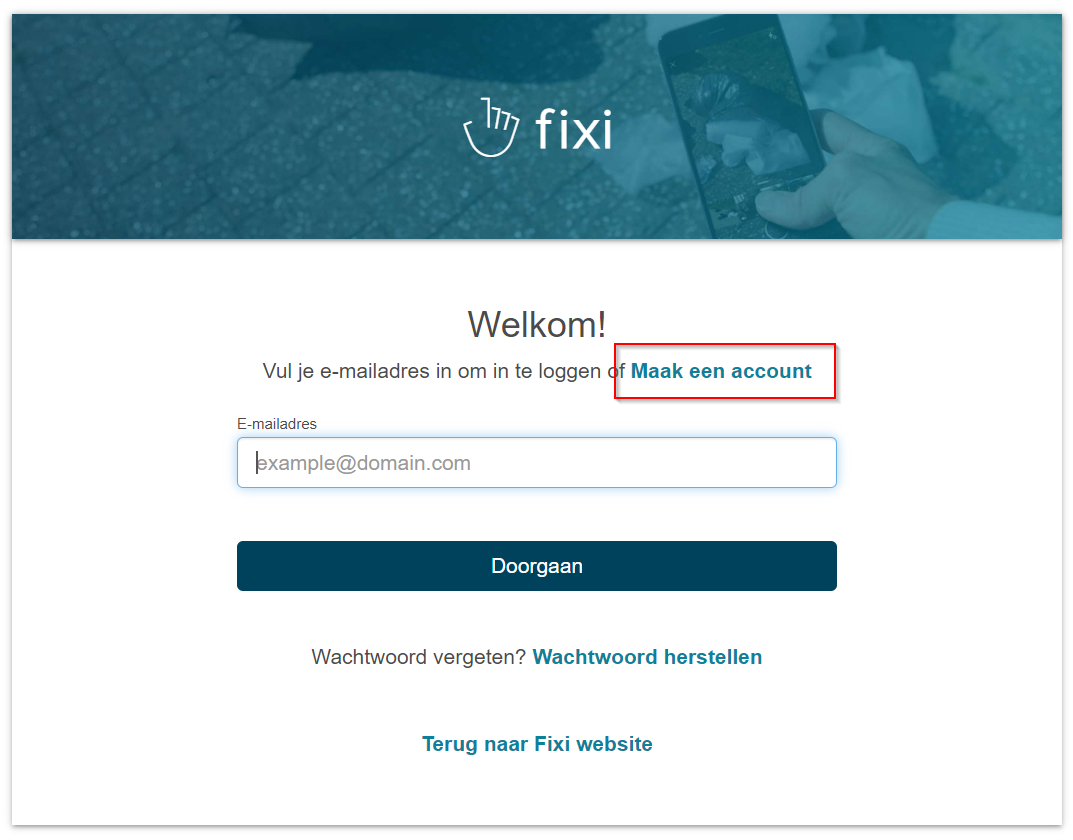
For both ways, fill in your details and press ‘Create account’:
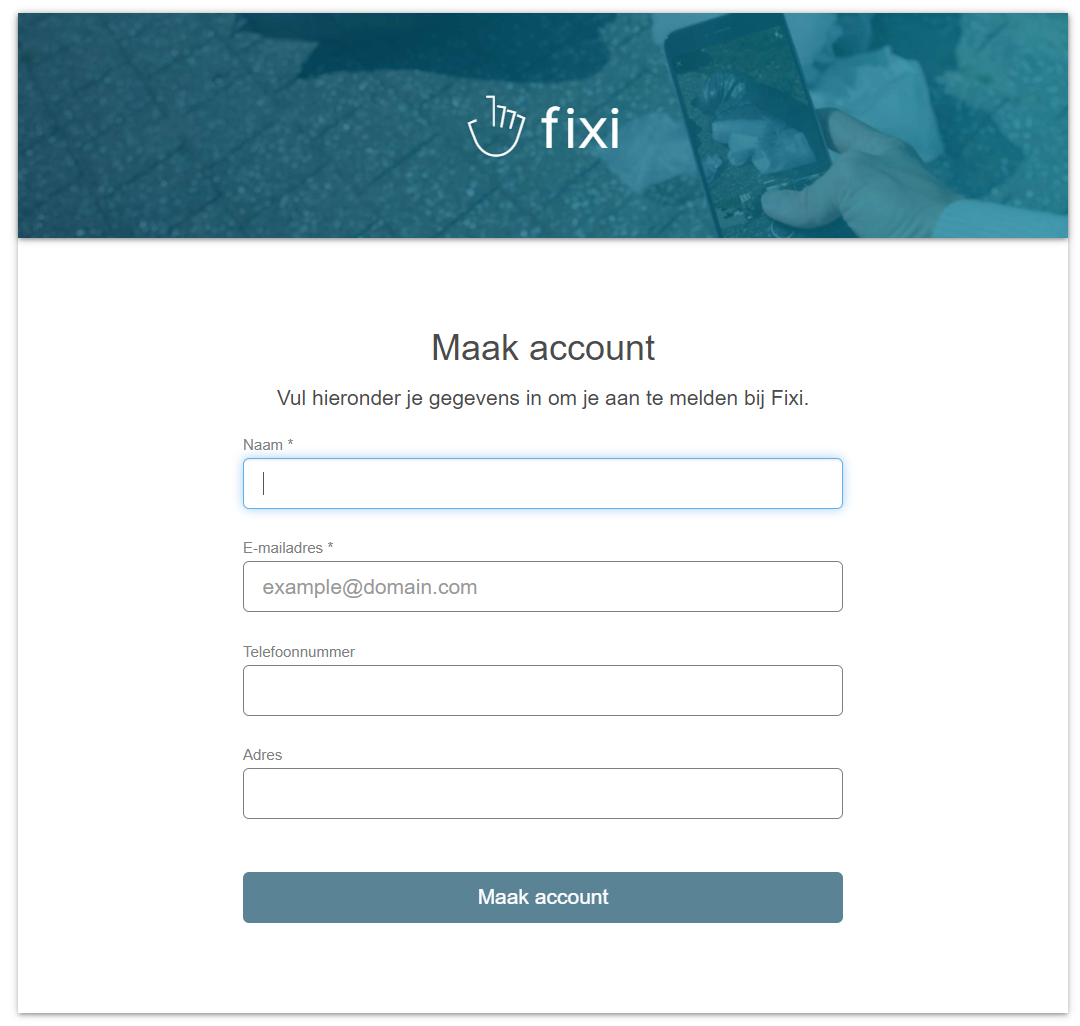
You will then receive an email with an activation link (valid for 30 minutes) with which you can activate your account:

After clicking on ‘Activate account’ you can set your password:
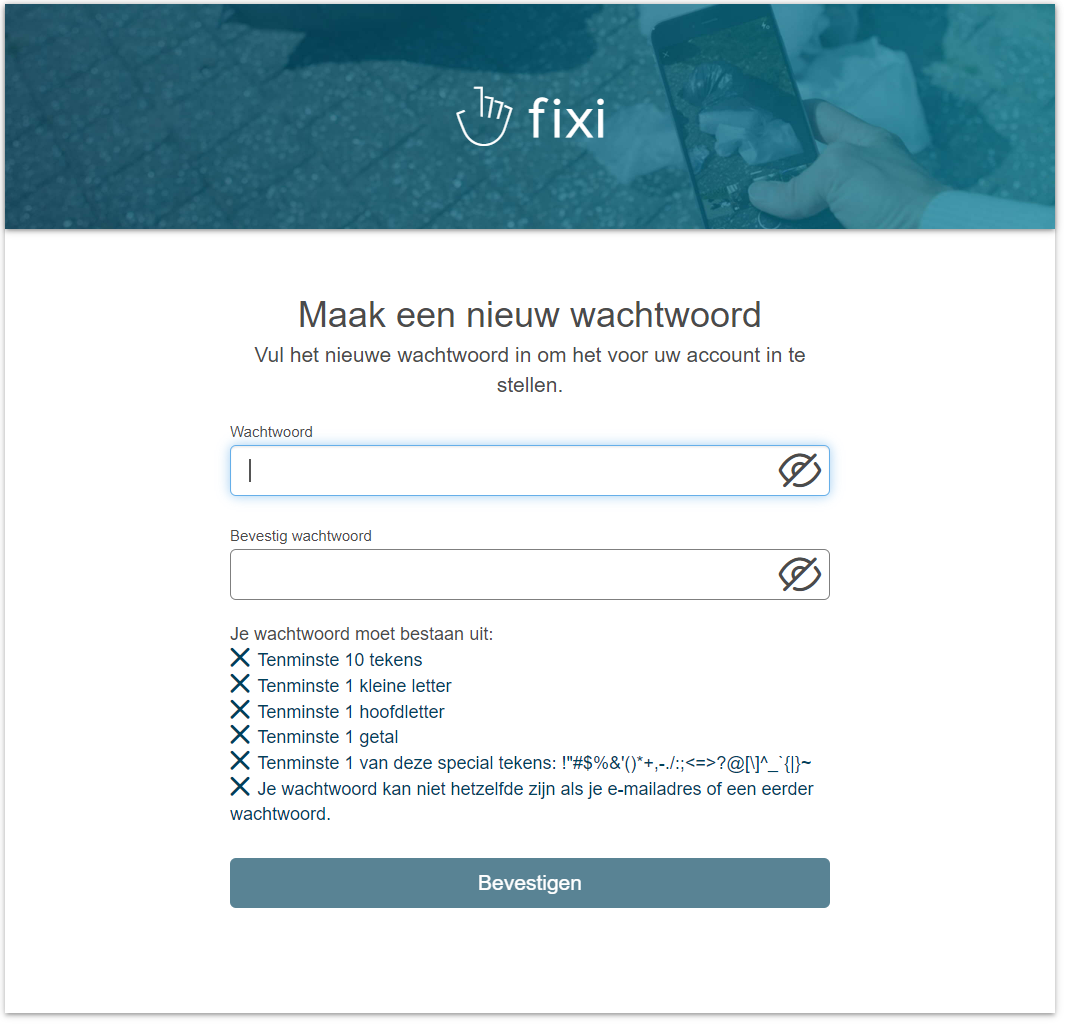
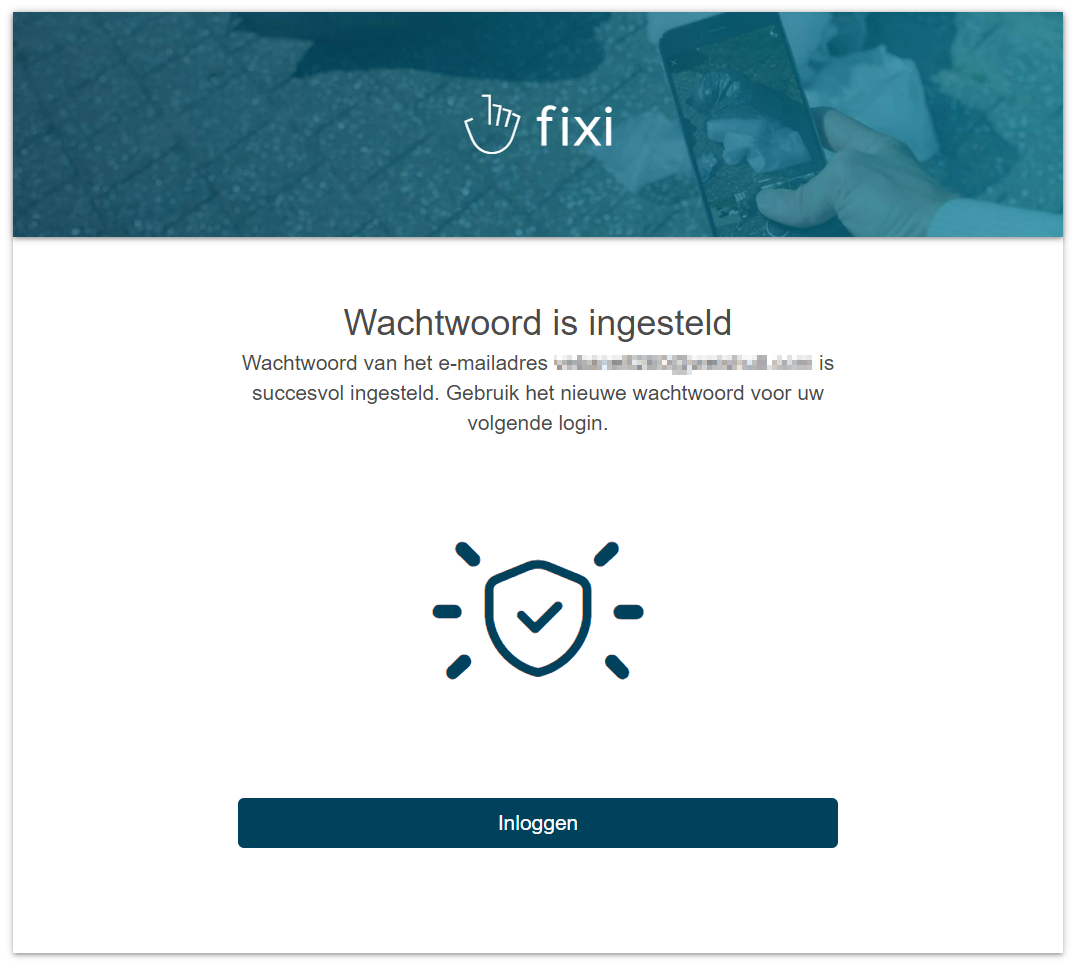
Then you will be back on the screen below and you can log in with the e-mail address and newly created password:
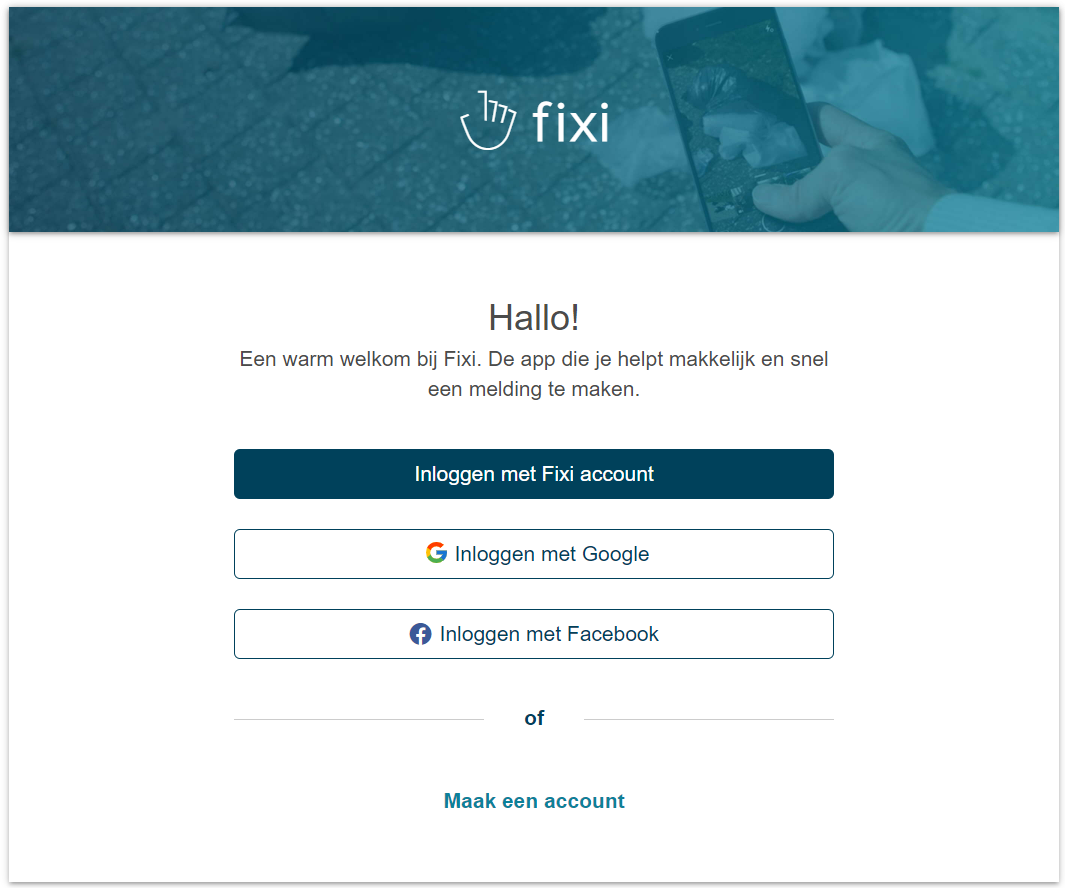
¶ Sign in via Azure AD
It may be that your organization has purchased a link and that it needs to log in via Azure AD. This uses the login details with which you log in to your computer.