¶ Start a collaboration
When you are logged in to JOIN Case & Document, go via the registrations or via the work stock to a document registration or file registration (case) and click on the “share button”. Here you can then choose the function “Share with JOIN Collaborate”. You will then be redirected to JOIN Collaboration to further shape the collaboration session (what do you want to share, with whom do you want to collaborate, etc.).
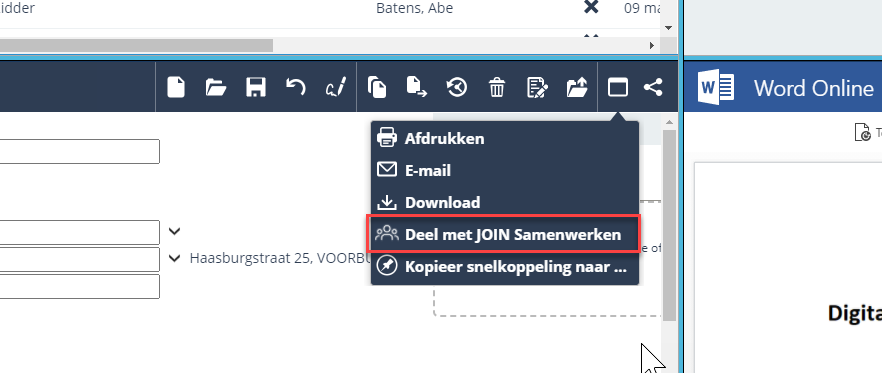
From version 2021.3 it is no longer possible to delete the document or file during an active session (action: 136272). also see: https://wiki.decos.com/e/nl/jzd/jrn/products/majorrelease/vers202103)
From version 2021.5 it is possible to set per file or document collection whether collaboration sessions may be started on registrations in this collection.